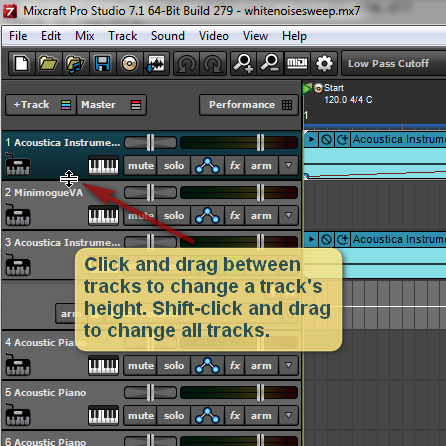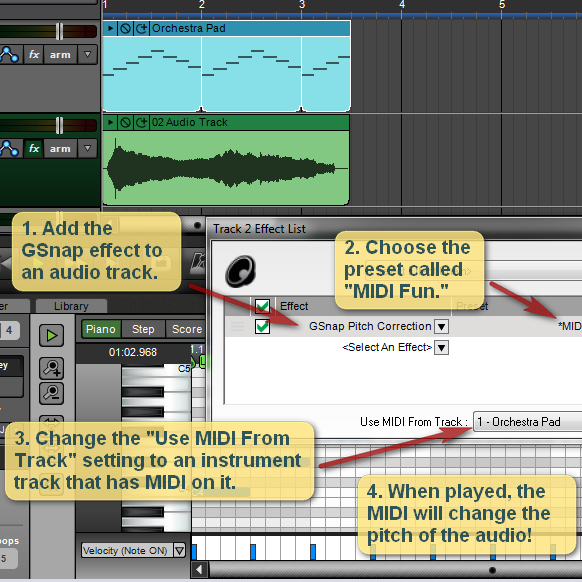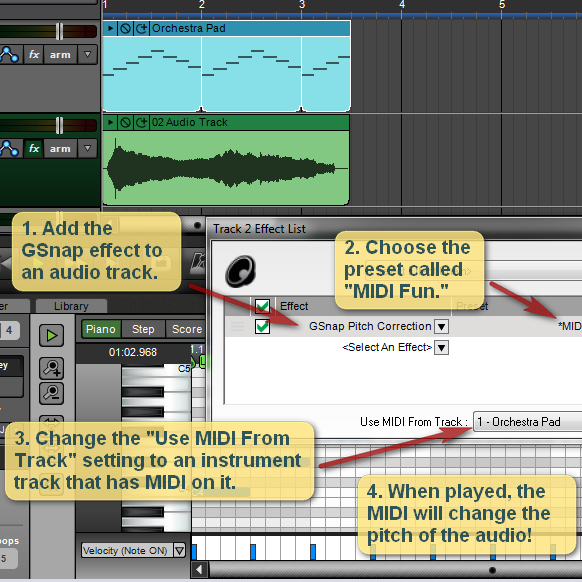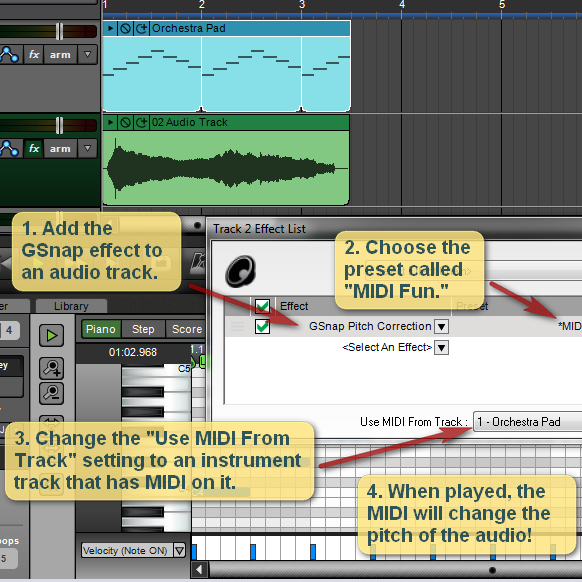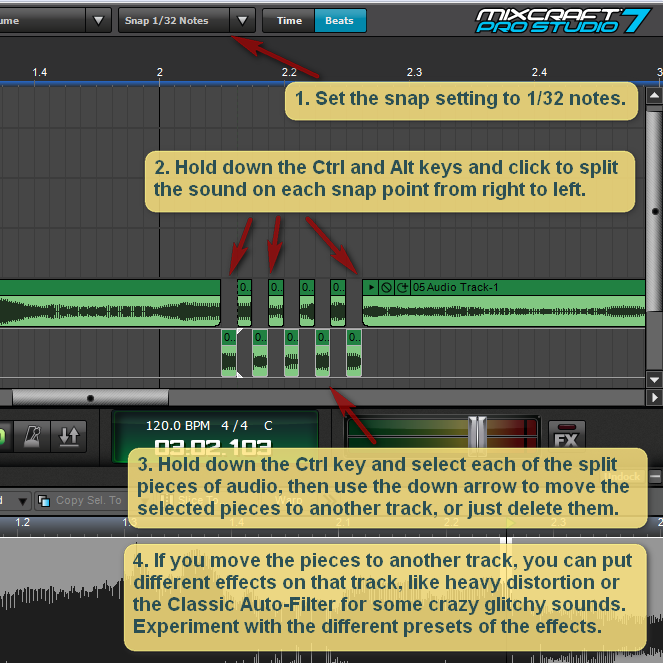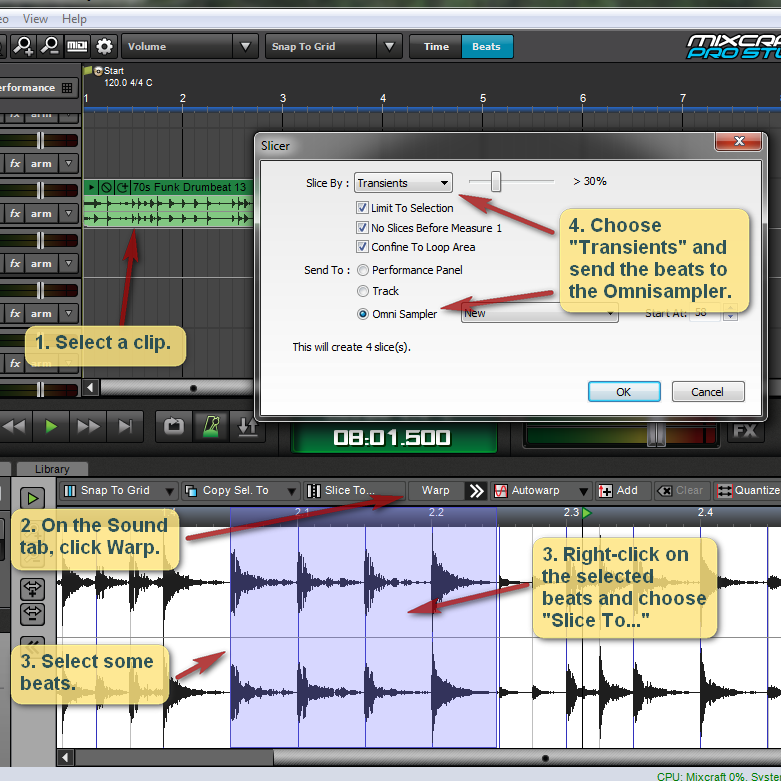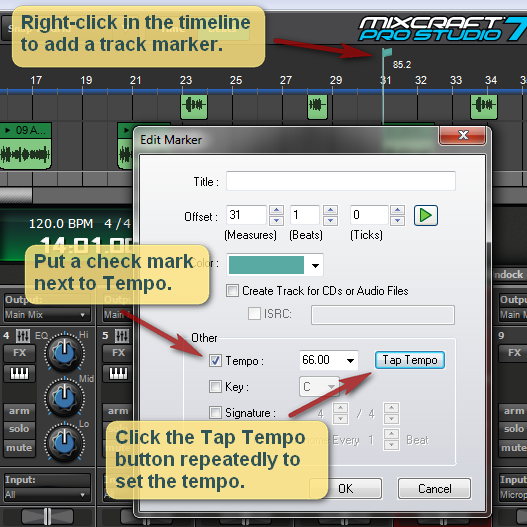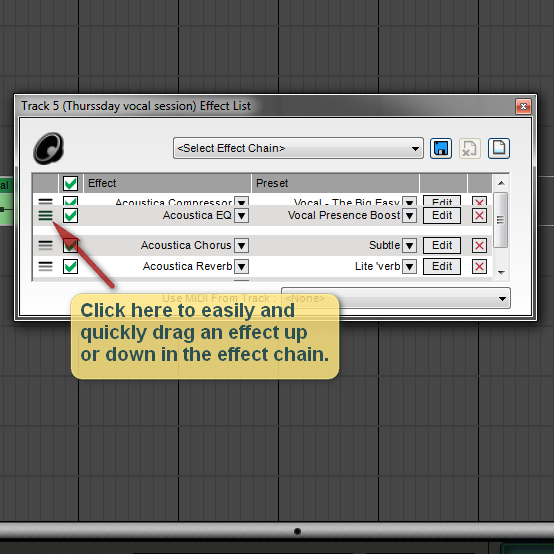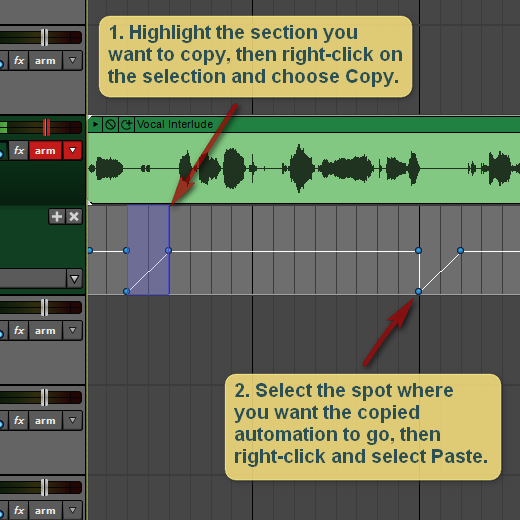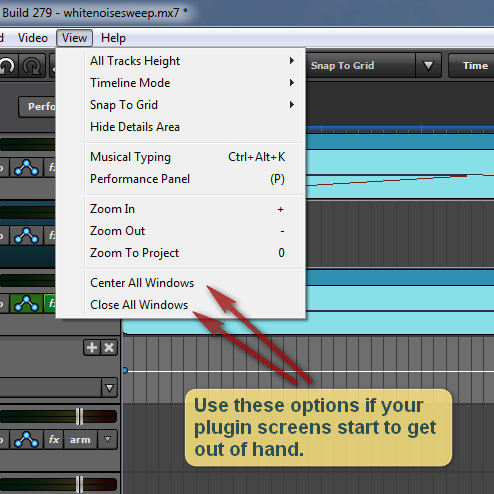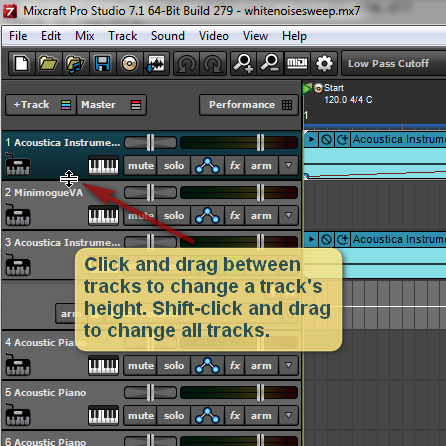Page 2 of 6
Re: Simple Mixcraft 7 Tips!
Posted: Tue Apr 21, 2015 11:22 am
by Acoustica Greg
Use MIDI on an instrument track to control the GSnap effect.
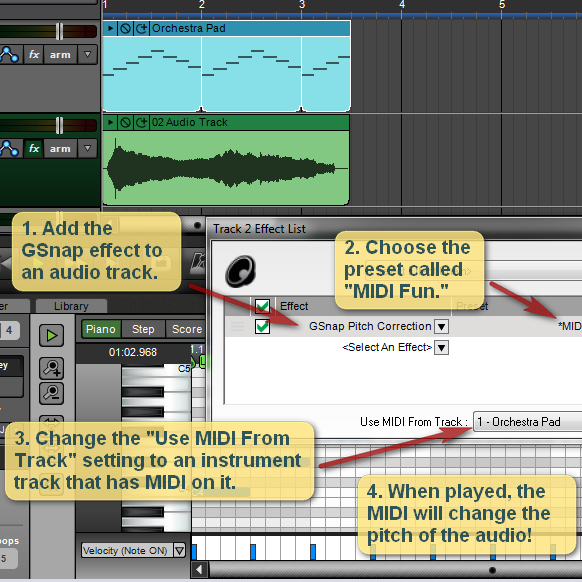
Re: Simple Mixcraft 7 Tips!
Posted: Wed Apr 29, 2015 10:29 am
by Acoustica Greg
Here's a way to make a stutter effect in Mixcraft.
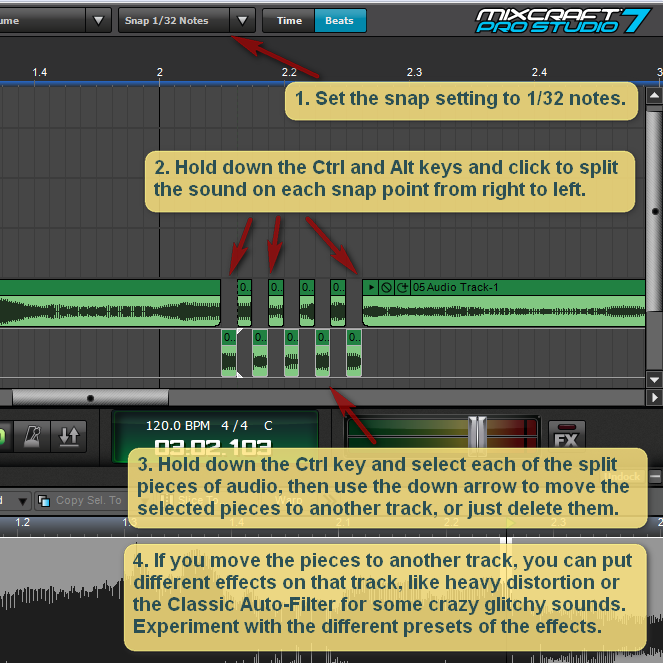 Some people are trying to get rid of audio stuttering, and then there are others trying to add audio stuttering.
Some people are trying to get rid of audio stuttering, and then there are others trying to add audio stuttering. 
Re: Simple Mixcraft 7 Tips!
Posted: Wed May 06, 2015 1:31 pm
by Acoustica Greg
Here's a video tip for a change:
Clip Splitting Shortcut in Mixcraft 7
Ctrl+Alt+click splits clips in Mixcraft 7!
Re: Simple Mixcraft 7 Tips!
Posted: Thu May 07, 2015 11:32 am
by TrevsAudio
Neat!
Re: Simple Mixcraft 7 Tips!
Posted: Thu May 28, 2015 3:37 pm
by Acoustica Greg
Here's another short, simple video tip:
Copying clips between Mixcraft projects
Re: Simple Mixcraft 7 Tips!
Posted: Fri Jun 05, 2015 2:29 pm
by Acoustica Greg
Slice a beat into samples with Mixcraft 7:
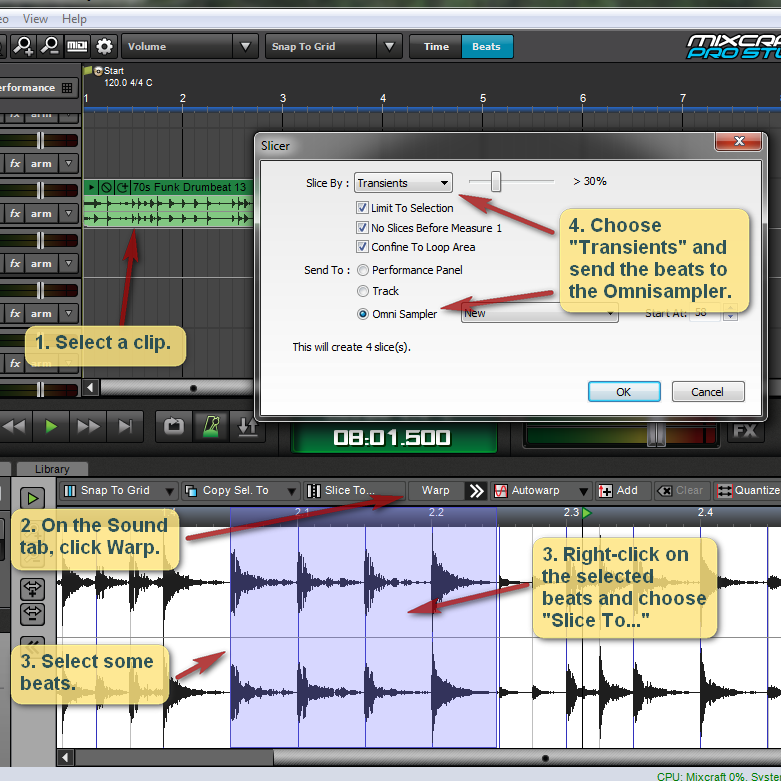
Re: Simple Mixcraft 7 Tips!
Posted: Thu Jun 11, 2015 11:03 am
by Acoustica Greg
Copy an audio clip to Alpha Sampler with a right-click.

Re: Simple Mixcraft 7 Tips!
Posted: Fri Jun 12, 2015 4:10 am
by Mark Bliss
Weirdness ensues when experimenting with this:
https://www.dropbox.com/sh/nhfr9zzqi4mg ... S3w1a?dl=0
Play with it. What ya'll got?

Re: Simple Mixcraft 7 Tips!
Posted: Tue Jun 30, 2015 11:00 am
by Acoustica Greg
How to use Mixcraft 7's new MIDI Learn button.

Re: Simple Mixcraft 7 Tips!
Posted: Tue Jul 14, 2015 4:32 pm
by Acoustica Greg
Did you know you can set the tempo in Mixcraft by tapping on your mouse?
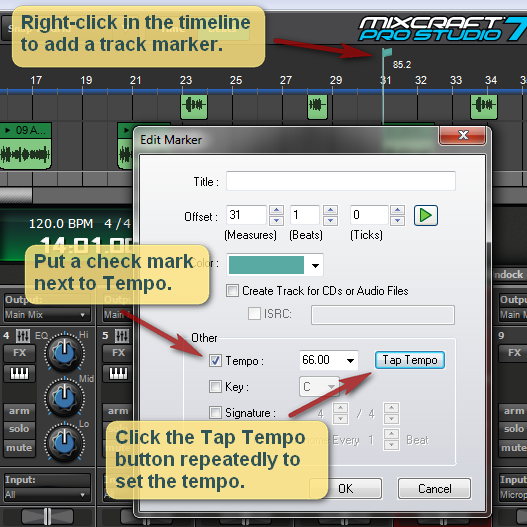
Bonus tip: every Mixcraft project has a track marker at the start, and you can edit that marker to set the tempo this way.
Re: Simple Mixcraft 7 Tips!
Posted: Thu Jul 23, 2015 2:46 pm
by Acoustica Greg
Here's how to click and drag an effect up or down in the effect chain.
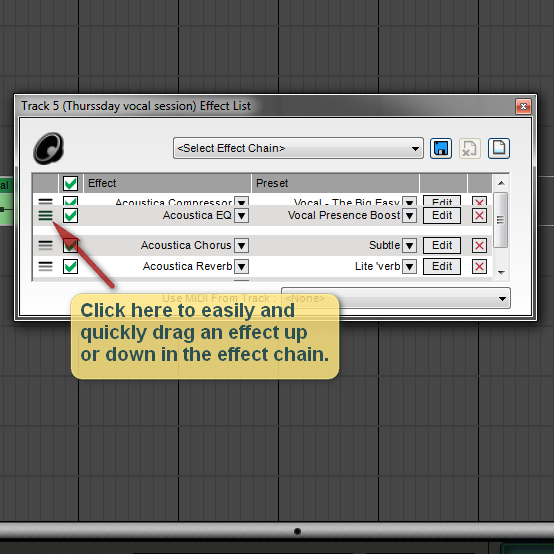
Re: Simple Mixcraft 7 Tips!
Posted: Wed Jul 29, 2015 9:56 am
by Acoustica Greg
Mixcraft 7's new virtual instrument search feature makes it easy to find that plugin.

Re: Simple Mixcraft 7 Tips!
Posted: Fri Aug 07, 2015 8:56 am
by Acoustica Greg
How to copy and paste automation in Mixcraft 7.
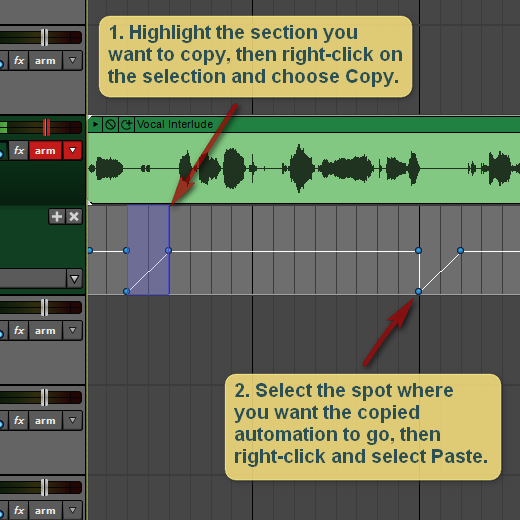
Re: Simple Mixcraft 7 Tips!
Posted: Fri Aug 07, 2015 9:02 am
by Acoustica Greg
Mixcraft 7's new "Center All Windows" and "Close All Windows" options under the view menu helps keep those plugin interfaces under control.
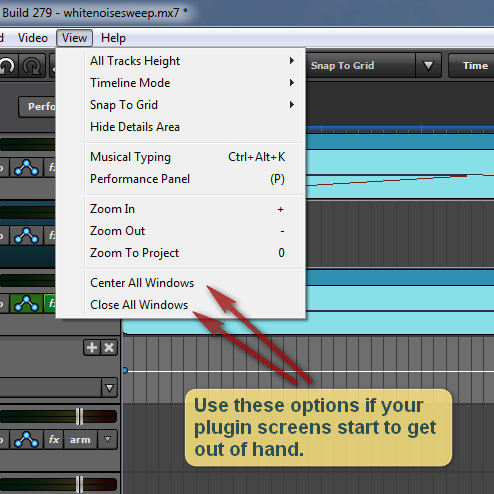
Re: Simple Mixcraft 7 Tips!
Posted: Fri Aug 07, 2015 9:02 am
by Acoustica Greg
How to change track height by clicking and dragging.