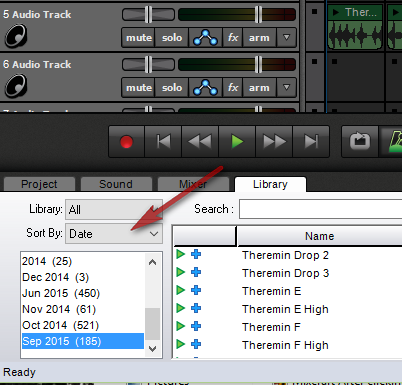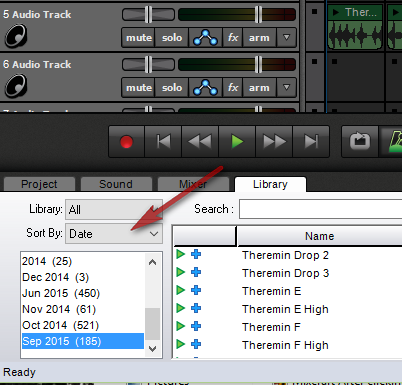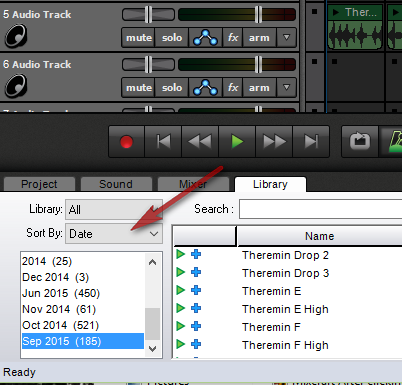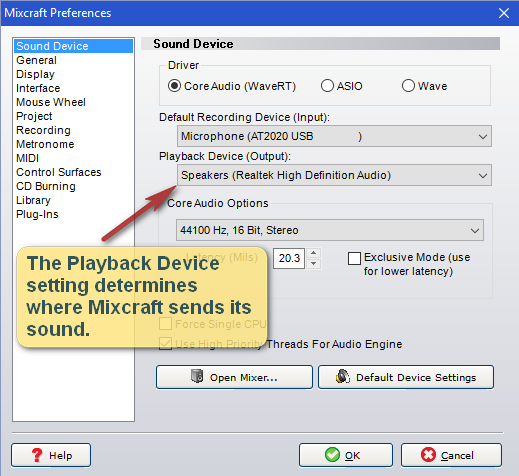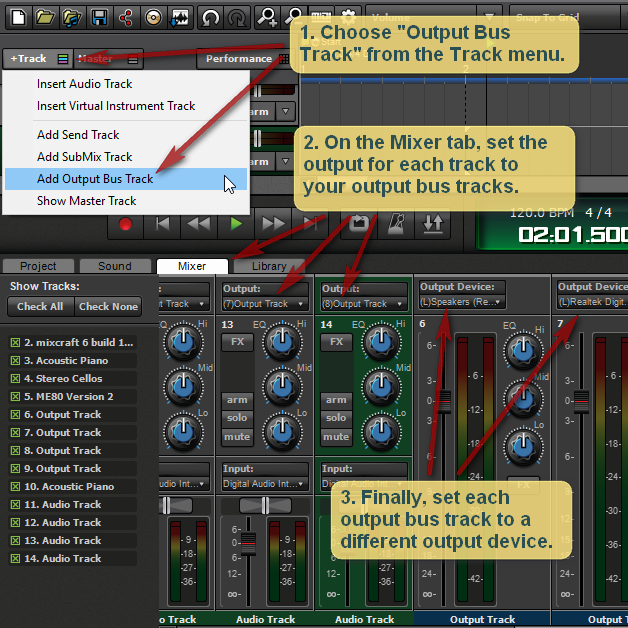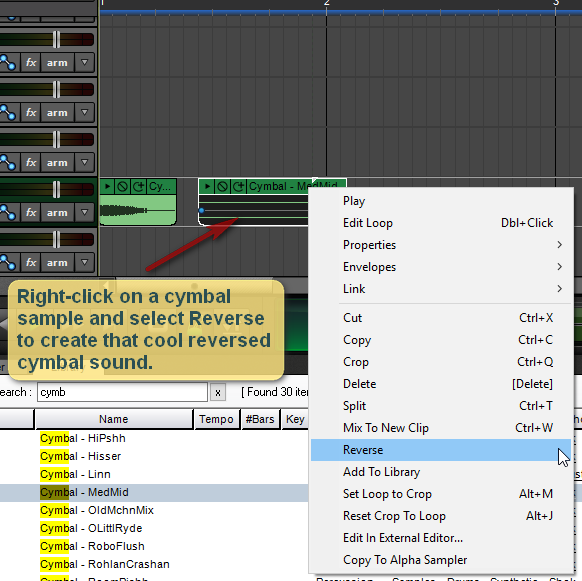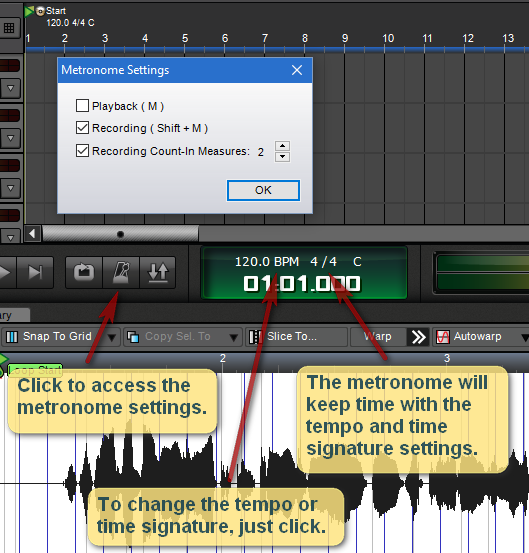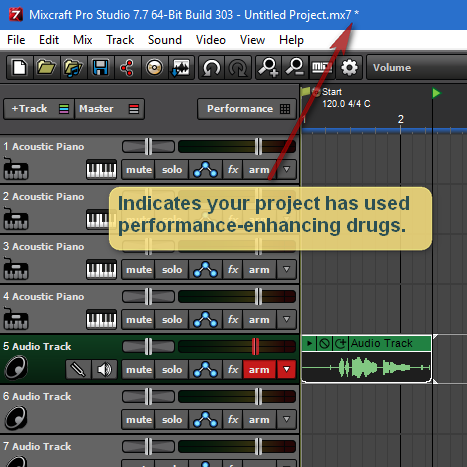Page 4 of 6
Re: Simple Mixcraft 7 Tips!
Posted: Thu Dec 24, 2015 11:23 am
by Acoustica Greg
Sort your library by date to see your newest Mixcraft loops and samples:
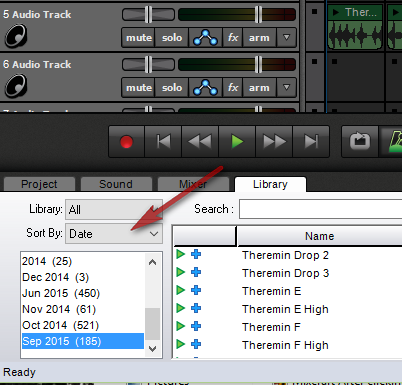
Re: Simple Mixcraft 7 Tips!
Posted: Wed Jan 13, 2016 5:55 pm
by Acoustica Greg
You can just drag and drop selections from the Sound tab directly into Alpha Sampler or Omni Sampler:

Re: Simple Mixcraft 7 Tips!
Posted: Wed Jan 20, 2016 4:19 pm
by Acoustica Greg
If you're not hearing any sound from Mixcraft, check your Playback Device setting in Sound Device preferences.
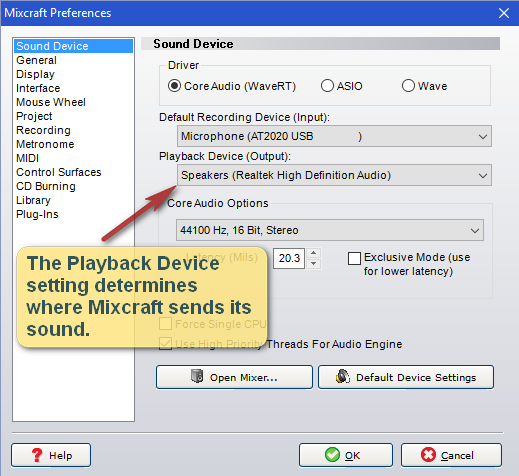
Re: Simple Mixcraft 7 Tips!
Posted: Wed Feb 10, 2016 12:00 pm
by Acoustica Greg
How to use Output Bus tracks in Mixcraft 7.
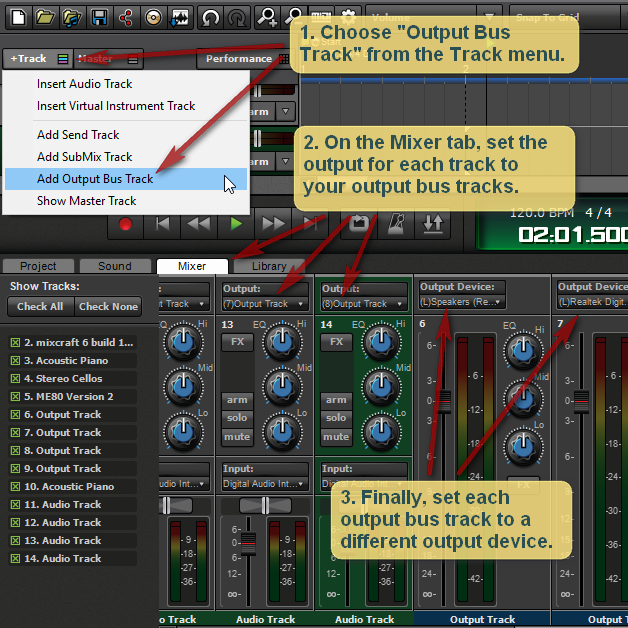
Re: Simple Mixcraft 7 Tips!
Posted: Thu Mar 03, 2016 3:54 pm
by Acoustica Greg
Tip: if you want to simplify the layout of Mixcraft's mixer view, you can hide tracks.

Re: Simple Mixcraft 7 Tips!
Posted: Wed Mar 23, 2016 4:49 pm
by Acoustica Greg
Right-click on a sound and reverse it!
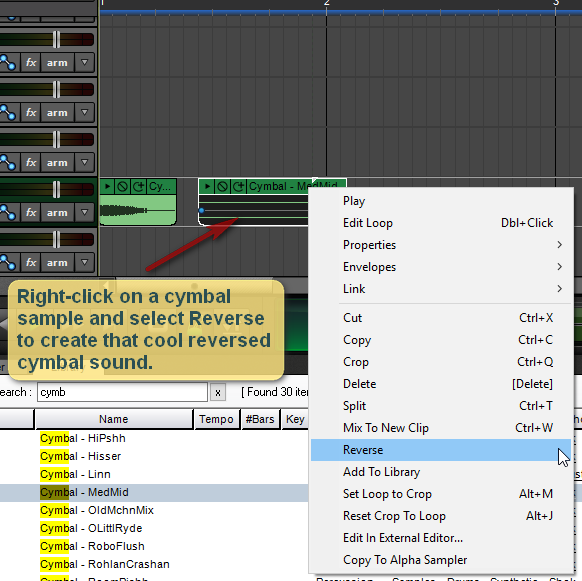
Re: Simple Mixcraft 7 Tips!
Posted: Fri Apr 01, 2016 3:30 pm
by Acoustica Greg
If the piano keys are a little too tiny in the piano roll, you can zoom.

Re: Simple Mixcraft 7 Tips!
Posted: Mon Apr 04, 2016 5:20 pm
by Acoustica Greg
Use the metronome to keep the beat!
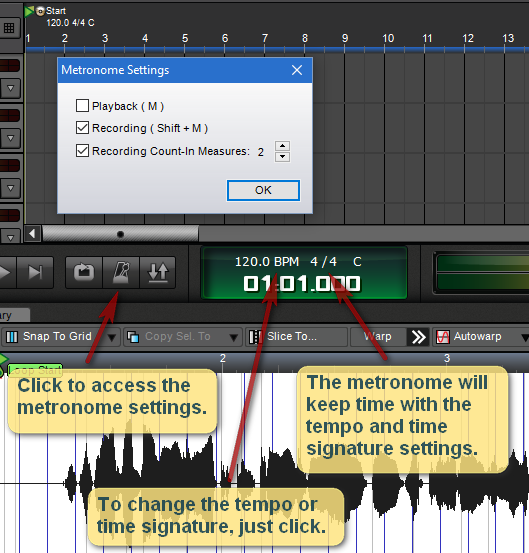
Re: Simple Mixcraft 7 Tips!
Posted: Mon Apr 04, 2016 5:21 pm
by Acoustica Greg
Shift+Alt+Drag to make an aligned copy of a clip on another track.

Re: Simple Mixcraft 7 Tips!
Posted: Tue Apr 05, 2016 4:42 pm
by Acoustica Greg
How to bounce a MIDI track to audio.

Re: Simple Mixcraft 7 Tips!
Posted: Tue Apr 05, 2016 4:55 pm
by Mark Bliss
Here ya go! Ever notice this little star? It might mean something.......
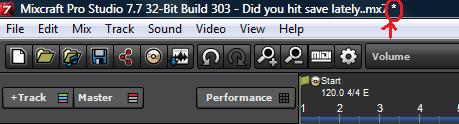
- Save often.jpg (16.97 KiB) Viewed 64859 times
Mixcraft feature suggestion. This hint is too subtle.

Re: Simple Mixcraft 7 Tips!
Posted: Wed Apr 06, 2016 8:47 am
by Acoustica Greg
Mark Bliss wrote:Here ya go! Ever notice this little star? It might mean something.......
Mixcraft feature suggestion. This hint is too subtle.

Is this a suggestion for a tip, or a feature suggestion?

If it's a feature suggestion, you should post it in the suggestion thread, along with what you'd like to see instead of an asterisk.
How's this for a tip?
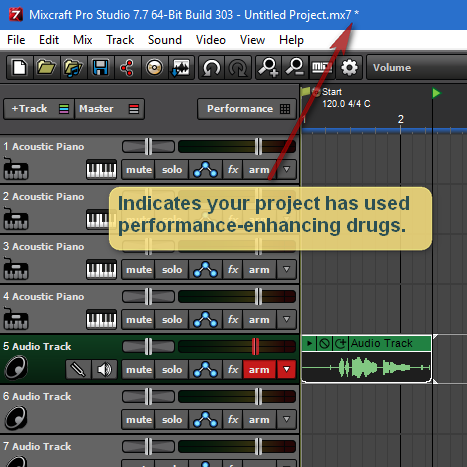
Re: Simple Mixcraft 7 Tips!
Posted: Wed Apr 06, 2016 9:36 am
by Acoustica Greg
Project hasn't been saved indicator.

Re: Simple Mixcraft 7 Tips!
Posted: Wed Apr 06, 2016 9:52 am
by Mark Bliss

Thanks Greg, that was funny.
Yeah, I was vague. I realized last night that I may have just happened upon an "accidental feature" that had nothing to do with my using it as a "project not saved" indicator. I wasn't sure exactly why, but indeed, the asterisk is there if you have unsaved changes, and goes away when you click on save.
I also observed some further unexplained behaviour in that when you perform a function that prompts you with the "do you want to save" window, clicking no will also kill the asterisk.
Either way, "this little hint could be more obvious" is the suggestion. I got it!

Re: Simple Mixcraft 7 Tips!
Posted: Wed Apr 06, 2016 10:02 am
by Acoustica Greg
Hi,
Yup, it's basically just a reminder to save. It's been there since prehistoric Mixcraft times (the Acoustica MP3 Audio Mixeroic era).
Greg