Pianissimo in Mixcraft: reverb slider doesn't stay at 0%
Moderators: Acoustica Chris, Acoustica Eric, rsaintjohn
Pianissimo in Mixcraft: reverb slider doesn't stay at 0%
In Mixcraft 8.1 Pro Studio 64-Bit Build 396 the reverb slider (and the reverb itself) in the Pianossimo window moves back to its original position everytime I restart my song. Even if save a new preset. I That's annoying. I just want a 0% reverb (and add other fx lateron), but that doesn't seem possible. Am I doing something wrong?
- Acoustica Greg
- Posts: 24655
- Joined: Wed Mar 01, 2006 5:30 pm
- Location: California
- Contact:
Re: Pianissimo in Mixcraft: reverb slider doesn't stay at 0%
Hi,
It's not doing that for me. Have you been doing any MIDI mapping or automation on that track? Does it happen if you start a new project with Pianissimo?
Greg
It's not doing that for me. Have you been doing any MIDI mapping or automation on that track? Does it happen if you start a new project with Pianissimo?
Greg
Mixcraft - The Musician's DAW
Check out our tutorial videos on YouTube: Mixcraft 10 University 101
Check out our tutorial videos on YouTube: Mixcraft 10 University 101
Re: Pianissimo in Mixcraft: reverb slider doesn't stay at 0%
Thanks, Greg!
I didn't do automation on the track. It turns out it has something to do with the midi files I use (they're from the internet). There must be some midi signal telling it to take the reverb level back some other position. Today, I noticed that also the "Master Volume" in pianissimo automatically jumped to 100% after pause/play. Must be in the midi file. Is there a way to bypass or overrule those midi commands?
A brand new project without a prefab midi does a proper job, indeed.
I didn't do automation on the track. It turns out it has something to do with the midi files I use (they're from the internet). There must be some midi signal telling it to take the reverb level back some other position. Today, I noticed that also the "Master Volume" in pianissimo automatically jumped to 100% after pause/play. Must be in the midi file. Is there a way to bypass or overrule those midi commands?
A brand new project without a prefab midi does a proper job, indeed.
- Acoustica Greg
- Posts: 24655
- Joined: Wed Mar 01, 2006 5:30 pm
- Location: California
- Contact:
Re: Pianissimo in Mixcraft: reverb slider doesn't stay at 0%
Hi,
You could look at the CC messages embedded in the clip.
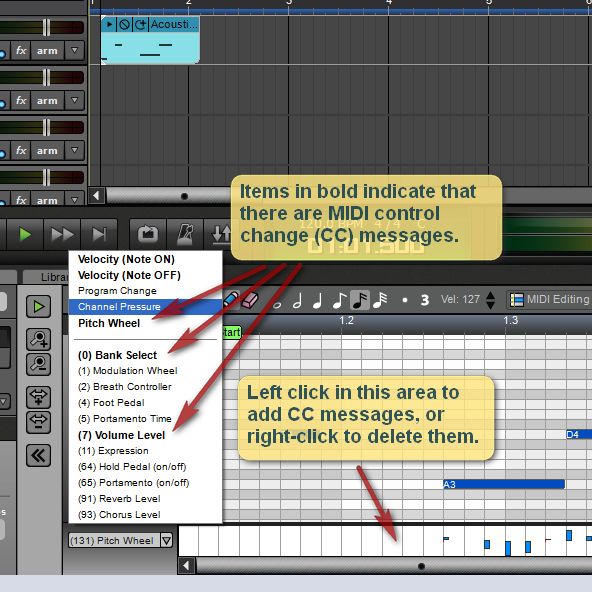
Greg
You could look at the CC messages embedded in the clip.
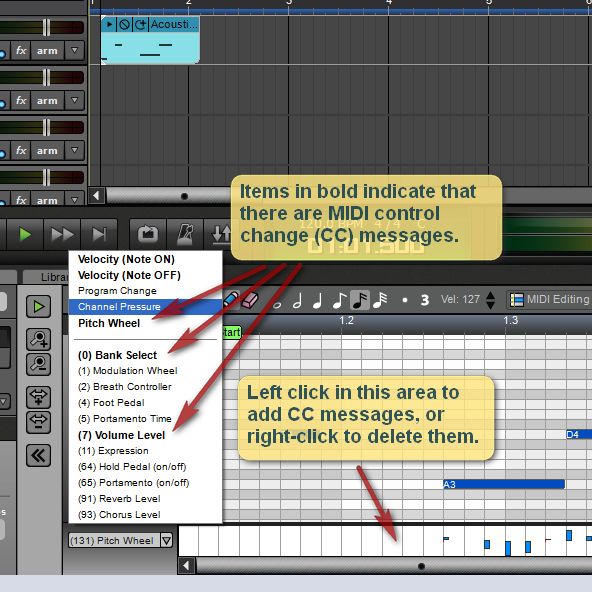
Greg
Mixcraft - The Musician's DAW
Check out our tutorial videos on YouTube: Mixcraft 10 University 101
Check out our tutorial videos on YouTube: Mixcraft 10 University 101
Re: Pianissimo in Mixcraft: reverb slider doesn't stay at 0%
It was the "(91) Reverb Level" that was telling to move away from 0... I didn't know about those CC messages.
I fixed it, and I'm happy now!
Thanks for the help, Greg!
I fixed it, and I'm happy now!
Thanks for the help, Greg!