Mixcraft 9 nice new features
Moderator: Acoustica Eric
-
Impulseman
- Posts: 204
- Joined: Fri Nov 26, 2010 5:01 pm
- Location: Canada
Mixcraft 9 nice new features
Hi,
I just opened MX 9 and I am already happy about the new features here and there.
In Piano Roll. The fact that I can draw different patterns for the Controllers and that I can see all MIDI parameters in a bigger screen is awesome.
Also, in the automation for tracks, I can adjust long parts of tracks in one mouse movement, thanks to a handle appearing over the part, I really needed that.
My MC 8 settings (Acoustica EQ and Guitar crunch distorsion) do not work for now but I had a popup notifying it. Probably will be implemented later. Not a big thing for me.
As of now, all is stable but I haven't really put it to a test yet, except listening to some songs.
Will be updating the news later..
Bravo Mixcraft team!!
This is what it was showing when I loaded a song
I just opened MX 9 and I am already happy about the new features here and there.
In Piano Roll. The fact that I can draw different patterns for the Controllers and that I can see all MIDI parameters in a bigger screen is awesome.
Also, in the automation for tracks, I can adjust long parts of tracks in one mouse movement, thanks to a handle appearing over the part, I really needed that.
My MC 8 settings (Acoustica EQ and Guitar crunch distorsion) do not work for now but I had a popup notifying it. Probably will be implemented later. Not a big thing for me.
As of now, all is stable but I haven't really put it to a test yet, except listening to some songs.
Will be updating the news later..
Bravo Mixcraft team!!
This is what it was showing when I loaded a song
Acer, Intel i7 870, 6GB DDR3 RAM, ATI HD 5570 WD 1.5TB HDD, Windows 10 Family Edition
Asus A11D AMD Intel core i5 4460S, 12GB DDR3 RAM, AMD Radeon R7 240, 1TB Seagate Hybrid HDD, Windows 10 Family Edition (version 1909) Mixcraft 9 Pro Studio 468
Asus A11D AMD Intel core i5 4460S, 12GB DDR3 RAM, AMD Radeon R7 240, 1TB Seagate Hybrid HDD, Windows 10 Family Edition (version 1909) Mixcraft 9 Pro Studio 468
-
Impulseman
- Posts: 204
- Joined: Fri Nov 26, 2010 5:01 pm
- Location: Canada
Re: Mixcraft 9 nice new features
...Although the settings for the Rythm Crunch are present and seem to work
No crash, just this popup in the first message.
No crash, just this popup in the first message.
Acer, Intel i7 870, 6GB DDR3 RAM, ATI HD 5570 WD 1.5TB HDD, Windows 10 Family Edition
Asus A11D AMD Intel core i5 4460S, 12GB DDR3 RAM, AMD Radeon R7 240, 1TB Seagate Hybrid HDD, Windows 10 Family Edition (version 1909) Mixcraft 9 Pro Studio 468
Asus A11D AMD Intel core i5 4460S, 12GB DDR3 RAM, AMD Radeon R7 240, 1TB Seagate Hybrid HDD, Windows 10 Family Edition (version 1909) Mixcraft 9 Pro Studio 468
- Acoustica Greg
- Posts: 24655
- Joined: Wed Mar 01, 2006 5:30 pm
- Location: California
- Contact:
Re: Mixcraft 9 nice new features
Hi,
Did you choose to install the legacy plugins? We put old plugins, like the Classic effects, in an optional package.
Greg
Did you choose to install the legacy plugins? We put old plugins, like the Classic effects, in an optional package.
Greg
Mixcraft - The Musician's DAW
Check out our tutorial videos on YouTube: Mixcraft 10 University 101
Check out our tutorial videos on YouTube: Mixcraft 10 University 101
-
Impulseman
- Posts: 204
- Joined: Fri Nov 26, 2010 5:01 pm
- Location: Canada
Re: Mixcraft 9 nice new features
No,
I just had the usual plugins that came with MC 8 Pro Studio.
This Rhythm Crunch settings were those installed by Mixcraft I guess. Unless it came with an update.
I just had the usual plugins that came with MC 8 Pro Studio.
This Rhythm Crunch settings were those installed by Mixcraft I guess. Unless it came with an update.
Acer, Intel i7 870, 6GB DDR3 RAM, ATI HD 5570 WD 1.5TB HDD, Windows 10 Family Edition
Asus A11D AMD Intel core i5 4460S, 12GB DDR3 RAM, AMD Radeon R7 240, 1TB Seagate Hybrid HDD, Windows 10 Family Edition (version 1909) Mixcraft 9 Pro Studio 468
Asus A11D AMD Intel core i5 4460S, 12GB DDR3 RAM, AMD Radeon R7 240, 1TB Seagate Hybrid HDD, Windows 10 Family Edition (version 1909) Mixcraft 9 Pro Studio 468
- Acoustica Greg
- Posts: 24655
- Joined: Wed Mar 01, 2006 5:30 pm
- Location: California
- Contact:
Re: Mixcraft 9 nice new features
Hi,
Then that's why you got the errors, you didn't install the old plugins. You've got the new ToneBooster plugins that replace them.
Greg
Then that's why you got the errors, you didn't install the old plugins. You've got the new ToneBooster plugins that replace them.
Greg
Mixcraft - The Musician's DAW
Check out our tutorial videos on YouTube: Mixcraft 10 University 101
Check out our tutorial videos on YouTube: Mixcraft 10 University 101
-
Impulseman
- Posts: 204
- Joined: Fri Nov 26, 2010 5:01 pm
- Location: Canada
Re: Mixcraft 9 nice new features
I just installed the MC 9 Beta you were offering me for testing, unless you already released it for sale.
Do you mean, I should re-install it?
Do you mean, I should re-install it?
Acer, Intel i7 870, 6GB DDR3 RAM, ATI HD 5570 WD 1.5TB HDD, Windows 10 Family Edition
Asus A11D AMD Intel core i5 4460S, 12GB DDR3 RAM, AMD Radeon R7 240, 1TB Seagate Hybrid HDD, Windows 10 Family Edition (version 1909) Mixcraft 9 Pro Studio 468
Asus A11D AMD Intel core i5 4460S, 12GB DDR3 RAM, AMD Radeon R7 240, 1TB Seagate Hybrid HDD, Windows 10 Family Edition (version 1909) Mixcraft 9 Pro Studio 468
- Acoustica Greg
- Posts: 24655
- Joined: Wed Mar 01, 2006 5:30 pm
- Location: California
- Contact:
Re: Mixcraft 9 nice new features
Hi,
If you want to install the old plugins, you can run the Mixcraft 9 installer again and choose the option to install the legacy plugins.
Greg
If you want to install the old plugins, you can run the Mixcraft 9 installer again and choose the option to install the legacy plugins.
Greg
Mixcraft - The Musician's DAW
Check out our tutorial videos on YouTube: Mixcraft 10 University 101
Check out our tutorial videos on YouTube: Mixcraft 10 University 101
-
Impulseman
- Posts: 204
- Joined: Fri Nov 26, 2010 5:01 pm
- Location: Canada
Re: Mixcraft 9 nice new features
Ok!
Got it!
Thanks!
Got it!
Thanks!
Acer, Intel i7 870, 6GB DDR3 RAM, ATI HD 5570 WD 1.5TB HDD, Windows 10 Family Edition
Asus A11D AMD Intel core i5 4460S, 12GB DDR3 RAM, AMD Radeon R7 240, 1TB Seagate Hybrid HDD, Windows 10 Family Edition (version 1909) Mixcraft 9 Pro Studio 468
Asus A11D AMD Intel core i5 4460S, 12GB DDR3 RAM, AMD Radeon R7 240, 1TB Seagate Hybrid HDD, Windows 10 Family Edition (version 1909) Mixcraft 9 Pro Studio 468
-
Impulseman
- Posts: 204
- Joined: Fri Nov 26, 2010 5:01 pm
- Location: Canada
Re: Mixcraft 9 nice new features
Now I understand...
There was no option to install Legacy plugins since they already are installed.
I see the new Tone Booster (TB)MultiFX plugin in the instrument, which is only for delay, chorus, phaser and other FX like that (sounds great) will have to test more, but I could not find a distorsion effect. Has this changed also? I still have the Twisthead VS206 Preamp
There was no option to install Legacy plugins since they already are installed.
I see the new Tone Booster (TB)MultiFX plugin in the instrument, which is only for delay, chorus, phaser and other FX like that (sounds great) will have to test more, but I could not find a distorsion effect. Has this changed also? I still have the Twisthead VS206 Preamp
Acer, Intel i7 870, 6GB DDR3 RAM, ATI HD 5570 WD 1.5TB HDD, Windows 10 Family Edition
Asus A11D AMD Intel core i5 4460S, 12GB DDR3 RAM, AMD Radeon R7 240, 1TB Seagate Hybrid HDD, Windows 10 Family Edition (version 1909) Mixcraft 9 Pro Studio 468
Asus A11D AMD Intel core i5 4460S, 12GB DDR3 RAM, AMD Radeon R7 240, 1TB Seagate Hybrid HDD, Windows 10 Family Edition (version 1909) Mixcraft 9 Pro Studio 468
- Acoustica Greg
- Posts: 24655
- Joined: Wed Mar 01, 2006 5:30 pm
- Location: California
- Contact:
Re: Mixcraft 9 nice new features
Hi,
Here's the option to install the old effects (along with another new option):
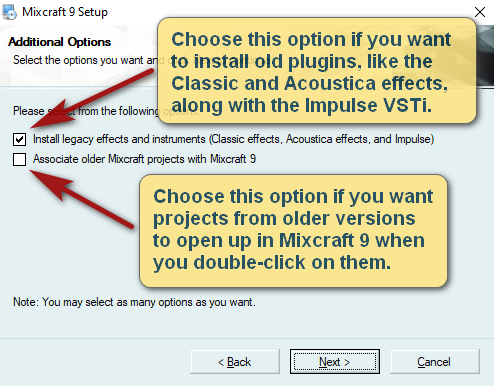
These options appear on the fourth installer screen.
In regard to Acoustica Distortion, you can install the legacy effects to get it.
Or, you can turn up the Drive knob in the mixer.
Or, you could try turning up Saturate, Decimate, Quantize, and Wet Out options in TB MultiFX.
Greg
Here's the option to install the old effects (along with another new option):
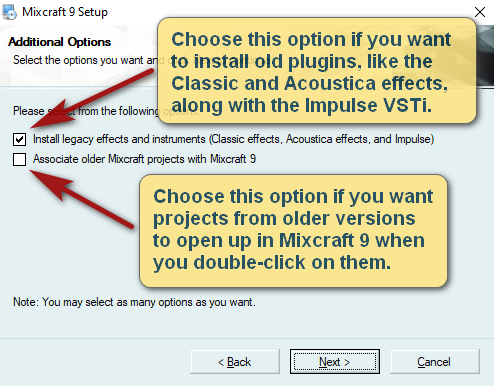
These options appear on the fourth installer screen.
In regard to Acoustica Distortion, you can install the legacy effects to get it.
Or, you can turn up the Drive knob in the mixer.
Or, you could try turning up Saturate, Decimate, Quantize, and Wet Out options in TB MultiFX.
Greg
Mixcraft - The Musician's DAW
Check out our tutorial videos on YouTube: Mixcraft 10 University 101
Check out our tutorial videos on YouTube: Mixcraft 10 University 101
-
Impulseman
- Posts: 204
- Joined: Fri Nov 26, 2010 5:01 pm
- Location: Canada
Re: Mixcraft 9 nice new features
Thanks for the images and explanation which are clear but on my Beta test version, I do not have this option, sorry.
I totally cleaned the PC after uninstalling and tried again but still, this option doesn't appear.
I thoroughly checked every screen but, except for the folders install options, there is nothing more.
...But I can see the TB plugins in the pull down menu when I choose for an FX.
As for the TB MultiFX, it replaces the delay that was included with the instrument and, with some adjustment, I could find what I needed. Saturate doesn't really make the sound metal or hard but it might help in some cases for old lamp Amps.
As for the distortion, I'll still use the one that comes with the instrument (Twisthead), it has what I need for heavy sounding.
Funny that you have this option that I don't...I could show you all the screens by re-installing again by taking captures of every one of them if you wish.
I totally cleaned the PC after uninstalling and tried again but still, this option doesn't appear.
I thoroughly checked every screen but, except for the folders install options, there is nothing more.
...But I can see the TB plugins in the pull down menu when I choose for an FX.
As for the TB MultiFX, it replaces the delay that was included with the instrument and, with some adjustment, I could find what I needed. Saturate doesn't really make the sound metal or hard but it might help in some cases for old lamp Amps.
As for the distortion, I'll still use the one that comes with the instrument (Twisthead), it has what I need for heavy sounding.
Funny that you have this option that I don't...I could show you all the screens by re-installing again by taking captures of every one of them if you wish.
Acer, Intel i7 870, 6GB DDR3 RAM, ATI HD 5570 WD 1.5TB HDD, Windows 10 Family Edition
Asus A11D AMD Intel core i5 4460S, 12GB DDR3 RAM, AMD Radeon R7 240, 1TB Seagate Hybrid HDD, Windows 10 Family Edition (version 1909) Mixcraft 9 Pro Studio 468
Asus A11D AMD Intel core i5 4460S, 12GB DDR3 RAM, AMD Radeon R7 240, 1TB Seagate Hybrid HDD, Windows 10 Family Edition (version 1909) Mixcraft 9 Pro Studio 468
- Acoustica Greg
- Posts: 24655
- Joined: Wed Mar 01, 2006 5:30 pm
- Location: California
- Contact:
Re: Mixcraft 9 nice new features
Hi,
What is the fourth screen?
When I install the beta version of Mixcraft 9, I see:
1. Welcome screen.
2. Unlock & Registration screen.
3. Newsletter screen.
4. Additional Options screen, (which has the two options I mentioned).
5. 32-bit / 64-bit screen.
6. Etc.
Is your installation in English?
Greg
What is the fourth screen?
When I install the beta version of Mixcraft 9, I see:
1. Welcome screen.
2. Unlock & Registration screen.
3. Newsletter screen.
4. Additional Options screen, (which has the two options I mentioned).
5. 32-bit / 64-bit screen.
6. Etc.
Is your installation in English?
Greg
Mixcraft - The Musician's DAW
Check out our tutorial videos on YouTube: Mixcraft 10 University 101
Check out our tutorial videos on YouTube: Mixcraft 10 University 101
-
Impulseman
- Posts: 204
- Joined: Fri Nov 26, 2010 5:01 pm
- Location: Canada
Re: Mixcraft 9 nice new features
My installation is in French
This is the fourth screen , along with the third and fifth
This is the fourth screen , along with the third and fifth
Acer, Intel i7 870, 6GB DDR3 RAM, ATI HD 5570 WD 1.5TB HDD, Windows 10 Family Edition
Asus A11D AMD Intel core i5 4460S, 12GB DDR3 RAM, AMD Radeon R7 240, 1TB Seagate Hybrid HDD, Windows 10 Family Edition (version 1909) Mixcraft 9 Pro Studio 468
Asus A11D AMD Intel core i5 4460S, 12GB DDR3 RAM, AMD Radeon R7 240, 1TB Seagate Hybrid HDD, Windows 10 Family Edition (version 1909) Mixcraft 9 Pro Studio 468
- Acoustica Greg
- Posts: 24655
- Joined: Wed Mar 01, 2006 5:30 pm
- Location: California
- Contact:
Re: Mixcraft 9 nice new features
Hi,
Congratulations, you found a bug!
The installer detected your Windows language setting, and apparently that screen is not showing up when the language is not English. I'll file a bug report. Thanks for reporting this!
In the meantime, you can go into Mixcraft's Plug-Ins preferences, click Edit VST/VSTi Folders and tell Mixcraft where to find your Mixcraft 8 plugins.
Greg
Congratulations, you found a bug!
The installer detected your Windows language setting, and apparently that screen is not showing up when the language is not English. I'll file a bug report. Thanks for reporting this!
In the meantime, you can go into Mixcraft's Plug-Ins preferences, click Edit VST/VSTi Folders and tell Mixcraft where to find your Mixcraft 8 plugins.
Greg
Mixcraft - The Musician's DAW
Check out our tutorial videos on YouTube: Mixcraft 10 University 101
Check out our tutorial videos on YouTube: Mixcraft 10 University 101
-
Impulseman
- Posts: 204
- Joined: Fri Nov 26, 2010 5:01 pm
- Location: Canada
Re: Mixcraft 9 nice new features
There are 7 screens in all including the ones you wrote me.
Acer, Intel i7 870, 6GB DDR3 RAM, ATI HD 5570 WD 1.5TB HDD, Windows 10 Family Edition
Asus A11D AMD Intel core i5 4460S, 12GB DDR3 RAM, AMD Radeon R7 240, 1TB Seagate Hybrid HDD, Windows 10 Family Edition (version 1909) Mixcraft 9 Pro Studio 468
Asus A11D AMD Intel core i5 4460S, 12GB DDR3 RAM, AMD Radeon R7 240, 1TB Seagate Hybrid HDD, Windows 10 Family Edition (version 1909) Mixcraft 9 Pro Studio 468