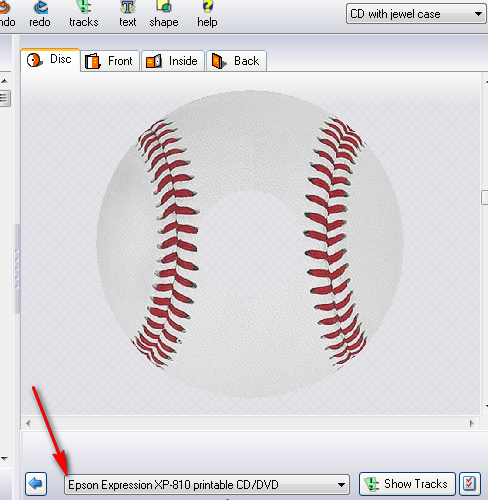Page 1 of 1
Can't Print on DVDs
Posted: Sun Feb 09, 2014 1:19 pm
by Eyelene
Hello,
I just bought a Brother printer listed on the Acoustica web site so I can print directly onto the DVDs.
But for some reason it's not working.
I hit file/print where I can see my printer model number listed on the top.
Then I clicked on properties and under media type chose printable DVD.
But when I hit print it comes out on the paper and not the DVD.
What am I doing wrong?
Re: Can't Print on DVDs
Posted: Mon Feb 10, 2014 9:52 am
by Acoustica Greg
Hi,
That means that you've chosen the wrong template in the Paper Type setting. Choose the template for your printer if you want to print on DVDs and choose a paper template if you want to print on paper (which is what you're doing now).
Greg
P.S. Here's a screenshot showing the setting for an Epson printer:
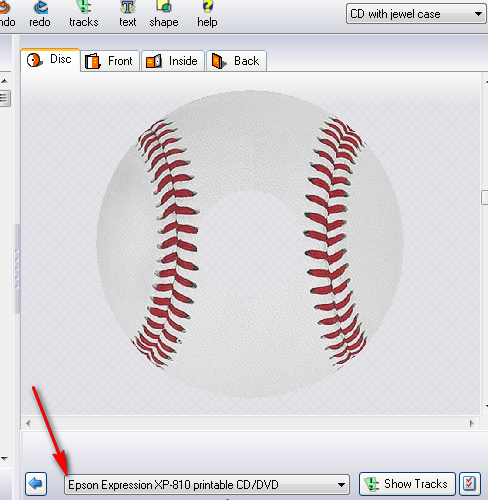
Re: Can't Print on DVDs
Posted: Mon Feb 10, 2014 10:38 am
by Eyelene
Wow! I can't believe it was just a simple setting after I wasted so much paper/ink.
Thank you so much!!

Even customer service didn't tell me that.
They told me to go to the Brother web site and update the drivers when I gave them the same exact explanation.
I guess I don't need the big hole in the middle anymore.
How can I get rid of that?
Re: Can't Print on DVDs
Posted: Mon Feb 10, 2014 10:53 am
by Acoustica Greg
Hi,
Each printer has a "full" template and a regular template. If you choose the full template, you'll get a smaller center hole.
Greg
Re: Can't Print on DVDs
Posted: Mon Feb 10, 2014 10:57 am
by Peru
You can also adjust the templates if necessary.
Re: Can't Print on DVDs
Posted: Mon Feb 10, 2014 11:52 am
by Eyelene
I'm sorry. I feel like a dummy but where is the setting to choose full template?
Re: Can't Print on DVDs
Posted: Mon Feb 10, 2014 11:56 am
by Acoustica Greg
Hi,
In the paper type setting, there would be two choices for your printer. Look for the one that has "full-faced" in the name, like "Brother MFC-J825DW full-faced printable CD/DVD."
Greg
Re: Can't Print on DVDs
Posted: Mon Feb 10, 2014 12:02 pm
by Eyelene
Oh ok. So there is no way to cover the hole completely?
Re: Can't Print on DVDs
Posted: Mon Feb 10, 2014 12:06 pm
by Acoustica Greg
Hi,
There's no need, since the hole in the label corresponds to the hole on the DVD. Why do you want to cover it?
Greg
Re: Can't Print on DVDs
Posted: Mon Feb 10, 2014 12:13 pm
by Eyelene
Duh! That was a stupid thought. The hole is already there so I can't cover it anyway.
Don't know what I was thinking. Thanks again for your help and quick replies.
I am so excited to play with my new label program!
Eyelene