Can't print on Cd's w/Canon Pixma ip4500
Moderators: Acoustica Greg, Acoustica Eric, Acoustica Dan
-
MediaMan44
- Posts: 2
- Joined: Mon Feb 10, 2014 7:03 am
Can't print on Cd's w/Canon Pixma ip4500
I keep getting a message to close the inner cover where I insert the cd. It would appear I am not making the right selection for cd printing. Couldn't find anything under printer properties but did select the ip4500 on the list of printers in the Acoutica Program.
- Acoustica Greg
- Posts: 24655
- Joined: Wed Mar 01, 2006 5:30 pm
- Location: California
- Contact:
Re: Can't print on Cd's w/Canon Pixma ip4500
Hi,
Choose one of the Canon Pixma ip4500 options in the Paper Type setting. If you don't see it listed there, download and install the Acoustica CD/DVD Label Maker label update.
Greg
P.S. Here's a screenshot showing the setting with an Epson printer:
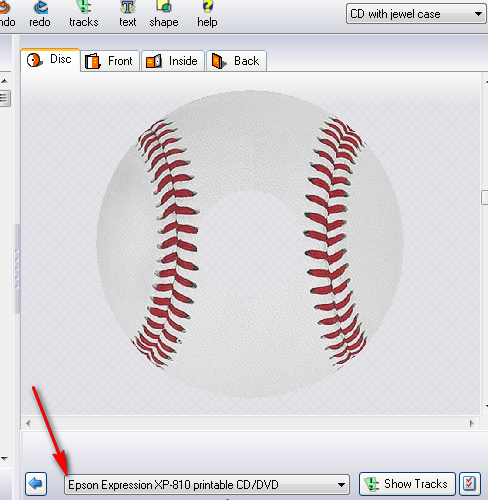
Choose one of the Canon Pixma ip4500 options in the Paper Type setting. If you don't see it listed there, download and install the Acoustica CD/DVD Label Maker label update.
Greg
P.S. Here's a screenshot showing the setting with an Epson printer:
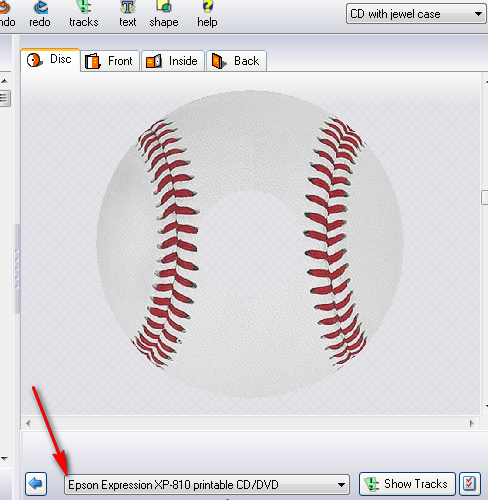
-
MediaMan44
- Posts: 2
- Joined: Mon Feb 10, 2014 7:03 am
Re: Can't print on Cd's w/Canon Pixma ip4500
I have selected one of the two listed printers (ip4500 full or partial) but I still get a message that the printer cannot print due to the inner cover being open. "Close the inner cover" referring to the disk print cover. It appears the program or printer isn't aware that I want to disk print and not label print. This is a brand new printer that I just opened (I've had for some time as a spare).
- Acoustica Greg
- Posts: 24655
- Joined: Wed Mar 01, 2006 5:30 pm
- Location: California
- Contact:
Re: Can't print on Cd's w/Canon Pixma ip4500
Hi,
Are you sure you've got the Canon ip4500 setting selected in the "Paper Type" setting? There's a different setting on the Print screen for your printer driver. When you look at your label design, does the setting below it look like this?
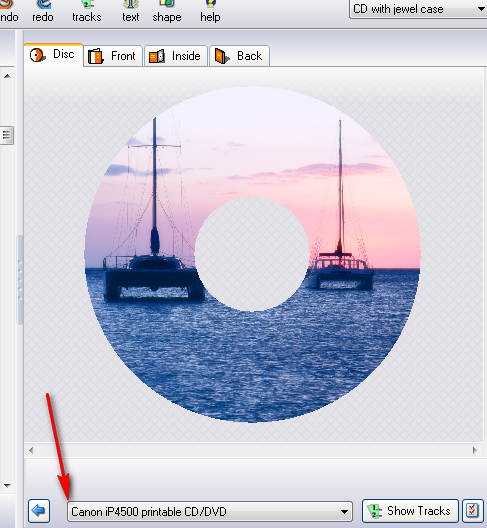
If it's still asking you to close the inner cover, with that setting, click Print in Acoustica CD/DVD Label Maker, then click Properties. These are the settings for your printer. Make sure it is set to print on CD/DVD there.
Greg
Are you sure you've got the Canon ip4500 setting selected in the "Paper Type" setting? There's a different setting on the Print screen for your printer driver. When you look at your label design, does the setting below it look like this?
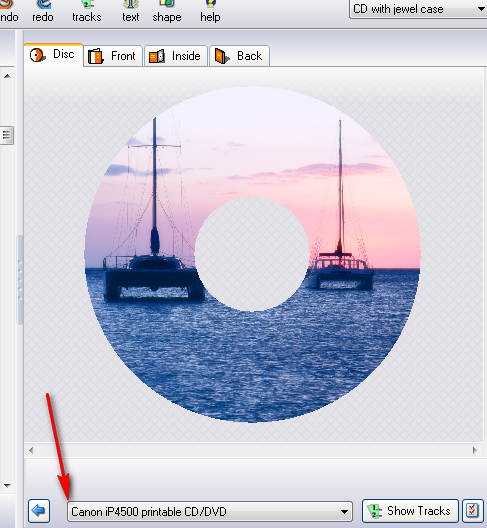
If it's still asking you to close the inner cover, with that setting, click Print in Acoustica CD/DVD Label Maker, then click Properties. These are the settings for your printer. Make sure it is set to print on CD/DVD there.
Greg