Hi,
The quickest way might be the Instant-Label Wizard (in the File menu).
If you have a program that makes playlists (like iTunes, Windows Media Player, CD Burning programs, etc), you can load the playlists into the label maker via Tracks > Import. Click Show Tracks if the tracks aren't displayed. Right-click in the column header to display or remove any columns you don't want.
Greg
Professional cover to a disc
Moderators: Acoustica Greg, Acoustica Eric, Acoustica Dan
- Acoustica Greg
- Posts: 24657
- Joined: Wed Mar 01, 2006 5:30 pm
- Location: California
- Contact:
-
Krzychumag
- Posts: 11
- Joined: Sun Aug 30, 2015 10:08 am
Re: Professional cover to a disc
Unfortunately, so do not go. For me it is a file format flac and wav.
- Acoustica Greg
- Posts: 24657
- Joined: Wed Mar 01, 2006 5:30 pm
- Location: California
- Contact:
Re: Professional cover to a disc
In that case, you could go into Tracks and copy and paste in the info, or type it in.Krzychumag wrote:Unfortunately, so do not go. For me it is a file format flac and wav.
-
Krzychumag
- Posts: 11
- Joined: Sun Aug 30, 2015 10:08 am
Re: Professional cover to a disc
But if this method works as you get ready front cover.
-
Krzychumag
- Posts: 11
- Joined: Sun Aug 30, 2015 10:08 am
Re: Professional cover to a disc
Please write what is the size of the front cover, to match the new image.
- Acoustica Eric
- Site Admin
- Posts: 5802
- Joined: Wed Mar 22, 2006 4:30 pm
- Location: Michigan, USA
- Contact:
Re: Professional cover to a disc
go to the back tab, then click the tracks button and check the box that says to display the tracks on the current label.
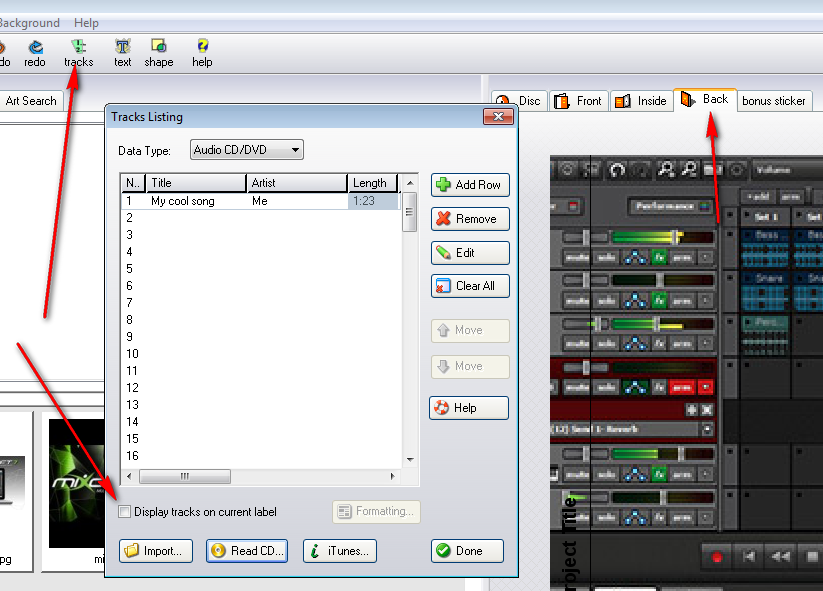
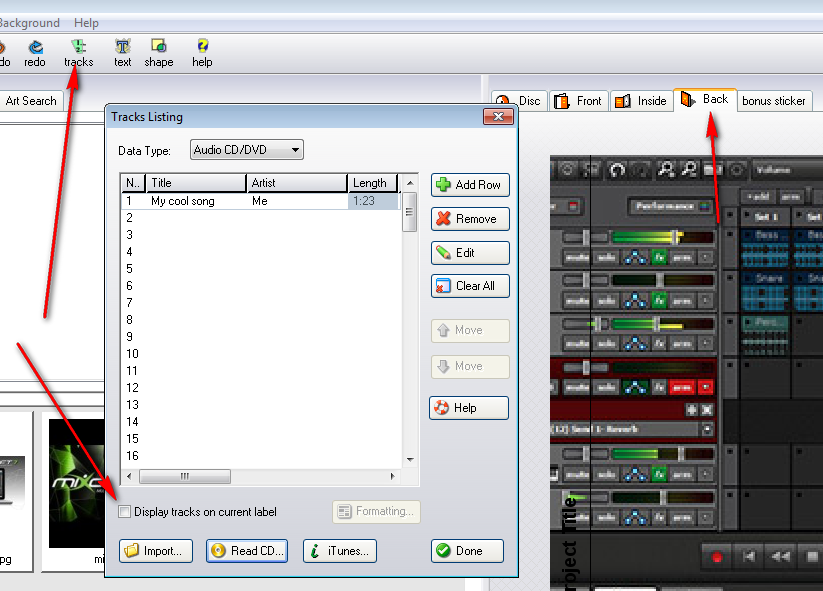
Acoustica Support
All my music is made with Mixcraft!
Eric Band (Infamous Quick) Site
Eric On YouTube
Eric On Facebook
Eric On Soundcloud
Eric On Reverbnation
All my music is made with Mixcraft!
Eric Band (Infamous Quick) Site
Eric On YouTube
Eric On Facebook
Eric On Soundcloud
Eric On Reverbnation