Midi controller for VST instruments and effects
Moderators: Acoustica Greg, Acoustica Eric, Acoustica Dan, rsaintjohn
Midi controller for VST instruments and effects
So I'm getting my new Nektar LX88 figured out and have moved to setting up knobs, sliders and buttons for the VST Instruments and effects I use most, and it works great, it just doesn't remember them. I can save a preset but then have to click the gear and select the preset to load it. Surely there is some way for mixcraft to remember my selections? All of the assigned controllers are remembered for the mixer and main window, transport etc... without me having to load them every time I start mixcraft, it just doesn't remember the assignments to effects and instruments. I thought the idea of a controller is to not have to reach for the mouse every time you open something. Am I missing something?
Re: Midi controller for VST instruments and effects
The file downloaded from Nektar directly affects the parameters in this panel, alternatively, when you use the midi button (where some stuff turns blue) you will also be changing the parameters that this panel contains. In this example I just clicked the "reset" tab, you can leave this panel open whilst you use the midi learn button and you will see the paramers affect the cc number under "type"
Click > MIX > MIDI CONTROL SURFACES > you should then see this panel, try clicking the "save" button and see if the settings remain when you next open Mixcraft.
The settings in this panel are now the ones you have entered using the MIDI button.
For some reason The Nektar keyboard does not show in the surfaces window even though Mixcraft has detected the Nekatr in preferences or on the tracks.
Click > MIX > MIDI CONTROL SURFACES > you should then see this panel, try clicking the "save" button and see if the settings remain when you next open Mixcraft.
The settings in this panel are now the ones you have entered using the MIDI button.
For some reason The Nektar keyboard does not show in the surfaces window even though Mixcraft has detected the Nekatr in preferences or on the tracks.
Re: Midi controller for VST instruments and effects
Thanks, I have everything working on that window with no issues. It's the one for assigning controls to the VST instruments and effects I'm having trouble with. I set them all the same way I set the one you show in your post, but it never remembers them. I used "Save As" to save the parameters, but I have to open the list and select the name I saved as to get the controls to work, which is not very useful if I have to do it every time I pull up reverb or chorus or any instruments that I have assigned controls to.
The file download from Nektar does nothing, no sliders, buttons or knobs work at all, I had to assign them all manually.
The file download from Nektar does nothing, no sliders, buttons or knobs work at all, I had to assign them all manually.
Re: Midi controller for VST instruments and effects
O.K. try this...
Minimoog as an example.
I used the gear wheel in the Moog VST (top left next to the instrument window) to bring up this panel, I then assigned 3 controls to this panel, clcked save as, gave it a name (settings 1) and then saved the Mixcraft project as "Moog"
When I reopened the Moog project all the settings were intact and did not need to be set all over again.
Minimoog as an example.
I used the gear wheel in the Moog VST (top left next to the instrument window) to bring up this panel, I then assigned 3 controls to this panel, clcked save as, gave it a name (settings 1) and then saved the Mixcraft project as "Moog"
When I reopened the Moog project all the settings were intact and did not need to be set all over again.
Last edited by mick on Thu Jul 28, 2016 6:48 am, edited 1 time in total.
Re: Midi controller for VST instruments and effects
Thanks Mick, that will work, however, when you start a new project, you'll have to reload "settings 1" again, as well as any other instruments or effects you have set up.
- Acoustica Greg
- Posts: 24782
- Joined: Wed Mar 01, 2006 5:30 pm
- Location: California
- Contact:
Re: Midi controller for VST instruments and effects
Hi,BanjoBob wrote:Thanks Mick, that will work, however, when you start a new project, you'll have to reload "settings 1" again, as well as any other instruments or effects you have set up.
Have you tried saving it as a Mixcraft template file?
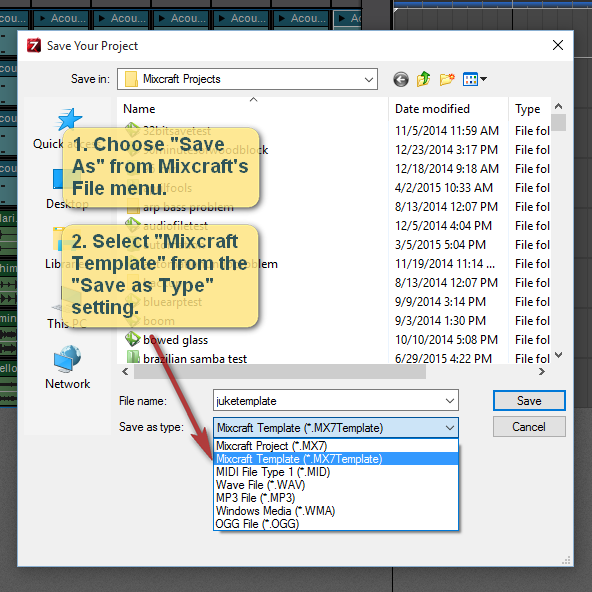
Greg
Mixcraft - The Musician's DAW
Check out our tutorial videos on YouTube: Mixcraft 10 University 101
Check out our tutorial videos on YouTube: Mixcraft 10 University 101
Re: Midi controller for VST instruments and effects
Thanks Greg, I had actually thought of something like that this morning and will try it when I'm back in front of it. I think that will probably work since it seems to save the settings with a project.
Re: Midi controller for VST instruments and effects
Okay so I've had some time to try it out. Several problems. I tried Mick's solution, so continuing with it, if I add that same synth to another track (or an effect that I have assigned the sliders to), it loses all the assignments. You can click the drop down and select "Settings 1" again to load them, but I was hoping that once assigned, a reverb or vst instrument would always remember, it will only on that track after saving the project. Also if you change to a different instrument or effect on that same track, then go back to the previous one it doesn't remember all the assignments. Again, you can load "Settings 1" but I didn't think I would have to constantly do that when using a controller.
Secondly, Mixcraft does not seem to understand the LX88 when using the shift key. The first 2 buttons under the slider are meant to assign to the bank shift when the shift key is pressed. It is assigned to mute when shift is not pressed. When I press the button with shift it will mute, if I continue to hold shift and press it again, it banks the tracks as it's supposed to. Using MIDI learn, the only difference it shows is with the shift key it adds 16 to the CH column, no shift and it's blank (Same MIDI #).
Another thing I have found is that soft take-over works very sporadically with no rhyme or reason why it doesn't work all the time.
I don't know if all of this is a Mixcraft issue or the controller.
Secondly, Mixcraft does not seem to understand the LX88 when using the shift key. The first 2 buttons under the slider are meant to assign to the bank shift when the shift key is pressed. It is assigned to mute when shift is not pressed. When I press the button with shift it will mute, if I continue to hold shift and press it again, it banks the tracks as it's supposed to. Using MIDI learn, the only difference it shows is with the shift key it adds 16 to the CH column, no shift and it's blank (Same MIDI #).
Another thing I have found is that soft take-over works very sporadically with no rhyme or reason why it doesn't work all the time.
I don't know if all of this is a Mixcraft issue or the controller.
Re: Midi controller for VST instruments and effects
Another problem I have found with Mick's solution, you can save the assignments for an effect or instrument then try to add the same effect to another track and you will have to reload the settings again, for each track. I'm sorry to say I've had to move to Reaper, the integration with the Nektar LX is so good and in comparison miles ahead. I'm not saying this to trash Mixcraft, I love the layout and flow and really tried to stick with it. If I assign controls to a reverb or instrument, it works any time I bring that reverb or instrument up in any project on any track in Reaper, which is the way I think it should be. I'm only posting this in the hopes that Acoustica may consider fully integrating this controller like others in the controller list so I can switch back. This is the only problem I ever had with MC, and it's really not a "problem" with mixcraft or the controller, but I think it would be awesome if they could come together in a more usable way. I just want to be able to setup and start making music and that's why I bought this controller. Nektar should do a little better job explaining how it's integrated because I assumed it would be integrated just as they say it is with Reaper or other DAW's, it just isn't in this case.
Re: Midi controller for VST instruments and effects
Oddly enough Acoustica removed the function to save MIDI mappings rather that taking it one step further and making them autoload.
https://forums.acoustica.com/viewtopic.php?f=4&t=26642
https://forums.acoustica.com/viewtopic.php?f=4&t=26642
Mixcraft 10.5 Pro Studio build 565, on Windows 10, 64 bit
- Acoustica Greg
- Posts: 24782
- Joined: Wed Mar 01, 2006 5:30 pm
- Location: California
- Contact:
Re: Midi controller for VST instruments and effects
FREN wrote: ↑Mon Jul 20, 2020 3:29 pm Oddly enough Acoustica removed the function to save MIDI mappings rather that taking it one step further and making them autoload.
https://forums.acoustica.com/viewtopic.php?f=4&t=26642
Please don't bump every post on this topic.
Mixcraft - The Musician's DAW
Check out our tutorial videos on YouTube: Mixcraft 10 University 101
Check out our tutorial videos on YouTube: Mixcraft 10 University 101