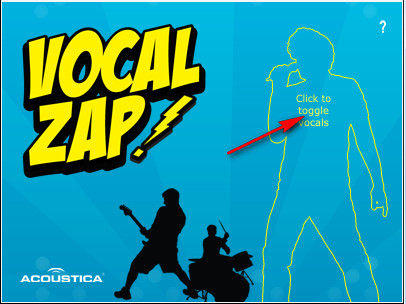Page 1 of 2
Removing vocals from MP3 audio file
Posted: Mon May 21, 2012 9:22 am
by Ken55
Hi, I'm new to Mixcraft 6.0 and want to know how to remove vocals from a MP3 audio recording? Please excuse me being such a newbie.
Re: Removing vocals from MP3 audio file
Posted: Mon May 21, 2012 4:27 pm
by Acoustica Greg
Hi,
Click the FX button to the left of your audio track and select VocalZap. Click the Edit button to bring up the VocalZap interface and click the outline of the guy to toggle it on or off.
Vocal removal doesn't work well on all songs; the effectiveness of the vocal removal depends on how the song is mixed. If one song doesn't work, try another.
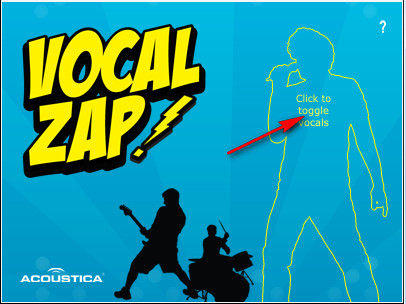
Greg
Re: Removing vocals from MP3 audio file
Posted: Mon May 21, 2012 7:49 pm
by Bill Melater
...and with an mp3, unless it's high quality, the artifacts will kill you when you remove the vocal.
Re: Removing vocals from MP3 audio file
Posted: Sat Feb 06, 2016 1:17 am
by brad000123
Hi,
Click the FX button to the left of your audio track and select VocalZap. Click the Edit button to bring up the VocalZap interface and click the outline of the guy to toggle it on or off.
Vocal removal doesn't work well on all songs; the effectiveness of the vocal removal depends on how the song is mixed. If one song doesn't work, try another.
Top rating Answer thanks so much for sharing this.
Re: Removing vocals from MP3 audio file
Posted: Sat Feb 06, 2016 4:19 am
by aquataur
Voice cancellers use phase inversion to cancel out parts of the stereo image. They usually depend on the fact that lead voice parts are considered important and are thus mixed dead center and up front.
If a song deviates from that or has pronounced reverb tails that spread in the stereo field, the effect works less efficient.
A different version of a song might have those parameters favourably different and thus work better.
Those effects do inevitably cancel out other stuff as well, but since other instruments tend to be spread over the stereo image, less harm is done to them.
The result is bound to be inferior, at the best for some Karaoke tracks or sing-along training purposes or artistic uses that defy all rules.
-helmut
Re: Removing vocals from MP3 audio file
Posted: Sat Feb 06, 2016 9:14 am
by AHornsby
Sometimes vocals will be on the left or right channel. You can isolate each channel to check for that and just zap the channel where the vocal(s) is/are. You can also try zapping each channel separately and then combining them back for something different. The idea is to retain as many 'non-vocal' frequency remnants as possible. -h
Re: Removing vocals from MP3 audio file
Posted: Sat Feb 06, 2016 2:55 pm
by Mark Bliss
There's also some much more sophisticated software that was developed for this purpose and instead of basic mid/side processing utilizes fancy filtering algorithms.
Its expensive, works somewhat better than most, but still IMO has at best mediocre results. If its something of interest let me know, I'll track it down and provide a link.
Any solutions acceptability depends on your expectations I guess.
Re: Removing vocals from MP3 audio file
Posted: Sat Feb 06, 2016 4:12 pm
by mick
Many years ago when I set up my first stereo hi fi, I connected the left channel back to front. So + from the pick up I took as - and this almost completely ( at a guess 95%) cancelled out the vocals on a Beatles 331/3 rpm disc and there's an example of phase + and - cancellation at work exactly as
aquataur explains. So that's how to do it with analogue gear and vinyl disc.

Edit: Based on my accidental findings 50 years ago I just tried a similar stunt with Mixcraft and found this...
If you put one vocal track on two separate tracks and invert the phase on
one you will get complete silence. As soon as you disturb one track by tweaking the mixer the phase cancellation will no longer work and the vocal comes in. I haven't tried leaving the mixer settings alone and adding an effect to one or both tracks but would imagine (maybe) something would happen in between the cancellations. Its all very weird!

Re: Removing vocals from MP3 audio file
Posted: Sat Feb 06, 2016 7:17 pm
by Mark Bliss
mick wrote:So that's how to do it with analogue gear and vinyl disc.
As mentioned earlier in the thread, that would depend on how the song was mixed. It worked well in that case because the vocal was centered in the stereo field and because George Martin had an unusual way of strongly panning most other elements. Many modern mix techniques respond in a pretty poor way to this technique. And I am pretty certain that's exactly how Vocal Zap works for what its worth. Simple.
mick wrote:I just tried a similar stunt with Mixcraft and found this...
If you put one vocal track on two separate tracks and invert the phase on one you will get complete silence.
Using two
identical tracks and inverting one is complete, or perfect phase inversion and yes, one perfectly cancels out the other. And what you have discovered, perhaps by accident, is a basic method/tool for comparing tracks to audibly compare phase cohesion. It can be very useful once you understand it.
mick wrote:As soon as you disturb one track by tweaking the mixer the phase cancellation will no longer work and the vocal comes in. I haven't tried leaving the mixer settings alone and adding an effect to one or both tracks but would imagine (maybe) something would happen in between the cancellations.
Experiment with EQ settings and you will begin to see why EQ effects phase, simply because that's how (most) EQ works, by shifting phase. And that's why you see some higher end EQ product producers discussing "linear phase" characteristics that reduce the phase shift when EQing a sound.
Delay effects can also have interesting results. Add a hint of reverb to one of the two tracks and see what happens.
mick wrote:Its all very weird!

Not really, once you understand the physics of audio. But surprises do often lie waiting to pop up on you.
If you are recording audio of any type with multiple mics, especially drums for example, it is a very good idea to get a strong understanding of this stuff.

Re: Removing vocals from MP3 audio file
Posted: Sun Feb 07, 2016 2:34 am
by aquataur
Mark, if you know some groovy software for this, don´t hesitate to inaugurate us

-helmut
Re: Removing vocals from MP3 audio file
Posted: Sun Feb 07, 2016 2:55 am
by mick
There are times when this forum is like a rolling stone - one simple question developing into a major educational class, and this I find fabulous. (or cool!)

It was aquataurs post about phase that brought back memories of the time I remember. Thanks aquataur!
Mark, Yes you are correct. I tried reverb and also echo on one channel where the phase cancellation was disturbed, the track mixer didn't do very much but I expect a multi channel one would be better. I can't remember exactly how, but I got some "halloweeny" ambient swirling effect with a "hush" voice from the library with reverb, echo and "i think" chorus.

Re: Removing vocals from MP3 audio file
Posted: Sun Feb 07, 2016 7:35 am
by Mark Bliss
mick wrote:There are times when this forum is like a rolling stone - one simple question developing into a major educational class, and this I find fabulous. (or cool!)

Or the revival of a 4 year old dead thread turns into an interesting discussion......

aquataur wrote:Mark, if you know some groovy software for this, don´t hesitate to inaugurate us

You know, what I had in mind when I wrote that was the ADX Trax Pro software, but now I realize it is Mac only......
They do offer a VST program targeted at separating the vocal or lead instrument in a mixed song, for the purposes of changing the volume, or some degree of panning etc, but I dont think it allows removal entirely.
http://www.pluginboutique.com/product/3 ... l-2-0-VVC-
I
think iZotopes RX also provides advanced tools that might allow some degree of separation, not sure about that. Its really designed for locating noises and separating them out, but the thing is pretty powerful and people are often quite creative in their use. But even at that level, we are well out of my league. I am not a $1K plus noise reduction software kind of player.....

And I know there are other high end pro software applications that might be designed for this, but they quickly get WAY out of my league.
Re: Removing vocals from MP3 audio file
Posted: Sun Feb 07, 2016 12:56 pm
by mick
Mark wrote: Or the revival of a 4 year old dead thread turns into an interesting discussion.....
Whoa...! I didn't notice the date!

Re: Removing vocals from MP3 audio file
Posted: Sun Feb 07, 2016 1:10 pm
by Rolling Estonian
mick wrote: Mark wrote: Or the revival of a 4 year old dead thread turns into an interesting discussion.....
Whoa...! I didn't notice the date!

The zombie threadpocolypse! lol
M
Re: Removing vocals from MP3 audio file
Posted: Mon Feb 08, 2016 6:34 am
by aquataur
Mark Bliss wrote:the revival of a 4 year old dead thread
Upps. Also known as
necroposting 
-helmut