Newbie with no clue, help please!!!!!!
Moderators: Acoustica Greg, Acoustica Eric, Acoustica Dan, rsaintjohn
-
wolverball
- Posts: 32
- Joined: Sat Jun 09, 2012 7:53 am
Newbie with no clue, help please!!!!!!
Hi folks, I'm new to the site so hello all and hope that you guys can lend a hand. I have just purchased Acoustica's Mixcraft pro studio 5. I downloaded the Rob Papen albino 3 plug in but can't seem to find it. When I go into the vst dialogue box it is there but it is the pre installed one that came with mixcraft and it doesn't come up like it's displayed on their wedpage as shown on link below, can anyone tell me what the fooook I'm doing wrong or am I just a tiny bit of a dizzy git, any help would be appreciated. I suppose it would help to outline that I have not yet purchased a midi computer but I don't think this would be relevant (another dizzy statement)
http://www.linplug.com/rob_papen_albino.html
http://www.linplug.com/rob_papen_albino.html
- Acoustica Eric
- Site Admin
- Posts: 5802
- Joined: Wed Mar 22, 2006 4:30 pm
- Location: Michigan, USA
- Contact:
Re: Newbie with no clue, help please!!!!!!
Mixcraft doesn't come with any version of albino.
When you install albino, make sure to choose "32 bit" during the installation, Mixcraft will not load 64 bit plugins.
When you install albino, make sure to choose "32 bit" during the installation, Mixcraft will not load 64 bit plugins.
Acoustica Support
All my music is made with Mixcraft!
Eric Band (Infamous Quick) Site
Eric On YouTube
Eric On Facebook
Eric On Soundcloud
Eric On Reverbnation
All my music is made with Mixcraft!
Eric Band (Infamous Quick) Site
Eric On YouTube
Eric On Facebook
Eric On Soundcloud
Eric On Reverbnation
-
wolverball
- Posts: 32
- Joined: Sat Jun 09, 2012 7:53 am
Re: Newbie with no clue, help please!!!!!!
Cheers for the response, I did install the 32 bit version, it does show in the vst folder and the most basic basic feature works, the problem is it doesn't come up like shown in the link http://www.linplug.com/rob_papen_albino.html to edit and play around with sounds. At the moment I just have mixcraft and the plug in and I'm trying to find my feet so to speak. If it is installed and is showing up in the mixcraft folder , why can't I create more diverse sounds. It must be admitted that I haven't purchased a midi keyboard yet and I'm wondering whether this has anything to do with it as I am just using my computer keyboard until I have funds to purchase one.
-
c5_convertible
- Posts: 14
- Joined: Sun May 10, 2009 9:01 am
Re: Newbie with no clue, help please!!!!!!
I would propose you check the manual for Albino, or their website, as this is more a problem with Albino than with Mixcraft according to me.
- Mark Bliss
- Posts: 7313
- Joined: Fri Jan 20, 2012 3:59 pm
- Location: Out there
Re: Newbie with no clue, help please!!!!!!
Wolverball,
I am not familiar with this specific plug-in, but did experience some newbie confusion, eventually discovering a few things along the way!
When you select the plug-in from the list, try clicking on the little edit button beside the plug-ins title in the effects box, and see if thats what you are missing. (Wish I could post a picture, gets the point across so much better!) With most plug-ins, that opens the VST or VSTi up and gives you the control GUI to work with.
Good luck and hope that helps.
Mark
I am not familiar with this specific plug-in, but did experience some newbie confusion, eventually discovering a few things along the way!
When you select the plug-in from the list, try clicking on the little edit button beside the plug-ins title in the effects box, and see if thats what you are missing. (Wish I could post a picture, gets the point across so much better!) With most plug-ins, that opens the VST or VSTi up and gives you the control GUI to work with.
Good luck and hope that helps.
Mark
- Acoustica Greg
- Posts: 24653
- Joined: Wed Mar 01, 2006 5:30 pm
- Location: California
- Contact:
Re: Newbie with no clue, help please!!!!!!
Hi,
Yeah, you probably just need the edit button, as depicted here:
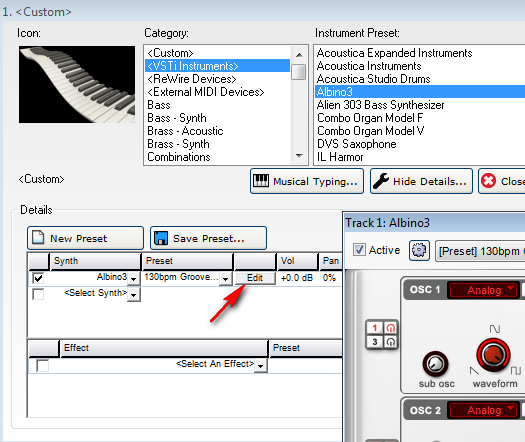
Greg
Yeah, you probably just need the edit button, as depicted here:
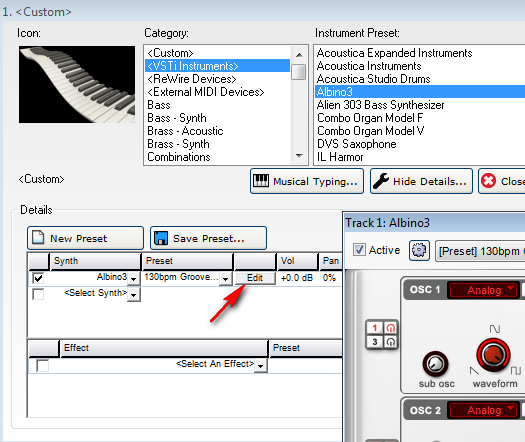
Greg
- Mark Bliss
- Posts: 7313
- Joined: Fri Jan 20, 2012 3:59 pm
- Location: Out there
Re: Newbie with no clue, help please!!!!!!
There ya go, exactly what I wanted to show....
Thank Greg
Thank Greg
-
wolverball
- Posts: 32
- Joined: Sat Jun 09, 2012 7:53 am
Re: Newbie with no clue, help please!!!!!!
Cheers folks, that was exactly what I was looking for, very simple but for someone who hasn't a breeze I felt like a complete dumbass, anyway's I bought myself the m-audio fast track today too, next on the list is a midi keyboard, IK Multimedia Classic Studio Reverb,Native Instruments Guitar Combos
FXpansion BFD. What you guys think of these products as tools to use to get started out on, I'm basically a metalhead who's looking to do some home stuff but I like some of the sounds that Korn pulled out on the last record, was very impressed with how it sounded live thats why I went with the Albino III.
FXpansion BFD. What you guys think of these products as tools to use to get started out on, I'm basically a metalhead who's looking to do some home stuff but I like some of the sounds that Korn pulled out on the last record, was very impressed with how it sounded live thats why I went with the Albino III.
- Mark Bliss
- Posts: 7313
- Joined: Fri Jan 20, 2012 3:59 pm
- Location: Out there
Re: Newbie with no clue, help please!!!!!!
Wolverball,
"I bought myself the m-audio fast track today too, next on the list is a midi keyboard"
In my opinion, getting a decent interface, and getting the use of it sorted out is a GREAT starting point, and will reduce your frustration level enormously. Once you get through that learning curve! Combining Mixcraft, a good interface and a Midi keyboard opens the doors to so much functionality! Great combination at a very reasonable and affordable point in my opinion!
"IK Multimedia Classic Studio Reverb,Native Instruments Guitar Combos, FXpansion BFD."
Now here you are going a little high end for "starting out on"! I can only speak from personal experience on one of these, Native Instruments.
First, you can do a great deal of good work without high end and high priced plug-ins! Learning as much as possible about recording, mixing and such will get you far bigger results than buying expensive "boutique" hardware or software!
That IK reverb is a nice piece, but unless you are in a position to spend the money I would respectfully suggest it could be moved down the wish list until you really find you need something more than the free (and cheap) options about you. Similarly, that drum program is very nice looking in the presentations, (and in fact I might now consider it a possible addition to my wish list, but perhaps way down the list) but there is so much available at much more attractive prices for the user who again, as you put it, is "just starting out". But hey, only you know your budget considerations!
Lastly, my experience with NI.
I'll start by saying that my experience and impressions with their product has been very good. But..... My experience with their customer support, community and website overall has been quite poor. I am not into speaking poorly of others and that is not my intent, but you asked and I wouldnt feel right not telling you the honest truth about my experience.
To start with, and this is a relatively small thing, but I have spent a lot of time scouring their website for information on products and trying to learn all I can. And it didnt take long to get very annoyed with all the wizz bang Flash apps loading and those drop down menus that cover what you are trying to see every time you mouse over, but like I said, minor things. But here is an area where simple is good and function should outweigh form in my opinion.
They have some simply amazing products, but I am not interested in the "DJ Workstation", and "Beatz generation" stuff. That leaves synths and samplers (Of which they have a lot to look at and try to comprehend) and the Guitar Rig line, which I assume you are referring too.
I have studied, demo'd, experimented with and tried out pretty much all of the common major amp simulation software suites on the market, and would consider Guitar Rig one of the top choices. In fact I would consider it a candidate for the top choice for certain if NI would just fix a few things.
Here we will start on a good note. The Guitar Rig player edition is a free download! And its a huge file of really cool stuff, especially if you like messing around with effects! It functions as a stand alone in performance mode and as a plug-in within Mixcraft as well! The effects are great for use with any sound, not just guitar. You can really go nuts here!
The bad news is that it only enables one amp model and very limited presets. Its a real teaser! Now you would think this platform opens the door for some "ala carte" marketing and you could pick and choose some combination of amps and presets to add, but instead it appears that you have the choice between the very limited free version, and the full blown pro-level program at a price point of aprox. double the next competitor.........
I know a few people here in the Mixcraft community use Guitar Rig, and perhaps they have had different experiences or can answer some questions better, but my questions to NI have gone completely ignored and unanswered. I have learned that they have a product called Komplete Elements I believe, that includes the free players for their Synth, Sampler and Guitar Rig platforms, and some additional enabled Amps and Presets are included, But I have given up on my attempt to learn specifics, as no one in customer service has responded to my questions, and the discussion forum has no apparent participation by NI whatsoever. At under $50 its not a big gamble to find out for myself, and if I decide to do that I will come back to this and let you know. I just have to decide if I am willing to buy anything more from these guys, given what I have experienced and seen!
There is also one expansion pack available for Guitar Rig I am aware of, and it may suite your "metalhead" interests. Created or modeled after the guitarists rig from Rammstein (?) I believe. Again, I cant confirm if you can run it on the free player, or need the full program.
The major problem is the complete lack of customer support I have found, and the software registration/activation problem I have encountered? Common apparently, judging by the huge back-log of requests for assistance. Knock-knock? Nobody home!
Hey, sorry for the long rant. I also dont mean to single NI out, I have had similar experiences with a few other "major players" as well! But you asked, and I just dont want anyone to think they are going to get the same level of participation, support and such that we get here in the Acoustica community.
I truly hope that helps!
"I bought myself the m-audio fast track today too, next on the list is a midi keyboard"
In my opinion, getting a decent interface, and getting the use of it sorted out is a GREAT starting point, and will reduce your frustration level enormously. Once you get through that learning curve! Combining Mixcraft, a good interface and a Midi keyboard opens the doors to so much functionality! Great combination at a very reasonable and affordable point in my opinion!
"IK Multimedia Classic Studio Reverb,Native Instruments Guitar Combos, FXpansion BFD."
Now here you are going a little high end for "starting out on"! I can only speak from personal experience on one of these, Native Instruments.
First, you can do a great deal of good work without high end and high priced plug-ins! Learning as much as possible about recording, mixing and such will get you far bigger results than buying expensive "boutique" hardware or software!
That IK reverb is a nice piece, but unless you are in a position to spend the money I would respectfully suggest it could be moved down the wish list until you really find you need something more than the free (and cheap) options about you. Similarly, that drum program is very nice looking in the presentations, (and in fact I might now consider it a possible addition to my wish list, but perhaps way down the list) but there is so much available at much more attractive prices for the user who again, as you put it, is "just starting out". But hey, only you know your budget considerations!
Lastly, my experience with NI.
I'll start by saying that my experience and impressions with their product has been very good. But..... My experience with their customer support, community and website overall has been quite poor. I am not into speaking poorly of others and that is not my intent, but you asked and I wouldnt feel right not telling you the honest truth about my experience.
To start with, and this is a relatively small thing, but I have spent a lot of time scouring their website for information on products and trying to learn all I can. And it didnt take long to get very annoyed with all the wizz bang Flash apps loading and those drop down menus that cover what you are trying to see every time you mouse over, but like I said, minor things. But here is an area where simple is good and function should outweigh form in my opinion.
They have some simply amazing products, but I am not interested in the "DJ Workstation", and "Beatz generation" stuff. That leaves synths and samplers (Of which they have a lot to look at and try to comprehend) and the Guitar Rig line, which I assume you are referring too.
I have studied, demo'd, experimented with and tried out pretty much all of the common major amp simulation software suites on the market, and would consider Guitar Rig one of the top choices. In fact I would consider it a candidate for the top choice for certain if NI would just fix a few things.
Here we will start on a good note. The Guitar Rig player edition is a free download! And its a huge file of really cool stuff, especially if you like messing around with effects! It functions as a stand alone in performance mode and as a plug-in within Mixcraft as well! The effects are great for use with any sound, not just guitar. You can really go nuts here!
The bad news is that it only enables one amp model and very limited presets. Its a real teaser! Now you would think this platform opens the door for some "ala carte" marketing and you could pick and choose some combination of amps and presets to add, but instead it appears that you have the choice between the very limited free version, and the full blown pro-level program at a price point of aprox. double the next competitor.........
I know a few people here in the Mixcraft community use Guitar Rig, and perhaps they have had different experiences or can answer some questions better, but my questions to NI have gone completely ignored and unanswered. I have learned that they have a product called Komplete Elements I believe, that includes the free players for their Synth, Sampler and Guitar Rig platforms, and some additional enabled Amps and Presets are included, But I have given up on my attempt to learn specifics, as no one in customer service has responded to my questions, and the discussion forum has no apparent participation by NI whatsoever. At under $50 its not a big gamble to find out for myself, and if I decide to do that I will come back to this and let you know. I just have to decide if I am willing to buy anything more from these guys, given what I have experienced and seen!
There is also one expansion pack available for Guitar Rig I am aware of, and it may suite your "metalhead" interests. Created or modeled after the guitarists rig from Rammstein (?) I believe. Again, I cant confirm if you can run it on the free player, or need the full program.
The major problem is the complete lack of customer support I have found, and the software registration/activation problem I have encountered? Common apparently, judging by the huge back-log of requests for assistance. Knock-knock? Nobody home!
Hey, sorry for the long rant. I also dont mean to single NI out, I have had similar experiences with a few other "major players" as well! But you asked, and I just dont want anyone to think they are going to get the same level of participation, support and such that we get here in the Acoustica community.
I truly hope that helps!
Re: Newbie with no clue, help please!!!!!!
If you have the money to burn, then go ahead and buy IK Multimedia CSR, personally i don't think it sounds very good, adequate, but not shit-hot if you know what i mean. I have been using the demo recently and trying left-right and centre to try and get it sounding good but i didn't have much luck, it sounds a bit shonky to my ears.
The good news is that if you would appreciate saving money, then the upcoming Mixcraft Pro Studio 6 is going to include a brand new Acoustica Pro Studio-Reverb, and i dare say it will sound better than CSR, and so you can use the money for some other VST.
Other than that if you will not be upgrading to mixcraft Pro Studio 6, then may i suggest that WaveArts make a very good reverb for $20 less than the CSR verb (and no i don't work for them ) cheers...
) cheers...
Also the free "Ambience" reverb is good, you just have to be a little bit diligent to get it sounding the way you want it. If i could spare the cash i would go all out and but the Lexicon PCM Native reverb, it is definitely off the charts top-notch beyond reproach, but i know a lot of people can't afford it.
The good news is that if you would appreciate saving money, then the upcoming Mixcraft Pro Studio 6 is going to include a brand new Acoustica Pro Studio-Reverb, and i dare say it will sound better than CSR, and so you can use the money for some other VST.
Other than that if you will not be upgrading to mixcraft Pro Studio 6, then may i suggest that WaveArts make a very good reverb for $20 less than the CSR verb (and no i don't work for them
Also the free "Ambience" reverb is good, you just have to be a little bit diligent to get it sounding the way you want it. If i could spare the cash i would go all out and but the Lexicon PCM Native reverb, it is definitely off the charts top-notch beyond reproach, but i know a lot of people can't afford it.
-
wolverball
- Posts: 32
- Joined: Sat Jun 09, 2012 7:53 am
Re: Newbie with no clue, help please!!!!!!
mbliss, cheers for that breakdown, you have obviously done your homework before starting off down the track, I think your right, i'll start with the basics and as my competence levels increase then I'll invest in more gear, really appreciate your advice. Zardak, I'll have a look into some of that gear and I think I'll go with some of the free gear first just so I can experiment before going on spending the big bucks, both of you have made me a lot more aware of where to begin and what I should be looking at, cheers folk:)