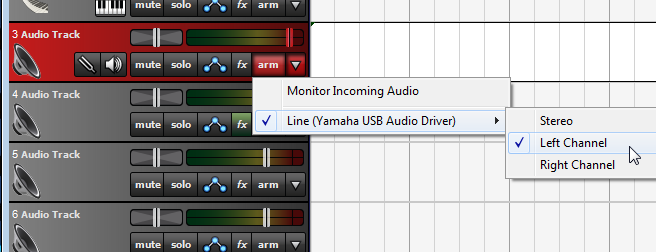Plugins question
Posted: Fri Jun 22, 2012 7:47 am
O.K I better start off with listing what I have first. I'm using Mixcraft Pro Studio 5 with a M-Audio fast track. My guitars are an Ibanez RG7620 with Evolution and Air Norton pick ups and a BC Rich Chuck Schuldiner signature model. My problems are as follows. (1) When I plug my guitar into fast track and into mixcraft, the various distortions that I'm getting off both the Mixcraft plugins and the Shred Simulator are really dull and at times barely crunchy at all. I normally have to add distortion effects twice to get any reasonable sound but when I do, I get quite a bit of feedback. The standard distortion on both of these seems really wimpy compared to what I've heard other people get on You Tube, why should this be happening? (2) When I'm using Mixcrafts own distortion, it's only coming out on one side of the headphones where as the Shred Simulator is coming out both?????? (3) The free plugins I've installed from this page http://www.vstplanet.com/Effects/Saturation.htm don't seem to work. Do I need to plug my guitar directly into the computer for these to work or should they work with the fast track and if so where am I going wrong? Forgive my lack of technical speak as I am a noob, so I'm just finding my feet so to speak. Any help would be greatly appreciated