Does Trim Silence work on an MP3 sound File?
Moderators: Acoustica Greg, Acoustica Eric, Acoustica Dan, rsaintjohn
Does Trim Silence work on an MP3 sound File?
I have Mixcraft 5. I have an mp3 file that has a very long silent lead in. I want to delete (trim) most of it off. I added it as a sound file, clicked trim silence in the drop down menu, and mixed down to an mp3 file. However the silence is still there, but possibly not as much? I have the Snap set to off. I've checked in Help and it seems that I've done what it says to. I'm frustrated that I can't seem to get the trim to work. Please help. Thanks.
- Acoustica Greg
- Posts: 24653
- Joined: Wed Mar 01, 2006 5:30 pm
- Location: California
- Contact:
Re: Does Trim Silence work on an MP3 sound File?
Hi,
Try selecting only the area that you want to mix down, then go to mix down and choose the "Use Selection Option" that appears on the dialog where you name your mixed down file.
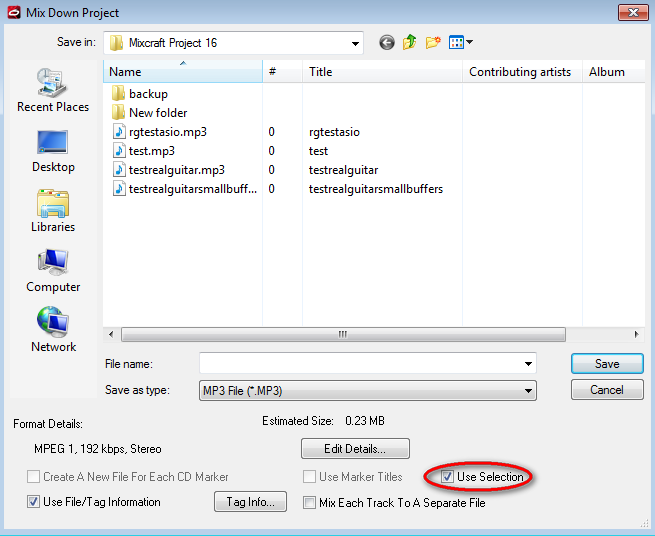
Greg
Try selecting only the area that you want to mix down, then go to mix down and choose the "Use Selection Option" that appears on the dialog where you name your mixed down file.
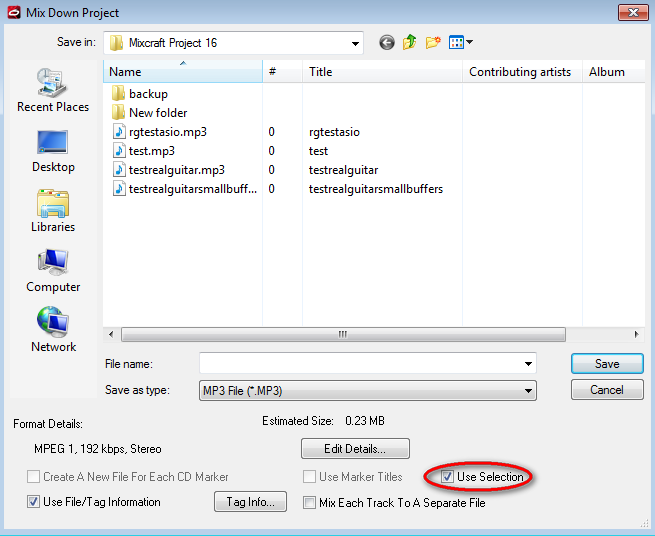
Greg
Re: Does Trim Silence work on an MP3 sound File?
Thanks. I'll give a try and post back.
Re: Does Trim Silence work on an MP3 sound File?
Hi Greg. No, that didn't work. Logically I thought that it would. The silence was still there. I tried it in a project and the same thing. Even in the simplest pgm's that I've tried, you can select a section and do a cut, copy, paste, or delete, but those didn't work on my mp3. I know very little about using markers so maybe I'll give those a try? It might be that Mixcraft isn't the type of daw that would be best for the type of work that I do--which is edit audio files and midi tracks and save or mix them. I used Wavepad for a number of years, but it's really limited as to features. Prior to getting MIxcraft, I also used and still do use Real Band. I have not upgraded to Mixcraft 6 yet because I think that I should learn the most basic things first. If you've got any further suggestions, I'm all ears. Thanks.
- Acoustica Greg
- Posts: 24653
- Joined: Wed Mar 01, 2006 5:30 pm
- Location: California
- Contact:
Re: Does Trim Silence work on an MP3 sound File?
Hi,
When you selected the area to mix down, were you able to select just the part that you wanted to mix down, like this?
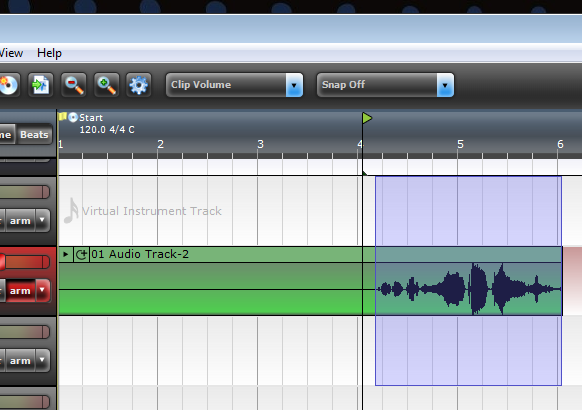
And you definitely put a check next to "Use Selection" on the mix down screen? It should work. In the image I posted, the silence at the beginning of that clip would be left out of the mixed down MP3 file. How much silence are we talking about in your case?
If you like, you can send us the MP3 file and we'll check it out. Please submit an Acoustica Support Request and attach the MP3 file.
Greg
When you selected the area to mix down, were you able to select just the part that you wanted to mix down, like this?
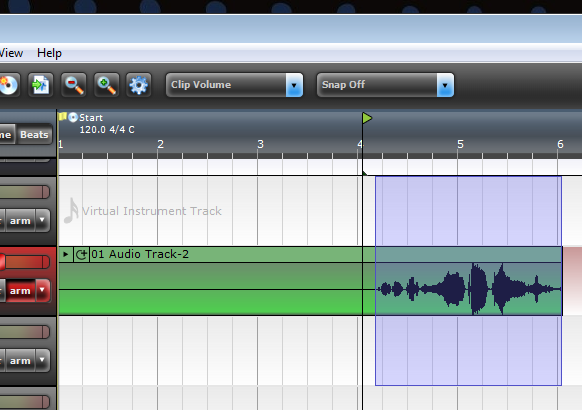
And you definitely put a check next to "Use Selection" on the mix down screen? It should work. In the image I posted, the silence at the beginning of that clip would be left out of the mixed down MP3 file. How much silence are we talking about in your case?
If you like, you can send us the MP3 file and we'll check it out. Please submit an Acoustica Support Request and attach the MP3 file.
Greg
Re: Does Trim Silence work on an MP3 sound File?
I thought I had done what you show in the graphic above, but I'll try again. I did come up with another way though. I selected the part I wanted to mix down and then moved the entire selection the beginning of the track. Then, the silenced part was gone. so, I guess the file is okay. I had thought that maybe my player, AIMP3, was adding silence, but it's not. Recording the selection is a good way to go. I really appreciate your help. Thanks!!
- Acoustica Greg
- Posts: 24653
- Joined: Wed Mar 01, 2006 5:30 pm
- Location: California
- Contact:
Re: Does Trim Silence work on an MP3 sound File?
Hi,
Yes, keep in mind that if you have your audio clip 30 seconds to the right, you'll have 30 seconds of silence at the beginning of the sound when you mix down. So, you can just move your clip all the way to the left to remove that silence.
The "use selection" method is good if you've got something in the middle of the project you want to mix down, or if you've got an effect "tail" at the end of the sound.
Greg
Yes, keep in mind that if you have your audio clip 30 seconds to the right, you'll have 30 seconds of silence at the beginning of the sound when you mix down. So, you can just move your clip all the way to the left to remove that silence.
The "use selection" method is good if you've got something in the middle of the project you want to mix down, or if you've got an effect "tail" at the end of the sound.
Greg
Re: Does Trim Silence work on an MP3 sound File?
I just tried again and mixing down the selection worked fine. I think that I like this is better than trimming anyway since it's easy to do the beginning and end at the same time. We use karaoke backing tracks sometimes and they always have long lead ins to allow for reading of the song parts and key sig at the beginning of the song. Sometimes I forgot to cut that part off and am standing in front of the audience trying not to make eye contact while waiting for the song to start. 