MIDI composing/arranging discussion.
Moderators: Acoustica Greg, Acoustica Eric, Acoustica Dan, rsaintjohn
- Mark Bliss
- Posts: 7313
- Joined: Fri Jan 20, 2012 3:59 pm
- Location: Out there
MIDI composing/arranging discussion.
I am really new, (and really lost) trying to learn how to use MIDI, so bear with me. I have a series of questions, but will start with one at a time to minimize confusion. I suspect many of them are basic, something I am missing, or I am just using the wrong methods. And yes, I have watched the latest Mixcraft tutorial on the subject, as well as studying other resources as well. In other words, I am familiar with the basic possibilities, I just am not having much luck implementing them!
Ok, Question 1:
I found that when I want to compose in MIDI, in the piano roll mode, that I cant start by opening the piano roll and entering notes, using it as a step editor, but instead, I have to arm a track, and record something, even if its nonsense, then I can open the piano roll in the sound tab and begin editing manually. In other words, you cant even open the piano roll until some recording event has been initiated.
Am I missing something, or is this just the way it works?
Ok, Question 1:
I found that when I want to compose in MIDI, in the piano roll mode, that I cant start by opening the piano roll and entering notes, using it as a step editor, but instead, I have to arm a track, and record something, even if its nonsense, then I can open the piano roll in the sound tab and begin editing manually. In other words, you cant even open the piano roll until some recording event has been initiated.
Am I missing something, or is this just the way it works?
- Acoustica Greg
- Posts: 24652
- Joined: Wed Mar 01, 2006 5:30 pm
- Location: California
- Contact:
Re: MIDI composing/arranging discussion.
Hi,
Right-click on the instrument track and select "Add Instrument Clip."
Greg
Right-click on the instrument track and select "Add Instrument Clip."
Greg
Re: MIDI composing/arranging discussion.
OOOOO Greg.... Look, someone else who would like a "step recorder" mode
Poke poke
Poke poke

-
ChubbyJerk
- Posts: 32
- Joined: Mon Sep 17, 2012 7:14 am
Re: MIDI composing/arranging discussion.
I just double click on the measure I want to insert midi.
- Acoustica Greg
- Posts: 24652
- Joined: Wed Mar 01, 2006 5:30 pm
- Location: California
- Contact:
Re: MIDI composing/arranging discussion.
Hi,
Actually, come to think of it, I usually just double-click to add a MIDI clip as well.
Power user trick: use the Q, W and E keys to quickly switch between the Arrow Selection Tool, the Pencil Tool and the Eraser Tool while editing MIDI.
Greg
P.S. clavguy, I don't think he'd like a step recorder at all.
Actually, come to think of it, I usually just double-click to add a MIDI clip as well.
Power user trick: use the Q, W and E keys to quickly switch between the Arrow Selection Tool, the Pencil Tool and the Eraser Tool while editing MIDI.
Greg
P.S. clavguy, I don't think he'd like a step recorder at all.
- Mark Bliss
- Posts: 7313
- Joined: Fri Jan 20, 2012 3:59 pm
- Location: Out there
Re: MIDI composing/arranging discussion.
Jeez Greg, you could at least wait till I'm done typing the question before you post the answer!
Tried both methods, thats the ticket! You all pass the quiz! (painfully obvious of course now that I see it!) Thanks to all who responded!
As far as the step record function, it sounds intriguing, but I prefer to conquer the existing functions before proposing changes. We'll see!
Now to do some homework before posting question #2.......
Tried both methods, thats the ticket! You all pass the quiz! (painfully obvious of course now that I see it!) Thanks to all who responded!
As far as the step record function, it sounds intriguing, but I prefer to conquer the existing functions before proposing changes. We'll see!
Now to do some homework before posting question #2.......
- Mark Bliss
- Posts: 7313
- Joined: Fri Jan 20, 2012 3:59 pm
- Location: Out there
Re: MIDI composing/arranging discussion.
Sorry Greg, just busting your chops there. It seemed like the answer was already posted before my screen could even refresh!
I have been messing around some more as time allowed and am trying to find some answers on my own, but MIDI continues to be a weird journey. A couple of examples of what seems to be the trend for me:
I often use my laptop for experimenting and exploring. I sometimes load a VSTi and use the "virtual keyboard/musical typing" function to explore the sounds. On some instruments (no I havent kept track) I open up the "virtual keyboard" to play around, and find that when I spin the thumbwheel on my laptop to adjust the volume to a suitable level, the selected part of the keyboard on the screen runs down the scale! (I am speaking of the highlighted keys of the virtual keyboard, which may start at C4=F#5, moves down the scale as I turn the volume thumbwheel.)
I often find it difficult to find/understand how to get the VSTi volume input into my project at a suitable level as well. Many of them seem to play at very low levels.
Another phenomenon I find common, I will select an instrument, and get its sounds on the GUI, but the "virtual keyboard" function seems to play just general MIDI sounds, or at least the wrong sounds. I seem to have made some progress on this, but I cant say for sure what I did "right" to make it work....... I know, I know, MC6's improved piano roll functions might help here. In fact, from what I see that feature alone justifies the upgrade. I'll get to it!
But my official question number 2, (I know, I promised not to ask a bunch at once for clarity!)
I understand that the Midi data controllers, such as velocity controls and such under the piano roll are only highlighted if the data exits in the file. But what if I want to create/add data such as volume contols or any of the other possible controls? How do I add that?
I have been messing around some more as time allowed and am trying to find some answers on my own, but MIDI continues to be a weird journey. A couple of examples of what seems to be the trend for me:
I often use my laptop for experimenting and exploring. I sometimes load a VSTi and use the "virtual keyboard/musical typing" function to explore the sounds. On some instruments (no I havent kept track) I open up the "virtual keyboard" to play around, and find that when I spin the thumbwheel on my laptop to adjust the volume to a suitable level, the selected part of the keyboard on the screen runs down the scale! (I am speaking of the highlighted keys of the virtual keyboard, which may start at C4=F#5, moves down the scale as I turn the volume thumbwheel.)
I often find it difficult to find/understand how to get the VSTi volume input into my project at a suitable level as well. Many of them seem to play at very low levels.
Another phenomenon I find common, I will select an instrument, and get its sounds on the GUI, but the "virtual keyboard" function seems to play just general MIDI sounds, or at least the wrong sounds. I seem to have made some progress on this, but I cant say for sure what I did "right" to make it work....... I know, I know, MC6's improved piano roll functions might help here. In fact, from what I see that feature alone justifies the upgrade. I'll get to it!
But my official question number 2, (I know, I promised not to ask a bunch at once for clarity!)
I understand that the Midi data controllers, such as velocity controls and such under the piano roll are only highlighted if the data exits in the file. But what if I want to create/add data such as volume contols or any of the other possible controls? How do I add that?
- Acoustica Eric
- Site Admin
- Posts: 5802
- Joined: Wed Mar 22, 2006 4:30 pm
- Location: Michigan, USA
- Contact:
Re: MIDI composing/arranging discussion.
He's not offended, probably just hasn't got back to this thread yet.
Acoustica Support
All my music is made with Mixcraft!
Eric Band (Infamous Quick) Site
Eric On YouTube
Eric On Facebook
Eric On Soundcloud
Eric On Reverbnation
All my music is made with Mixcraft!
Eric Band (Infamous Quick) Site
Eric On YouTube
Eric On Facebook
Eric On Soundcloud
Eric On Reverbnation
- Mark Bliss
- Posts: 7313
- Joined: Fri Jan 20, 2012 3:59 pm
- Location: Out there
Re: MIDI composing/arranging discussion.
Not being impatient either, I have committed all the time it takes, even the rest of my life-to get better at this! Although MIDI composing may not be part of my efforts that long!
"Slow and steady wins the race" : Tortoise
"Slow and steady wins the race" : Tortoise
- Acoustica Greg
- Posts: 24652
- Joined: Wed Mar 01, 2006 5:30 pm
- Location: California
- Contact:
Re: MIDI composing/arranging discussion.
Hi,
The thumb wheel is on the laptop, not on your mouse? So, it's basically changing the octave setting on the Musical Typing keyboard? That's normally the Z and X keys.
In regard to the volume level, you can crank the VSTi volume up to 200% if you want:
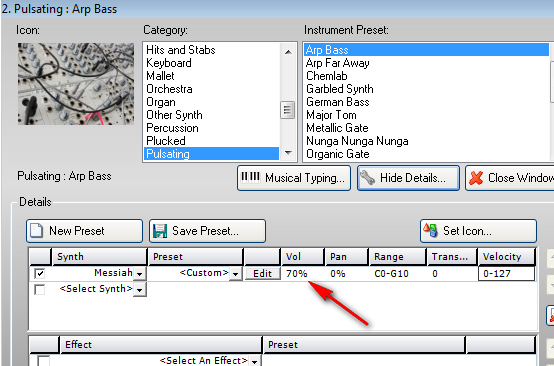
In regard to the other musical typing issue, just pay attention to which instrument track is actually selected.
Finally, for the official question, just draw in the area to the right of the Velocity / etc. setting.
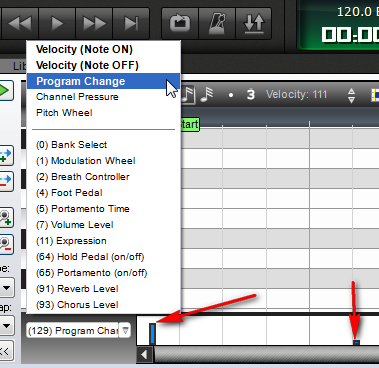
I'll try responding more slowly next time!
Greg
The thumb wheel is on the laptop, not on your mouse? So, it's basically changing the octave setting on the Musical Typing keyboard? That's normally the Z and X keys.
In regard to the volume level, you can crank the VSTi volume up to 200% if you want:
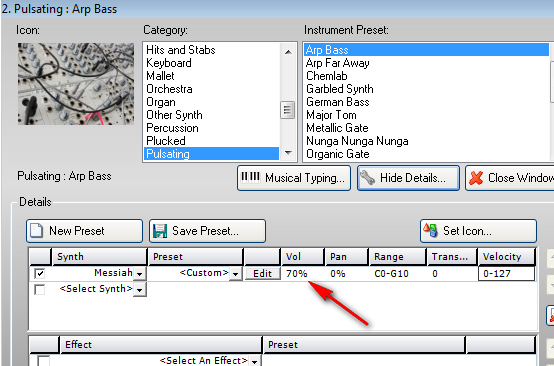
In regard to the other musical typing issue, just pay attention to which instrument track is actually selected.
Finally, for the official question, just draw in the area to the right of the Velocity / etc. setting.
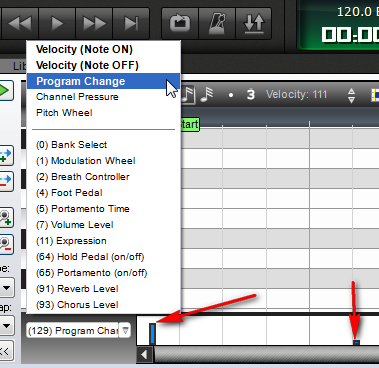
I'll try responding more slowly next time!
Greg
- Mark Bliss
- Posts: 7313
- Joined: Fri Jan 20, 2012 3:59 pm
- Location: Out there
Re: MIDI composing/arranging discussion.
Hi Greg!
Thanks so much for your help Greg, I'll go back to work and conjure up my next stupid question!
Yes, isnt that a weird one? Not a big obstacle, but it is a minor nuisance.The thumb wheel is on the laptop, not on your mouse? So, it's basically changing the octave setting on the Musical Typing keyboard? That's normally the Z and X keys.
Well who'd a thunk it, 100% isnt full volume? LOL! Now I am in "prepare to be humbled mode"! Ok, back to experimenting!you can crank the VSTi volume up to 200% if you want:
Yeah, easier said than done, but MC6 will help, I just dont want to get distracted by that until one current project is finished, which it nearly is. Really, it is! It has to be, I cant stand it anymore!In regard to the other musical typing issue, just pay attention to which instrument track is actually selected.
Seriously, now I feel stupid. I tried selecting volume before and drawing in the levels, but it seemed to do nothing. So now I went and tried it again and it works. For some reason I came to the conclusion I was missing something. Well I have been told I have lost my mind a few times...........Finally, for the official question, just draw in the area to the right of the Velocity / etc. setting.
Thanks so much for your help Greg, I'll go back to work and conjure up my next stupid question!
- Mark Bliss
- Posts: 7313
- Joined: Fri Jan 20, 2012 3:59 pm
- Location: Out there
Re: MIDI composing/arranging discussion.
Ok, after getting annoyed at the tedious, time consuming frustration of figuring out Midi basics I took a break and worked on some of my other "regular" audio projects a while and came back to this, and did some more experimenting.
Without getting too far into a description of the project that is irrelevent to this discussion, I am basically replacing a drum part supplied in a set of project stems that I just felt didnt fit well or distracted from the project due to some heavy processing and effects that added a "fuzz tone" distortion sound, while trying to keep it reasonably "humanized" as I dont want it to be perfectly syncopated and quantized, but instead a little more "real" sounding, as fits the project.
The specific portion I am working on is basically a Kick and some Toms, and I have got the notes placed, with the desired slight timing variations worked out ok, and played with the velocity's a touch for added interest, but while experimenting with slight variations in the volume of various notes for added effect, It brought me back to the previously mentioned question about volume.
As discovered above, I learned that 100% volume isnt really 100% (Still find that odd, but now that I know........) Ok, heres the question. If the overall volume of the Midi instrument is at 100% the selected volume of the note or area (As selected in the "velocity" area, I dont recall what its called!) Seems to have no effect if raised above 100. This makes some sense, but heres my question. Since the selection in the "velocity" area only goes to 127, and the overall instrument volume goes to 200....... Whats the relationship here exactly?
More specifically, I was trying to turn up certain notes relative to others, but thinking maybe I have it backwards. Turn up the overall instrument volume and lower some notes to suit? I know, I could easily do this by automating the track volume, but, I am trying to learn something here!
I have the track and project overall working pretty good actually and am finding I now just need to go back and write a few variations to my replacement drum track as it sounds too repetitious, but I have learned a lot and am getting very close to the desired result. But since the entire project is really intended as a learning exercise, I would like to get as much experience out of it as possible.......
Without getting too far into a description of the project that is irrelevent to this discussion, I am basically replacing a drum part supplied in a set of project stems that I just felt didnt fit well or distracted from the project due to some heavy processing and effects that added a "fuzz tone" distortion sound, while trying to keep it reasonably "humanized" as I dont want it to be perfectly syncopated and quantized, but instead a little more "real" sounding, as fits the project.
The specific portion I am working on is basically a Kick and some Toms, and I have got the notes placed, with the desired slight timing variations worked out ok, and played with the velocity's a touch for added interest, but while experimenting with slight variations in the volume of various notes for added effect, It brought me back to the previously mentioned question about volume.
As discovered above, I learned that 100% volume isnt really 100% (Still find that odd, but now that I know........) Ok, heres the question. If the overall volume of the Midi instrument is at 100% the selected volume of the note or area (As selected in the "velocity" area, I dont recall what its called!) Seems to have no effect if raised above 100. This makes some sense, but heres my question. Since the selection in the "velocity" area only goes to 127, and the overall instrument volume goes to 200....... Whats the relationship here exactly?
More specifically, I was trying to turn up certain notes relative to others, but thinking maybe I have it backwards. Turn up the overall instrument volume and lower some notes to suit? I know, I could easily do this by automating the track volume, but, I am trying to learn something here!
I have the track and project overall working pretty good actually and am finding I now just need to go back and write a few variations to my replacement drum track as it sounds too repetitious, but I have learned a lot and am getting very close to the desired result. But since the entire project is really intended as a learning exercise, I would like to get as much experience out of it as possible.......
- Mark Bliss
- Posts: 7313
- Joined: Fri Jan 20, 2012 3:59 pm
- Location: Out there
Re: MIDI composing/arranging discussion.
Sorry for the bump, but I think my question got lost in my "word wall" (As the kids say.)
Any of you have the Midi experience to help a guy along here?
Any of you have the Midi experience to help a guy along here?
As discovered above, I learned that 100% volume isnt really 100% (Still find that odd, but now that I know........) Ok, heres the question. If the overall volume of the Midi instrument is at 100% the selected volume of the note or area (As selected in the "velocity" area, I dont recall what its called!) Seems to have no effect if raised above 100. This makes some sense, but heres my question. Since the selection in the "velocity" area only goes to 127, and the overall instrument volume goes to 200....... Whats the relationship here exactly?
-
ChubbyJerk
- Posts: 32
- Joined: Mon Sep 17, 2012 7:14 am
Re: MIDI composing/arranging discussion.
Velocity is midi data, roughly corresponding to how hard you hit the note (if you were to use something like a keyboard to enter the notes). Most virtual instruments will use the midi velocity for relative volume adjustments.
The volume (which goes up to 200%) that was shown in Mixcraft is more like adjusting the track or input volume.
The volume (which goes up to 200%) that was shown in Mixcraft is more like adjusting the track or input volume.
-
ChubbyJerk
- Posts: 32
- Joined: Mon Sep 17, 2012 7:14 am
Re: MIDI composing/arranging discussion.
To further attempt clarification, compare it to an actual instrument...you can strum the guitar softly, or bang the crap out of it. That's like velocity. Now inside of Mixcraft, you have the sound coming in, and you can turn that volume up or down. Over 100% is possible with a guitar as well, boosting the signal (which could lead to distorted sound).