Mixcraft 6 won´t mix down!
Moderators: Acoustica Greg, Acoustica Eric, Acoustica Dan, rsaintjohn
Mixcraft 6 won´t mix down!
Best forum members!
This is my first post, since I´ve only used Mixcraft for a few weeks.
I have run in to some problems regarding mixdown. Up until a few days ago I had no problems with mixing my songs to wav (or anything else). But, now Mixcraft refuses to mix down my latest song to wav., mp 3 or anything else. The message I get is as follows; "Cannot render external MIDI synthesizers".
I have used a keyboard to play the internal sounds on Mixcraft, just as I´ve done many times before (without mix down problems). But this time it tells me to re-record the midi tracks and to erase the current ones! But whats the point in being able to use MIDI-keyboards with Mixcraft, if you can´t mix down?
Now, there´s another problem. At aproximatly the same time as my mix down problems started, Mixcraft refused to shut down. I have to do a ctrl+alt+del everytime.
Are these two problems linked to eachother? Should I uninstall mixcraft and install it again?
I´m using a four year old laptop (pc) with quite a lot of programs on it, I´m trying to get another computor just for the use of Mixcraft.
Has anyone here had the same problem?
Best regards!
Markus/
Sweden
This is my first post, since I´ve only used Mixcraft for a few weeks.
I have run in to some problems regarding mixdown. Up until a few days ago I had no problems with mixing my songs to wav (or anything else). But, now Mixcraft refuses to mix down my latest song to wav., mp 3 or anything else. The message I get is as follows; "Cannot render external MIDI synthesizers".
I have used a keyboard to play the internal sounds on Mixcraft, just as I´ve done many times before (without mix down problems). But this time it tells me to re-record the midi tracks and to erase the current ones! But whats the point in being able to use MIDI-keyboards with Mixcraft, if you can´t mix down?
Now, there´s another problem. At aproximatly the same time as my mix down problems started, Mixcraft refused to shut down. I have to do a ctrl+alt+del everytime.
Are these two problems linked to eachother? Should I uninstall mixcraft and install it again?
I´m using a four year old laptop (pc) with quite a lot of programs on it, I´m trying to get another computor just for the use of Mixcraft.
Has anyone here had the same problem?
Best regards!
Markus/
Sweden
M@rkus/
Sweden
1. HP Pavilion DV6 Notebook PC, AMD A6-3410 MX APU, 1,60 Ghz, 8 gb RAM, Win 7 ultimate 64 bit. Mixcraft 7, Ampliube 3, Focusrite Scarlett 2i2
2. Asus AMD FX-4100 Quad core 3.60 Ghz, 16 GB ram, Mixcraft 7, Win 7/64 Ultimate SP 1.
Sweden
1. HP Pavilion DV6 Notebook PC, AMD A6-3410 MX APU, 1,60 Ghz, 8 gb RAM, Win 7 ultimate 64 bit. Mixcraft 7, Ampliube 3, Focusrite Scarlett 2i2
2. Asus AMD FX-4100 Quad core 3.60 Ghz, 16 GB ram, Mixcraft 7, Win 7/64 Ultimate SP 1.
-
Vibrant Audio
- Posts: 981
- Joined: Wed Jul 11, 2007 2:24 pm
Re: Mixcraft 6 won´t mix down!
It sounds like you have must have a virtual instrument track set to send the midi to your external keyboard. So the sound from that track is playing on your external keyboard rather than inside Mixcraft. Is that right?
The only way for Mixcraft to get the actual sound for mixdown is for you to either record the audio from that keyboard into an audio track, or switch that track to use an internal vsti.
The only way for Mixcraft to get the actual sound for mixdown is for you to either record the audio from that keyboard into an audio track, or switch that track to use an internal vsti.
*Vibrant Audio*
Re: Mixcraft 6 won´t mix down!
Vibrant Audio wrote:It sounds like you have must have a virtual instrument track set to send the midi to your external keyboard. So the sound from that track is playing on your external keyboard rather than inside Mixcraft. Is that right?
The only way for Mixcraft to get the actual sound for mixdown is for you to either record the audio from that keyboard into an audio track, or switch that track to use an internal vsti.
Thank you for your reply! How do I check if I got a MIDI track set to "send"?
Regards/
M@rkus
M@rkus/
Sweden
1. HP Pavilion DV6 Notebook PC, AMD A6-3410 MX APU, 1,60 Ghz, 8 gb RAM, Win 7 ultimate 64 bit. Mixcraft 7, Ampliube 3, Focusrite Scarlett 2i2
2. Asus AMD FX-4100 Quad core 3.60 Ghz, 16 GB ram, Mixcraft 7, Win 7/64 Ultimate SP 1.
Sweden
1. HP Pavilion DV6 Notebook PC, AMD A6-3410 MX APU, 1,60 Ghz, 8 gb RAM, Win 7 ultimate 64 bit. Mixcraft 7, Ampliube 3, Focusrite Scarlett 2i2
2. Asus AMD FX-4100 Quad core 3.60 Ghz, 16 GB ram, Mixcraft 7, Win 7/64 Ultimate SP 1.
-
Vibrant Audio
- Posts: 981
- Joined: Wed Jul 11, 2007 2:24 pm
Re: Mixcraft 6 won´t mix down!
This was just a guess as to the cause of your issue. Does your keyboard have speakers or a headphone output? Does the sound play out of those keyboard speakers/headphone output when you play the song in Mixcraft?
Anyway, here's a screen shot for checking if a track is set to external instruments:
Anyway, here's a screen shot for checking if a track is set to external instruments:
*Vibrant Audio*
Re: Mixcraft 6 won´t mix down!
Thanks for your reply!Vibrant Audio wrote:This was just a guess as to the cause of your issue. Does your keyboard have speakers or a headphone output? Does the sound play out of those keyboard speakers/headphone output when you play the song in Mixcraft?
Anyway, here's a screen shot for checking if a track is set to external instruments:
I have checked my MIDI-tracks, and all of them are assigned to internal synths (piano). Two of the MIDI-tracks were assigned to "custom", but I reassigned them to "piano", and tried to mixdow, but to no avail.
But I discovered that if I ignored the message (see below) "Do you want to continue", and pressed "Yes", I could mixdown!!! My MIDI-synth (Miditech 25) have no headphone output, nor any speakers, only an usb output.
M@rkus/
Sweden
1. HP Pavilion DV6 Notebook PC, AMD A6-3410 MX APU, 1,60 Ghz, 8 gb RAM, Win 7 ultimate 64 bit. Mixcraft 7, Ampliube 3, Focusrite Scarlett 2i2
2. Asus AMD FX-4100 Quad core 3.60 Ghz, 16 GB ram, Mixcraft 7, Win 7/64 Ultimate SP 1.
Sweden
1. HP Pavilion DV6 Notebook PC, AMD A6-3410 MX APU, 1,60 Ghz, 8 gb RAM, Win 7 ultimate 64 bit. Mixcraft 7, Ampliube 3, Focusrite Scarlett 2i2
2. Asus AMD FX-4100 Quad core 3.60 Ghz, 16 GB ram, Mixcraft 7, Win 7/64 Ultimate SP 1.
-
Vibrant Audio
- Posts: 981
- Joined: Wed Jul 11, 2007 2:24 pm
Re: Mixcraft 6 won´t mix down!
Interesting! I am curious to know what prompts that message.
Glad you could still render.
Glad you could still render.
*Vibrant Audio*
- Acoustica Greg
- Posts: 24655
- Joined: Wed Mar 01, 2006 5:30 pm
- Location: California
- Contact:
Re: Mixcraft 6 won´t mix down!
Hi,
Attach your project to your support ticket reply and we'll check it out.
Greg
Attach your project to your support ticket reply and we'll check it out.
Greg
Re: Mixcraft 6 won´t mix down!
Done!Acoustica Greg wrote:Hi,
Attach your project to your support ticket reply and we'll check it out.
Greg
Regards/
M@rkus
M@rkus/
Sweden
1. HP Pavilion DV6 Notebook PC, AMD A6-3410 MX APU, 1,60 Ghz, 8 gb RAM, Win 7 ultimate 64 bit. Mixcraft 7, Ampliube 3, Focusrite Scarlett 2i2
2. Asus AMD FX-4100 Quad core 3.60 Ghz, 16 GB ram, Mixcraft 7, Win 7/64 Ultimate SP 1.
Sweden
1. HP Pavilion DV6 Notebook PC, AMD A6-3410 MX APU, 1,60 Ghz, 8 gb RAM, Win 7 ultimate 64 bit. Mixcraft 7, Ampliube 3, Focusrite Scarlett 2i2
2. Asus AMD FX-4100 Quad core 3.60 Ghz, 16 GB ram, Mixcraft 7, Win 7/64 Ultimate SP 1.
- Acoustica Greg
- Posts: 24655
- Joined: Wed Mar 01, 2006 5:30 pm
- Location: California
- Contact:
Re: Mixcraft 6 won´t mix down!
Hi,
I found the problem. Somehow, the Microsoft GS Wavetable Synth got added to the virtual instrument setting on track 6. Just remove that item, and the error will go away.
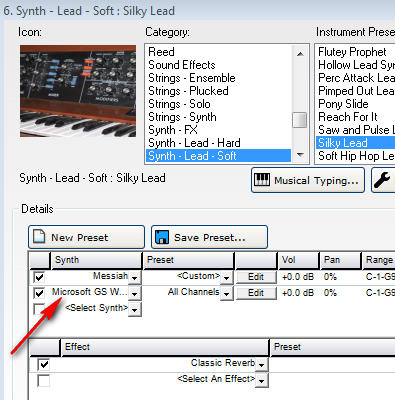
Greg
I found the problem. Somehow, the Microsoft GS Wavetable Synth got added to the virtual instrument setting on track 6. Just remove that item, and the error will go away.
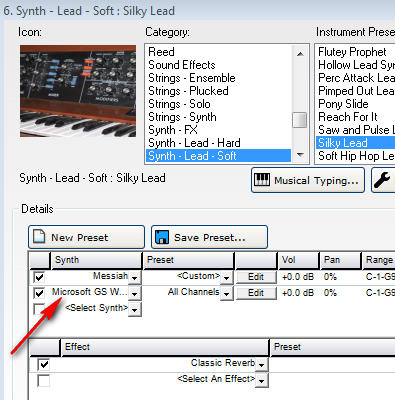
Greg
Re: Mixcraft 6 won´t mix down!
Acoustica Greg wrote:Hi,
I found the problem. Somehow, the Microsoft GS Wavetable Synth got added to the virtual instrument setting on track 6. Just remove that item, and the error will go away.
Greg
Thanks a lot for your help!
But....there´s something weird going on here...Everytime I try to erase the Microsoft GS Wavetable Synth, Mixcraft freezes up on me, and I have to do the old ctrl+alt+del again. This problem is probably conncted to my problems with turning off Mixcraft!
So, it seems I´m stuck withe the Microsoft GS Wavetable Synth...
M@rkus/
Sweden
1. HP Pavilion DV6 Notebook PC, AMD A6-3410 MX APU, 1,60 Ghz, 8 gb RAM, Win 7 ultimate 64 bit. Mixcraft 7, Ampliube 3, Focusrite Scarlett 2i2
2. Asus AMD FX-4100 Quad core 3.60 Ghz, 16 GB ram, Mixcraft 7, Win 7/64 Ultimate SP 1.
Sweden
1. HP Pavilion DV6 Notebook PC, AMD A6-3410 MX APU, 1,60 Ghz, 8 gb RAM, Win 7 ultimate 64 bit. Mixcraft 7, Ampliube 3, Focusrite Scarlett 2i2
2. Asus AMD FX-4100 Quad core 3.60 Ghz, 16 GB ram, Mixcraft 7, Win 7/64 Ultimate SP 1.
- Acoustica Greg
- Posts: 24655
- Joined: Wed Mar 01, 2006 5:30 pm
- Location: California
- Contact:
Re: Mixcraft 6 won´t mix down!
Hi,
You could also just un-check it.
The next time Mixcraft freezes when you quit, send us your mixcraft-log.txt file, which is located in this folder:
%appdata%\Acoustica\Mixcraft
Another way to find it is to click on the Windows Start Menu, select All Programs, then Acoustica Mixcraft 6 (or 5) and finally Logs. Submit an Acoustica Support Request and attach the log file along with a brief description of the problem.
Here's a short video: Mixcraft Mini-Tip: How To Find Your Mixcraft Log File
Greg
You could also just un-check it.
The next time Mixcraft freezes when you quit, send us your mixcraft-log.txt file, which is located in this folder:
%appdata%\Acoustica\Mixcraft
Another way to find it is to click on the Windows Start Menu, select All Programs, then Acoustica Mixcraft 6 (or 5) and finally Logs. Submit an Acoustica Support Request and attach the log file along with a brief description of the problem.
Here's a short video: Mixcraft Mini-Tip: How To Find Your Mixcraft Log File
Greg
Re: Mixcraft 6 won´t mix down!
Best Greg!Acoustica Greg wrote:Hi,
You could also just un-check it.
The next time Mixcraft freezes when you quit, send us your mixcraft-log.txt file, which is located in this folder:
%appdata%\Acoustica\Mixcraft
Another way to find it is to click on the Windows Start Menu, select All Programs, then Acoustica Mixcraft 6 (or 5) and finally Logs. Submit an Acoustica Support Request and attach the log file along with a brief description of the problem.
Here's a short video: Mixcraft Mini-Tip: How To Find Your Mixcraft Log File
Greg
I unchecked the Microsoft GS Wavetable Synth, and tried to mix down, but no luck, still the same message about external MIDI synthesizers. Also, I still can´t turn the program off! I´m sending you the latest log file.
Thanks for all the help!
Best regards!
M@rkus/
Sweden
1. HP Pavilion DV6 Notebook PC, AMD A6-3410 MX APU, 1,60 Ghz, 8 gb RAM, Win 7 ultimate 64 bit. Mixcraft 7, Ampliube 3, Focusrite Scarlett 2i2
2. Asus AMD FX-4100 Quad core 3.60 Ghz, 16 GB ram, Mixcraft 7, Win 7/64 Ultimate SP 1.
Sweden
1. HP Pavilion DV6 Notebook PC, AMD A6-3410 MX APU, 1,60 Ghz, 8 gb RAM, Win 7 ultimate 64 bit. Mixcraft 7, Ampliube 3, Focusrite Scarlett 2i2
2. Asus AMD FX-4100 Quad core 3.60 Ghz, 16 GB ram, Mixcraft 7, Win 7/64 Ultimate SP 1.