Click Track?
Moderators: Acoustica Greg, Acoustica Eric, Acoustica Dan, rsaintjohn
Click Track?
Is there a way to practice/play along with the metronome without having to record? I'm using MC6PS. Thanks, Joe.
- Joe -
MX9PS, 64-bit, build 460. Windows 10, Intel i5, 64-bit, 1.8GHz, 8GB.
Reverbnation: https://www.reverbnation.com/joelouvar
MX9PS, 64-bit, build 460. Windows 10, Intel i5, 64-bit, 1.8GHz, 8GB.
Reverbnation: https://www.reverbnation.com/joelouvar
Re: Click Track?
You can easily create a click track. Just choose a drum kit. Pick a sound or sounds you want for the click. Record a few bars. Quantize what you record (if you want the click in perfect timing). Then simply copy it as many times as you like, and VOILA you got a click track.
Yamaha MOXF6, Roland Juno-Di, Casio MZX500, Roland RS70, M-Audio Venom, M-Audio Hammer88, Casio PX330, M-Audio Keystation 49 MK3, Yamaha DGX-670 digital piano, Behringer Studio Monitors, MixCraft 9 Pro, Studio One 5, Cakewalk, Zenbeats,
- Acoustica Greg
- Posts: 24655
- Joined: Wed Mar 01, 2006 5:30 pm
- Location: California
- Contact:
Re: Click Track?
Hi,
Mixcraft 6 gives you the option of a playback metronome or a recording metronome.
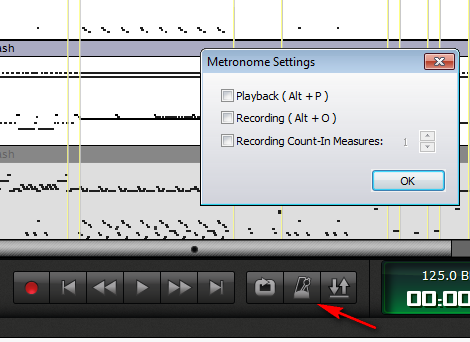
Or, using the method that Squeakie mentioned, you can just drag out the end of the clip to loop it, or repeatedly click the little loop button in the upper left part of the instrument clip.
Greg
Mixcraft 6 gives you the option of a playback metronome or a recording metronome.
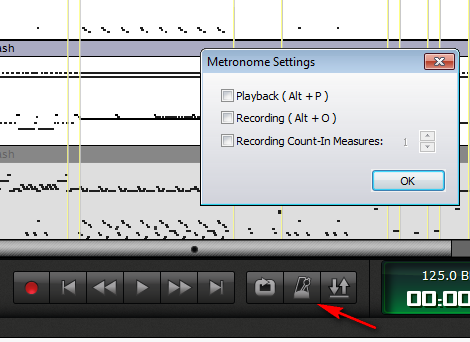
Or, using the method that Squeakie mentioned, you can just drag out the end of the clip to loop it, or repeatedly click the little loop button in the upper left part of the instrument clip.
Greg
Re: Click Track?
Hmm, I was hoping I could audition metronome tempos faster/easier before tracking - oh well, thank you.
- Joe -
MX9PS, 64-bit, build 460. Windows 10, Intel i5, 64-bit, 1.8GHz, 8GB.
Reverbnation: https://www.reverbnation.com/joelouvar
MX9PS, 64-bit, build 460. Windows 10, Intel i5, 64-bit, 1.8GHz, 8GB.
Reverbnation: https://www.reverbnation.com/joelouvar
- Mark Bliss
- Posts: 7313
- Joined: Fri Jan 20, 2012 3:59 pm
- Location: Out there
Re: Click Track?
I think your original question was misunderstood. And it still isnt real clear to me what you want to do.jlouvar wrote:Hmm, I was hoping I could audition metronome tempos faster/easier before tracking - oh well, thank you.
Do you want to just "play" a metronome/click to practice along with?
- TrevsAudio
- Posts: 3702
- Joined: Sun May 06, 2012 1:59 am
- Location: Rhode Island
Re: Click Track?
Not sure if I understand fully too, but what springs to mind is to record one bar, highlight and click the loop button. It'll just replay that bar over and over again. To change tempo, just change the projects tempo or the clips tempo.
Old Dudes Rock!
Trevor
OFC™ Founding Member
Dell 3050 SFF; i3; 32 gig RAM; MX 8, 9 and 10.5 Pro; Win 11 Pro
Focusrite Solo; Sennheiser HD650 cans
Sample Projects: https://soundcloud.com/trevs_audio
YouTube Channel: https://www.youtube.com/@trevsaudio
Trevor
OFC™ Founding Member
Dell 3050 SFF; i3; 32 gig RAM; MX 8, 9 and 10.5 Pro; Win 11 Pro
Focusrite Solo; Sennheiser HD650 cans
Sample Projects: https://soundcloud.com/trevs_audio
YouTube Channel: https://www.youtube.com/@trevsaudio
Re: Click Track?
mbliss wrote:I think your original question was misunderstood. And it still isnt real clear to me what you want to do.jlouvar wrote:Hmm, I was hoping I could audition metronome tempos faster/easier before tracking - oh well, thank you.
Do you want to just "play" a metronome/click to practice along with?
I’m sorry for not being more clear.
Yes, I want to just "play" a metronome/click to practice along with - AND be able to adjust the click tempo on the fly.
IE, when I come up with a new idea, I’d like to get a quick tempo, practice it for about 60 seconds and then lay down the track with the click.
EDIT: BTW, I’ve been using an outboard drum machine for this - but, it would be quicker if I could do it all with MC.
Last edited by jlouvar on Tue Aug 06, 2013 3:19 pm, edited 1 time in total.
- Joe -
MX9PS, 64-bit, build 460. Windows 10, Intel i5, 64-bit, 1.8GHz, 8GB.
Reverbnation: https://www.reverbnation.com/joelouvar
MX9PS, 64-bit, build 460. Windows 10, Intel i5, 64-bit, 1.8GHz, 8GB.
Reverbnation: https://www.reverbnation.com/joelouvar
Re: Click Track?
Not exactly what I was hoping for - but, thank you.trevlyns wrote:Not sure if I understand fully too, but what springs to mind is to record one bar, highlight and click the loop button. It'll just replay that bar over and over again. To change tempo, just change the projects tempo or the clips tempo.
- Joe -
MX9PS, 64-bit, build 460. Windows 10, Intel i5, 64-bit, 1.8GHz, 8GB.
Reverbnation: https://www.reverbnation.com/joelouvar
MX9PS, 64-bit, build 460. Windows 10, Intel i5, 64-bit, 1.8GHz, 8GB.
Reverbnation: https://www.reverbnation.com/joelouvar
Re: Click Track?
Thanks Greg, but I was hoping for a practice metronome too. Oh well, maybe on MC7.Acoustica Greg wrote:Hi,
Mixcraft 6 gives you the option of a playback metronome or a recording metronome.
Or, using the method that Squeakie mentioned, you can just drag out the end of the clip to loop it, or repeatedly click the little loop button in the upper left part of the instrument clip.
Greg
- Joe -
MX9PS, 64-bit, build 460. Windows 10, Intel i5, 64-bit, 1.8GHz, 8GB.
Reverbnation: https://www.reverbnation.com/joelouvar
MX9PS, 64-bit, build 460. Windows 10, Intel i5, 64-bit, 1.8GHz, 8GB.
Reverbnation: https://www.reverbnation.com/joelouvar
Re: Click Track?
Create your own. Make a track with just a sticks beat, loop it, and adjust the tempo as you see fit. You can use the same track, and adjust the tempo as you want.
Re: Click Track?
Yes, I could do that, but the old fashion way (read thread) is quicker and the whole idea was to speed up the process while wearing two hats (musician/engineer) - but thanks.outteh wrote:Create your own. Make a track with just a sticks beat, loop it, and adjust the tempo as you see fit. You can use the same track, and adjust the tempo as you want.
Anyway - the answer is "no", so never mind, and thanks everyone.
- Joe -
MX9PS, 64-bit, build 460. Windows 10, Intel i5, 64-bit, 1.8GHz, 8GB.
Reverbnation: https://www.reverbnation.com/joelouvar
MX9PS, 64-bit, build 460. Windows 10, Intel i5, 64-bit, 1.8GHz, 8GB.
Reverbnation: https://www.reverbnation.com/joelouvar
- Acoustica Greg
- Posts: 24655
- Joined: Wed Mar 01, 2006 5:30 pm
- Location: California
- Contact:
Re: Click Track?
Hi,
You don't want to use the playback metronome because you don't have anything to play back yet? Is that it?
Greg
You don't want to use the playback metronome because you don't have anything to play back yet? Is that it?
Greg
Re: Click Track?
Yes Greg, that’s it - and I’ve searched everywhere on MC6PS, so unless I missed it - I can’t use the playback metronome without playing back something - correct?
It’s not that big of a deal, I can work around it and I still love MC6PS.
Joe
It’s not that big of a deal, I can work around it and I still love MC6PS.
Joe
- Joe -
MX9PS, 64-bit, build 460. Windows 10, Intel i5, 64-bit, 1.8GHz, 8GB.
Reverbnation: https://www.reverbnation.com/joelouvar
MX9PS, 64-bit, build 460. Windows 10, Intel i5, 64-bit, 1.8GHz, 8GB.
Reverbnation: https://www.reverbnation.com/joelouvar
-
Vibrant Audio
- Posts: 981
- Joined: Wed Jul 11, 2007 2:24 pm
Re: Click Track?
Maybe I can help. 
What everyone is suggesting is that you just make a click track and you can do exactly what you are asking. It literally takes only a few seconds to do. And you won't have to use an external drum machine or anything other than Mixcraft.
You can easily change the tempo in the project tab.
An example project is attached. Hope it is what you are looking for.
What everyone is suggesting is that you just make a click track and you can do exactly what you are asking. It literally takes only a few seconds to do. And you won't have to use an external drum machine or anything other than Mixcraft.
You can easily change the tempo in the project tab.
An example project is attached. Hope it is what you are looking for.
- Attachments
-
- MX6_Metronome_Template.mx6
- (13.59 KiB) Downloaded 275 times
*Vibrant Audio*
Re: Click Track?
Yes I know, and I made a practice click loop. However, it’s not what I was asking - but thank you.Vibrant Audio wrote:Maybe I can help.
What everyone is suggesting is that you just make a click track and you can do exactly what you are asking. It literally takes only a few seconds to do. And you won't have to use an external drum machine or anything other than Mixcraft.
You can easily change the tempo in the project tab.
An example project is attached. Hope it is what you are looking for.
EDIT: The closest I found to what I was asking about is - setting the "Recording Count-In Measures" to 32, but changing the project tempo stops the metronome - so no "on the fly" tempo setting that way.
I’d add this to the MC7 suggestion thread , but I don’t know what we’d call it - maybe, “Metronome On/Off”?
- Joe -
MX9PS, 64-bit, build 460. Windows 10, Intel i5, 64-bit, 1.8GHz, 8GB.
Reverbnation: https://www.reverbnation.com/joelouvar
MX9PS, 64-bit, build 460. Windows 10, Intel i5, 64-bit, 1.8GHz, 8GB.
Reverbnation: https://www.reverbnation.com/joelouvar