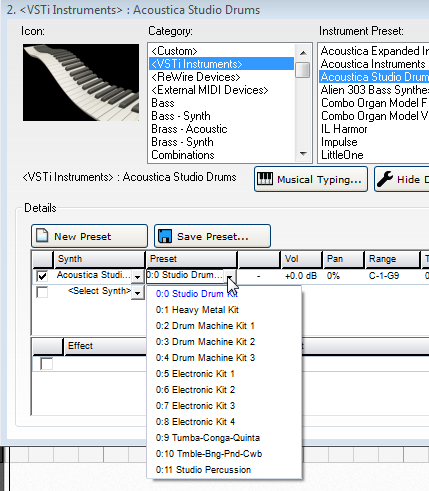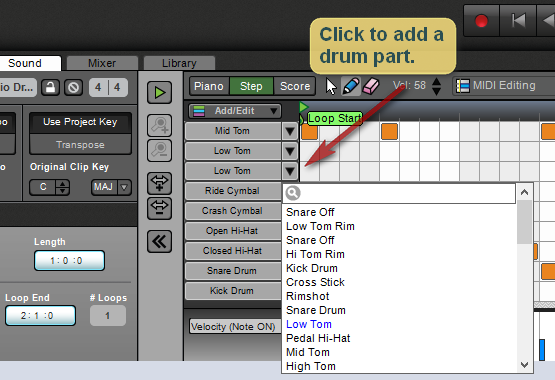Page 1 of 2
No acoustica studio drums
Posted: Tue Oct 15, 2013 7:23 pm
by Noel Felix Tamayo
Hi there, i downloaded mixcraft 6 trial and fell in love with it so i purchased the 60 day extension(plan on going PRO for christmas

), anyways since ive been messing around with all the different vst ive noticed that i can choose acoustica studio drums from the vst instrument list, but there isnt any edit option, sounds or kits to choose from. I see the dll in the vst folder but for some reason mixcraft cant see it. Please help, i need drums!!

Re: No acoustica studio drums
Posted: Tue Oct 15, 2013 8:40 pm
by TrevsAudio
Hi and welcome!
Once you have set up studio drums as a virtual instrument track, just double click in the track itself to bring up the MIDI editor.
Re: No acoustica studio drums
Posted: Wed Oct 16, 2013 12:36 am
by fredfish
Also if you click on the "Musical Typing" option (this is available in the same dialogue that you used to select studio drums) you can use the keyboard to tap in the drums. If you have an external MIDI keyboard you can also use that.
You might be interested in downloading some MIDI drum patterns - for example the people at
www.oddgrooves.com have a load of free General Midi drum patterns that work fine with studio drums. You can use them as starting points and then edit the patterns using the method that Trevor mentions.
To use them you just load the MIDI pattern into a track and then make sure that the instrument on that track is set to Studio drums.
Let us know how you get on!
Cheers
John
Re: No acoustica studio drums
Posted: Wed Oct 16, 2013 1:17 pm
by Noel Felix Tamayo
Thanks guys for the quick responses. Ive got drums now, and i am happy

. You guys are awesome, proud to be part of the mixcraft community. Peace

Re: No acoustica studio drums
Posted: Wed Oct 16, 2013 1:23 pm
by Acoustica Greg
Hi,
You might also want to check out Chris's
Mixcraft Mini-Tip on Acoustica Studio Drums.
Greg
Re: No acoustica studio drums
Posted: Sat Sep 12, 2015 4:20 pm
by hpharley90
an old thread but I'm having the same issue....
I click Acoustica Studio drums but no edit button comes up and nothing happens....you can see in attachment what it looks like..
thanks..This is my first post and I hope I can get some help..
Rich
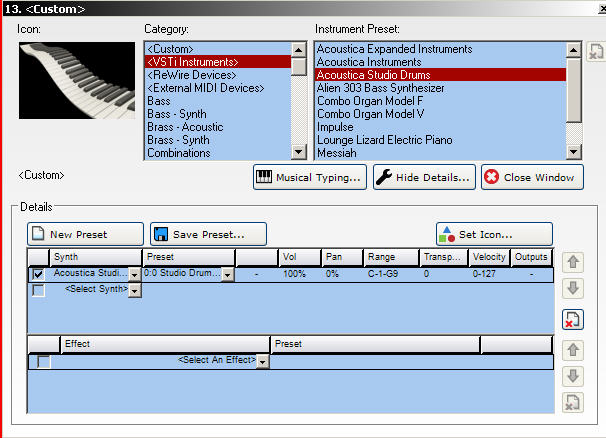
- mixcraft 6.jpg (69.67 KiB) Viewed 10015 times
Re: No acoustica studio drums
Posted: Sat Sep 12, 2015 5:23 pm
by Mark Bliss
Hi Rich
What you describe is normal. There is no edit button because there is no GUI for this instrument. Mixcraft itself is your interface for Studio Drums.
Go back to track view and double click on the beginning of the track. The sound tab opens with the piano roll setup with a template for the drums. You can use the virtual keyboard function, a midi keyboard or controller, etc to input MIDI data.
Re: No acoustica studio drums
Posted: Sun Sep 13, 2015 5:38 pm
by Rolling Estonian
If you're looking for a free drum kit vst, this one's pretty good.
http://www.powerdrumkit.com/
M
Re: No acoustica studio drums
Posted: Wed Sep 30, 2015 1:09 pm
by hpharley90
Thank you Mark for that and sorry for the late response.
In the post a couple posts above mine by Greg he has a link for Chris's (Mixcraft Mini - Tip on Acoustica Studio Drums)
On that video he is adding cymbals and maybe toms and I don't have any of that...how come I can't do that?
That is why I thought there should be an edit button..
Thanks
Rich
Re: No acoustica studio drums
Posted: Wed Sep 30, 2015 1:35 pm
by Rik
If memory serves, he is using the omni sampler in that video and adding the drum sounds as samples.
you select the omni sampler instead of the studio drums then add the drum sounds via the edit button.
Re: No acoustica studio drums
Posted: Wed Sep 30, 2015 1:45 pm
by Acoustica Greg
hpharley90 wrote:Thank you Mark for that and sorry for the late response.
In the post a couple posts above mine by Greg he has a link for Chris's (Mixcraft Mini - Tip on Acoustica Studio Drums)
On that video he is adding cymbals and maybe toms and I don't have any of that...how come I can't do that?
That is why I thought there should be an edit button..
Thanks
Rich
Hi,
Which preset are you using?
Greg
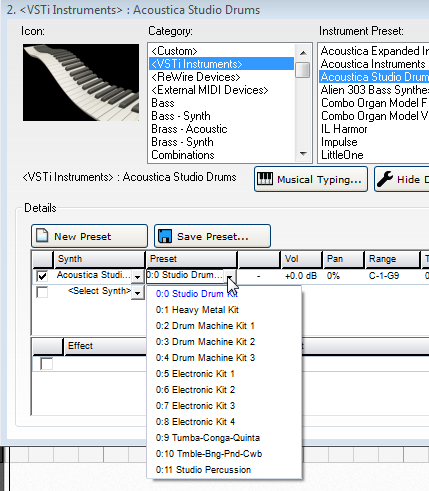
Re: No acoustica studio drums
Posted: Wed Sep 30, 2015 1:53 pm
by hpharley90
I'm tried using 0:0 studio drum kit just like in the video.......but I did try all of them in drop down menu and the same thing...nothing...if you see in my screen capture in the above post you can see which preset was selected...
Re: No acoustica studio drums
Posted: Wed Sep 30, 2015 2:08 pm
by Juno
I think maybe the Sound Tab is where you gotta go? Add the Studio Drums VSTi as you do, doubleclick in the track to create a clip, select it, and go to the Sound Tab.
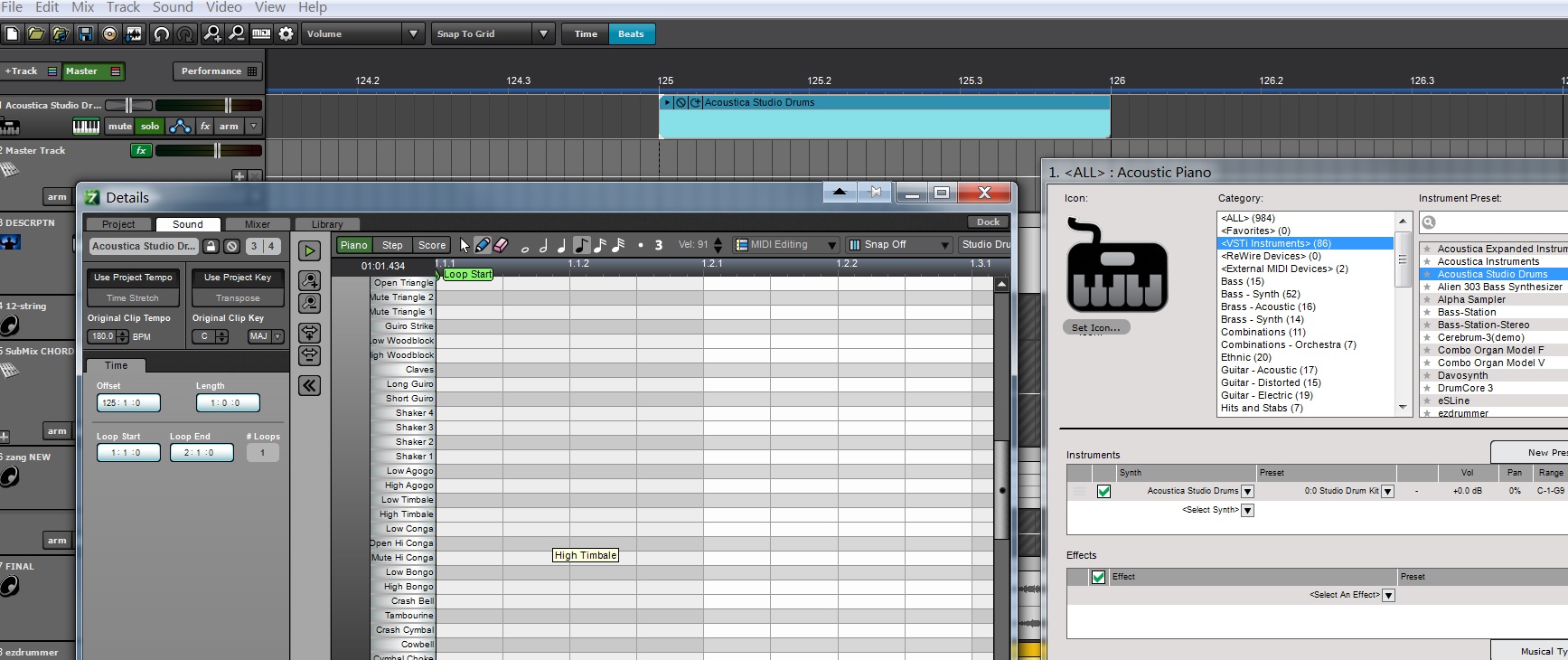
- sound tab drums.jpg (330.99 KiB) Viewed 9915 times
Re: No acoustica studio drums
Posted: Wed Sep 30, 2015 2:13 pm
by Acoustica Greg
Hi,
And if you're in step editor mode, you can click to add a part of the drum kit that's not shown.
Greg
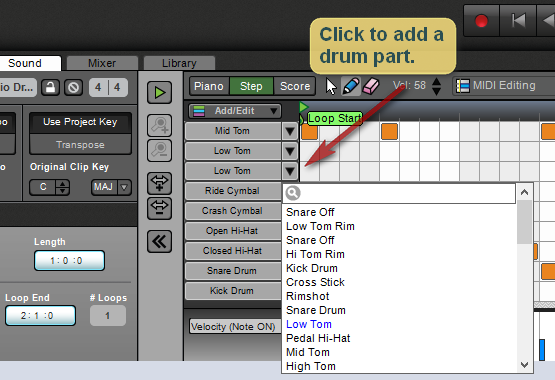
Re: No acoustica studio drums
Posted: Wed Sep 30, 2015 2:40 pm
by hpharley90
Juno wrote:I think maybe the Sound Tab is where you gotta go? Add the Studio Drums VSTi as you do, doubleclick in the track to create a clip, select it, and go to the Sound Tab.
sound tab drums.jpg
that's what I was looking for..thanks so much...
 ), anyways since ive been messing around with all the different vst ive noticed that i can choose acoustica studio drums from the vst instrument list, but there isnt any edit option, sounds or kits to choose from. I see the dll in the vst folder but for some reason mixcraft cant see it. Please help, i need drums!!
), anyways since ive been messing around with all the different vst ive noticed that i can choose acoustica studio drums from the vst instrument list, but there isnt any edit option, sounds or kits to choose from. I see the dll in the vst folder but for some reason mixcraft cant see it. Please help, i need drums!!