As always, thanks for your help in advance.
Trim silence off of MP3
Moderators: Acoustica Greg, Acoustica Eric, Acoustica Dan, rsaintjohn
Trim silence off of MP3
Hi, experts, I was wondering if someone could help me. I've mixed down a track to MP3 in MC7, and there is about 10 or 11 seconds of silence at the end of it. Did I do something wrong? Since I think it's a copyright violation to have the Nutopian National Anthem at the end of my song  , how can I get rid of about 8 seconds worth of silence at the end.
, how can I get rid of about 8 seconds worth of silence at the end.
As always, thanks for your help in advance.
As always, thanks for your help in advance.
Re: Trim silence off of MP3
There'll be something in the project that lasts that long. It may something you can't see like a thin sliver off a clip that you edited.
So the easiest way to resolve this is to select the area immediately after all the clips at the end of the song for at least 10 seconds and hit the delete button. This will get rid of whatever is causing MC to render out the extra 8 seconds.
So the easiest way to resolve this is to select the area immediately after all the clips at the end of the song for at least 10 seconds and hit the delete button. This will get rid of whatever is causing MC to render out the extra 8 seconds.
- Acoustica Greg
- Posts: 24645
- Joined: Wed Mar 01, 2006 5:30 pm
- Location: California
- Contact:
Re: Trim silence off of MP3
Hi,
It might also be this: certain effects and virtual instruments produce a "tail" as the effect of something like reverb or delay trails off into imperceptibility. You could select everything you want to mix down, then choose the "Use Selection" option to only mix down that section.
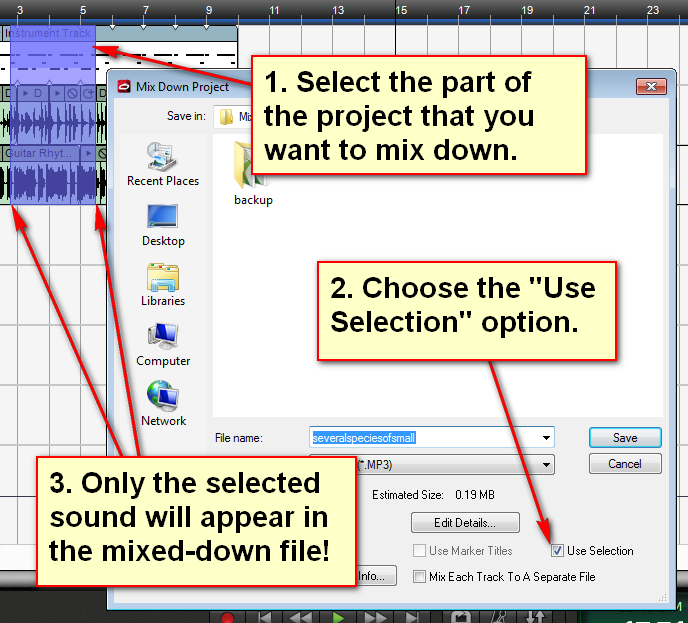
Greg
It might also be this: certain effects and virtual instruments produce a "tail" as the effect of something like reverb or delay trails off into imperceptibility. You could select everything you want to mix down, then choose the "Use Selection" option to only mix down that section.
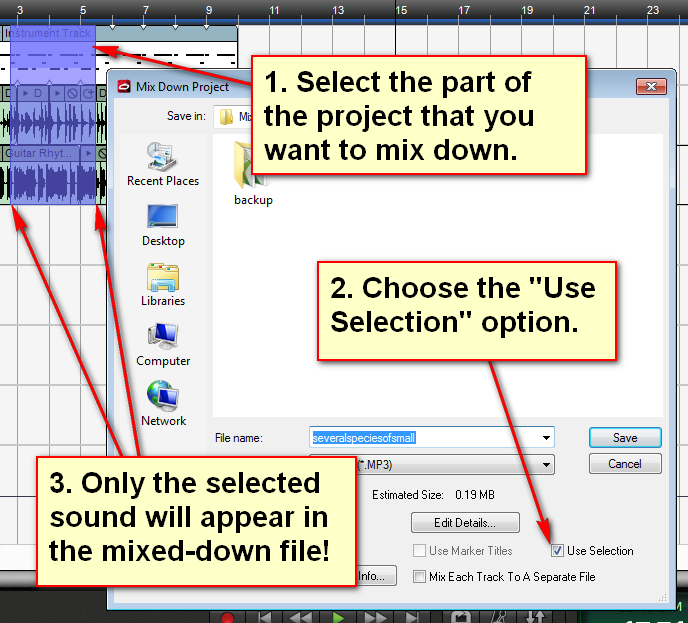
Greg