Yes, I've been right-clicking in the left section of the track and selecting "Duplicate Track," and that seems to work just fine.mick wrote:Sami Seif, try track > duplicate track .... and not copy/paste. For midi you will need to change the instrument in the duplicated track if it has to be different.
Mixcraft Suggestions!
Moderators: Acoustica Greg, Acoustica Eric, Acoustica Dan, rsaintjohn
- Acoustica Greg
- Posts: 24653
- Joined: Wed Mar 01, 2006 5:30 pm
- Location: California
- Contact:
Re: Mixcraft Suggestions!
Re: Mixcraft Suggestions!
Hi, As I ask on another post:
A multi-touch screen driving feature on future upgrade.
Thanks
A multi-touch screen driving feature on future upgrade.
Thanks
Re: Mixcraft Suggestions!
Thanks for the "right click Greg, I keep forgetting!
Not wanting to hijack the post, I was just picking up on Sami Seif's reply " It isn't copy pasting automation of vsti parameters."
Not wanting to hijack the post, I was just picking up on Sami Seif's reply " It isn't copy pasting automation of vsti parameters."
- Acoustica Greg
- Posts: 24653
- Joined: Wed Mar 01, 2006 5:30 pm
- Location: California
- Contact:
Re: Mixcraft Suggestions!
I seem to be able to copy and paste VSTi parameter automation, too. I guess we need more info from Sami. I tried it with MinimogueVA and Kontakt 5.mick wrote:Thanks for the "right click Greg, I keep forgetting!
Not wanting to hijack the post, I was just picking up on Sami Seif's reply " It isn't copy pasting automation of vsti parameters."
Re: Mixcraft Suggestions!
Yes, I have build 292, I duplicated a track from ni's session strings, and the automation parameters were not there on the duplicated track.Acoustica Greg wrote:I just tried it with MiniMogueVA parameters and it worked. Which VSTi are you using? You do have build 292 of Mixcraft 7.5?Sami Seif wrote:It isn't copy pasting automation of vsti parameters.
- Acoustica Greg
- Posts: 24653
- Joined: Wed Mar 01, 2006 5:30 pm
- Location: California
- Contact:
Re: Mixcraft Suggestions!
1. What method are you using to duplicate the track?Sami Seif wrote:Yes, I have build 292, I duplicated a track from ni's session strings, and the automation parameters were not there on the duplicated track.
2. Does this happen if you try it with any of the plugins that come with Mixcraft, like the VB3 organ or whatever?
Re: Mixcraft Suggestions!
The ability to autosave would come in really handy for users with less stable systems. 
- Starship Krupa
- Posts: 699
- Joined: Mon Jun 23, 2014 3:05 am
- Location: California
Re: Mixcraft Suggestions!
I'd like to have the option of opening the destination folder after a mixdown.
I do not always wish to play the just-created file, but I usually do wish to forward it to a client or partner, open it in a tagging program, etc.
A checkbox in the mixdown dialog or in Preferences for "Open Destination Folder Ater Mixdown" would be most welcome.
I do not always wish to play the just-created file, but I usually do wish to forward it to a client or partner, open it in a tagging program, etc.
A checkbox in the mixdown dialog or in Preferences for "Open Destination Folder Ater Mixdown" would be most welcome.
-Erik
___________
3.4 GHz i7-3770, 16G RAM, Win 10 64-bit, ATi Radeon HD 5770
2X PreSonus Firepods, Event 20/20's, Alesis Monitor Ones, Alesis Point Sevens
Mixcraft Pro Studio 8.5, Cakewalk by BandLab
___________
3.4 GHz i7-3770, 16G RAM, Win 10 64-bit, ATi Radeon HD 5770
2X PreSonus Firepods, Event 20/20's, Alesis Monitor Ones, Alesis Point Sevens
Mixcraft Pro Studio 8.5, Cakewalk by BandLab
Dump plugin information project wide to a text file
Just stumbled over this:
A hardware- or software change could create compatibility issues, so Mixcraft would not load the plugin any more.
This would leave you with a project that would just load without the plugin in question and without leaving a hint as to where it was used and with what settings.
A good mixing engineer would document all plug-ins and settings, so the project could be fixed again.
However we are all aspiring and surely don´t take the time to do so.
and surely don´t take the time to do so.
But then - the DAW knows about that anyway. Would it be possible to produce a text dump that contains the used tracks and plugins with all settings to save us from writing all this down?
This would be a most elegant project documentation.
It is important to have a separate text file, so in case the project file crashes, the documentation is still existing.
I would not go as far as documenting each automation line, but knowing the plugins and setting would help a lot.
I can recall a few situations where this would have been useful.
-helmut
A hardware- or software change could create compatibility issues, so Mixcraft would not load the plugin any more.
This would leave you with a project that would just load without the plugin in question and without leaving a hint as to where it was used and with what settings.
A good mixing engineer would document all plug-ins and settings, so the project could be fixed again.
However we are all aspiring
But then - the DAW knows about that anyway. Would it be possible to produce a text dump that contains the used tracks and plugins with all settings to save us from writing all this down?
This would be a most elegant project documentation.
It is important to have a separate text file, so in case the project file crashes, the documentation is still existing.
I would not go as far as documenting each automation line, but knowing the plugins and setting would help a lot.
I can recall a few situations where this would have been useful.
-helmut
C# or Bb!
Re: Mixcraft Suggestions!
I just upgraded to 7 and am very happy I did. I understand some new loops were included and I'd like to see those loops somehow marked, tho not separated, in the library--adding a red check or something under the "name"--just so I can audition them. Otherwise they are subsumed in the generous supply of loops already in the program.
Re: Mixcraft Suggestions!
Did you realise you can sort the loops by date? Either by clicking on the date column header or by selecting "Date" from the sort by drop down.johnw wrote:I just upgraded to 7 and am very happy I did. I understand some new loops were included and I'd like to see those loops somehow marked, tho not separated, in the library--adding a red check or something under the "name"--just so I can audition them. Otherwise they are subsumed in the generous supply of loops already in the program.
Cheers
John
- Acoustica Greg
- Posts: 24653
- Joined: Wed Mar 01, 2006 5:30 pm
- Location: California
- Contact:
Re: Mixcraft Suggestions!
Hi,johnw wrote:I just upgraded to 7 and am very happy I did. I understand some new loops were included and I'd like to see those loops somehow marked, tho not separated, in the library--adding a red check or something under the "name"--just so I can audition them. Otherwise they are subsumed in the generous supply of loops already in the program.
You can sort your library by date to see which ones are new.
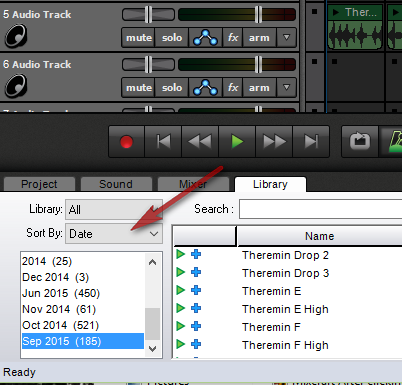
Also, in the case of something like the optional MVP loops, you can just search for "MVP."
Greg
Re: Mixcraft Suggestions!
It would be handy to either have an option to select multiple tracks at once for the purpose of Freezing or un-Freezing. Alternatively a separate menu item for "Freeze All" or "Un-Freeze All".
Cheers
John
Cheers
John
Re: Mixcraft Suggestions!
A keyboard shortcut for opening the edit window.
Re: Mixcraft Suggestions!
I think the beat markers on the timeline will benefit from simplifying somewhat. I refer to the additional markings - (only visible when zoomed in closely) that refer to the first and second half of a measure. I reckon not everyone is aware that measures are regarded as 2 halves and correctly Mixcraft refers to this, but at the expense of being confusing to most as in this example of measure one.
1.1.....1.1.2.....1.2.1.....1.2.2
then for measure two
2.1.1.....2.1.2.....2.2.1.....2.2.2
For the benefit of some, the first number refers to the measure, the middle number refers to either the first or second half of the measure and the 3rd number refers to the beat within the first or second half but I do believe this "half - a - measure" number could be removed for simplicity, it does not appear in the zoomed out view and looks simpler. technically it is correct assuming everyone can read music (and have been taught about the half measure stuff) and relate to these numbers, but they still have the potential to be confusing.
I don't really think half measure reading is required in a piano roll because there are no notation stem bars grouping notes that make one beat or two within the half measure. Phew!
1.1.....1.1.2.....1.2.1.....1.2.2
then for measure two
2.1.1.....2.1.2.....2.2.1.....2.2.2
For the benefit of some, the first number refers to the measure, the middle number refers to either the first or second half of the measure and the 3rd number refers to the beat within the first or second half but I do believe this "half - a - measure" number could be removed for simplicity, it does not appear in the zoomed out view and looks simpler. technically it is correct assuming everyone can read music (and have been taught about the half measure stuff) and relate to these numbers, but they still have the potential to be confusing.
I don't really think half measure reading is required in a piano roll because there are no notation stem bars grouping notes that make one beat or two within the half measure. Phew!