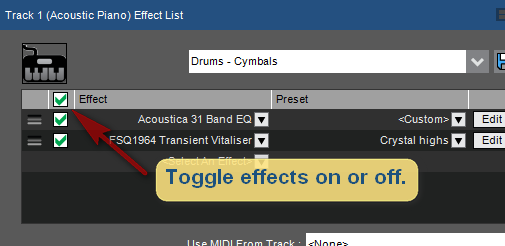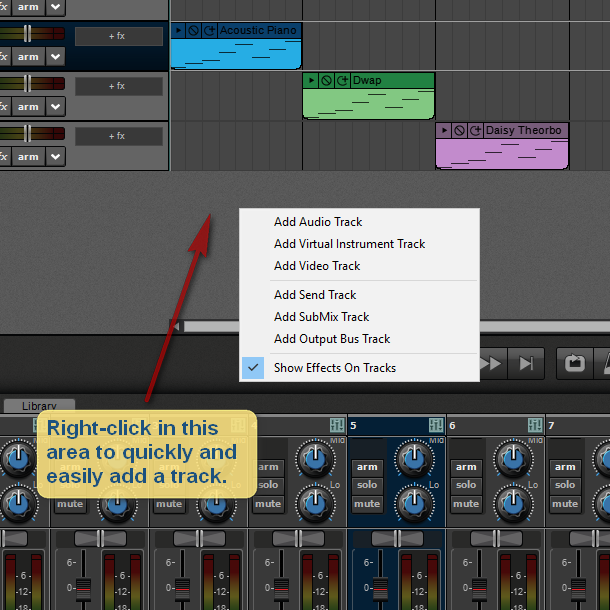The idea is to have a control over a second video for crossfading control (as I suggested in my beta testing video to support).
I've figured out how this could be done.
Firstly, there would only be
one video window, but there would be
two video tracks and a
Top level video selection above the two tracks.
There would be
an automation lane to define the percentage of each video in the mix, which would default to 100% for video one, 0% video two, instead of inserting clips onto one track and having them auto-crossfaded as it is at present.. The percentage on the automation lane would define the mix (crossfade levels) between the two, 50% each would blend the two videos.
When
selecting 'Video' the video window would show the video mix as defined by the automation lane.
Selecting 'track 1' would focus entirely on that video (for editing),
selecting 'Track 2' would focus entirely on it, for editing.
Obviously, crossfading already exists in video in the program, so I reckon it would just involve adjusting what's already there to have it implemented, unless there is some licencing issue or something, or if I've missed something

Ian