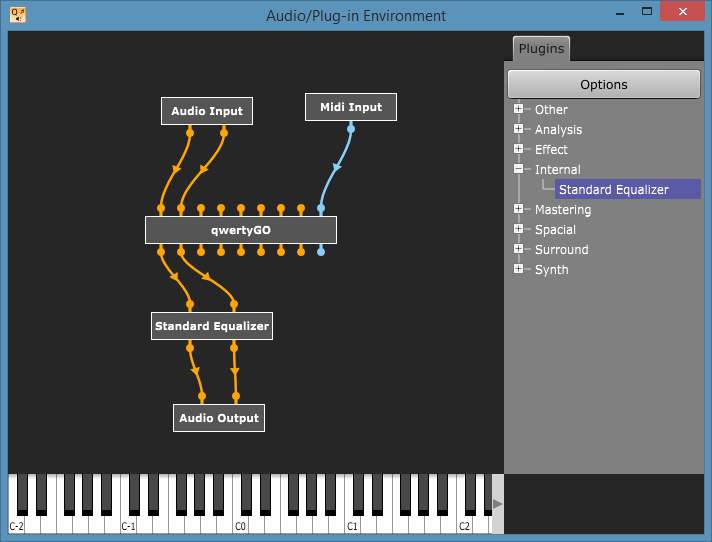Page 76 of 127
Re: Mixcraft Suggestions!
Posted: Sat Nov 24, 2018 1:28 am
by aj113
mixyguy2 wrote:aj113 wrote:Say I solo the bass to hear what it is doing. Now I want to hear it together with the kick drum. Going by your description I have to un-solo the bass, mute all of the tracks in the project, un-mute the bass, then un-mute the kick.
? No, all you'd have to do is unmute the kick.
The kick isn't muted.
Again to me "solo" means "mute everything except this track." ...
That's not the function of a solo button (on
any DAW or mixer). If the user wanted to mute all the tracks except one he would mute all the tracks except one.
Re: Mixcraft Suggestions!
Posted: Sat Nov 24, 2018 2:11 am
by musicuser99
mixyguy2 wrote:aj113 wrote:Say I solo the bass to hear what it is doing. Now I want to hear it together with the kick drum. Going by your description I have to un-solo the bass, mute all of the tracks in the project, un-mute the bass, then un-mute the kick.
? No, all you'd have to do is unmute the kick. Again to me "solo" means "mute everything except this track." So everything that isn't already muted would be. The way it is now doesn't offer much over the mute button to have much value IMO, or at least not as much as it would as I thought it was. Are all DAWs like that, I don't recall. I guess I just want it to be different.

Oh well.
when click solo in 1 track then cubase/studio 1 i know, other work same i guess, set on all other tracks the mute Button. When press the mute button if you want hear together 1 of this mutetd track, then cubase/studio one 1 4 enable the solo button on this track. so all in all the result (that more than 1 solo button is enable) is on all DAW i know same
Re: Mixcraft Suggestions!
Posted: Mon Dec 03, 2018 4:58 am
by pedrosura
[quote="D@n"]
- possibility of adding notes in the piano roll by pressing the keys of my MIDI keyboard, one note at a time, without activating the recording in the transport bar. Step-by-step notes entries~input. There function called "step by step/step recording" in some other DAW.
- Arranger track (like SO)/window pattern (like FL) to arrange/create the section without having to create them in the main time line/track. Or simply add the ability to save each MIDI/piano roll clip separately so as, after, to drag and drop quickly by using the browser. Currently, we can do "save as MIDI file", but not for each clip independently, only for whole project.
This is a great idea!
First input notes with keyboard and second allowing the user to create midi clips and drag and drop quickly using the browser.
Imagine that you could take an existing midi clip and using the keyboard you could replace each note on the clip. So imagine a generic 4/4 midi phrase with two triplets (same note) and then with my keyboard I could press the notes:
C E G D F# A and now the same midi phrase has these notes with perfect musical timing..
Re: Mixcraft Suggestions!
Posted: Fri Dec 07, 2018 6:07 am
by musicuser99
the "use selection" option in mix down to, should also be add for save midi. so can save easy a midi part to a library.
The use selection always switch off after mixdown. so you need always enable again if want only save 1 part. this seem a bug
Re: Mixcraft Suggestions!
Posted: Fri Dec 07, 2018 11:02 am
by Frantiac
A couple of things that have probably been mentioned before but I can't go through 76 pages (!!) to find out:
- Add tempo sync to the Acoustica Delay
- Add option to hide the long plugin list once they've been sorted into collections
Re: Mixcraft Suggestions!
Posted: Sat Dec 08, 2018 3:37 am
by bigaquarium
Morning.
It would be great to have a tips popup window at startup to teach us all of the hidden features we're asking for that MC already has!
- N
Re: Mixcraft Suggestions!
Posted: Sun Dec 09, 2018 4:49 am
by seeds
more key shortcut commands so I can assign them with controllers
and able to move the transport bar to the top permanently instead of in the middle
ooh, and maybe a tap tempo function
and bezier type automation curves for smoother automations

Re: Mixcraft Suggestions!
Posted: Sun Dec 09, 2018 7:54 am
by bigaquarium
Morning,
It would be cool if the piano roll measure grid would change to match time signature changes made up/over on the big screen. Heck, a visual grid adjustment to a swing quantize setting would be cool too.
Best,
-N
Re: Mixcraft Suggestions!
Posted: Wed Dec 12, 2018 7:36 am
by bigaquarium
Good morning!
Could we make it so double clicking on a MIDI region makes the piano roll (or score) editor the active window? Whenever I open a region and hit select all it winds up selecting all of the regions instead of the notes, which doesn’t really follow windows workflow conventions IMHO. A minor irritant.
- N
Re: Mixcraft Suggestions!
Posted: Wed Dec 12, 2018 8:29 am
by FancyGoose
Hi!
Here is a suggestion... it would be nice if the signal routing in Mixcraft would be visually editable in a small graphical window, similar to what is shown here... you just drag the inputs and outputs with your mouse and basically see the virtual "cabling" that is going on... (I understand this is a whole new thing to develop but again, just an idea from a new user...) :
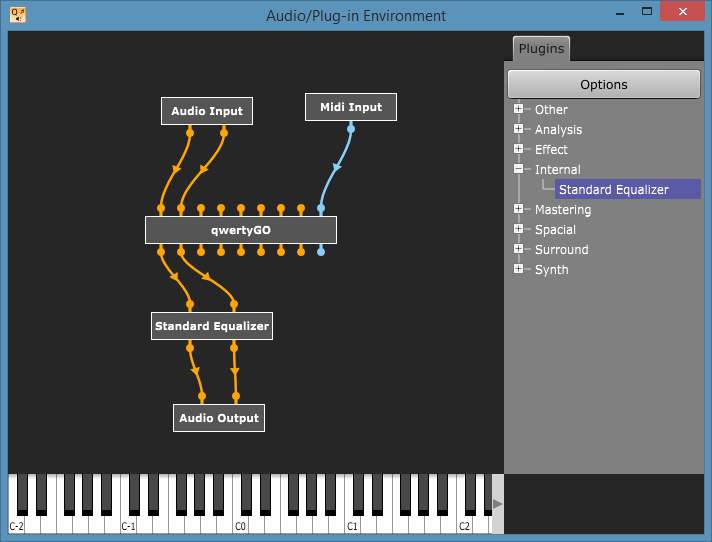
Re: Mixcraft Suggestions!
Posted: Sat Dec 15, 2018 10:35 am
by mixyguy2
Add a PAUSE button to the transport bar. "Just toggle the play button" you might say...but I have it set up so that when I toggle the PLAY button, it auto-rewinds to the beginning, which I often use. Still, there are times when I want to just stop right wherever I am and not rewind all the way back. I'm semi-guessing adding a pause would be a very quick/easy code addition too (he said hoping to build his case).
Re: Mixcraft Suggestions!
Posted: Sun Dec 16, 2018 4:54 am
by 7915983
Being able to zoom in more when editing audio. That will enable us to edit in more detail. Highly necessary for professional productions.
Re: Mixcraft Suggestions!
Posted: Sun Dec 16, 2018 5:22 am
by bigaquarium
Morning,
Quantize to 128th notes to make (traditional) arpeggiated chords, especially when using slower tempi. Shoot, a customizable grid where you can enter in fine duration/spacing values for each section would be useful for making modern off-beat beat patterns.
- N
Re: Mixcraft Suggestions!
Posted: Sun Dec 16, 2018 11:53 am
by creativeforge
mixyguy2 wrote:Add a PAUSE button to the transport bar. "Just toggle the play button" you might say...but I have it set up so that when I toggle the PLAY button, it auto-rewinds to the beginning, which I often use. Still, there are times when I want to just stop right wherever I am and not rewind all the way back. I'm semi-guessing adding a pause would be a very quick/easy code addition too (he said hoping to build his case).
Maybe if there could be the ability to create additional shortcut keys for such functions?
Re: Mixcraft Suggestions!
Posted: Sun Dec 16, 2018 12:13 pm
by creativeforge
Closing Plugins dialogue windows faster.
One thing that could save time and many clicks, is the ability to shut a VST or VSTi window by clicking beside it. Just like when we have pop-ups that open on some sites, or in Windows. Some require us to click on a response - either a X, "close," "no thanks," etc. But others will shut simply when we click outside of it.
For instance, I click on the keyboard icon to open the Plugins library. Let's say I select Omnisphere as a soft-synth. A new window then opens showing Omnisphere is selected, and in it I click the EDIT option, which I need to click in order to *actually open Omnisphere, and only then can I select a patch.
After I have selected the patch I like, then I have to X two windows: the Omnisphere window, and the Plugin manager window.
That's a few clicks too many, imho.
I'd prefer that when selecting Omnisphere I could bypass the Plugins manager screen (with the EDIT link), so that it would open Omnisphere immediately, ready to browse through its sounds. Save one click there.
And then, when going back to Mixcraft after selecting my patch, all I would need to do is click outside of the window and it would shut both the Plugins manager window AND Omnisphere's. Like it does in Windows and some websites pop-ups.
Click keyboard icon - opens Plugins library.
Select plugin - enters plugin immediately.
Click outside of plugin window - closes plugin window.
Of course there are options in that Plugins manager window allowing to daisy chain plugins, but maybe it could be an option we choose when we need?
Hope my explanation made sense!

Andre