Page 102 of 127
Re: Mixcraft Suggestions!
Posted: Mon Aug 09, 2021 4:27 am
by jindalmnsh
I would appreciate a gain trim and HP filter at the input of every channel strip, as would be found on a hardware mixing console.
Re: Mixcraft Suggestions!
Posted: Mon Aug 09, 2021 7:25 am
by Rolling Estonian
You can select the gain, comp, drive in Mixer Panel Preferences, the Parametric EQ has filters too.
M
Re: Mixcraft Suggestions!
Posted: Thu Sep 16, 2021 8:43 pm
by Brendond
It would be nice to have a SUMMARY text file created on demand that put in one place for each project a list of tracks used, volume, pan settings, instruments etc and hopefully plugins used on each track - like a diary entry automated. As much summary and settings information that could be gleaned from each Mixcraft project.
Re: Mixcraft Suggestions!
Posted: Wed Sep 22, 2021 8:39 am
by Acoustica Greg
Hi,
Mixcraft 9 does have a note painting feature.
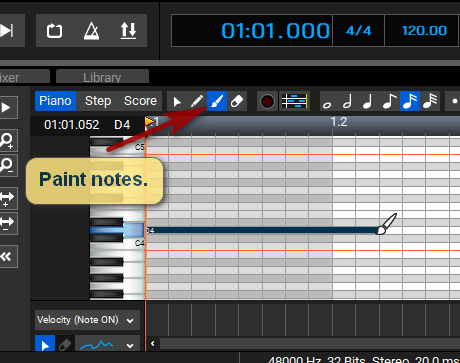
- Paint notes in Mixcraft 9.
- paintnotesmx9.png (26.21 KiB) Viewed 25149 times
Greg
Re: Mixcraft Suggestions!
Posted: Sun Sep 26, 2021 10:16 am
by frogbone
Hey now,
here we go:
1.) I'd like that you classify the tracks in the mixer view. Currently only MIDi tracks have a keyboard icon. I think that you should also provide an icon for audio tracks, send tracks as well as group tracks for easy identification.
2.) For group tracks, there is an empty area, where other tracks like midi tracks and audio tracks showup input information. But group tracks also have inputs, the inputs are the groups member tracks, so why not showing them? If the members of the groups don't fit in the area, show the complete list as a tooltip.
3.) For send tracks, there is an empty area, where other tracks like midi tracks and audio tracks showup input information. But once tracks send their sound to send tracks, why not show the tracks that send sound to the send track? If the members sending sound don't fit in the area, show the complete list as a tooltip.
4.) Provide the wooden ends on the left and right side of the mixer and let me choose the kind of wood.
5.) Provide a leather part the same way hardware mixers offer on the mixers south end, where i can fix sticky notes with text on it. Allow to show/hide the leather part.
6.) Allow to choose the color of an audio tracks wave visualization.
Re: Mixcraft Suggestions!
Posted: Mon Sep 27, 2021 6:05 am
by RollingStone
collapse or extend ALL (group) tracks with just one click or key combo? yes. that would be a high tech feature.
Re: Mixcraft Suggestions!
Posted: Mon Sep 27, 2021 11:14 am
by frogbone
RollingStone wrote: ↑Mon Sep 27, 2021 6:05 am
collapse or extend ALL (group) tracks with just one click or key combo? yes. that would be a high tech feature.
Hey, my papa was a rolling stone, wherever he laid his head was his home...

Thanks for your post.
Re: Mixcraft Suggestions!
Posted: Tue Sep 28, 2021 6:27 am
by TomCat63
Hoping this thread is still being monitored. What I would like to see in Mixcraft 10 is the ability to preview midi files in the browser just like audio files. It would be helpful to be able to choose the instrument it previews thru such as any of maybe a few basic built in VST's such as Drum, bass, keys, pads, etc. This would be very helpful for those who have large MIDI file collections. While Windows File Explorer can do this there isn't much flexibility and many files won't preview. The best simple, fast and easy to use is the Resonic audio player and sample manager. I use the free version but you can't select playback type (drum, bass, etc) for Type 1 files. It is pretty awesome but not perfect.
Re: Mixcraft Suggestions!
Posted: Wed Sep 29, 2021 10:04 am
by cactus-head
Hi TomCat63,
Maybe you already know this, if open the file through Mixcraft, either
File > Open Project (Files of Type: MIDI Files)
or
Sound > Add Sound File...
If you right click on the MIDI file that is displayed, a pop up menu will appear. If you choose the option Open With or Play with Windows Media Player, you can use any player you have available to preview the MIDI file and it won't close your dialog box with mixcraft. Some programs may not play MIDI files and others will use their default GM wave files; but it should do for a preview.
Re: Mixcraft Suggestions!
Posted: Fri Oct 01, 2021 3:09 pm
by Anorax
RollingStone wrote: ↑Mon Sep 27, 2021 6:05 am
collapse or extend ALL (group) tracks with just one click or key combo? yes. that would be a high tech feature.
I'll second this, even if this only gets added as a keyboard shortcut.
(Is there a keyboard shortcut for collapsing/expanding the currently selected/active/what-have-you group? If so I feel like that command would be one you could just add a modifier key to for expand/collapse all - e.g. in Microsoft Word, Ctrl+Shft+C/Ctrl+Shft+V modifies the standard copy/paste commands to copy/paste a formatting style onto the selected text instead of the actual text in the clipboard)
Re: Mixcraft Suggestions!
Posted: Mon Oct 04, 2021 11:01 am
by Rolling Estonian
Mouse scroll wheel control.
M
Re: Mixcraft Suggestions!
Posted: Fri Oct 15, 2021 10:51 pm
by JTStein
Maybe this has already been suggested, but I’d love to see some sort of key mapping feature where we’d be able to reassign key shortcuts to other keys on the keyboard. It would be nice to be able to remap the delete key to the left side so I don’t have to move my hand so much every time I want to delete something. It would also be nice to to have a zoom in and zoom out key in addition to the scrolling zoom option, kinda like Pro Tools has.
It would be awesome if we were able to use FL Studio plug-ins in Mixcraft. I know you can integrate FL Studio as one big plug-in into Mixcraft, but it would be nice to be able to open up just an individual plugin, such as their unique Parametric EQ 2 plug-in.
Also more variety in track colors would be nice. Can’t wait to see where Mixcraft goes from here!
Re: Mixcraft Suggestions!
Posted: Fri Oct 15, 2021 10:52 pm
by JTStein
Anorax wrote: ↑Fri Oct 01, 2021 3:09 pm
RollingStone wrote: ↑Mon Sep 27, 2021 6:05 am
collapse or extend ALL (group) tracks with just one click or key combo? yes. that would be a high tech feature.
I'll second this, even if this only gets added as a keyboard shortcut.
(Is there a keyboard shortcut for collapsing/expanding the currently selected/active/what-have-you group? If so I feel like that command would be one you could just add a modifier key to for expand/collapse all - e.g. in Microsoft Word, Ctrl+Shft+C/Ctrl+Shft+V modifies the standard copy/paste commands to copy/paste a formatting style onto the selected text instead of the actual text in the clipboard)
Ditto!
Re: Mixcraft Suggestions!
Posted: Fri Oct 15, 2021 10:58 pm
by JTStein
Glaw wrote: ↑Tue Jun 01, 2021 10:12 am
Would It be posible to have the option of dragging multiple clips at the same time? I don't mean moving multiple clips, I mean dragging the sides.
I usually do some manual editing when recording acoustic drums and find myself dragging one by one (sometimes I record up to 15 tracks, closed mics, OHs, etc) and this would make editing a LOT faster.
I believe this should be a very basic thing and every other DAW can do it, correct me if I m wrong.
Thanks in advance!
I second this. I find myself having to drag a lot of audio clips one by one and would loooove for there to be a drag-all option.
Re: Mixcraft Suggestions!
Posted: Fri Oct 15, 2021 11:08 pm
by JTStein
ferez21 wrote: ↑Thu Jun 17, 2021 3:52 pm
hpharley90 wrote: ↑Thu Jun 17, 2021 3:25 pm
When mixer is open I would like to be able to hide the preview track to allow more room for audio track.
When you have your mixer open on left side is panel listing all tracks in use. I would like to be able to hide that also to make room for more audio tracks....
Also I would like to have more brighter track colors available.
Totally agree, we need more
colors for sure, and the Preview track takes up precious space and has to have an option to hide it.
Automation
1) I would love to have an option to mute automation lanes
2) Have more drawing tools like sine, saw etc.:
3) Have the option to move the automation together with a clip when dragging a clip
image_2021-06-18_065135.png
I second these suggestions and would like to add it would be great to have a drawing tool for the automation lane in addition to the drawing tool in the MIDI editor.