Page 61 of 127
Re: Mixcraft Suggestions!
Posted: Fri Feb 23, 2018 2:00 pm
by bigaquarium
How about mixcraft native mode where you can boot right into mixcraft without the pesky windows bloatware?
Also, maybe adding the ability to set a velocity range on virtual track recordings or selections would be a nice way to clean up outliers without making everything sound dehumanized.
How bout the ability to select/highlight automation points and fine tune them with the arrow keys? Also, snap to values previously used in the track, or override the snap feature by using the right mouse button.
Also, what about denesting the metronome options since there's so much open real estate on the transport bar anyway? That would actually be a pretty big improvement.
Also being able to set the loop and punch in punch out points to selection would be helpful if it doesn't already do that. I always scroll and drag and feel silly doing it.
-N
Re: Mixcraft Suggestions!
Posted: Sat Feb 24, 2018 11:03 pm
by sjoens
FX button vs. +fx button. Having both seems redundant to me. I would be in favor of removing the FX button and giving all it's super powers to the +fx button.
Re: Mixcraft Suggestions!
Posted: Sun Feb 25, 2018 1:57 am
by sjoens
Linked tracks are identified by a colored bar in front of each track in the Track View. No such identifier exists in the Mixer View.
It would be nice to have a colored bar across the top of each Mixer strip as well. Perhaps the entire top area where the track number and Controller icon sit.
Re: Mixcraft Suggestions!
Posted: Tue Feb 27, 2018 7:15 pm
by mixyguy2
sjoens wrote:FX button vs. +fx button. Having both seems redundant to me. I would be in favor of removing the FX button and giving all it's super powers to the +fx button.
? The big FX button from what I see is only for the master track, vs the +fx for each of the others. So not totally duplicative...but really, there is a lot of duplication in any DAW I've seen, mainly with the controls up top going across vs vertically below. And you do have the option of turning the latter off.
sjoens wrote:Linked tracks are identified by a colored bar in front of each track in the Track View. No such identifier exists in the Mixer View.
It would be nice to have a colored bar across the top of each Mixer strip as well. Perhaps the entire top area where the track number and Controller icon sit.
Lost me again. In the Mixer area, the name of the track at the bottom has the same colors, and when you click on it, the whole bar lights up w/that color. Maybe I'm misunderstanding what you mean?
Re: Mixcraft Suggestions!
Posted: Tue Feb 27, 2018 7:39 pm
by mixyguy2
I can't imagine posting something someone hasn't posted before, but since I don't have time to wade through 60+ pages....I would LOVE it if more of the controls/etc were able to be hidden. i.e. instead of just hiding or showing the entire Details Area, just parts of it, e.g. the 3 EQ knobs...they suck up about half of that window and it's looking like I'll rarely if ever use them, but I do like the look and feel of that area in general.
Re: Mixcraft Suggestions!
Posted: Tue Feb 27, 2018 7:49 pm
by Mark Bliss
Well- (If I may?)
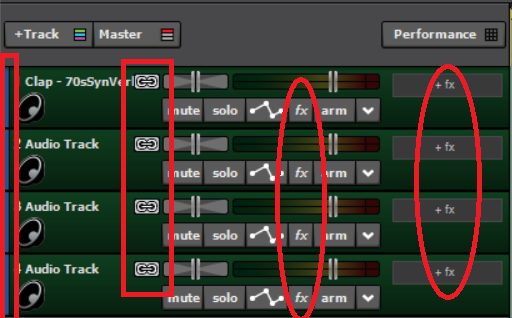
- links and FX+.png (64.42 KiB) Viewed 5362 times
On the far right we have FX+, on the mid right we have the FX button.
While I tend to agree they are redundant, the thing is, different people use the program in different ways.
One example might be the user who prefers not to have the FX slots showing, for instance if they are using a small screen and economizing space.
Having both doesn't really do any harm IMO, it allows for workflow flexibility.
On the far left we have the colored bar indicating the tracks are "linked".
(And another redundant incidence, on the middle left we also have little icons indicating the tracks are linked.)
The point that there isnt really any indicator of the linked tracks in the mixer view is valid IMO. It would be handy to have some form of similar indication there as well.
Even if for no other purpose than to remind me that there's a reason things are working in an odd manner..... When I forget.....
Not that it ever happens.......

mixyguy, don't fear reading the entire suggestions thread, its still under 1K posts! Manual first though. then the tutorials. And the tips and tricks thread........
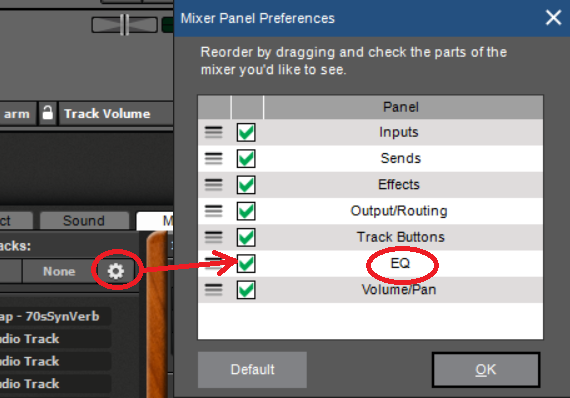
- mixer view.png (71.61 KiB) Viewed 5362 times
Re: Mixcraft Suggestions!
Posted: Tue Feb 27, 2018 9:27 pm
by mixyguy2
What version is this? I'm not seeing both fx buttons on mine (8.1).
And gee under 1000 posts? Well np then.


Re: Mixcraft Suggestions!
Posted: Tue Feb 27, 2018 11:16 pm
by Mark Bliss
8.1 Pro-studio, v412
You can either:
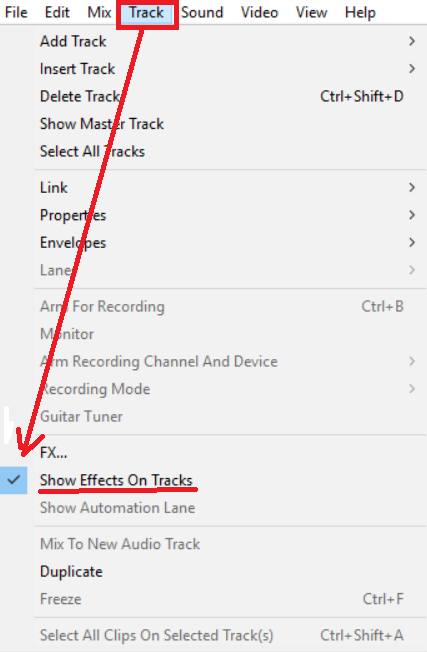
- showeffects.png (57.07 KiB) Viewed 5347 times
Or you can "grab" the track header and drag it to the right to show effect slots:

- drageffect.png (56.1 KiB) Viewed 5347 times
Re: Mixcraft Suggestions!
Posted: Wed Feb 28, 2018 4:33 am
by bigaquarium
Yeah, I was thinking of something along the lines of having only the meter/fader ( Genius design by the way), mute, solo, record, and maybe pan, and then mouse over the track to display everything else.
Of course, the other thing you might do is just use tabs like excel and have worksheets with groups of tracks ( Like drums, effects, or sub mixes) that you can name and click between. Actually, that would work really well for me.
Then you could just have a summary or minimize view tab that only displays the bare minimum for everything. Obviously it would be helpful to have a given track available on multiple tabs if you wanted. There you go, custom tabs

-N
Re: Mixcraft Suggestions!
Posted: Wed Feb 28, 2018 5:02 am
by mick
From time to time its been requested that the wood ends on the mixer be removed. I've just been fiddling with the mixrez (cos I'm a bit bored today) and did such a thing. The colour is identical to the mixer background in mixskin so that it blends in nicely. R47 G47 B47 edited in Photoshop elements. Took only 15 mins to work out how to do it and execute the task. I've always liked the wood ends but have decided to keep the new look just for a change of scenery.
Edit: Alternately, you can make a copy (for safety) of mixrez then send a second copy/paste into documents and simply delete the wood ends then copy/paste back to the Mixcraft folder in C:

- Capture.PNG (234.15 KiB) Viewed 5320 times
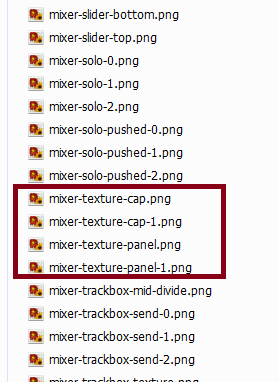
- texture.PNG (8.08 KiB) Viewed 5320 times
Re: Mixcraft Suggestions!
Posted: Wed Feb 28, 2018 7:48 am
by mixyguy2
mixyguy2 wrote:I can't imagine posting something someone hasn't posted before, but since I don't have time to wade through 60+ pages....I would LOVE it if more of the controls/etc were able to be hidden. i.e. instead of just hiding or showing the entire Details Area, just parts of it, e.g. the 3 EQ knobs...they suck up about half of that window and it's looking like I'll rarely if ever use them, but I do like the look and feel of that area in general.
Just thought of an alternative to this (or in addition?): make more of the controls "dockable," meaning you could grab them and they would "pop out" in their own window...for ex. that way I could take the mixer portion at the bottom and drag it to a second monitor, with the first one looking like it does if you hide the mixer part now.
Re: Mixcraft Suggestions!
Posted: Wed Feb 28, 2018 8:14 am
by Mark Bliss
Some of us undock the mixer and move it to a second screen now.....

Another option worthy of consideration- an ultra wide monitor with the arranger view and mixer view side by side.
Re: Mixcraft Suggestions!
Posted: Wed Feb 28, 2018 8:21 pm
by mixyguy2
Mark Bliss wrote:Some of us undock the mixer and move it to a second screen now.....

? I guess I'm even denser than usual lately. See it now. Apologies to all for wasting net space.

Re: Mixcraft Suggestions!
Posted: Thu Mar 01, 2018 4:49 am
by sjoens
mick wrote:From time to time its been requested that the wood ends on the mixer be removed. I've just been fiddling with the mixrez (cos I'm a bit bored today) and did such a thing. The colour is identical to the mixer background in mixskin so that it blends in nicely. R47 G47 B47 edited in Photoshop elements. Took only 15 mins to work out how to do it and execute the task. I've always liked the wood ends but have decided to keep the new look just for a change of scenery.
Easy enough to do that one can get hooked and won't know where to stop

:

- Screenshot gray1.png (239.27 KiB) Viewed 5226 times
A work in progress!
Re: Mixcraft Suggestions!
Posted: Thu Mar 01, 2018 5:00 am
by sjoens
Mark Bliss wrote:The point that there isnt really any indicator of the linked tracks in the mixer view is valid IMO. It would be handy to have some form of similar indication there as well.
Even if for no other purpose than to remind me that there's a reason things are working in an odd manner..... When I forget.....
Not that it ever happens.......

Missed that one. I'd prefer to loose the link icon in favor of just having the color bars.
In fact, replace that icon with a Controller icon. So another suggestion:
Track View Controller icon. Currently only the Mixer has 'em, so if you're working in the Track view only, you have no visual indication.