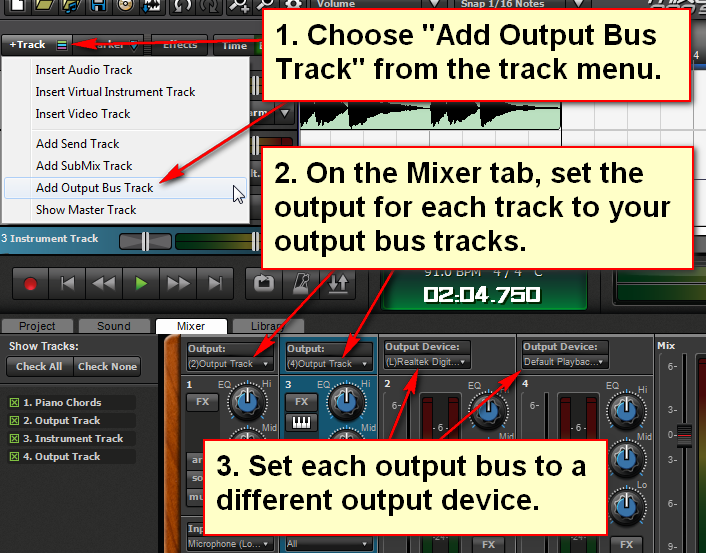Finally got my focusrite 2i2 interface and am loving it. But My addled brain still gets all confused when it comes to routing sound sources to and from...
Just finished watching the video on: Output Bus Routing but am still confused. Here's the scenario
(I hate click tracks) so more often than not I will when creating an arrangement (using my guitar line in through the 2i2..) instead of the boring and annoying click click click, I will just slap a simple kick snare loop into a track to keep time and help me to hear the rhythm "Breath" while I'm playing live.
2i2 has a manual switch on it for direct monitoring. But do I need to use the output bus features of MC instead so I can properly hear the drum loop played back through the headphones (plugged into the 2i2) or am I going about this all wrong.
I'm new to interfaces and under the weather tonight so I'm just putting out the question to get some research before I start getting radical with the interface. The 2i2 sounds great!! I did some basic acoustic guitar recording last night (no drums or anything) and their "Scarlett" Suite of plug ins worked wonderfully. Made the Ovation sound just as good line in as it does when miked. And these guitars have always sounded crappy when lined in. but sound great ala natural.
Thanks for the input in advance. Now it's time to take some Theraflu and go to bed. Good night all.
Marty