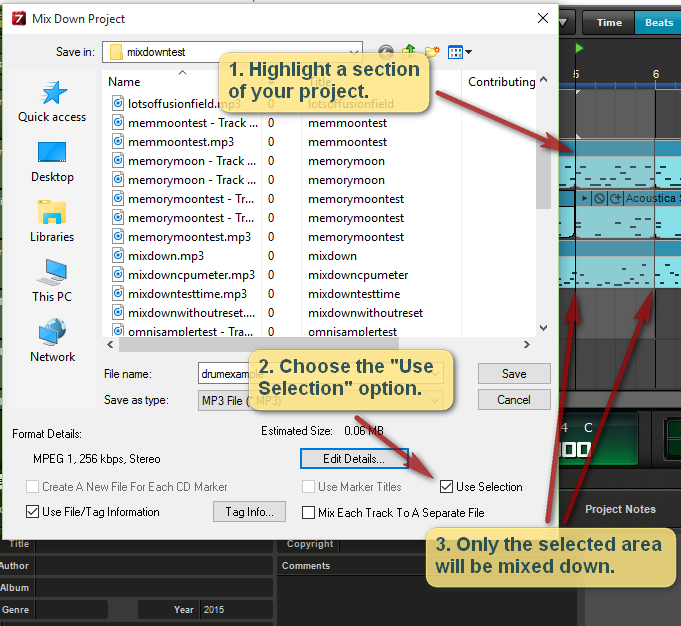Page 2 of 2
Re: Tracks longer than music
Posted: Tue Aug 15, 2017 7:05 am
by ThisJohn
Found a crazy but annoyingly necessary work-around.
Mark the zone in the the timeline that you want to achieve, then add a dummy, zero velocity instrument clip at the end to stop it cutting off too soon.
Use 'Use Selection'
Re: Tracks longer than music
Posted: Tue Aug 15, 2017 7:06 am
by aj113
You need to delete the ends of your clips. MC will continue playing back regardless of automation, all the way to the end of the longest clip.
Re: Tracks longer than music
Posted: Tue Aug 15, 2017 8:41 am
by Acoustica Greg
ThisJohn wrote:Using 'Use Selection' and marking a zone in the timeline results in a prematurely cut track and extending the marked region has no effect.
Hi,
The extra time at the end is due to an effect tail, which is the time it takes for the audio from reverb or delay or whatever to gradually trail off into silence.
The "Use Selection" option should mix down precisely what you have selected. I just tested it myself. If you aren't able to set the selected area properly, check your snap setting.
Greg
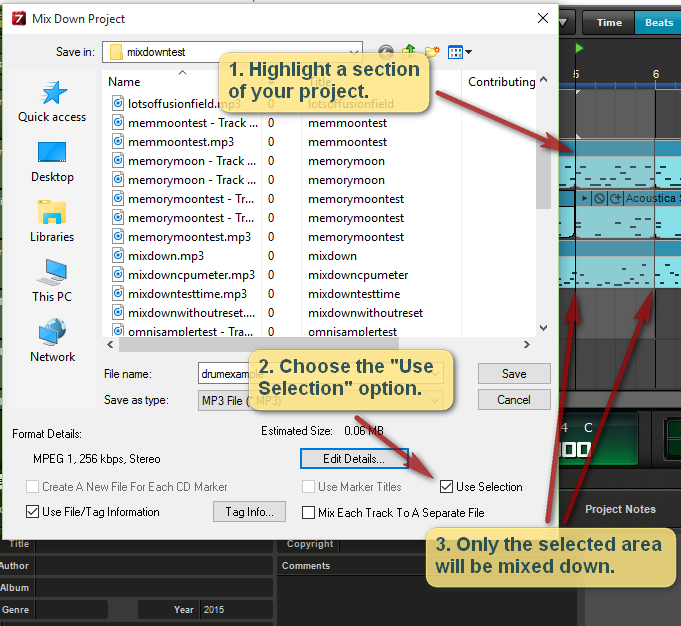
Re: Tracks longer than music
Posted: Tue Aug 15, 2017 9:12 pm
by Starship Krupa
I always mix down by "Use Selection." I gave up on letting Mixcraft decide years ago.
Must be reverb tails or a noisy compressor or whatever, but I tidied my clips quite nicely and kept getting too much silence at the end.
I have a feature request in for the ability to declare a marker "end of song" so that mix and playback stops there, but it has not been implemented.
Rather than cross my fingers, I select the area I want to be in the mixed down file and let it rip. No big deal.
Re: Tracks longer than music
Posted: Wed Aug 16, 2017 1:25 am
by Manfred
Mixcraft indeed doesn't care about wether there's audio listenable in the mastertrack or not concerning the length of rendered audio.
Even if the audiolevel-lane in the mastertrack cuts the reverbtail, Mixcraft produces a file with the same length as if the reverb was not muted by the mastervolume.
I consider this a bug, as it makes absolutely no sense. If I tell Mixcraft via the Mastertrack Volume that it should shut up (which it does), the rendered audio has to stop immediately at the same point and not to produce silence for the time of the unlistenable reverbtail. That's what's called mastering, by the way....
I don't care too much about it, because I do the mastering with an eternal audio-editor, but it's definitely not the way a mastersection should behave when rendering.
Re: Tracks longer than music
Posted: Wed Aug 16, 2017 6:29 am
by aj113
Manfred wrote:...If I tell Mixcraft via the Mastertrack Volume that it should shut up (which it does), the rendered audio has to stop immediately at the same point and not to produce silence for the time of the unlistenable reverbtail.
That's clearly not what is required. If you automated silence in the middle of a track using the master tack automation then you would never be able to render the project because it would stop as soon as the automation hit zero.
That's what's called mastering, by the way....
Exactly, MC is not mastering software, so it doesn't behave like mastering software.
it's definitely not the way a mastersection should behave when rendering.
With respect, yes it is.
Re: Tracks longer than music
Posted: Thu Aug 17, 2017 12:39 am
by Manfred
We were all talking about the end of the song....my audioeditor/masteringsoftware (which is a six year old cheapo from Magix) is intelligent enough to see if the silence is midway through the song or at the end.
Mixcraft has a distinct mastersection and comes with plugins for mastering purposes, so of course it is a sort of mastering software, and as the discussion shows, people use it that way and are annoyed by the added silence at the end.
To solve it, only two criterias have to be recognized: am I at the end of the song? Is the mastertrack silent? If both are true, stop rendering.
Re: Tracks longer than music
Posted: Fri Aug 18, 2017 6:27 am
by SirLanceALot
I highlight all my tracks & use the crop function. Check for those reverb or inst release trails, you don't want to truncate them.
Re: Tracks longer than music
Posted: Sat Jun 25, 2022 8:36 am
by kentb3050@gmail.com
Manfred wrote: ↑Thu Aug 17, 2017 12:39 am
We were all talking about the end of the song....my audioeditor/masteringsoftware (which is a six year old cheapo from Magix) is intelligent enough to see if the silence is midway through the song or at the end.
Mixcraft has a distinct mastersection and comes with plugins for mastering purposes, so of course it is a sort of mastering software, and as the discussion shows, people use it that way and are annoyed by the added silence at the end.
To solve it, only two criterias have to be recognized: am I at the end of the song? Is the mastertrack silent? If both are true, stop rendering.
There's the issue having it suddenly also but I'm still on 8
Re: Tracks longer than music
Posted: Mon Jun 27, 2022 2:40 pm
by Acoustica Greg
kentb3050@gmail.com wrote: ↑Sat Jun 25, 2022 8:36 am
There's the issue having it suddenly also but I'm still on 8
Did you try the "use selection" trick?
Re: Tracks longer than music
Posted: Fri Jul 01, 2022 6:29 pm
by mixyguy2
First Ken I just want to thank you for this thread so I know I'm not the only one who wants it this way

And I don't think some of you get what he means. Or maybe I don't? I don't think this is about reverb or fading out. It's about the player indicator (the yellow line) keeps on cruising off to the right AFTER going past the end of the longest track. I'll be honest, I hate this and was quite surprised there was no preference toggle to turn it off. If I want to do some kind of fade out, I'll handle it within my tracks thanks very much. I'd love to see this changed in the next version to have the toggle option.