Hello all,
Bit of a newb question here I guess, but how do you load the same instance of a multi-timbral VST into subsequent instrument tracks? I found where you can right-click on a track to select the "lane" or MIDI channel, but it seems that whenever you add a new instrument track and select the VST it loads an entirely new instance.
The only possible viable option I've found so far is to "duplicate" the track. But even then, I'm not entirely sure if it isn't just loading a new instance of the VST and copying the set-up/settings of that original instance over to the new one (and if you duplicate subsequent tracks the VST doesn't seem to maintain the complete setup of the original).
I'm sure there must be a more sure-fire, intuitive way that I'm simply (stupidly) missing.
Using same instance of multi-timbral VST in other instrument tracks
Moderators: Acoustica Greg, Acoustica Eric, Acoustica Dan, rsaintjohn
-
GenjiHarvester
- Posts: 4
- Joined: Sun Feb 22, 2015 11:33 pm
- Acoustica Greg
- Posts: 24647
- Joined: Wed Mar 01, 2006 5:30 pm
- Location: California
- Contact:
Re: Using same instance of multi-timbral VST in other instrument tracks
Hi,
There is no option to load a single instance of a virtual instrument on multiple tracks. You can do that for effect plugins with a send track, but not with virtual instruments.
Are you using all the outs of the virtual instrument?
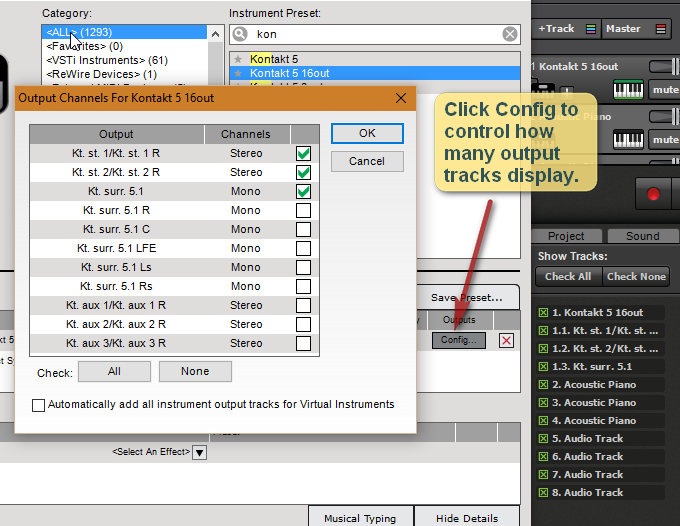
Greg
There is no option to load a single instance of a virtual instrument on multiple tracks. You can do that for effect plugins with a send track, but not with virtual instruments.
Are you using all the outs of the virtual instrument?
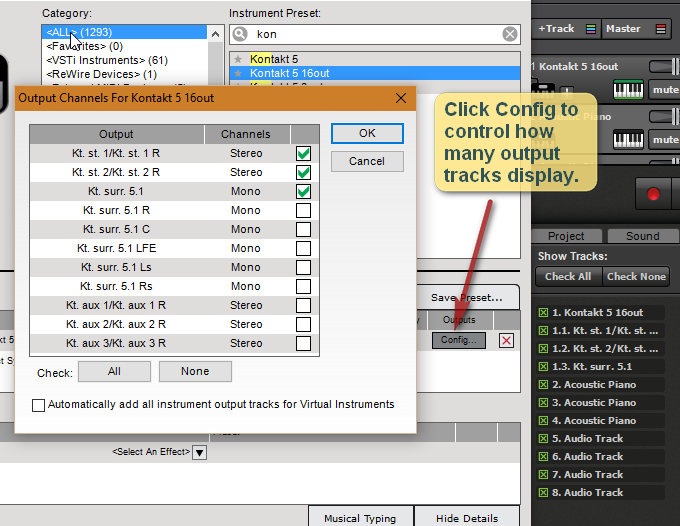
Greg
Mixcraft - The Musician's DAW
Check out our tutorial videos on YouTube: Mixcraft 10 University 101
Check out our tutorial videos on YouTube: Mixcraft 10 University 101
-
GenjiHarvester
- Posts: 4
- Joined: Sun Feb 22, 2015 11:33 pm
Re: Using same instance of multi-timbral VST in other instrument tracks
Ah, I see. Unfortunately, for this particular VST (it's Roland's newly minted Sound Canvas VA) multiple outputs are not featured, although it does have the 16 channels per instance. But what you've shown me will certainly be useful for things like Kontakt.
I may have found something of a workaround that may at least be, well, workable. It looks like you can create multiple "lanes" per track, and Mixcraft does let you link each lane to a different MIDI channel. And once you have your MIDI clips going, simply clicking on a given one determines which channel your controller is playing through. I guess this would limit you on setting up effects and such, but I guess the trade-off with something like the SCVA is that you can at least handle that within the plugin itself and via CC's unique to each lane and such.
Thanks for the quick response!
I may have found something of a workaround that may at least be, well, workable. It looks like you can create multiple "lanes" per track, and Mixcraft does let you link each lane to a different MIDI channel. And once you have your MIDI clips going, simply clicking on a given one determines which channel your controller is playing through. I guess this would limit you on setting up effects and such, but I guess the trade-off with something like the SCVA is that you can at least handle that within the plugin itself and via CC's unique to each lane and such.
Thanks for the quick response!
- Acoustica Greg
- Posts: 24647
- Joined: Wed Mar 01, 2006 5:30 pm
- Location: California
- Contact:
Re: Using same instance of multi-timbral VST in other instrument tracks
Hi,
Yes, if the virtual instrument supports multiple MIDI channels that would be the way to go.
Greg
Yes, if the virtual instrument supports multiple MIDI channels that would be the way to go.
Greg
Mixcraft - The Musician's DAW
Check out our tutorial videos on YouTube: Mixcraft 10 University 101
Check out our tutorial videos on YouTube: Mixcraft 10 University 101