Could you pls advise?
Is it true that Mixcraft automatically changes the key of your loops when you insert a new loop into your project?
For example, let's say your project is in the key of C and you already have some tracks in that project.
You have a clip in the key of G. If you simply insert that clip into the project, is it automatically changed into the key of C without you having to do anything?
Thank you
Does Mixcraft automatically change the key of your loops?
Moderators: Acoustica Greg, Acoustica Eric, Acoustica Dan, rsaintjohn
-
RobertAllan
- Posts: 222
- Joined: Tue Sep 30, 2014 12:17 pm
Re: Does Mixcraft automatically change the key of your loops?
Id say yes. On my end whenever i add something that isnt same (either by key or tempo etc..)
Mixcraft tells me they are different and asks if i want to change the new track to fit the project.
RobertAllan
Mixcraft tells me they are different and asks if i want to change the new track to fit the project.
RobertAllan
- Acoustica Greg
- Posts: 24648
- Joined: Wed Mar 01, 2006 5:30 pm
- Location: California
- Contact:
Re: Does Mixcraft automatically change the key of your loops?
Hi,
Not necessarily, but you can control that on a clip-by-clip basis on the Sound tab:
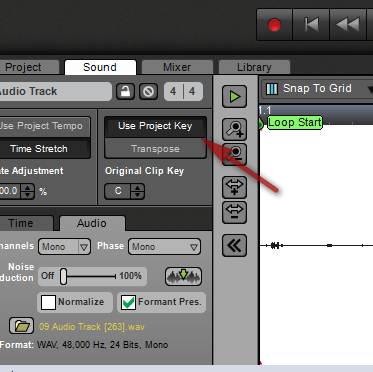
Choose Transpose and leave the value at 0.0 if you don't want to change the key.
Greg
Not necessarily, but you can control that on a clip-by-clip basis on the Sound tab:
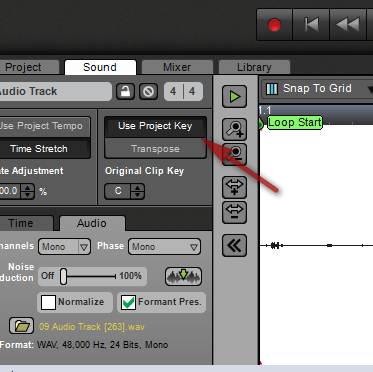
Choose Transpose and leave the value at 0.0 if you don't want to change the key.
Greg
Mixcraft - The Musician's DAW
Check out our tutorial videos on YouTube: Mixcraft 10 University 101
Check out our tutorial videos on YouTube: Mixcraft 10 University 101
-
Acoustica Dan
- Site Admin
- Posts: 786
- Joined: Fri Jun 22, 2007 4:45 pm
Re: Does Mixcraft automatically change the key of your loops?
Mixcraft will change the key of any melodic loop that's been processed with Acid data, Garage Band data, or Mixcraft's own loop format. Non-melodic loops - e.g. most Drum loops - do not change key because that wouldn't be desirable.
If you're creating your own loops or importing audio files that don't contain tempo & key information, these sounds will not adjust to the project key. You have to click on the Sound tab and select "Adjust to Project Key". Mixcraft will analyze the sound and attempt to figure out the original key of the sound, but you may need to set it manually.
Dan
If you're creating your own loops or importing audio files that don't contain tempo & key information, these sounds will not adjust to the project key. You have to click on the Sound tab and select "Adjust to Project Key". Mixcraft will analyze the sound and attempt to figure out the original key of the sound, but you may need to set it manually.
Dan