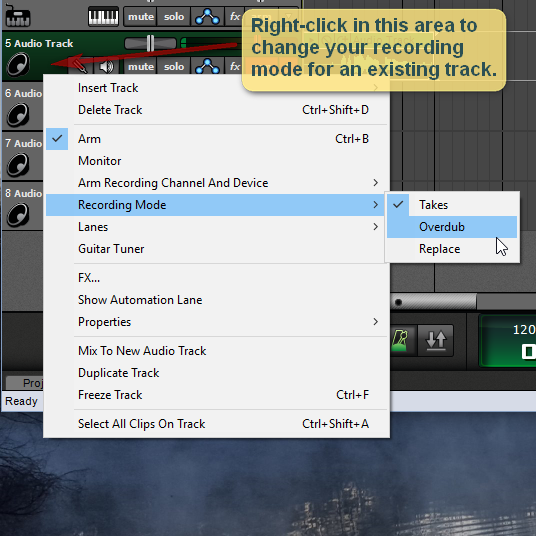Page 1 of 1
a couple of bugs
Posted: Thu Aug 04, 2016 11:11 pm
by bryzar
Hi Guys
When using loop function I select replace option using the track recording mode tab I get the same result as "takes" ie. new lanes are created and previous recording muted.The manual indicates that no new lanes are created which is what I want.
Also when audio track is armed I do not get the red slider as indicated in the manual just no slider at all.
The replace function works as it should if it is a virtual instrument track.
Any help would be appreciated.
I am using Mixcraft Pro studio 7
Cheers
Bryan
Re: a couple of bugs
Posted: Fri Aug 05, 2016 3:14 am
by Pete Stobbs
When using loop function I select replace option using the track recording mode tab I get the same result as "takes" ie. new lanes are created and previous recording muted.The manual indicates that no new lanes are created which is what I want.
Does this help?
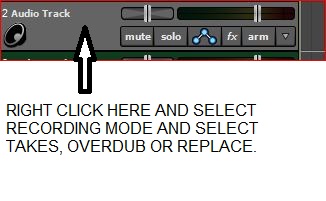
- Capture.JPG (30.97 KiB) Viewed 5692 times
Re: a couple of bugs
Posted: Fri Aug 05, 2016 9:49 am
by Acoustica Greg
Hi,
Changing the default recording mode in preferences only affects new tracks. As Pete points out, you can right-click to set the recording mode for an existing track.
In regard to the volume slider, it is not available in ASIO mode. This is one of the ways that ASIO provides good performance, it bypasses extra audio processing. When you're using ASIO, you control the recording volume with your hardware.
Greg
Re: a couple of bugs
Posted: Fri Aug 05, 2016 9:55 am
by Mark Bliss
Crossed posts:
Greg, I just tried it, because I haven't found the need to try replace mode before- and I have to agree. It doesn't seem to work as expected or described. Replace mode and takes mode both create new lanes, muting the previous take. Doesn't seem correct, maybe I am missing something?
Re: a couple of bugs
Posted: Fri Aug 05, 2016 10:03 am
by Acoustica Greg
Mark Bliss wrote:Crossed posts:
Greg, I just tried it, because I haven't found the need to try replace mode before- and I have to agree. It doesn't seem to work as expected or described. Replace mode and takes mode both create new lanes, muting the previous take. Doesn't seem correct, maybe I am missing something?
Did you do what Pete suggested? Like so:
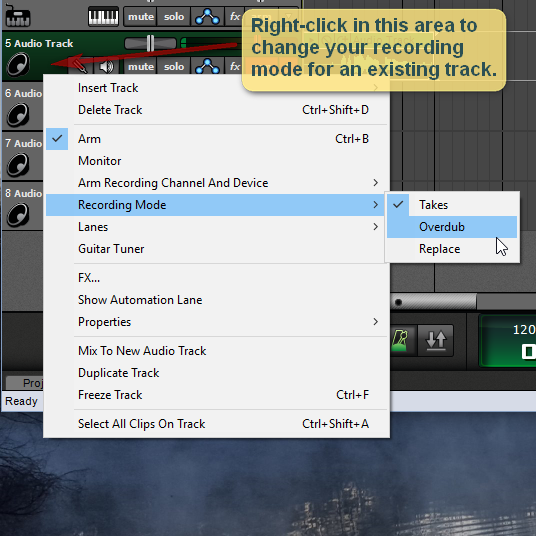
When I choose
Replace mode, no new lanes are created.
Re: a couple of bugs
Posted: Fri Aug 05, 2016 10:05 am
by Mark Bliss
Yep, exactly like that. Existing track, etc. Several tries, same each time.
Current Mixcraft version of course.
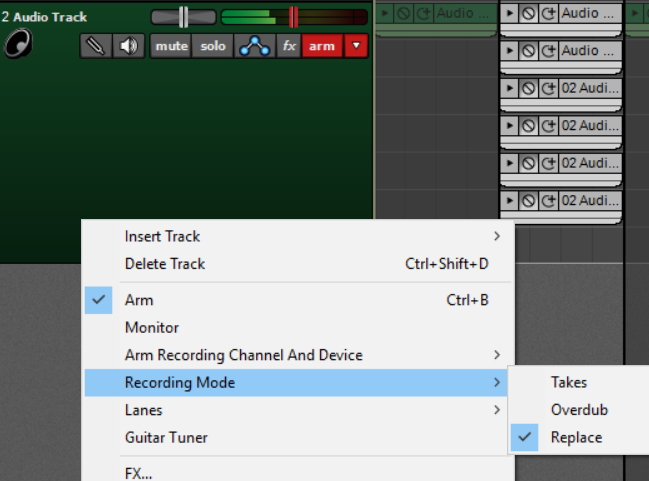
- Recording mode test..png (88.87 KiB) Viewed 5657 times
Re: a couple of bugs
Posted: Fri Aug 05, 2016 10:44 am
by Acoustica Greg
Hi,
Well, that's strange. What do you have set in Recording preferences? You're using build 316?
I even tried changing Recording Mode preferences back to Overdub, but as long as the existing track is set to Replace, it replaces.

Greg
Re: a couple of bugs
Posted: Fri Aug 05, 2016 10:48 am
by Mark Bliss
Yes, Build 316, same result in WaveRT and ASIO.
Re: a couple of bugs
Posted: Fri Aug 05, 2016 10:53 am
by Acoustica Greg
Hi,
Okay, I figured it out. You are in loop mode, and I wasn't. If you turn off loop mode, it will replace instead of overdub.
Interesting, so while loop recording, it ignores the recording mode setting if you are in Replace mode. Takes mode or Overdub mode work correctly.
Do you want to just replace the same audio clip over and over in loop mode? Maybe that's not even a thing that we'd want to do.
Greg
Re: a couple of bugs
Posted: Fri Aug 05, 2016 11:01 am
by Mark Bliss
I'd question any need. Just tried to duplicate the OP's description.

Re: a couple of bugs
Posted: Fri Aug 05, 2016 11:04 am
by Acoustica Greg
If somebody needs to run replace recording mode in a loop, I can file a problem report.
Re: a couple of bugs
Posted: Fri Aug 05, 2016 2:05 pm
by Pete Stobbs
A bit different but:
Would it be a good idea when doing a punch in recording that the recording stops automatically when it reached the end marker and the caret went back to the beginning marker?
Re: a couple of bugs
Posted: Fri Aug 05, 2016 6:14 pm
by Mark Bliss
Acoustica Greg wrote:If somebody needs to run replace recording mode in a loop, I can file a problem report.
In review, it even looks more silly.
Sorry to waste your time chasing that ghost Greg.

Re: a couple of bugs
Posted: Tue Oct 04, 2016 11:34 pm
by alkey372
Acoustica Greg wrote:If somebody needs to run replace recording mode in a loop, I can file a problem report.
I know this is an old posting BUT I actually do have a use for "replace recording mode in a loop". I see MX7Pro still has this behavior.
I use a foot switch to start/stop the transport. I will set the loop for the section I want to replay "until I get it right" which usually entails playing a section repeatedly while i let my mind run free and play creatively. When I hit upon something "good" I stop the recording.
Unfortunately in the forced "takes" mode when using a loop I can end up with a hundred different takes. Yes I can go back and delete the 1st 99 takes but it seems like replace mode should work whether I am in loops or not.
so maybe it should at least be in the "fix it" queue of bugs...
Re: a couple of bugs
Posted: Wed Oct 05, 2016 4:19 pm
by Acoustica Greg
Hi,
Okay, thanks for the suggestion!
This wouldn't show up until Mixcraft 8 at the earliest, but the good news is that Mixcraft 8 is getting closer.
Greg