USB input not in stereo
Moderators: Acoustica Greg, Acoustica Eric, Acoustica Dan, rsaintjohn
-
drumandstage
- Posts: 102
- Joined: Fri Jan 01, 2016 3:27 pm
USB input not in stereo
I recognize to start with that this could be a hardware issue, and I will pursue answers there, as well.
I use an Allen and Heath ZED 14 and connect using USB. In MC7, it will not give me an option of left or right separation, and the signal is blended in both channels. Any quick fixes?
I use an Allen and Heath ZED 14 and connect using USB. In MC7, it will not give me an option of left or right separation, and the signal is blended in both channels. Any quick fixes?
Sweetwater Creation Station 450 (64GB RAM, 500GB SSD, 3 2TB HDDs, Windows 10 Home 64-bit), MX8, Studio One 4 Pro, Focusrite Clarett 2 Pre
Re: USB input not in stereo
Correct driver installed? I'm not familiar with the specifics of that mixer, but the driver could certainly be an issue.
-
drumandstage
- Posts: 102
- Joined: Fri Jan 01, 2016 3:27 pm
Re: USB input not in stereo
I read the site and they said there are no drivers. I'll double check that I understood what I read.
Sweetwater Creation Station 450 (64GB RAM, 500GB SSD, 3 2TB HDDs, Windows 10 Home 64-bit), MX8, Studio One 4 Pro, Focusrite Clarett 2 Pre
- Acoustica Eric
- Site Admin
- Posts: 5802
- Joined: Wed Mar 22, 2006 4:30 pm
- Location: Michigan, USA
- Contact:
Re: USB input not in stereo
What shows up under the arm menu in Mixcraft?
Acoustica Support
All my music is made with Mixcraft!
Eric Band (Infamous Quick) Site
Eric On YouTube
Eric On Facebook
Eric On Soundcloud
Eric On Reverbnation
All my music is made with Mixcraft!
Eric Band (Infamous Quick) Site
Eric On YouTube
Eric On Facebook
Eric On Soundcloud
Eric On Reverbnation
-
drumandstage
- Posts: 102
- Joined: Fri Jan 01, 2016 3:27 pm
Re: USB input not in stereo
Monitor Incoming Audio
Micrphone (2- USB Audio Codec)
Micrphone (2- USB Audio Codec)
Sweetwater Creation Station 450 (64GB RAM, 500GB SSD, 3 2TB HDDs, Windows 10 Home 64-bit), MX8, Studio One 4 Pro, Focusrite Clarett 2 Pre
-
drumandstage
- Posts: 102
- Joined: Fri Jan 01, 2016 3:27 pm
Re: USB input not in stereo
The first one is not checked, the second one is.
Sweetwater Creation Station 450 (64GB RAM, 500GB SSD, 3 2TB HDDs, Windows 10 Home 64-bit), MX8, Studio One 4 Pro, Focusrite Clarett 2 Pre
Re: USB input not in stereo
Hmm. It sounds like whatever class compliant codec that's built into the board is sending the audio as mono rather than stereo.
However, there are other ways of testing this first to see if it's hardware/firmware-based, or software-based.
If you have some type of recording program installed other than Mixcraft (say, Audacity, or the Sonar LE included with your ZED-14), try to get input from the board into that program. If you are getting a stereo input, then the problem lies somewhere within Mixcraft. If you are not getting a stereo signal, then your issue is either an issue with the board, or an issue with the driver—class compliant devices rely on a library of "drivers" to operate without having to build a separate driver that must be installed separately, usually through a physical disc or as a download on the manufacturer's website. If your computer is pulling the wrong driver, then that could potentially cause problems.
If you are getting a mono signal in more than one program, then I suggest you try contacting Allen & Heath about the issue. Good luck!
However, there are other ways of testing this first to see if it's hardware/firmware-based, or software-based.
If you have some type of recording program installed other than Mixcraft (say, Audacity, or the Sonar LE included with your ZED-14), try to get input from the board into that program. If you are getting a stereo input, then the problem lies somewhere within Mixcraft. If you are not getting a stereo signal, then your issue is either an issue with the board, or an issue with the driver—class compliant devices rely on a library of "drivers" to operate without having to build a separate driver that must be installed separately, usually through a physical disc or as a download on the manufacturer's website. If your computer is pulling the wrong driver, then that could potentially cause problems.
If you are getting a mono signal in more than one program, then I suggest you try contacting Allen & Heath about the issue. Good luck!
-
drumandstage
- Posts: 102
- Joined: Fri Jan 01, 2016 3:27 pm
Re: USB input not in stereo
No other recording programs on tap...
Here's where I am at this point and I am gathering my thoughts to send to Allen and Heath:
No matter if I am using Aux Sends or L-R the mic is coming through (apparently) in MONO MC7, as MC7 is not giving me the option to choose left or Right. The Land R meters are matched as well. This is until I pan the channel on the board hard right, then nothing on either. So, essentially, I only have the left channel sending signal from the board for whatever reason.
I tested the 1/4 L-R and Aux sends and they are all functioning, though I know that doesn't prove anything in regards to the USB. I have verified that the audio coming to the board from the PC (also via USB) is in stereo.
I have switched USB cables, and have also switched between the factory USB 2.0 port on the PC to one added on an expansion card (also 2.0).
Please feel free to ask any and all questions so I can hit this from every possible direction.
Here's where I am at this point and I am gathering my thoughts to send to Allen and Heath:
No matter if I am using Aux Sends or L-R the mic is coming through (apparently) in MONO MC7, as MC7 is not giving me the option to choose left or Right. The Land R meters are matched as well. This is until I pan the channel on the board hard right, then nothing on either. So, essentially, I only have the left channel sending signal from the board for whatever reason.
I tested the 1/4 L-R and Aux sends and they are all functioning, though I know that doesn't prove anything in regards to the USB. I have verified that the audio coming to the board from the PC (also via USB) is in stereo.
I have switched USB cables, and have also switched between the factory USB 2.0 port on the PC to one added on an expansion card (also 2.0).
Please feel free to ask any and all questions so I can hit this from every possible direction.
Sweetwater Creation Station 450 (64GB RAM, 500GB SSD, 3 2TB HDDs, Windows 10 Home 64-bit), MX8, Studio One 4 Pro, Focusrite Clarett 2 Pre
Re: USB input not in stereo
I implore you to find a free audio recording tool (Audacity) and test if Windows itself is receiving the audio in mono. Alternatively, you can maybe try opening Windows' audio device settings, going to input devices, and activate the monitoring for your board by going to Properties. I'm including a screenshot for Windows 10, but the setup should be similar for other recent Windows editions. If you still get audio in mono, then it's probably not a Mixcraft problem.
- Attachments
-
- Capture.PNG (62.29 KiB) Viewed 5291 times
- Acoustica Greg
- Posts: 24653
- Joined: Wed Mar 01, 2006 5:30 pm
- Location: California
- Contact:
Re: USB input not in stereo
Hi,
Try clicking on the Advanced tab in your Windows recording device properties and seeing if there is a 2-channel option for your device:
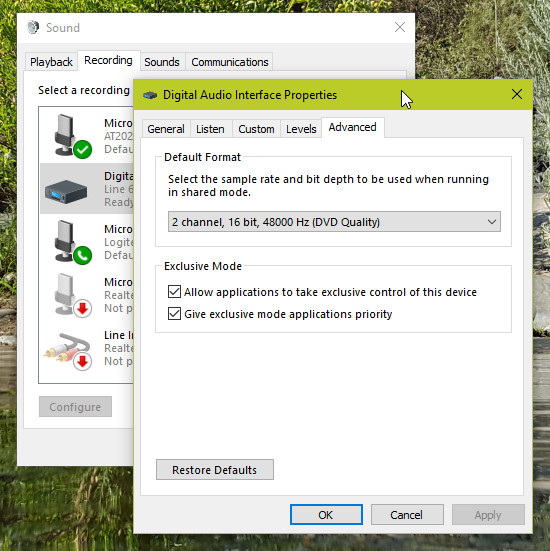
Greg
Try clicking on the Advanced tab in your Windows recording device properties and seeing if there is a 2-channel option for your device:
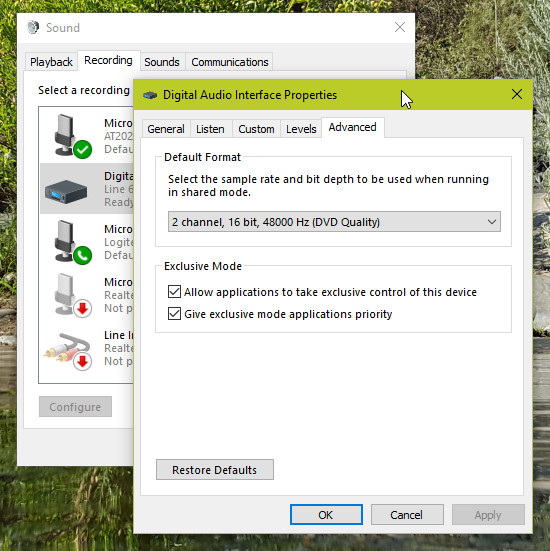
Greg
Mixcraft - The Musician's DAW
Check out our tutorial videos on YouTube: Mixcraft 10 University 101
Check out our tutorial videos on YouTube: Mixcraft 10 University 101
-
drumandstage
- Posts: 102
- Joined: Fri Jan 01, 2016 3:27 pm
Re: USB input not in stereo
Acoustica Greg wrote:Hi,
Try clicking on the Advanced tab in your Windows recording device properties and seeing if there is a 2-channel option for your device:
Greg
That was it, Greg. Thank you very much. Honestly, I cannot convey to you the level of frustrations I was feeling until reading this just moments ago.
Sweetwater Creation Station 450 (64GB RAM, 500GB SSD, 3 2TB HDDs, Windows 10 Home 64-bit), MX8, Studio One 4 Pro, Focusrite Clarett 2 Pre
- Acoustica Greg
- Posts: 24653
- Joined: Wed Mar 01, 2006 5:30 pm
- Location: California
- Contact:
Re: USB input not in stereo
Hi,
I'm not sure why Windows and/or the plug and play drivers decide to do that from time to time, but it happens.
Greg
I'm not sure why Windows and/or the plug and play drivers decide to do that from time to time, but it happens.
Greg
Mixcraft - The Musician's DAW
Check out our tutorial videos on YouTube: Mixcraft 10 University 101
Check out our tutorial videos on YouTube: Mixcraft 10 University 101
-
drumandstage
- Posts: 102
- Joined: Fri Jan 01, 2016 3:27 pm
Re: USB input not in stereo
Seems like ASIO is not an option with USB, or am I missing something else?
Sweetwater Creation Station 450 (64GB RAM, 500GB SSD, 3 2TB HDDs, Windows 10 Home 64-bit), MX8, Studio One 4 Pro, Focusrite Clarett 2 Pre
- Acoustica Greg
- Posts: 24653
- Joined: Wed Mar 01, 2006 5:30 pm
- Location: California
- Contact:
Re: USB input not in stereo
Hi,
Since your Allen and Heath ZED 14 doesn't provide it's own audio drivers, there would be no ASIO option.
Some people use a generic ASIO driver called ASIO4All, but it doesn't work well for everyone, because it is generic and not specifically designed for your hardware.
Greg
Since your Allen and Heath ZED 14 doesn't provide it's own audio drivers, there would be no ASIO option.
Some people use a generic ASIO driver called ASIO4All, but it doesn't work well for everyone, because it is generic and not specifically designed for your hardware.
Greg
Mixcraft - The Musician's DAW
Check out our tutorial videos on YouTube: Mixcraft 10 University 101
Check out our tutorial videos on YouTube: Mixcraft 10 University 101