recording vocals question
Moderators: Acoustica Greg, Acoustica Eric, Acoustica Dan, rsaintjohn
-
RobertAllan
- Posts: 222
- Joined: Tue Sep 30, 2014 12:17 pm
recording vocals question
Okay..Another one of these,lol
Those who has known me for a min knows i work alot on getting better with vocals (both recording/singing and mixing)
And i ran across a frustrating matter this morning, its prolly happened before, but really got to me know. Been practising the singing for the song tons of times, been trying out different mic-placing (in the same room, but tried to find the best spot for a clean recording) etc.. etc.. Recorded the vocals. Was superhappy until i started boosting the recording. It still sounds clean which is awesome, BUT every once in a while theres a small "crackle" for the lack of a better word, which i am assuming is because the recording kontra how loud i want it in the mix isnt working well together, which made me think, maybe im missing a simple "rule" or "trick".
I use my Rode m3 microphone plugged into my scarlett solo. Before i arm the track i have the mixcraft track on roughly 40% volume vise. A while back i figured (dont remember what i was recording..) that if i had the volume knob on my scarlett too high it would turn red (turn hot so worthless recording) so these days i have it set on roughly 40% aswell. (if the knob was a clock i have it at 10).
So..Why is this happening? the recording dont turn red, nor does it turn red in mixcraft (meaning it should be fine)
any idea as to why it still crackles and what i can do to avvoid it or minimizing the damage?
depressing to finally solve a vocal problem just to stumble across another one,lol
RobertAllan
Those who has known me for a min knows i work alot on getting better with vocals (both recording/singing and mixing)
And i ran across a frustrating matter this morning, its prolly happened before, but really got to me know. Been practising the singing for the song tons of times, been trying out different mic-placing (in the same room, but tried to find the best spot for a clean recording) etc.. etc.. Recorded the vocals. Was superhappy until i started boosting the recording. It still sounds clean which is awesome, BUT every once in a while theres a small "crackle" for the lack of a better word, which i am assuming is because the recording kontra how loud i want it in the mix isnt working well together, which made me think, maybe im missing a simple "rule" or "trick".
I use my Rode m3 microphone plugged into my scarlett solo. Before i arm the track i have the mixcraft track on roughly 40% volume vise. A while back i figured (dont remember what i was recording..) that if i had the volume knob on my scarlett too high it would turn red (turn hot so worthless recording) so these days i have it set on roughly 40% aswell. (if the knob was a clock i have it at 10).
So..Why is this happening? the recording dont turn red, nor does it turn red in mixcraft (meaning it should be fine)
any idea as to why it still crackles and what i can do to avvoid it or minimizing the damage?
depressing to finally solve a vocal problem just to stumble across another one,lol
RobertAllan
- Acoustica Eric
- Site Admin
- Posts: 5802
- Joined: Wed Mar 22, 2006 4:30 pm
- Location: Michigan, USA
- Contact:
Re: recording vocals question
Is the crackle sound embedded in the recorded clip? Or is it being generated because you are turning the clip/track up too much in the project?
In any case, keep your inputs set so that the recording level is just under the red, more between green and yellow, like so

Use a compressor on the track to get it to be louder if needed. The classic compressor works great for that.
In any case, keep your inputs set so that the recording level is just under the red, more between green and yellow, like so

Use a compressor on the track to get it to be louder if needed. The classic compressor works great for that.
Acoustica Support
All my music is made with Mixcraft!
Eric Band (Infamous Quick) Site
Eric On YouTube
Eric On Facebook
Eric On Soundcloud
Eric On Reverbnation
All my music is made with Mixcraft!
Eric Band (Infamous Quick) Site
Eric On YouTube
Eric On Facebook
Eric On Soundcloud
Eric On Reverbnation
-
RobertAllan
- Posts: 222
- Joined: Tue Sep 30, 2014 12:17 pm
Re: recording vocals question
Its not in the recording itself, i am assuming its because i need to turn it up too much.Acoustica Eric wrote:Is the crackle sound embedded in the recorded clip? Or is it being generated because you are turning the clip/track up too much in the project?
In any case, keep your inputs set so that the recording level is just under the red, more between green and yellow, like so
Use a compressor on the track to get it to be louder if needed. The classic compressor works great for that.
Just to avvoid misunderstandings..In your picture, do you mean i should use the "bass" or the "guitar" track as a
refference for my vocal track? As you say "Just under red" (bass) and "More between green and yellow" (guitar)
I have a vocal preset i like which has a compressor in it, so def be using it.
thanks
RobertAllan
- Acoustica Eric
- Site Admin
- Posts: 5802
- Joined: Wed Mar 22, 2006 4:30 pm
- Location: Michigan, USA
- Contact:
Re: recording vocals question
No, ignore the guitar track, it's just photo bombing my screen shot 
The bass track, pretend it's your vocals being recorded. See the level I have there? Get that level.
Your recorded wave form should look like this.
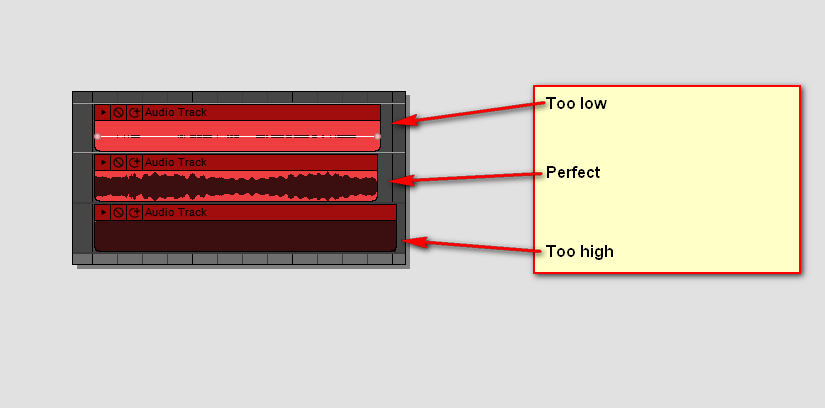
The bass track, pretend it's your vocals being recorded. See the level I have there? Get that level.
Your recorded wave form should look like this.
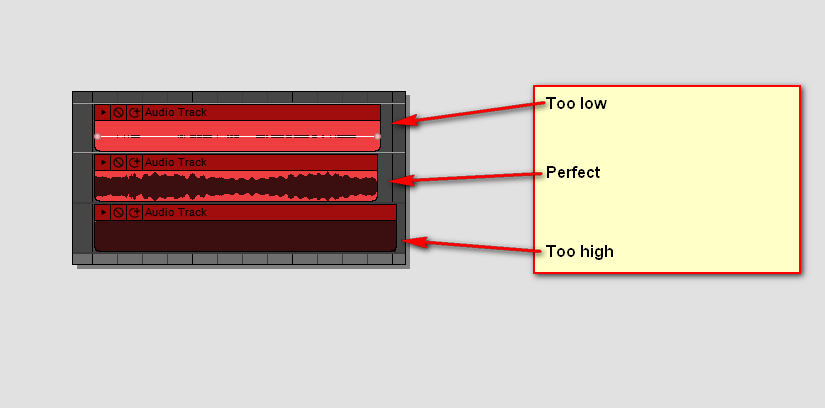
Acoustica Support
All my music is made with Mixcraft!
Eric Band (Infamous Quick) Site
Eric On YouTube
Eric On Facebook
Eric On Soundcloud
Eric On Reverbnation
All my music is made with Mixcraft!
Eric Band (Infamous Quick) Site
Eric On YouTube
Eric On Facebook
Eric On Soundcloud
Eric On Reverbnation
-
RobertAllan
- Posts: 222
- Joined: Tue Sep 30, 2014 12:17 pm
Re: recording vocals question
That HELPS!! when im recording vocals its always like the first pic. meaning too low.Acoustica Eric wrote:No, ignore the guitar track, it's just photo bombing my screen shot
The bass track, pretend it's your vocals being recorded. See the level I have there? Get that level.
Your recorded wave form should look like this.
I think this will be very helpful
RobertAllan
-
RobertAllan
- Posts: 222
- Joined: Tue Sep 30, 2014 12:17 pm
Re: recording vocals question
Ok..Just did a quick recording to see the difference, and damn..lol another world really. LOVE simple solutions 
RobertAllan
RobertAllan
- Mark Bliss
- Posts: 7313
- Joined: Fri Jan 20, 2012 3:59 pm
- Location: Out there
Re: recording vocals question
It sounds like maybe you have some back ground noise or unwanted sounds that are getting turned up with the track that was recorded too low perhaps? Glad to see you are back on track! (No pun intended)
Just in case someone else needs further clarification:
Also, on the wave forms as Eric has shown, I would suggest that the small wave form is fine, nothing to worry about as long as that recorded level fits into the project without turning it way up.
But as Robert has discovered, having to turn it way up can sometimes have undesirable consequences.
Just in case someone else needs further clarification:
Also, on the wave forms as Eric has shown, I would suggest that the small wave form is fine, nothing to worry about as long as that recorded level fits into the project without turning it way up.
But as Robert has discovered, having to turn it way up can sometimes have undesirable consequences.
-
RobertAllan
- Posts: 222
- Joined: Tue Sep 30, 2014 12:17 pm
Re: recording vocals question
To be perfectly honest, in this case i genuinly think it was "just" the audio having to be turned up a billion times in order to work that made it sound like that. No constant noise, but rather every few times a crackle in the audio-file itself, or atleast so it sounded to me. Lately ive been trying different things as far as mic-placing etc.. For instance ive found out that my computer itself has a tendency to create a background noise on me (best way to describe it is like a static noise) dont know if its fan or power reason but it sucks,lol so now i have a "new" mic-position when recording vocals or instruments, which is almost in the middle of the room with the backside of the mic facing my computer. Ive found that that eliminates the "static" noise and in the middle of my room my voice sounds the best through the mic (to my ears atleast) so with the crackle issue fixed i can focus more on vocal tecnique etc.. Instead of trying to make a bad recording sound decentMark Bliss wrote:It sounds like maybe you have some back ground noise or unwanted sounds that are getting turned up with the track that was recorded too low perhaps? Glad to see you are back on track! (No pun intended)
Just in case someone else needs further clarification:
Also, on the wave forms as Eric has shown, I would suggest that the small wave form is fine, nothing to worry about as long as that recorded level fits into the project without turning it way up.
But as Robert has discovered, having to turn it way up can sometimes have undesirable consequences.
RobertAllan
- Starship Krupa
- Posts: 699
- Joined: Mon Jun 23, 2014 3:05 am
- Location: California
Re: recording vocals question
Something that I do that doesn't seem to be that common any more is Normalize my audio clips immediately after recording them.
What that does is amplify the waveform so that it is as big as it can get without clipping.
Many people do not do this, and might even tell others not to bother, but I do it because it makes use of processing more consistent. I don't have to adjust the input gain on my compressors as much as I would if I left the recordings alone.
Helps with gain staging.
What that does is amplify the waveform so that it is as big as it can get without clipping.
Many people do not do this, and might even tell others not to bother, but I do it because it makes use of processing more consistent. I don't have to adjust the input gain on my compressors as much as I would if I left the recordings alone.
Helps with gain staging.
-Erik
___________
3.4 GHz i7-3770, 16G RAM, Win 10 64-bit, ATi Radeon HD 5770
2X PreSonus Firepods, Event 20/20's, Alesis Monitor Ones, Alesis Point Sevens
Mixcraft Pro Studio 8.5, Cakewalk by BandLab
___________
3.4 GHz i7-3770, 16G RAM, Win 10 64-bit, ATi Radeon HD 5770
2X PreSonus Firepods, Event 20/20's, Alesis Monitor Ones, Alesis Point Sevens
Mixcraft Pro Studio 8.5, Cakewalk by BandLab
-
RobertAllan
- Posts: 222
- Joined: Tue Sep 30, 2014 12:17 pm
Re: recording vocals question
I used to do that myself, dont recall why i did it though, but im sure it was based on something i had read or something,lolStarship Krupa wrote:Something that I do that doesn't seem to be that common any more is Normalize my audio clips immediately after recording them.
What that does is amplify the waveform so that it is as big as it can get without clipping.
Many people do not do this, and might even tell others not to bother, but I do it because it makes use of processing more consistent. I don't have to adjust the input gain on my compressors as much as I would if I left the recordings alone.
Helps with gain staging.
I will look into it
RobertAllan