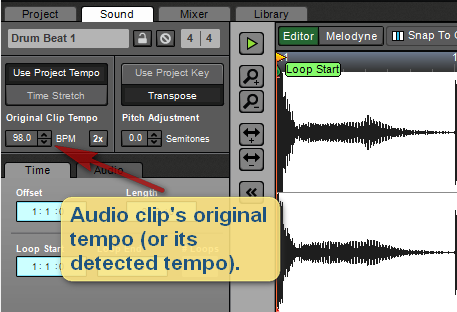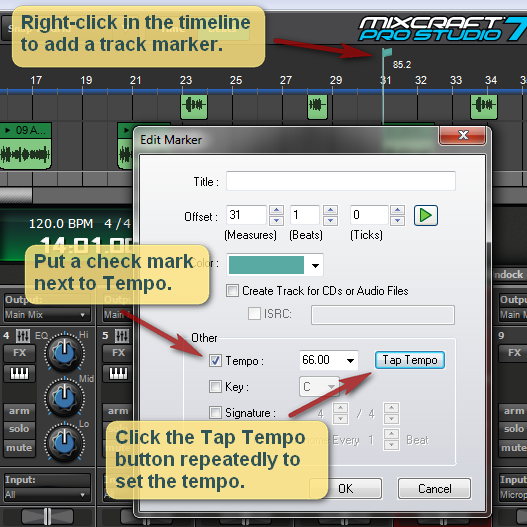Page 1 of 1
METRONOME
Posted: Thu Apr 06, 2017 5:30 pm
by TR-808
Just a quick one, Why dose the METRONOME Click "Track" Register on the
main Master Volume, Surely that's not right? That should not output on
Playback/Recording, May be I'm missing an option to turn that off on playback/
Recording?
Cheers,
TR
Re: METRONOME
Posted: Thu Apr 06, 2017 7:27 pm
by Mark Bliss
Not sure exactly what you mean by "register on the main master volume" but:
The metronome can be set to be heard on project playback, recording only, any desired count in can be added......
Page 108 in the manual, or right click on the metronome icon and open the "metronome and count in settings"
You could also create your own click track and use the mute button on the click track as desired.
Re: METRONOME
Posted: Fri Apr 07, 2017 2:08 am
by Ian Craig
TR-808 wrote:Just a quick one, Why dose the METRONOME Click "Track" Register on the
main Master Volume, Surely that's not right? That should not output on
Playback/Recording, May be I'm missing an option to turn that off on playback/
Recording?
Cheers,
TR
Yes, I've often wondered that myself. As it isn't being recorded or going to be mixed down it should not appear as part of the visual metering output which gets used to determine whether something is going to cause audio clipping or not
Re: METRONOME
Posted: Fri Apr 07, 2017 3:21 am
by TR-808
"Yes, I've often wondered that myself"
It can be most off putting when metering your levels
It goes into the red, Can we have an option to disable
it in future releases?
Thanks,
TR
Re: METRONOME
Posted: Fri Apr 07, 2017 3:22 am
by Mark Bliss
OK, now I think I understand the point-
Interesting. I never really thought too deeply about that.
If recording, I am focused on getting the track level right, and when mixing down and my focus is shifted to the master bus level, any metronome or click track is long gone.
Re: METRONOME
Posted: Fri Apr 07, 2017 3:39 am
by TR-808
I am focused on getting the track level right, and when mixing down and my focus is shifted to the master bus level,
Yeah same here Mark, But can be off Putting at the start/intro of the track & at low
volume(s) during the track/playback.
TR-808
Re: METRONOME
Posted: Fri Apr 07, 2017 8:00 am
by Acoustica Greg
Hi,
You could add an instrument track and and output track. Choose a virtual instrument like Wood Block and add a clip with the beats, then loop it for the entire project. On the Mixer tab, direct the output of your new click track to the Output Bus. This would prevent the click track from affecting the master level indicator.
Check out the video on Output Bus tracks for more info:
Mixcraft University: Mixer
Greg
Re: METRONOME
Posted: Thu Sep 07, 2017 4:22 am
by cry77
Hello to al l!!
I'm new to this forum and mixcraft .. sorry my english ..
I would have urgent questions to which trying the program I can not find answers ... I would like to know:
1) how do I know the time, or bpm, of an original song?
2) Once its bpm is found, how can I create the metronome in a separate audio track so that it can then be sent to the drummer for headphones?
3) Can I turn some internal mixcraft metronome into an audio track?
thank you
Re: METRONOME
Posted: Thu Sep 07, 2017 10:32 am
by Acoustica Greg
cry77 wrote:Hello to al l!!
I'm new to this forum and mixcraft .. sorry my english ..
I would have urgent questions to which trying the program I can not find answers ... I would like to know:
1) how do I know the time, or bpm, of an original song?
2) Once its bpm is found, how can I create the metronome in a separate audio track so that it can then be sent to the drummer for headphones?
3) Can I turn some internal mixcraft metronome into an audio track?
thank you
Hello,
1. Not all sounds contain tempo data. If the sound does contain tempo data, and you load it into a new project, Mixcraft will ask if you want to change the project tempo to that of the sound. If Mixcraft doesn't do that, you can see what Mixcraft estimates to be the song's tempo on the Sound tab:
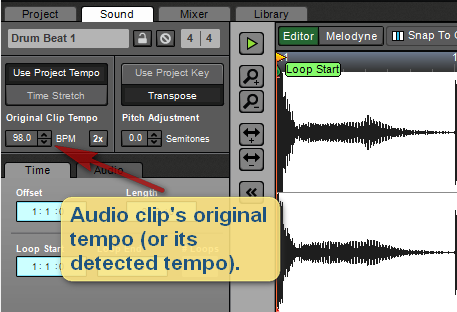
Some sounds don't have a tempo at all, or the tempo changes, or the tempo is just really hard to detect, so you can't just rely on Mixcraft to tell you in all cases. If the tempo reading doesn't seem to be correct, you can add a track marker and try tapping the tempo with your mouse.
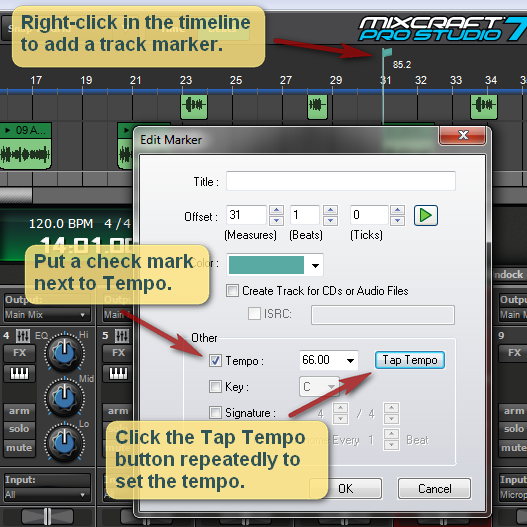
2. There's no option to record the metronome, but you can throw some notes on an instrument track and then drag its end to the right to make a click track, like this:
If you have multiple playback devices, and you want to send the audio from the click track to the drummer, you can use an output bus to do that:
Mixcraft University - Output Bus Routing video tutorial,
3. See above.
Greg