Page 1 of 1
Melodyne Activation
Posted: Sun May 07, 2017 2:19 pm
by cbeattyjr
I am unable to activate Melodyne. When I click on the prompt in Mixcraft, the PC tries to connect to Celemony - but I get a blank web screen. Please advise.
Re: Melodyne Activation
Posted: Sun May 07, 2017 2:56 pm
by Acoustica Eric
You've got security software or something that's blocking the web site.
Copy the URL from the blank browser. Then open a new browser instance and paste the url, see if it will go at that point
Re: Melodyne Activation
Posted: Fri May 12, 2017 7:41 am
by cbeattyjr
I tried your suggestion several times. No luck. Still get the blank screen. Please advise..
Re: Melodyne Activation
Posted: Fri May 12, 2017 8:42 am
by Acoustica Greg
Hi,
Check your firewall settings and make sure that Mixcraft and Melodyne have permission to access the Internet.
Can you go to the Celemony.com web page at all? You can
contact Celemony for help registering.
Greg
Re: Melodyne Activation
Posted: Tue Dec 04, 2018 7:30 am
by Ozscot
Melodyne is driving me nuts. I've spent the best part of today trying to activate it. I get no option to enter the serial number when I go to the Celemony page. This is what I get from within Mixcraft when it asks me to go register.....[img]
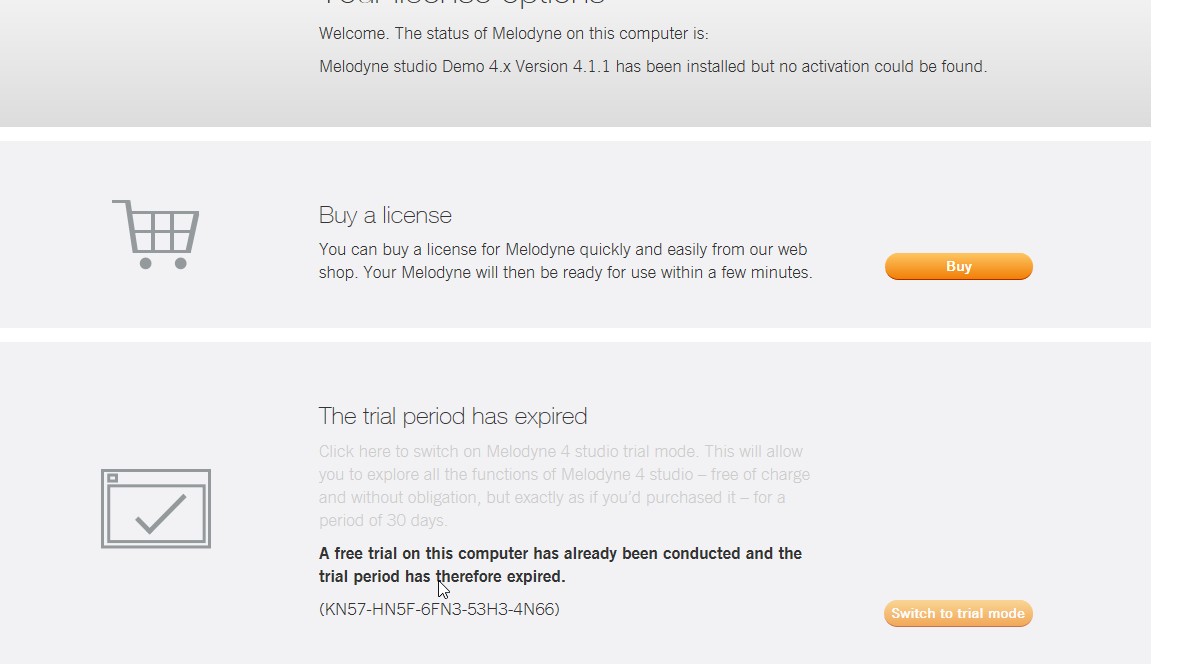
- Melodyne.jpg (78.15 KiB) Viewed 2390 times
[/img]
There is no option for me to put in the serial number (Which I have). I registered with Celemony but all I could get was the chance to download the latest essentials version but that was unsuccessful - I kept getting a disconnected from server error.
Brn
Re: Melodyne Activation
Posted: Tue Dec 04, 2018 7:37 am
by Ozscot
It's all good now thanks - it took 9 or 10 attempts but suddenly the Melodyne screen within Mixcraft pro showed an 'activate' button for the first time. Used it and all appears well.
Ben
Re: Melodyne Activation
Posted: Tue Dec 04, 2018 9:48 am
by Acoustica Greg
Hi,
Thank you for letting us know that the problem resolved itself.

Greg