Beat mode
Moderators: Acoustica Greg, Acoustica Eric, Acoustica Dan, rsaintjohn
-
steelstring
- Posts: 9
- Joined: Mon Sep 25, 2017 2:48 am
Re: Beat mode
It is easy - you can specify under "New Projects Settings"
- Acoustica Greg
- Posts: 24651
- Joined: Wed Mar 01, 2006 5:30 pm
- Location: California
- Contact:
Re: Beat mode
Hi,
Do you have the New Project Settings dialog pop up when you start a new project? The option is on there.
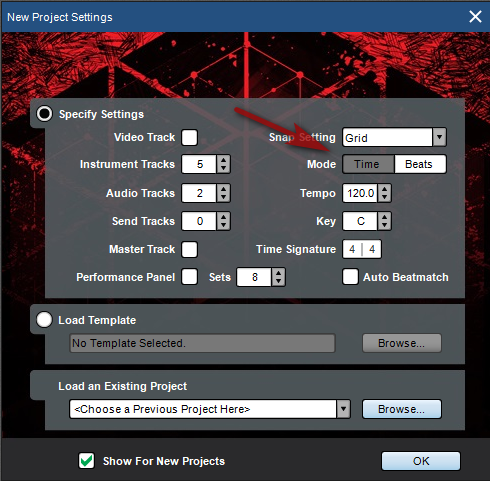
If you've got that turned off, you can go into Projects preferences and click on "Set New Project Defaults."
Greg
Do you have the New Project Settings dialog pop up when you start a new project? The option is on there.
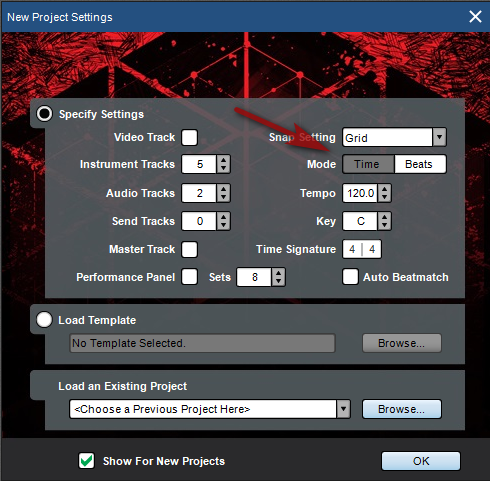
If you've got that turned off, you can go into Projects preferences and click on "Set New Project Defaults."
Greg
Mixcraft - The Musician's DAW
Check out our tutorial videos on YouTube: Mixcraft 10 University 101
Check out our tutorial videos on YouTube: Mixcraft 10 University 101
Re: Beat mode
cool and thanks for fast response!