Recording Midi Note Numbers From VST?
Moderators: Acoustica Greg, Acoustica Eric, Acoustica Dan, rsaintjohn
Recording Midi Note Numbers From VST?
I've looked at some older post, but I'm still not understanding why I can't get the chord information and I only get the one note. I can understand that for a program like "George Duke Soul Treasures," but using a program like Tonespace should be giving me all of the notes when recording to an instrument track.
I'm not trying to get audio, just the midi info.
The plugin is sending them, but they are not being recorded. Where is polyphony being lost?
~Thanks
I'm not trying to get audio, just the midi info.
The plugin is sending them, but they are not being recorded. Where is polyphony being lost?
~Thanks
Windows 10 build 16299
AMD A8-6410 @ 2GHz
RAM: 8 GB
Sonar V-Studio 100
Alesis VX49
YMMV
 https://www.reverbnation.com/dirtbom
https://www.reverbnation.com/dirtbom
AMD A8-6410 @ 2GHz
RAM: 8 GB
Sonar V-Studio 100
Alesis VX49
YMMV
- Acoustica Greg
- Posts: 24655
- Joined: Wed Mar 01, 2006 5:30 pm
- Location: California
- Contact:
Re: Recording Midi Note Numbers From VST?
Hi,
Mixcraft doesn't have a built-in option to record the MIDI output of a virtual instrument.
A workaround might be to install a MIDI loopback utility like LoopMIDI or LoopBe, then set the output of Tonespace to go to the loopback utility. Finally, arm a virtual instrument track for the loopback utility and hit record.
Greg
Mixcraft doesn't have a built-in option to record the MIDI output of a virtual instrument.
A workaround might be to install a MIDI loopback utility like LoopMIDI or LoopBe, then set the output of Tonespace to go to the loopback utility. Finally, arm a virtual instrument track for the loopback utility and hit record.
Greg
Mixcraft - The Musician's DAW
Check out our tutorial videos on YouTube: Mixcraft 10 University 101
Check out our tutorial videos on YouTube: Mixcraft 10 University 101
Re: Recording Midi Note Numbers From VST?
Nice answerAcoustica Greg wrote:Hi,
Mixcraft doesn't have a built-in option to record the MIDI output of a virtual instrument.
A workaround might be to install a MIDI loopback utility like LoopMIDI or LoopBe, then set the output of Tonespace to go to the loopback utility. Finally, arm a virtual instrument track for the loopback utility and hit record.
Greg
Original Music on Soundcloud : Original Music on Bandcamp : Original Music on YouTube :
Original Music on Hearthis
Dave Kelly, is an English songwriter based in Liverpool UK.
Original Music on Hearthis
Dave Kelly, is an English songwriter based in Liverpool UK.
Re: Recording Midi Note Numbers From VST?
So it seems it must be a VST thing. What gets me is that is that by accounts if it can play it, and I can hear it ... why can't I record it! I just find it kind of weird, but thanks for the info.
Akai VIP users can also map the cords to the VIP pads first, and then you can record from the pads. Not that I need that kind of setup, I'm just testing all this out, and putting it through its paces.
Akai VIP users can also map the cords to the VIP pads first, and then you can record from the pads. Not that I need that kind of setup, I'm just testing all this out, and putting it through its paces.
Windows 10 build 16299
AMD A8-6410 @ 2GHz
RAM: 8 GB
Sonar V-Studio 100
Alesis VX49
YMMV
 https://www.reverbnation.com/dirtbom
https://www.reverbnation.com/dirtbom
AMD A8-6410 @ 2GHz
RAM: 8 GB
Sonar V-Studio 100
Alesis VX49
YMMV
-
rrichard63
- Posts: 195
- Joined: Thu Sep 08, 2016 4:14 pm
Re: Recording Midi Note Numbers From VST?
Although this works, it can sometimes introduce latency/delay that you don't want. That became an issue in this thread (which is about a much more complicated situation):Acoustica Greg wrote: ... A workaround might be to install a MIDI loopback utility like LoopMIDI or LoopBe, then set the output of Tonespace to go to the loopback utility. Finally, arm a virtual instrument track for the loopback utility and hit record.
viewtopic.php?f=4&t=22357
Re: Recording Midi Note Numbers From VST?
It can also be mixed to a new audio track, that'll work for me. Thanks for all of your help!
Windows 10 build 16299
AMD A8-6410 @ 2GHz
RAM: 8 GB
Sonar V-Studio 100
Alesis VX49
YMMV
 https://www.reverbnation.com/dirtbom
https://www.reverbnation.com/dirtbom
AMD A8-6410 @ 2GHz
RAM: 8 GB
Sonar V-Studio 100
Alesis VX49
YMMV
-
conticreative
- Posts: 30
- Joined: Sat Nov 04, 2017 8:31 pm
Re: Recording Midi Note Numbers From VST?
It's a real pity that MC requires such acrobatics to record a midi plugin output.
For those interested, I have been able to record MIDI from my iPad using MIDI over WiFi. It misses a note here and there with some apps, but not often.
It's actually much easier to use an iPad based arpeggiator than LoopMIDI.
It would be nice if MC came up with a decent arpeggiator on board. I am in the middle of deciding between upgrading MC or Studio One Artist. I am frankly stumped. I wish I could take a bit from MC and a bit from Studio One to make the perfect DAW. Also I am afraid Studio One will update the moment I buy it. Happened to me with another product of theirs.
But the iPad trick works quite well for those in need of a good arpeggiator. There are scores of them on the ipad while on PC they are few and far between, with impossible interfaces.
For those interested, I have been able to record MIDI from my iPad using MIDI over WiFi. It misses a note here and there with some apps, but not often.
It's actually much easier to use an iPad based arpeggiator than LoopMIDI.
It would be nice if MC came up with a decent arpeggiator on board. I am in the middle of deciding between upgrading MC or Studio One Artist. I am frankly stumped. I wish I could take a bit from MC and a bit from Studio One to make the perfect DAW. Also I am afraid Studio One will update the moment I buy it. Happened to me with another product of theirs.
But the iPad trick works quite well for those in need of a good arpeggiator. There are scores of them on the ipad while on PC they are few and far between, with impossible interfaces.
- Acoustica Greg
- Posts: 24655
- Joined: Wed Mar 01, 2006 5:30 pm
- Location: California
- Contact:
Re: Recording Midi Note Numbers From VST?
Hi,
A few of the synths that come with Mixcraft have arpeggiator options, like Messiah:

Also, you can add an arpeggiator VSTi before any other virtual instrument in order to arpeggiate the second instrument, like so:
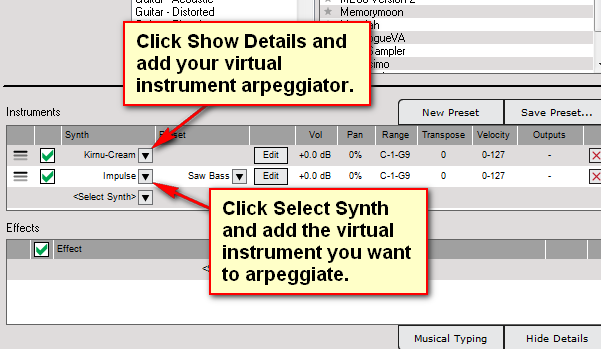
Greg
A few of the synths that come with Mixcraft have arpeggiator options, like Messiah:

Also, you can add an arpeggiator VSTi before any other virtual instrument in order to arpeggiate the second instrument, like so:
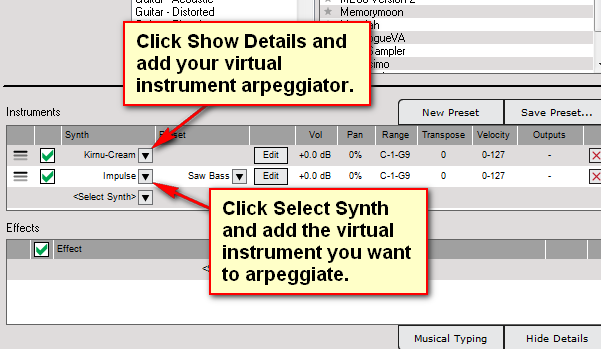
Greg
Mixcraft - The Musician's DAW
Check out our tutorial videos on YouTube: Mixcraft 10 University 101
Check out our tutorial videos on YouTube: Mixcraft 10 University 101
-
conticreative
- Posts: 30
- Joined: Sat Nov 04, 2017 8:31 pm
Re: Recording Midi Note Numbers From VST?
Thank you for the kind reply.
I am aware that some of the synts in Mixcraft have arpeggiators, and I have used VST arps before instruments, however I am looking for a way to record the arpeggiator MIDI output, which is not impossible, but very complicated.
One of the features I like of the iPad based arpeggiators is the ability to lock them into a set scale and play only notes in that scale while the arpeggiator run under it.
I have at least 3 or 4 iPad apps that can do that with very interesting effects that let me craft melodies and progressions with minimal effort. Problem is (not really a problem per se, more of a personal limitation) that they are geared toward live performances. What I want to use something like that for, is to record the MIDI output and then cut and save any happy "accidents" into cohesive compositions.
I haven't really found anything like that among commercial VST for Windows and those that I found are not nearly as flexible. Add to that that recording the MIDI output is touch and go at best and it makes for a very unfriendly experience.
Oh, and I just dropped my iPad and cracked the screen so for a while I can't use it (easily).
I think my best bet will be to buy a hardware arpeggiator, but I sure wish there was something like that for Windows DAWs or that MixCraft let you record the MIDI output more easily without having to commit your output to an audio file or use LoopMIDI.
Other than that, as a longtime user of Sonar and the owner of Studio One 3 Artist, I find Mixcraft probably the best DAW on the Market right now for the price.
The only features
I am aware that some of the synts in Mixcraft have arpeggiators, and I have used VST arps before instruments, however I am looking for a way to record the arpeggiator MIDI output, which is not impossible, but very complicated.
One of the features I like of the iPad based arpeggiators is the ability to lock them into a set scale and play only notes in that scale while the arpeggiator run under it.
I have at least 3 or 4 iPad apps that can do that with very interesting effects that let me craft melodies and progressions with minimal effort. Problem is (not really a problem per se, more of a personal limitation) that they are geared toward live performances. What I want to use something like that for, is to record the MIDI output and then cut and save any happy "accidents" into cohesive compositions.
I haven't really found anything like that among commercial VST for Windows and those that I found are not nearly as flexible. Add to that that recording the MIDI output is touch and go at best and it makes for a very unfriendly experience.
Oh, and I just dropped my iPad and cracked the screen so for a while I can't use it (easily).
I think my best bet will be to buy a hardware arpeggiator, but I sure wish there was something like that for Windows DAWs or that MixCraft let you record the MIDI output more easily without having to commit your output to an audio file or use LoopMIDI.
Other than that, as a longtime user of Sonar and the owner of Studio One 3 Artist, I find Mixcraft probably the best DAW on the Market right now for the price.
The only features
Re: Recording Midi Note Numbers From VST?
The only solution that I found right now is to use a VST that has midi out, or drag and drop midi. Thesys by Sugarbytes is on clearance for $20 from guitar center. It went up in price, I got it for $10.
http://www.guitarcenter.com/SUGAR-BYTES/Thesys.gc
You can drag the midi from Thesys onto your tracks. Another good one that has 8 ch midi out is Nora by Squareheads; it also has a function to record to a midi file.
MC seems to have a problem with recording from them, where you end up with missed and stuck notes as a result.
http://www.guitarcenter.com/SUGAR-BYTES/Thesys.gc
You can drag the midi from Thesys onto your tracks. Another good one that has 8 ch midi out is Nora by Squareheads; it also has a function to record to a midi file.
MC seems to have a problem with recording from them, where you end up with missed and stuck notes as a result.
Windows 10 build 16299
AMD A8-6410 @ 2GHz
RAM: 8 GB
Sonar V-Studio 100
Alesis VX49
YMMV
 https://www.reverbnation.com/dirtbom
https://www.reverbnation.com/dirtbom
AMD A8-6410 @ 2GHz
RAM: 8 GB
Sonar V-Studio 100
Alesis VX49
YMMV
-
rrichard63
- Posts: 195
- Joined: Thu Sep 08, 2016 4:14 pm
Re: Recording Midi Note Numbers From VST?
A few days ago, I added this issue to the "suggestions" thread as a feature request.
- Acoustica Greg
- Posts: 24655
- Joined: Wed Mar 01, 2006 5:30 pm
- Location: California
- Contact:
Re: Recording Midi Note Numbers From VST?
Hi,
We've got a feature request logged for being able to record the MIDI output of a plugin, but that would be something for a future new version, and it won't appear in Mixcraft 8.
Greg
We've got a feature request logged for being able to record the MIDI output of a plugin, but that would be something for a future new version, and it won't appear in Mixcraft 8.
Greg
Mixcraft - The Musician's DAW
Check out our tutorial videos on YouTube: Mixcraft 10 University 101
Check out our tutorial videos on YouTube: Mixcraft 10 University 101
-
rrichard63
- Posts: 195
- Joined: Thu Sep 08, 2016 4:14 pm
Re: Recording Midi Note Numbers From VST?
Fair enough, thanks.Acoustica Greg wrote:Hi,
We've got a feature request logged for being able to record the MIDI output of a plugin, but that would be something for a future new version, and it won't appear in Mixcraft 8.
Greg
Re: Recording Midi Note Numbers From VST?
Hi everybudy,Topcheese wrote:The only solution that I found right now is to use a VST that has midi out, or drag and drop midi. Thesys by Sugarbytes is on clearance for $20 from guitar center. It went up in price, I got it for $10.
http://www.guitarcenter.com/SUGAR-BYTES/Thesys.gc
You can drag the midi from Thesys onto your tracks. Another good one that has 8 ch midi out is Nora by Squareheads; it also has a function to record to a midi file.
MC seems to have a problem with recording from them, where you end up with missed and stuck notes as a result.
Comming from Flstudio and Ableton, I switched recently to Mixcraft, because it is very easy to use. But till now, I don't know how to get "Nora" to work into Mixcraft 8. Maybee anybody could give me a tip, how to do?
Thanks,
- Acoustica Greg
- Posts: 24655
- Joined: Wed Mar 01, 2006 5:30 pm
- Location: California
- Contact:
Re: Recording Midi Note Numbers From VST?
Hi,Zense wrote:Hi everybudy,
Comming from Flstudio and Ableton, I switched recently to Mixcraft, because it is very easy to use. But till now, I don't know how to get "Nora" to work into Mixcraft 8. Maybee anybody could give me a tip, how to do?
Thanks,
Did you want to use Nora to arpeggiate another synth? Put Nora on the same track as the virtual instrument you want to arpeggiate, just before it.
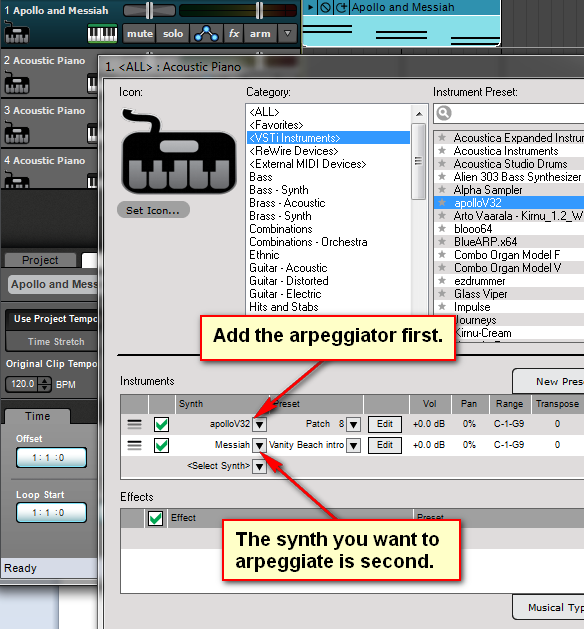
Greg
Mixcraft - The Musician's DAW
Check out our tutorial videos on YouTube: Mixcraft 10 University 101
Check out our tutorial videos on YouTube: Mixcraft 10 University 101