Page 1 of 1
Meters and levels
Posted: Fri Jan 12, 2018 4:22 pm
by Yellowcake
Hi
I seem to be asking a lot of questions at the moment. Learning new software is always a bit problematic.
I'm a bit confused about the meters available in Mixcraft. Please see attached screendump. I'm simply plugging my bass guitar into my interface and trying to set up levels. There seems to be three different meters available and they all seem to display different things.
When setting up basic track levels, what meter should I be using? What sort of dB levels do you tend to use?
Many thanks, Dave
Re: Meters and levels
Posted: Fri Jan 12, 2018 8:46 pm
by Mark Bliss
You could use either of the track meter examples on the left side of your image.
I would target -18 (Average or RMS, not peak) in most cases, unless it is a very dynamic signal with high peaks. Typically that should result in peaks in roughly the -12 range. There's generally no need to record at any higher level than that.
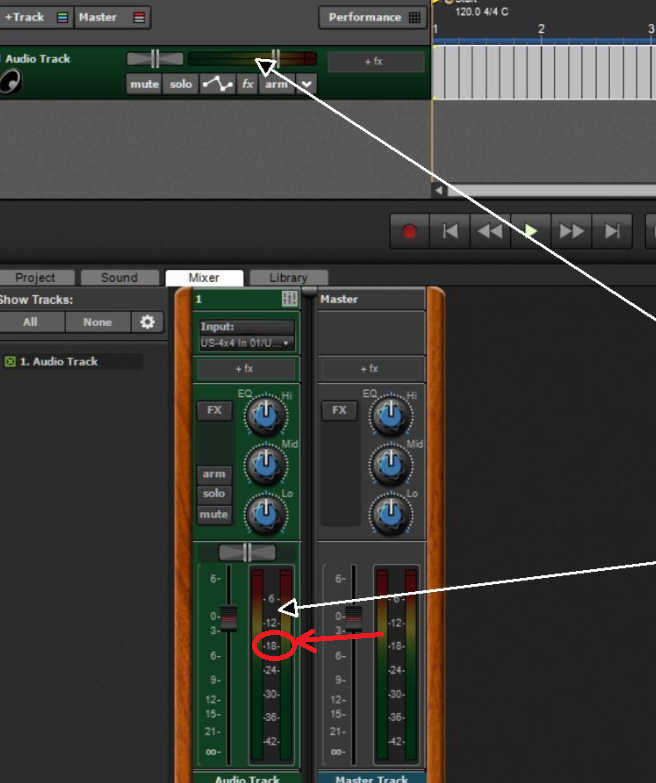
- Recording level.png (399.08 KiB) Viewed 4553 times
More precise advise would lead us to discussing third party meter use and more specific recording advice would vary depending on your sound card or interface, driver used, etc.
Re: Meters and levels
Posted: Sat Jan 13, 2018 3:34 pm
by rrichard63
Mark Bliss wrote: ... more specific recording advice would vary depending on your sound card or interface, driver used, etc.
Specific advice also depends, very importantly, on the style of music you are making.
Re: Meters and levels
Posted: Sat Jan 13, 2018 3:44 pm
by Mark Bliss
Yep. Pretty general answer to a pretty general question.
But its a pretty good starting point. Generally.

Re: Meters and levels
Posted: Sat Jan 13, 2018 5:57 pm
by aj113
Here's what I do:
Ignore all the meters and hit record. Use the realtime waveform that is drawn as your "meter".
Re: Meters and levels
Posted: Mon Jan 15, 2018 10:09 pm
by bobbyathome
This is a tough one to generalize. I work exclusively in piano roll - entering notes from sheet music as a hobby. I also almost always use virtual instruments, and only occasionally sampled sound files. Here's what I do: I never touch the "master" meter- I leave it at 0. I start by setting all the tracks automation volume to whatever the sheet music calls for (-30 for ppp, up to 0 for fff. Then, in the "mixer" window, all instrument tracks are set to -18 to begin. After I have notes for a bar or few entered, I adjust each track up (or infrequently down) because some instruments are too quiet in relation to the other instruments.
This leaves plenty of "headroom" for added effects, and necessary adjustments as I go along. Sometimes you just need that snare louder, or that French horn to really soar. Just remember, you can always raise the volume level for individual instruments, but if you get too far into a work and find everything red-lining it's a pain to go back and find that headroom. And if you get to the end and decide the whole thing needs some compression you might melt your headset (and ears).
Experiment and find your own method. Trust what you are hearing and have fun.
Re: Meters and levels
Posted: Wed Jan 17, 2018 5:11 pm
by Yellowcake
[quote="Mark Bliss"]You could use either of the track meter examples on the left side of your image.
Thank you Mark. Silly question but should both of the meters read the same ie. are they ‘mirrors’ of each other? I’m writing this in bed so I can’t remember the specific example but I’m sure they were reading differently. Is this even possible? Are they monitoring the same input?
Thanks again
Dave
Re: Meters and levels
Posted: Wed Jan 17, 2018 5:27 pm
by Mark Bliss
Hi Dave.
Its the same but since the meters are quite different it's hard to compare. The meter in the arranger view is very "course" and a bit generic IMO, while the meter in the mixer view is a bit more "detailed" so to speak. Especially if expanded in the undocked view.
Either way, if you really want to get into precise metering, you will want to explore third party options. Based on the nature of your question though, it is probably purely optional. I'm a measurement guy with a collection of micrometers etc in my toolbox(es).

Re: Meters and levels
Posted: Wed Jan 17, 2018 8:21 pm
by TrevsAudio
Yep, agree with Mark - but there will always be differing opinions.
I always shoot for a signal between -18 with peaks at -12. That you should get by adjusting the input volume on your interface, leaving the track set at unity.
One of my only gripes with Mixcraft - previous versions had readouts on the track, but now you have to have the mixer open to see the actual levels.