Page 1 of 1
How to ID 32 bit Mixcraft plugs
Posted: Sat Jan 27, 2018 12:18 pm
by Ampfixer
In the past I've had many problems that were a result of mixing 32 bit plugs in my 64 bit system. I want to avoid this in Mixcraft but I have no idea what is 32 bit in the bundled VSTi's or plugs.
How can I determine what is 32 bit so I can exclude it from my projects?
Re: How to ID 32 bit Mixcraft plugs
Posted: Sat Jan 27, 2018 12:43 pm
by Mark Bliss
Re: How to ID 32 bit Mixcraft plugs
Posted: Sun Jan 28, 2018 3:44 pm
by msnickybee
Personally, this is an irritation of mine, that so so many 32bit only plugs are included in MC (ProStudio), albeit many good ones! My projects drown in a combination of 32/64...
But, there's no easy answer, apart from for my new project I'm going to source entirely 64bit (rather than lazily reaching for a Kjaerhus)
Re: How to ID 32 bit Mixcraft plugs
Posted: Sun Jan 28, 2018 4:58 pm
by aj113
msnickybee wrote:...But, there's no easy answer..
Yes there is, use MC 32 bit.
Re: How to ID 32 bit Mixcraft plugs
Posted: Mon Jan 29, 2018 10:38 am
by Acoustica Greg
HI,
One reason we keep the 32-bit plugins in there is for backwards-compatibility. Maybe someday they could be an optional install for 64-bit Mixcraft.
Mixing 32- and 64-bit plugins should necessarily be a problem. The audio quality is the same. The only difference is that 64-bit plugins can access RAM outside of the first 4 GB.
A problem only arises if you have a bunch of 32-bit plugins and it starts being a drag on your CPUs because of all the bridging going on. Lots of people run both 32- and 64-bit plugins without issues.
Greg
Re: How to ID 32 bit Mixcraft plugs
Posted: Mon Jan 29, 2018 3:29 pm
by msnickybee
aj113 wrote:msnickybee wrote:...But, there's no easy answer..
Yes there is, use MC 32 bit.
Hmmmm ok.
Re: How to ID 32 bit Mixcraft plugs
Posted: Mon Jan 29, 2018 4:25 pm
by Ampfixer
So are all the bundled plugs and VSTi's 32 bit? It's important. I have at least 300 plugs so I'll never be short of them. They're all 64 bit.
I guess all the cool synths are 32 bit as well? I'd really like a list because I've committed to a full 64 bit system and software. Could we get a list of what's what?
Re: How to ID 32 bit Mixcraft plugs
Posted: Mon Jan 29, 2018 4:30 pm
by Acoustica Greg
Ampfixer wrote:So are all the bundled plugs and VSTi's 32 bit? It's important. I have at least 300 plugs so I'll never be short of them. They're all 64 bit.
I guess all the cool synths are 32 bit as well? I'd really like a list because I've committed to a full 64 bit system and software. Could we get a list of what's what?
HI,
Lots of the bundled plugins are 64-bit. Just look along the top of the effect to see which one it is:
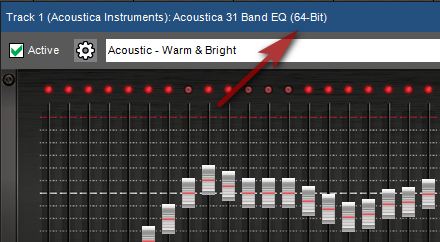
- 64-bit effect
- 64-biteffect.png (59.79 KiB) Viewed 3828 times
The post linked earlier in this thread has a list.
Greg
Re: How to ID 32 bit Mixcraft plugs
Posted: Tue Jan 30, 2018 12:48 am
by aj113
msnickybee wrote:aj113 wrote:msnickybee wrote:...But, there's no easy answer..
Yes there is, use MC 32 bit.
Hmmmm ok.
That's what I do.
Re: How to ID 32 bit Mixcraft plugs
Posted: Tue Jan 30, 2018 8:59 am
by Ampfixer
Thanks for that Mark, exactly what I was looking for.