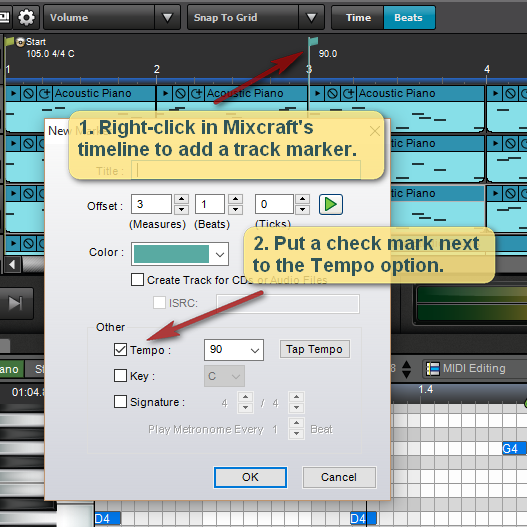I've done a song with a lot of tempo changes in Mixcraft, to give it the feel of naturally accelerating slightly (a more "human" feel), and I can say that it works quite well.
The problem comes of course when there's a time signature change (think The Stranglers "Golden Brown" or Pink Floyd "Money") as well. Mixcraft can handle this of course, but I find it difficult, and you can rapidly get in a pickle with linked tracks and "snap to grid" etc.
Even in
this Sound on Sound article it talks about how it sometimes comes down to a bar-by-bar analysis.
Good luck, and if I know *anything* (I don't):
(1) record against a metronome or click or lay down rhythm first (you can always humanise this later as explained above)
(2) or keep it all free...just play along and enjoy, and play by ear... you can always "time stretch" parts that you then play and record slightly out of time (be careful with warp/quantise)