Hi All,
Is there a way in Mixcraft to remove all volume changes from midi files?
If I turn all controllers off, the volume changes still sound in my midi files.
Any thoughts?
Cheers
rob
Remove midi volume changes
Moderators: Acoustica Greg, Acoustica Eric, Acoustica Dan, rsaintjohn
-
kenrob2037
- Posts: 229
- Joined: Fri Jan 29, 2016 4:34 pm
- Contact:
Remove midi volume changes
Dell XPS15 - 9560
Windows 10 Home Version 20H2 64 Bit
Intel i7-7700HQ CPU @ 2.80 Ghz
32 Gig Ram
1 TB SSD
Mixcraft Pro 9
Presonus Studio 24C Audio Interface
Roland FA-08
Roland Pro A300
Windows 10 Home Version 20H2 64 Bit
Intel i7-7700HQ CPU @ 2.80 Ghz
32 Gig Ram
1 TB SSD
Mixcraft Pro 9
Presonus Studio 24C Audio Interface
Roland FA-08
Roland Pro A300
- Acoustica Greg
- Posts: 24648
- Joined: Wed Mar 01, 2006 5:30 pm
- Location: California
- Contact:
Re: Remove midi volume changes
Hi,
Bring the clip up in the Piano roll, change the Velocity setting to Volume, then right-click to delete all controllers.
Greg
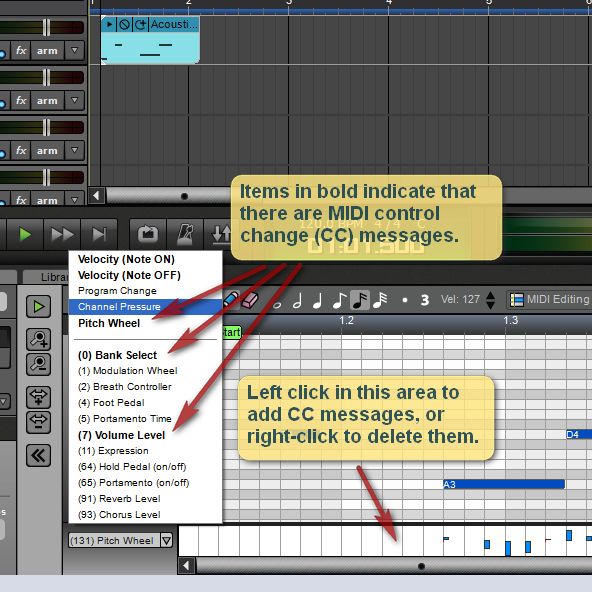
Bring the clip up in the Piano roll, change the Velocity setting to Volume, then right-click to delete all controllers.
Greg
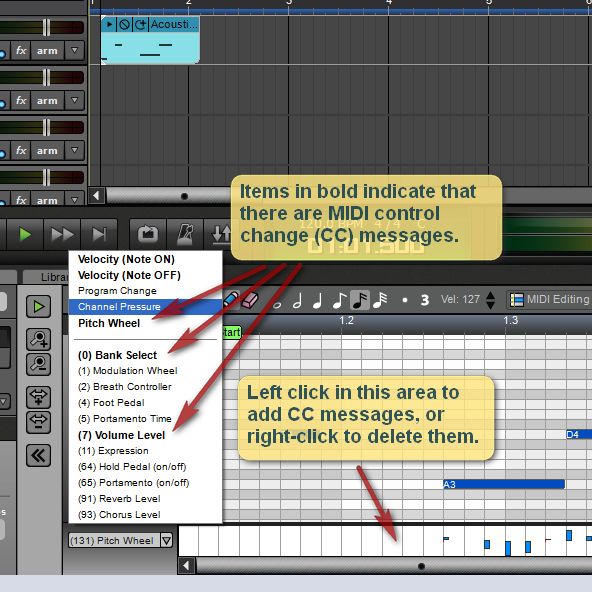
Mixcraft - The Musician's DAW
Check out our tutorial videos on YouTube: Mixcraft 10 University 101
Check out our tutorial videos on YouTube: Mixcraft 10 University 101
-
kenrob2037
- Posts: 229
- Joined: Fri Jan 29, 2016 4:34 pm
- Contact:
Re: Remove midi volume changes
I did that, it didn't change the volume.
I have found a way to do it in the program I created the midi file, so that may work for now.
Cheers
Rob
I have found a way to do it in the program I created the midi file, so that may work for now.
Cheers
Rob
Dell XPS15 - 9560
Windows 10 Home Version 20H2 64 Bit
Intel i7-7700HQ CPU @ 2.80 Ghz
32 Gig Ram
1 TB SSD
Mixcraft Pro 9
Presonus Studio 24C Audio Interface
Roland FA-08
Roland Pro A300
Windows 10 Home Version 20H2 64 Bit
Intel i7-7700HQ CPU @ 2.80 Ghz
32 Gig Ram
1 TB SSD
Mixcraft Pro 9
Presonus Studio 24C Audio Interface
Roland FA-08
Roland Pro A300
- Acoustica Greg
- Posts: 24648
- Joined: Wed Mar 01, 2006 5:30 pm
- Location: California
- Contact:
Re: Remove midi volume changes
Hi,
Were there any volume CC messages? Maybe it was a different parameter. What did you change in the other program?
Greg
Were there any volume CC messages? Maybe it was a different parameter. What did you change in the other program?
Greg
Mixcraft - The Musician's DAW
Check out our tutorial videos on YouTube: Mixcraft 10 University 101
Check out our tutorial videos on YouTube: Mixcraft 10 University 101
-
kenrob2037
- Posts: 229
- Joined: Fri Jan 29, 2016 4:34 pm
- Contact:
Re: Remove midi volume changes
Yes, there were volume cc bars, when I deleted them, the volume changes stayed the same, I could still hear them.
I removed all the expression marks in Sibelius, where I created the score, and hence the midi file, and no cc bars showed up in midi file when I opened it in Mixcraft
I removed all the expression marks in Sibelius, where I created the score, and hence the midi file, and no cc bars showed up in midi file when I opened it in Mixcraft
Dell XPS15 - 9560
Windows 10 Home Version 20H2 64 Bit
Intel i7-7700HQ CPU @ 2.80 Ghz
32 Gig Ram
1 TB SSD
Mixcraft Pro 9
Presonus Studio 24C Audio Interface
Roland FA-08
Roland Pro A300
Windows 10 Home Version 20H2 64 Bit
Intel i7-7700HQ CPU @ 2.80 Ghz
32 Gig Ram
1 TB SSD
Mixcraft Pro 9
Presonus Studio 24C Audio Interface
Roland FA-08
Roland Pro A300
- freightgod
- Posts: 720
- Joined: Thu Nov 29, 2012 5:18 am
Re: Remove midi volume changes
kenrob might I suggest you re-export a snippet from your original Sibelius project as you originally did to import into Mixcraft, and share that snippet here or perhaps with Greg directly. Something is missing in this picture.
- Acoustica Greg
- Posts: 24648
- Joined: Wed Mar 01, 2006 5:30 pm
- Location: California
- Contact:
Re: Remove midi volume changes
Hi,
When you click on the Velocity setting and see the menu of CC messages, any of the options that have control commands are in bold.
I'm guessing that Expression might be the one you're looking for.
Greg
When you click on the Velocity setting and see the menu of CC messages, any of the options that have control commands are in bold.
I'm guessing that Expression might be the one you're looking for.
Greg
Mixcraft - The Musician's DAW
Check out our tutorial videos on YouTube: Mixcraft 10 University 101
Check out our tutorial videos on YouTube: Mixcraft 10 University 101