Can I take individual tracks from my Tascam analog multitrack recorder and add to Mixcraft 8
Moderators: Acoustica Greg, Acoustica Eric, Acoustica Dan, rsaintjohn
Can I take individual tracks from my Tascam analog multitrack recorder and add to Mixcraft 8
Hi,
I have a Tascam four track multi track cassette recorder and found some demos that I had done analog. Is there a way for me to take each individual track and record to individual tracks in Mixcraft and then have them synchronized? Three tracks are guitar that I want to have each individual track on its own track in Mixcraft.
Thanks!
I have a Tascam four track multi track cassette recorder and found some demos that I had done analog. Is there a way for me to take each individual track and record to individual tracks in Mixcraft and then have them synchronized? Three tracks are guitar that I want to have each individual track on its own track in Mixcraft.
Thanks!
- Acoustica Greg
- Posts: 24634
- Joined: Wed Mar 01, 2006 5:30 pm
- Location: California
- Contact:
Re: Can I take individual tracks from my Tascam analog multitrack recorder and add to Mixcraft 8
Hi,
Can your Tascam export the audio files to a USB stick or something?
If not, you could record each track separately on an audio track in Mixcraft.
Greg
Can your Tascam export the audio files to a USB stick or something?
If not, you could record each track separately on an audio track in Mixcraft.
Greg
Mixcraft - The Musician's DAW
Check out our tutorial videos on YouTube: Mixcraft 10 University 101
Check out our tutorial videos on YouTube: Mixcraft 10 University 101
Re: Can I take individual tracks from my Tascam analog multitrack recorder and add to Mixcraft 8
If you only have the mixed down stereo tracks, then practically speaking -- no, you can't extract the individual tracks.
But if you have tapes of the four recorded tracks still separate and intact (prior to getting mixed down), then yes, you can transfer them to Mixcraft (or any DAW), by connecting the 4-track recorder to your audio interface.
The specific steps will depend on your equipment, but it shouldn't be hard to figure out once you understand the basic steps required. These YouTube vids should help:
https://www.youtube.com/results?search_ ... dio+to+daw
But if you have tapes of the four recorded tracks still separate and intact (prior to getting mixed down), then yes, you can transfer them to Mixcraft (or any DAW), by connecting the 4-track recorder to your audio interface.
The specific steps will depend on your equipment, but it shouldn't be hard to figure out once you understand the basic steps required. These YouTube vids should help:
https://www.youtube.com/results?search_ ... dio+to+daw
Re: Can I take individual tracks from my Tascam analog multitrack recorder and add to Mixcraft 8
Hi,
Thanks for the replies. Yes, the cassette tape I have has the original individual tracks, track 1 is rhythm guitar, track 2 is additional rhythm guitar and track 3 is guitar lead and embellishments. The recorder does not have USB ports so I will have to use my XLR jacks into my Roland Quad Capture. Is there a way to synch the tracks so that they all play at the same time?
Thanks for the replies. Yes, the cassette tape I have has the original individual tracks, track 1 is rhythm guitar, track 2 is additional rhythm guitar and track 3 is guitar lead and embellishments. The recorder does not have USB ports so I will have to use my XLR jacks into my Roland Quad Capture. Is there a way to synch the tracks so that they all play at the same time?
-
rrichard63
- Posts: 195
- Joined: Thu Sep 08, 2016 4:14 pm
Re: Can I take individual tracks from my Tascam analog multitrack recorder and add to Mixcraft 8
I believe that you will have to do this manually in Mixcraft -- unless you can find a four-track cassette machine with four line outputs, one for each track, and are using an audio interface with at least four line inputs.Veets wrote: ... Is there a way to sync the tracks so that they all play at the same time?
It will be fairly easy to get the tracks lined up within a fraction of a beat (say a 16th or 32nd note). It will be fairly hard to do it more precisely than that. I'm not sure, but there might phase alignment plugins that would help. I enjoy researching this sort of thing, and will report back.
- Acoustica Greg
- Posts: 24634
- Joined: Wed Mar 01, 2006 5:30 pm
- Location: California
- Contact:
Re: Can I take individual tracks from my Tascam analog multitrack recorder and add to Mixcraft 8
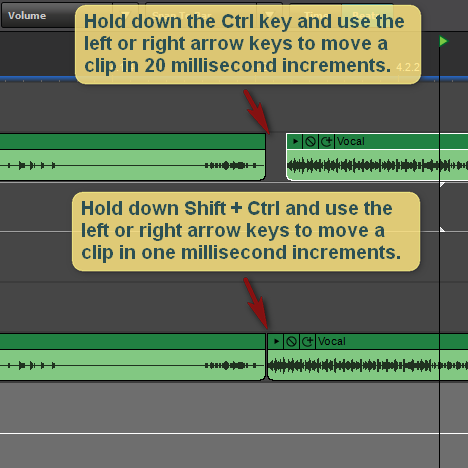
Mixcraft - The Musician's DAW
Check out our tutorial videos on YouTube: Mixcraft 10 University 101
Check out our tutorial videos on YouTube: Mixcraft 10 University 101
Re: Can I take individual tracks from my Tascam analog multitrack recorder and add to Mixcraft 8
Thanks so much! My audio device has to inputs so I can get the 2 tracks. Please let me know what you find!
-
rrichard63
- Posts: 195
- Joined: Thu Sep 08, 2016 4:14 pm
Re: Can I take individual tracks from my Tascam analog multitrack recorder and add to Mixcraft 8
The following suggestion assumes that your four-track cassette machine can play back any two tracks you choose, one panned hard left and the other panned hard right. If that's true, transfer the following stereo pairs into Mixcraft:
Tracks 1 and 2
Tracks 1 and 3
Tracks 1 and 4
In Mixcraft, line up the left sides (only) of the three stereo pairs with each other. Since they contain the same signal, they will be easier to get more-or-less in sync than different signals. Once they are close, a phase alignment plugin (see below) might or might not help get them even closer. When this process is complete, split each stereo track into two mono tracks, and discard two of three copies of the original track 1.
EDIT: Before (or even instead of) playing with phase correction tools, I would use a correlation meter (most audio analysis plugins include one) to line up the three copies of track 1.
Contrary to my earlier thinking, I'm now skeptical about phase plugins for this task. Wow and flutter introduced by the cassette mechanism are probably going to be large relative to the millisecond-sized adjustments you can make in Mixcraft. And phase correction can involve sub-millisecond shifts.
Phase alignment plugins are designed to solve a different (although related) problem and they might be hard to use for this purpose. They tend to start from the assumption that the two signals are already within 180 degrees of each other. For a 500 hertz sine wave, 180 degrees out of phase (which produces total cancellation when the two sine waves are summed) is 1 millisecond apart. If you want to try a plugin, though, Waves InPhase ( https://www.waves.com/plugins/inphase ) is on sale for $39 and is a very sophisticated tool.
Tracks 1 and 2
Tracks 1 and 3
Tracks 1 and 4
In Mixcraft, line up the left sides (only) of the three stereo pairs with each other. Since they contain the same signal, they will be easier to get more-or-less in sync than different signals. Once they are close, a phase alignment plugin (see below) might or might not help get them even closer. When this process is complete, split each stereo track into two mono tracks, and discard two of three copies of the original track 1.
EDIT: Before (or even instead of) playing with phase correction tools, I would use a correlation meter (most audio analysis plugins include one) to line up the three copies of track 1.
Contrary to my earlier thinking, I'm now skeptical about phase plugins for this task. Wow and flutter introduced by the cassette mechanism are probably going to be large relative to the millisecond-sized adjustments you can make in Mixcraft. And phase correction can involve sub-millisecond shifts.
Phase alignment plugins are designed to solve a different (although related) problem and they might be hard to use for this purpose. They tend to start from the assumption that the two signals are already within 180 degrees of each other. For a 500 hertz sine wave, 180 degrees out of phase (which produces total cancellation when the two sine waves are summed) is 1 millisecond apart. If you want to try a plugin, though, Waves InPhase ( https://www.waves.com/plugins/inphase ) is on sale for $39 and is a very sophisticated tool.
- Mark Bliss
- Posts: 7313
- Joined: Fri Jan 20, 2012 3:59 pm
- Location: Out there
Re: Can I take individual tracks from my Tascam analog multitrack recorder and add to Mixcraft 8
I have done similar tasks and will add a couple of thoughts from my experience-
First a warning about expectations. The last old tape I tried to digitize literally disintegrated as it ran across the playback heads. The magnetic layer flaked off virtually as dust. And even if it didn't the sound quality had degraded from fair to poor at best. It turned out that a lot of effort turned into a waste of time. It wasn't recoverable.
I'd add that even if the tape condition and playback is pretty good, there's a low likelihood it would make much difference to match closer than is possible using a good transient matching method, visually and zoomed all the way in with Mixcraft, even given Mixcraft's limitations in this regard. IE: Very minor phase/time alignment isn't likely to be the biggest shortcoming......
rrichard63's solution is good thinking as he correctly asserts there is likely no existing relevant visual cues on the four tracks to align. His suggested method using the second channel in each pair as a "dummy", though convoluted to describe or perform should quite work well.
Another alternative- if the Tascam supports it: (I never used their stuff, as I had a big ol' multitrack reel to reel machine long before the Portastudio stuff came out.)
As I say, I am not sure- does the machine support recording to the four channels simultaniously or did you have to record one channel at a time?
If it supports it, you could record an audio marker before or after the existing audio. A clap or high transient event is desired. (Careful, dont damage your existing recordings)
Then you can input each track into the DAW and use that audio marker as an alignment point at full zoom and get the alignment pretty darned close. Close enough for the needs of this situation I reckon.
*This is basically the method and purpose of the original use of the "clap board" you see used in early video filming, to mark the beginning of a "take"
I have used it on several occasions to align audio events recorded from multiple sources and it simply works fine for all but very critical needs. It is a very simple solution for audio replacement when filming video, when you mic up the situation for quality and use the lower quality audio from a video camera as a "dummy" track for alignment. I use a hand clap at the beginning and it takes seconds to synch up later. Of course video is somewhat less critical to micro-time alignment as compared to pro audio multitracking, but given the realities of a Tascam Portastudio cassette recording.... As I previously said, probably close enough.
First a warning about expectations. The last old tape I tried to digitize literally disintegrated as it ran across the playback heads. The magnetic layer flaked off virtually as dust. And even if it didn't the sound quality had degraded from fair to poor at best. It turned out that a lot of effort turned into a waste of time. It wasn't recoverable.
I'd add that even if the tape condition and playback is pretty good, there's a low likelihood it would make much difference to match closer than is possible using a good transient matching method, visually and zoomed all the way in with Mixcraft, even given Mixcraft's limitations in this regard. IE: Very minor phase/time alignment isn't likely to be the biggest shortcoming......
rrichard63's solution is good thinking as he correctly asserts there is likely no existing relevant visual cues on the four tracks to align. His suggested method using the second channel in each pair as a "dummy", though convoluted to describe or perform should quite work well.
Another alternative- if the Tascam supports it: (I never used their stuff, as I had a big ol' multitrack reel to reel machine long before the Portastudio stuff came out.)
As I say, I am not sure- does the machine support recording to the four channels simultaniously or did you have to record one channel at a time?
If it supports it, you could record an audio marker before or after the existing audio. A clap or high transient event is desired. (Careful, dont damage your existing recordings)
Then you can input each track into the DAW and use that audio marker as an alignment point at full zoom and get the alignment pretty darned close. Close enough for the needs of this situation I reckon.
*This is basically the method and purpose of the original use of the "clap board" you see used in early video filming, to mark the beginning of a "take"
I have used it on several occasions to align audio events recorded from multiple sources and it simply works fine for all but very critical needs. It is a very simple solution for audio replacement when filming video, when you mic up the situation for quality and use the lower quality audio from a video camera as a "dummy" track for alignment. I use a hand clap at the beginning and it takes seconds to synch up later. Of course video is somewhat less critical to micro-time alignment as compared to pro audio multitracking, but given the realities of a Tascam Portastudio cassette recording.... As I previously said, probably close enough.
Re: Can I take individual tracks from my Tascam analog multitrack recorder and add to Mixcraft 8
Hi Mark,
Actually, the cassette tapes I have were recorded on a Fostex 280 and were done on individual inputs for each track. The Fostex stopped working and I wasn't able to find a good working Fostex on eBay a few years ago when I wanted to get my analog on digital. I found a Tascam MKIII 924 and did a mixdown to anther daw I used at that time. That came out ok but then I thought about bringing each analog track to its own individual track in Mixcraft. My goal is to then make a data file of the Mixcraft with Roxio of the tracks and get them to a friend who also uses Mixcraft so that he can add music parts to it as well. The Tascam has a left and right out put to which I connected two male rca jacks to one male xlr jack that goes into the Roland Quad Capture.
Actually, the cassette tapes I have were recorded on a Fostex 280 and were done on individual inputs for each track. The Fostex stopped working and I wasn't able to find a good working Fostex on eBay a few years ago when I wanted to get my analog on digital. I found a Tascam MKIII 924 and did a mixdown to anther daw I used at that time. That came out ok but then I thought about bringing each analog track to its own individual track in Mixcraft. My goal is to then make a data file of the Mixcraft with Roxio of the tracks and get them to a friend who also uses Mixcraft so that he can add music parts to it as well. The Tascam has a left and right out put to which I connected two male rca jacks to one male xlr jack that goes into the Roland Quad Capture.
-
rrichard63
- Posts: 195
- Joined: Thu Sep 08, 2016 4:14 pm
Re: Can I take individual tracks from my Tascam analog multitrack recorder and add to Mixcraft 8
Excellent advice, Mark. I have read about the "clapboard" technique but made the assumption there wouldn't be any way to add something to the existing tracks, and (if I remember correctly) most four track machines only recorded one or two tracks at a time.Mark Bliss wrote:I have done similar tasks and will add a couple of thoughts from my experience. ...
As Mark suggests, my proposal for using the same track in each of 3 stereo pairs will take some work. In Mixcraft, it would probably be more convenient to reverse one of the three pairs, like this:
Tracks 2 and 1
Tracks 1 and 3
Tracks 1 and 4
In Mixcraft, put a correlation meter on the master, mute the tracks 1 and 4 pair, pan the tracks 2 and 1 pair hard right, and pan the tracks 1 and 3 pair hard left. Then the correlation meter will be looking at two copies of track 1, one in each channel. Sync track 4 by repeating the same process with the tracks 1 and 3 pair muted and the tracks 1 and 4 pair panned hard left.
If you don't already have a correlation meter, a really good free one is HOFA 4U Goniometer and Korrelator
https://hofa-plugins.de/en/plugins/4u/
Hope this helps,
Bob Richard
- Mark Bliss
- Posts: 7313
- Joined: Fri Jan 20, 2012 3:59 pm
- Location: Out there
Re: Can I take individual tracks from my Tascam analog multitrack recorder and add to Mixcraft 8
Which brings up another cause of degradation to be aware of: The playback of audio tape on a machine other than the one it was recorded on, caused by both differences in manufacturing of the head and transport as well as the variances in basic static head alignment.
We used to obsess over alignment even on the same machine to minimize "crosstalk" among other issues.
*Now we have plug ins to add "analog hiss" and "crosstalk" back in..... its a strange world we live in.........
We used to obsess over alignment even on the same machine to minimize "crosstalk" among other issues.
*Now we have plug ins to add "analog hiss" and "crosstalk" back in..... its a strange world we live in.........
-
rrichard63
- Posts: 195
- Joined: Thu Sep 08, 2016 4:14 pm
Re: Can I take individual tracks from my Tascam analog multitrack recorder and add to Mixcraft 8
This doesn't sound right to me. I think you want to connect the two RCA outputs to the two inputs on the Roland interface using RCA to 1/4 inch cables.Veets wrote: ... The Tascam has a left and right out put to which I connected two male rca jacks to one male xlr jack that goes into the Roland Quad Capture.
Do you mean Tascam 424 MkIII rather than 924? If so, that unit had four separate tape outputs. In that case, If you could borrow an interface with four line inputs to use instead of the Roland, then the tracks would arrive in Mixcraft already synced.
I couldn't find any data on a Tascam 924.
Last edited by rrichard63 on Sat Mar 17, 2018 11:31 am, edited 1 time in total.
Re: Can I take individual tracks from my Tascam analog multitrack recorder and add to Mixcraft 8
Hi,
I checked the unit and it is the 424. I cheked the back and see it has 4 RCA outputs and I beluieve a friend does have an interface with multiple inputs! OK, I have some homework to do! Thanks everyone! I will keep you posted!!!
I checked the unit and it is the 424. I cheked the back and see it has 4 RCA outputs and I beluieve a friend does have an interface with multiple inputs! OK, I have some homework to do! Thanks everyone! I will keep you posted!!!