Hi
I was hoping someone could help me. I have been unable to record /arm a track in mixcraft since a Windows 10 pro update last week.
My system is a AMD 8350 running at 4.2 gig with 16 gig off ram. I have had the system running Mixcraft 8 Pro Studio for nearly 18 months now and its been great.
I have a Focusrite Solo which was my first interface which I use for guitar, and for my mic recording, and I added a Behringher Xenyx QX1202USB, which looks after my Korg Volca FM, Korg Monologue and Alesis SR16 and a number off effect peddels.
All this has worked for my needs but, since a Windows update I can no longer arm a audio track to record, I get a message stating "There was a problem arming an input! Please make sure that the input device is working and the latest drivers are installed properly".
Midi arming works fine, but no external audio sources, I have tried all setting in mixcraft changing to each device from Focusrite and Behringer and back again.
I have removed the devices from the system, deinstalled them and then reinstalled them again and still get this message. My setup was working 100% fine untill Windows updated and now I can't record anything.
Further testing tonight I have found that it is not just Mixcraft, but I cannot record anything in Audaticy either.
Would anyone have any idea what to do to fix this, I am hoping its something simple and im just being stupid but I have been at this for days now and cannot figure it out, how can one update wreck everything.
Thanks in advance.
Robert
Help! Unable to record after Windows update
Moderators: Acoustica Greg, Acoustica Eric, Acoustica Dan, rsaintjohn
Re: Help! Unable to record after Windows update
Hi
It could be an incomplete update, happens more often tan advertised.
One easy way if you need to get recording again is to use Windows Rollback but you can only do this if you are in the 10 days since the update.
Windows start Menu | Settings |Update & Security | Click on Update History, at the top Click Recovery options and select go back to previous build.
It will update again further down the line but it will be a later update so the problem you had may be fixed.
It could be an incomplete update, happens more often tan advertised.
One easy way if you need to get recording again is to use Windows Rollback but you can only do this if you are in the 10 days since the update.
Windows start Menu | Settings |Update & Security | Click on Update History, at the top Click Recovery options and select go back to previous build.
It will update again further down the line but it will be a later update so the problem you had may be fixed.
- Ian Craig
- Posts: 1019
- Joined: Sun Jan 22, 2017 7:15 pm
- Location: Belfast, Northern Ireland, UK
- Contact:
Re: Help! Unable to record after Windows update
My advice is tyo turn the equipment off, especially the audio interface. I've had endless problems with windows 10, which is by far the worst operating system I have come across in 23 years. I can barely read anything off the screen as it is like grey on grey. Anyway, switch things off then on again. If that doesn't work then get back here and someone will help I'm sure
Mixcraft 9 Pro Studio (build 470) recording output using MRecorder
AMD Ryzen 8 Core 3.0 GHz (40 GB Ram) & Intel i9 11th Gen 3.5 GHz (64GB Ram),
Windows 10 Professional
Focusrite Scarlett 2i2 & 8i6
AMD Ryzen 8 Core 3.0 GHz (40 GB Ram) & Intel i9 11th Gen 3.5 GHz (64GB Ram),
Windows 10 Professional
Focusrite Scarlett 2i2 & 8i6
- Acoustica Greg
- Posts: 24655
- Joined: Wed Mar 01, 2006 5:30 pm
- Location: California
- Contact:
Re: Help! Unable to record after Windows update
Hi,
First, make sure Windows 10 is finished updating. Check for Windows updates again, and if you haven't restarted your computer, restart it to let any lingering updates finish installing. I think it took me an extra restart with the "April update" to Windows 10 to get my audio drivers working properly.
Also, check the manufacturer's web page to make sure you've got the latest audio drivers for your hardware. Get the latest Focusrite drivers here.
After all that, Ian's suggesting of powering everything completely down for a bit is also an excellent idea.
Greg
First, make sure Windows 10 is finished updating. Check for Windows updates again, and if you haven't restarted your computer, restart it to let any lingering updates finish installing. I think it took me an extra restart with the "April update" to Windows 10 to get my audio drivers working properly.
Also, check the manufacturer's web page to make sure you've got the latest audio drivers for your hardware. Get the latest Focusrite drivers here.
After all that, Ian's suggesting of powering everything completely down for a bit is also an excellent idea.
Greg
Mixcraft - The Musician's DAW
Check out our tutorial videos on YouTube: Mixcraft 10 University 101
Check out our tutorial videos on YouTube: Mixcraft 10 University 101
Re: Help! Unable to record after Windows update
HI
Many many thanks for all your replies. I have managed to sort it. I have went through quite a few Windows forums etc looking for the answer and it turned out to be something very simple but annoying.
Microsoft has rewritten the audio handling software in the April update. They have split alot of the options across various setting in windows this was meant to give you better / easier control off your devices etc.
One option was to put privacy as an option and you now have to give your apps permission to use your microphone or any other recording equipment.
So that is why I could not understand why Mixcraft and all my other audio programs could see the hardware and select the hardware but couldn't use it, this didn't help as the under the audio section windows can see the hardware, check if there is any issues and report back that everything is fine, not once does it mention that the recording devices are blocked under privacy settings.
Anyway I got there in the end, hope this helps if anyone else has the same issue, I run Windows 10 pro so it was switched off by default on the update, not sure if its the same with Windows home.
regards
Robert
Many many thanks for all your replies. I have managed to sort it. I have went through quite a few Windows forums etc looking for the answer and it turned out to be something very simple but annoying.
Microsoft has rewritten the audio handling software in the April update. They have split alot of the options across various setting in windows this was meant to give you better / easier control off your devices etc.
One option was to put privacy as an option and you now have to give your apps permission to use your microphone or any other recording equipment.
So that is why I could not understand why Mixcraft and all my other audio programs could see the hardware and select the hardware but couldn't use it, this didn't help as the under the audio section windows can see the hardware, check if there is any issues and report back that everything is fine, not once does it mention that the recording devices are blocked under privacy settings.
Anyway I got there in the end, hope this helps if anyone else has the same issue, I run Windows 10 pro so it was switched off by default on the update, not sure if its the same with Windows home.
regards
Robert
- Acoustica Greg
- Posts: 24655
- Joined: Wed Mar 01, 2006 5:30 pm
- Location: California
- Contact:
Re: Help! Unable to record after Windows update
Hi,
That's interesting. I didn't have any issues like that when I updated my two computers, but if anybody else runs into this, go into your Windows settings, select Privacy, and change the necessary privacy settings for your audio hardware in the lower left:
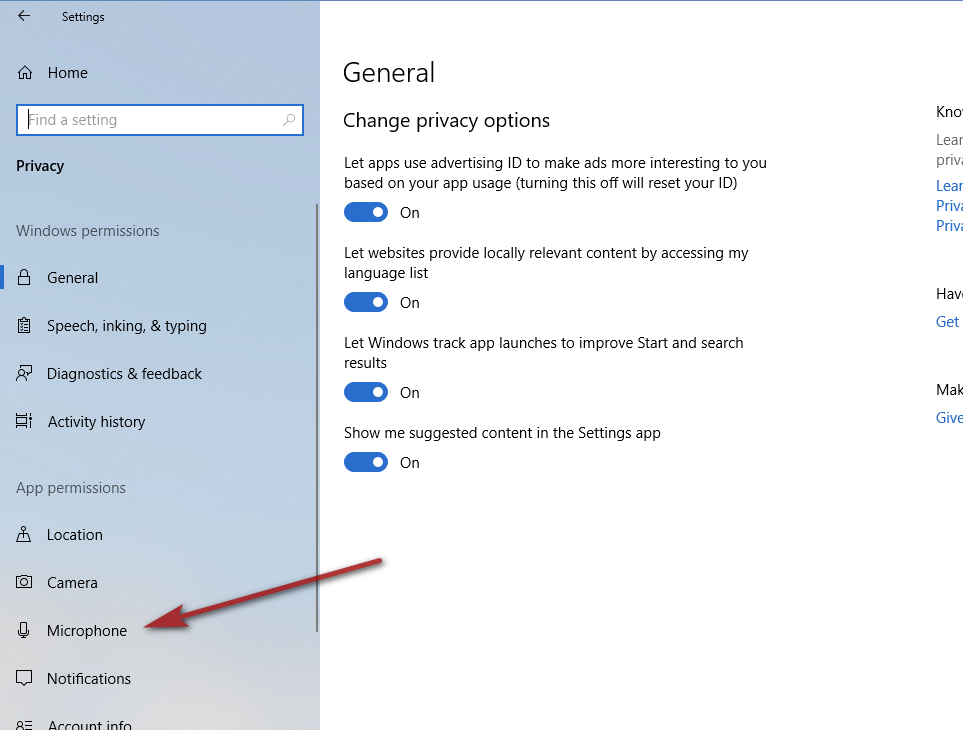
Greg
That's interesting. I didn't have any issues like that when I updated my two computers, but if anybody else runs into this, go into your Windows settings, select Privacy, and change the necessary privacy settings for your audio hardware in the lower left:
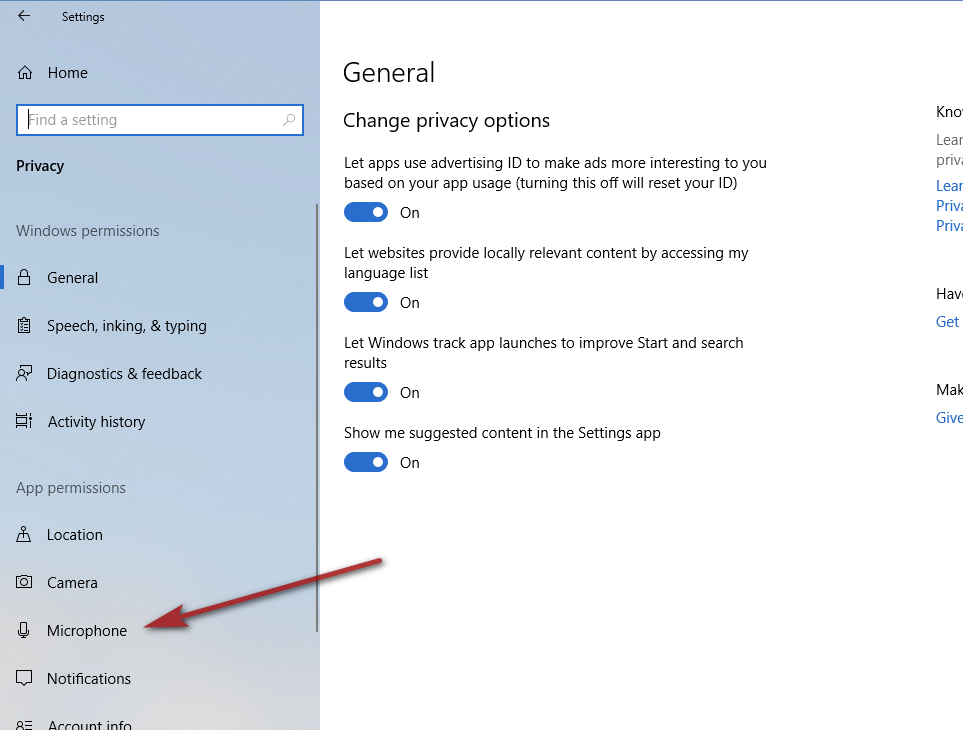
Greg
Mixcraft - The Musician's DAW
Check out our tutorial videos on YouTube: Mixcraft 10 University 101
Check out our tutorial videos on YouTube: Mixcraft 10 University 101