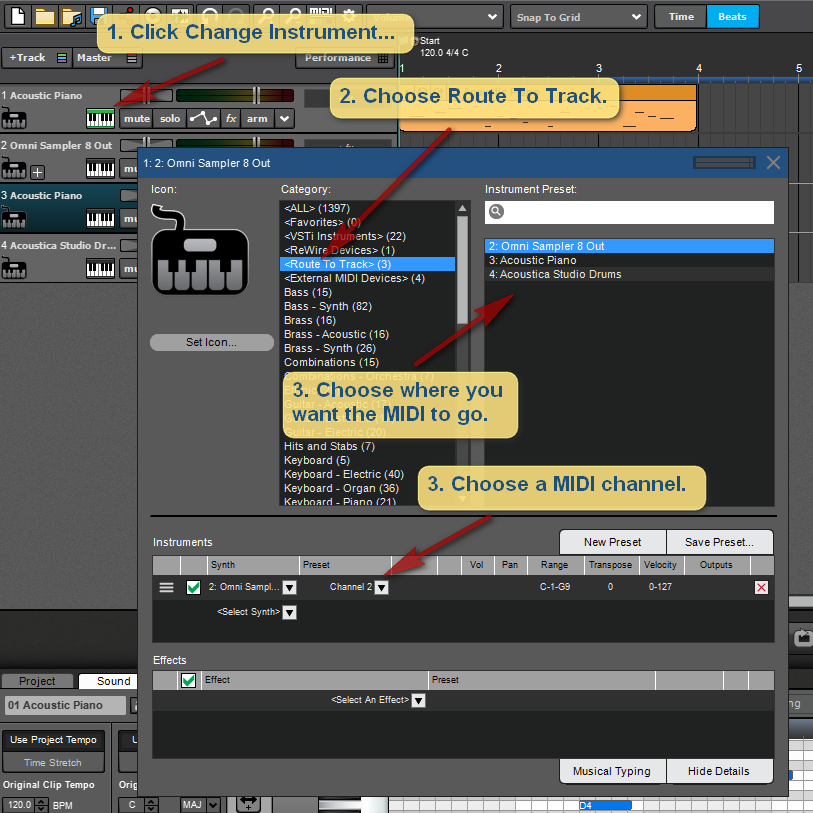Mixcraft needs to be able to open a midi track for each multitimbral output, so if the multitimbral instrument has flute / oboe / piano / string, on midi tracks 1,2,3,4 Mixcraft needs 4 midi tracks to open for each. So where we "add track" from a choice of instrument/audio/submix etc the one important selection for "add midi track" is not there.
Also "add track" should include Tempo mapping to compliment the tempo "flags"