Page 1 of 1
32 or 64 bit?
Posted: Tue Aug 28, 2018 4:33 pm
by bombaycharlie
Hi. I just noticed that in the bottom right hand corner of the software it tells me it's 44.1K, 32 bits stereo, 1.5 ms. I know the 44.1K is the sampling rate, the 1.5 ms is the latency, but I have the 64 bit version of Mixcraft Pros Studio 64-Bit Build 413 installed.
Does the 32-Bit mean that I'm using the 32-bit version instead of the 64-bit version?
I've attached a pic:
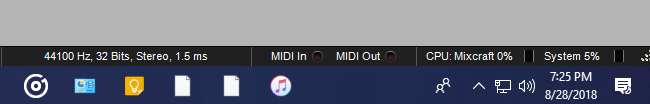
- Mixcraft Audio Engine.PNG (28 KiB) Viewed 1534 times
Re: 32 or 64 bit?
Posted: Tue Aug 28, 2018 4:39 pm
by Acoustica Greg
Hi,
That has to do with the audio format. Whether you're running 32- or 64-bit Mixcraft is shown in the title bar up at the top left corner of Mixcraft's screen.
Greg
Re: 32 or 64 bit?
Posted: Tue Aug 28, 2018 6:35 pm
by bombaycharlie
Ahh, thanks for clarifying that. I was getting a few pops and clicks and in my troubleshooting process I noticed that bar at the bottom right.
Thanks again,
Re: 32 or 64 bit?
Posted: Tue Aug 28, 2018 9:09 pm
by JonInc
bombaycharlie wrote:... I was getting a few pops and clicks and in my troubleshooting process ...
It might have something to do with your interface operating at 1.5 ms latency, which is extremely low -- clearly too low for your setup. Bump it up one setting (i.e. 64 to 128, or whatever it is) and that should get rid of the pops and clicks.
I have my buffer size at 256, which works out to a comfortable 5.3 ms and still gives me the responsiveness I need.
Re: 32 or 64 bit?
Posted: Wed Aug 29, 2018 4:56 am
by bombaycharlie
Cool. I'll fix that!