Hello.
I am using a GXL2200BP condenser microphone with mixcraft but I cannot get it to work. I’ve been going through the settings but whenever I arm it, I get no sound. It’s really frustrating and I hope somebody can help. I’ve gone through all the Wave, Asio and Core Audio(waveRT) settings and nothing seems to work. I’m a new user. I’m using the presonus audio box usb interface. It has the 48vlts feature specifically for this microphone and I’ve connected my microphone with with my XLR cables. I went into my sound device options and tried all the settings .. I’m not sure if I’ll need another power supply for this mic and I’m so confused as to why when I arm the track there’s no sound. I think I’ve exhausted my options. If anybody can help that would be cool.
GXL2200BP condenser microphone problem
Moderators: Acoustica Greg, Acoustica Eric, Acoustica Dan, rsaintjohn
Re: Microphone Survey
There are several reasons why it might not be working. That Presonus interface has the combination neutrik connectors on it so you should be able to plug in say a guitar using a 1/4" plug if you have one to see if you're getting audio.If you are look no further. It's either a cord or mic issue.
To start out I would use only Asio drivers. You'll need to make sure the sample rates match in Mixcraft and the Presonus. I think Mixcraft defaults to 16/44.1 but I could be wrong.
Tracks armed? Monitoring all set up? Computer recognize interface?
The mic cord that comes with many Chinese mics like CADs are very cheap and it wouldn't surprise me if the connectors or cord were bad. Do you have a second mic or cord to try? If all else fails take it back (if you can) for another one.
To start out I would use only Asio drivers. You'll need to make sure the sample rates match in Mixcraft and the Presonus. I think Mixcraft defaults to 16/44.1 but I could be wrong.
Tracks armed? Monitoring all set up? Computer recognize interface?
The mic cord that comes with many Chinese mics like CADs are very cheap and it wouldn't surprise me if the connectors or cord were bad. Do you have a second mic or cord to try? If all else fails take it back (if you can) for another one.
Intel 5820K O.C. 4.4ghz,
3 x Samsung SATA III 500gb SSD,Win 10 64bit, Presonus Firetube Studio
Laptop HP Omen i7 16gb 2/sdd with Focusrite interface.
CbB, Studio One, Mixcraft 8 Pro, Ableton Live 10
https://soundcloud.com/starise
3 x Samsung SATA III 500gb SSD,Win 10 64bit, Presonus Firetube Studio
Laptop HP Omen i7 16gb 2/sdd with Focusrite interface.
CbB, Studio One, Mixcraft 8 Pro, Ableton Live 10
https://soundcloud.com/starise
- Acoustica Greg
- Posts: 24651
- Joined: Wed Mar 01, 2006 5:30 pm
- Location: California
- Contact:
Re: GXL2200BP condenser microphone problem
Hi,
If you've got Windows 10, go into Settings, then find the Privacy settings, find the Microphone option, and make sure that applications on your computer have permission to access the microphone:
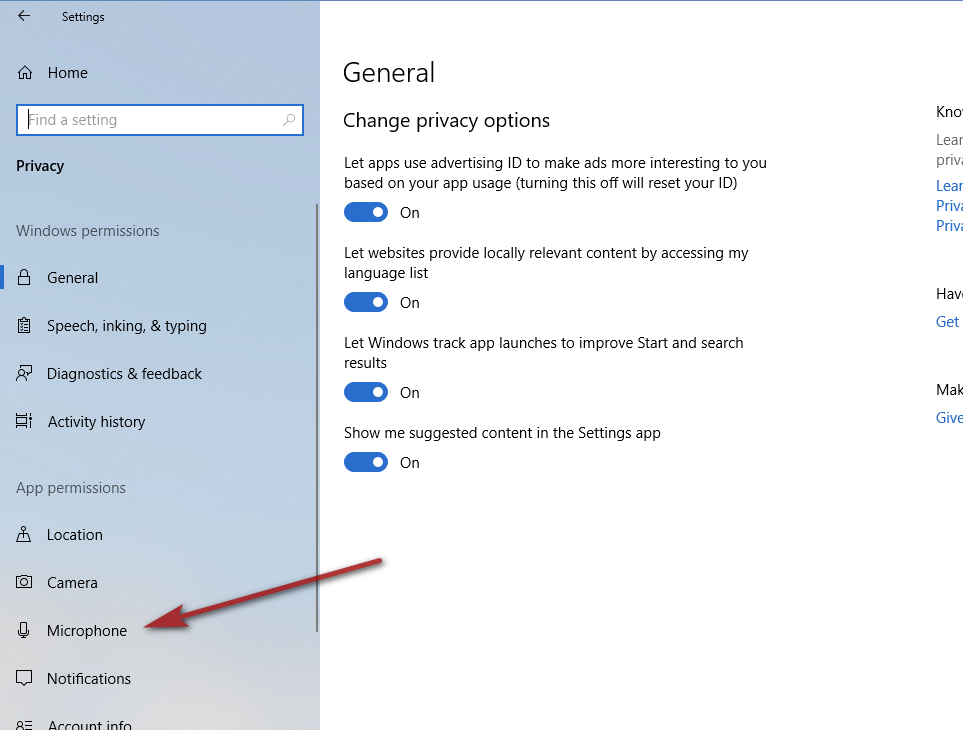
If that doesn't help, starise's suggestion of ASIO is a good one. Make sure you've got the latest Presonus Audio Box Windows audio driver installed from Presonus's web page: https://www.presonus.com/support/downloads/interfaces
Click on the small arrow next to the Arm button on an audio track and arm the track on the left if there is a left/right choice.
Greg
If you've got Windows 10, go into Settings, then find the Privacy settings, find the Microphone option, and make sure that applications on your computer have permission to access the microphone:
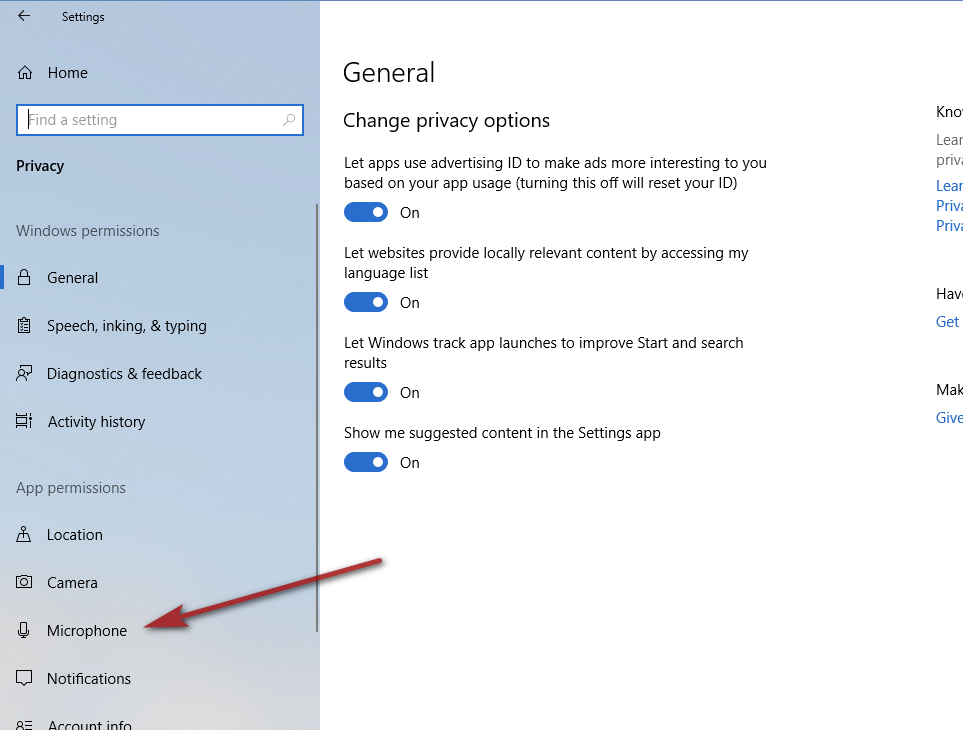
If that doesn't help, starise's suggestion of ASIO is a good one. Make sure you've got the latest Presonus Audio Box Windows audio driver installed from Presonus's web page: https://www.presonus.com/support/downloads/interfaces
Click on the small arrow next to the Arm button on an audio track and arm the track on the left if there is a left/right choice.
Greg
Mixcraft - The Musician's DAW
Check out our tutorial videos on YouTube: Mixcraft 10 University 101
Check out our tutorial videos on YouTube: Mixcraft 10 University 101