Hi,
I use Jam Origins MidiVST , and another plugin (ProtoVST) that lets me use LUA to write midi filters for doing more funkier Midi tasks (Particularly rewriting CC Cues for triggering articulations in EastWest Play engine).
I cant do this in Sonar, and I can do it in Play. But I'm damned if I can find how to set the midi out of the plug in to route into another channel. I could kind of hack it a bit with MidiVST by coming up with some sort of convoluted midi routing using one of those loopback drivers, but the ProtoVST thing seems like a show stopper, and without it kind of makes a couple of $K worth of eastwest libraries useless.
There must be a way to do this!!
Routing Midi
Moderators: Acoustica Greg, Acoustica Eric, Acoustica Dan, rsaintjohn
- Acoustica Greg
- Posts: 24645
- Joined: Wed Mar 01, 2006 5:30 pm
- Location: California
- Contact:
Re: Routing Midi
Hi,
You can use a MIDI utility like LoopMIDI or LoopBe and arm a track to record its output.
But somebody had another nifty way to do it that I haven't personally tried yet: Alternative Method for Recording MIDI Data from an Arpeggiator.
Greg
You can use a MIDI utility like LoopMIDI or LoopBe and arm a track to record its output.
But somebody had another nifty way to do it that I haven't personally tried yet: Alternative Method for Recording MIDI Data from an Arpeggiator.
Greg
Mixcraft - The Musician's DAW
Check out our tutorial videos on YouTube: Mixcraft 10 University 101
Check out our tutorial videos on YouTube: Mixcraft 10 University 101
-
shayneoneill
- Posts: 50
- Joined: Tue Oct 09, 2018 3:35 am
Re: Routing Midi
Its pretty fundamental functionality.
What sort of timeframe are we looking at for it being implemented?
What sort of timeframe are we looking at for it being implemented?
-
shayneoneill
- Posts: 50
- Joined: Tue Oct 09, 2018 3:35 am
Re: Routing Midi
Argh. The midi monitor approach looked promising. But , while it turns up on the instrument track. It doesn't want to appear on the audio track after midi guitar.
This is crazy frusturating.
Aaaah its just a way to record midi from a plug anyway. Yeah thats not it. Damn.
This is crazy frusturating.
Aaaah its just a way to record midi from a plug anyway. Yeah thats not it. Damn.
-
shayneoneill
- Posts: 50
- Joined: Tue Oct 09, 2018 3:35 am
Re: Routing Midi
Greg, I know this is a big ask. But can you get midi routing prioritized as a feature? Its a genuine show stopper for serious midi workloads.
- Acoustica Greg
- Posts: 24645
- Joined: Wed Mar 01, 2006 5:30 pm
- Location: California
- Contact:
Re: Routing Midi
Hi,
This seems to be a popular feature request, so it will definitely be on the table when the software developers start deciding which features will go into Mixcraft 9.
Mixcraft can route MIDI all over the place, but the real feature request is the ability to directly record the MIDI output of a plugin (without having to use a MIDI loopback utility).
Greg
This seems to be a popular feature request, so it will definitely be on the table when the software developers start deciding which features will go into Mixcraft 9.
Mixcraft can route MIDI all over the place, but the real feature request is the ability to directly record the MIDI output of a plugin (without having to use a MIDI loopback utility).
Greg
Mixcraft - The Musician's DAW
Check out our tutorial videos on YouTube: Mixcraft 10 University 101
Check out our tutorial videos on YouTube: Mixcraft 10 University 101
-
shayneoneill
- Posts: 50
- Joined: Tue Oct 09, 2018 3:35 am
Re: Routing Midi
Really its more just about standardising it. The audio seems pretty standardised. A track can read audio from mostly anywhere, and send it mostly anywhere. I assume (considering sidechaining would be ...... awkward.... without it). So just that on midi. If a plug puts midi out, let me send it somewhere. If a plug takes midi in, let me accept it from anywhere. Really just make the outputs appear on the list of inputs, would about cover it.
I'm hatching a bit of a scheme for an interim solution using Protoplug. Write a lua script that directs midi to named pipe on the file system, and another script that reads it from it. For the Midiguitar plugin, exploit the fact that the midiguitar vst can itself host vsts to get around the fact mixcraft seems to nullroute midi outputs on audio tracks. Uh, it might work anyway.
Windows can do non blocking named pipes right? (Im a linux/mac coder by trade, so I'm winging it on this. windows is a bit of a weirdo when it comes to C apis)
It I had the time spare I'd whack up something in Juce, buuuut maybe just prototype it for now
I'm hatching a bit of a scheme for an interim solution using Protoplug. Write a lua script that directs midi to named pipe on the file system, and another script that reads it from it. For the Midiguitar plugin, exploit the fact that the midiguitar vst can itself host vsts to get around the fact mixcraft seems to nullroute midi outputs on audio tracks. Uh, it might work anyway.
Windows can do non blocking named pipes right? (Im a linux/mac coder by trade, so I'm winging it on this. windows is a bit of a weirdo when it comes to C apis)
It I had the time spare I'd whack up something in Juce, buuuut maybe just prototype it for now
- Acoustica Greg
- Posts: 24645
- Joined: Wed Mar 01, 2006 5:30 pm
- Location: California
- Contact:
Re: Routing Midi
Hi,
Here are a few of the ways Mixcraft can route MIDI:
1. There's the Use MIDI From Track Option:
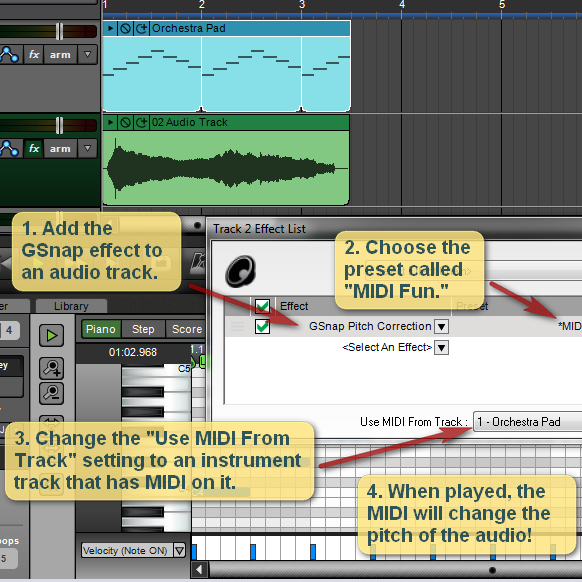
2. There's the Route To Track option:
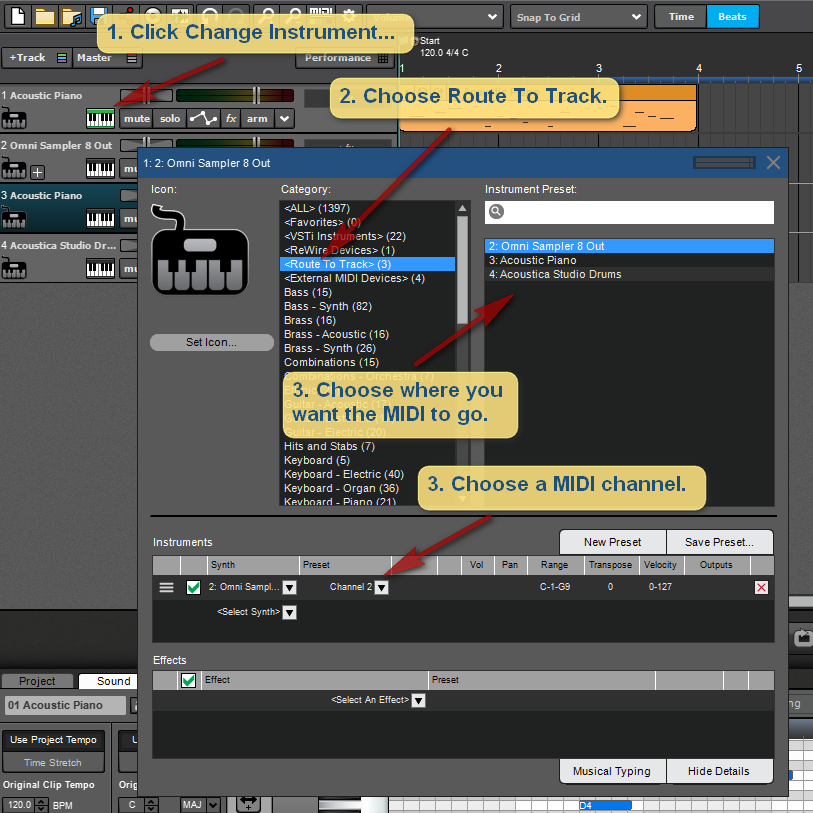
This option was added for those who would rather have each instrument on a different track rather than a lane for multi-timbral virtual instruments like Kontakt.
3. And of course, you can route MIDI from an arpeggiator to a virtual instrument by simply putting the arpeggiator before the VSTi on a track.
Greg
Here are a few of the ways Mixcraft can route MIDI:
1. There's the Use MIDI From Track Option:
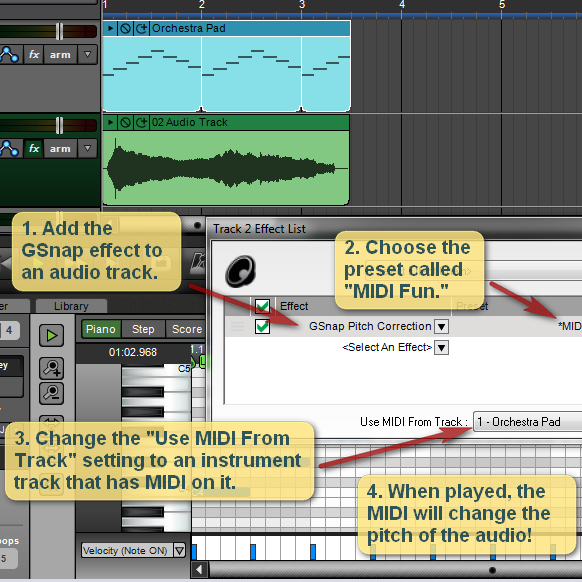
2. There's the Route To Track option:
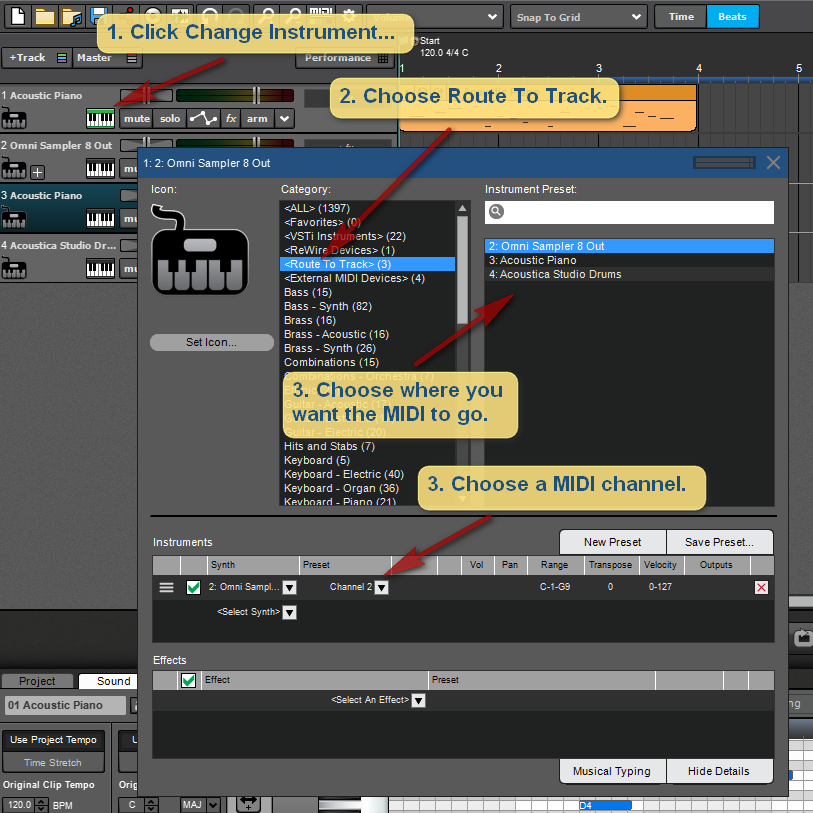
This option was added for those who would rather have each instrument on a different track rather than a lane for multi-timbral virtual instruments like Kontakt.
3. And of course, you can route MIDI from an arpeggiator to a virtual instrument by simply putting the arpeggiator before the VSTi on a track.
Greg
Mixcraft - The Musician's DAW
Check out our tutorial videos on YouTube: Mixcraft 10 University 101
Check out our tutorial videos on YouTube: Mixcraft 10 University 101