Files
Moderators: Acoustica Greg, Acoustica Eric, Acoustica Dan, rsaintjohn
Files
Hello,
couple of questions here..sorry.
1. How do I find the separate, individual sound files located in a given project? when I attenpt to open one it only opens the MC interface to that project.
2. How do I open a MC file saved to an external HD? when I attempt it I get this..
couple of questions here..sorry.
1. How do I find the separate, individual sound files located in a given project? when I attenpt to open one it only opens the MC interface to that project.
2. How do I open a MC file saved to an external HD? when I attempt it I get this..
"The Older I Get The Better I Was!"
- Acoustica Greg
- Posts: 24651
- Joined: Wed Mar 01, 2006 5:30 pm
- Location: California
- Contact:
Re: Files
Hi,
What sort of sound files? Loops that come with Mixcraft's library? They are in Ogg Vorbis format.
What file gave you that error message?
Greg
What sort of sound files? Loops that come with Mixcraft's library? They are in Ogg Vorbis format.
What file gave you that error message?
Greg
Mixcraft - The Musician's DAW
Check out our tutorial videos on YouTube: Mixcraft 10 University 101
Check out our tutorial videos on YouTube: Mixcraft 10 University 101
- Acoustica Greg
- Posts: 24651
- Joined: Wed Mar 01, 2006 5:30 pm
- Location: California
- Contact:
Re: Files
Hi,
Mixcraft 5 projects?
Greg
Mixcraft 5 projects?
Greg
Mixcraft - The Musician's DAW
Check out our tutorial videos on YouTube: Mixcraft 10 University 101
Check out our tutorial videos on YouTube: Mixcraft 10 University 101
Re: Files
Yes.that is what version of MixCraft I was using at the time they were saved to the Back-up, external HD.
Shouldn't they just automatically open in MC 8? However if you notice the Icon for them is MC8.
Shouldn't they just automatically open in MC 8? However if you notice the Icon for them is MC8.
"The Older I Get The Better I Was!"
Re: Files
OK so I figured it out. for some reason my program default for opening these files had defaulted to MixCraft 32bit vsi ...da da da da da.
But after getting t\it to open I have not solved the issue I was attempting to open it for in the first place.
I should back up here I suppose. I have at least two projects that have lost certain section of (in this case) both vocals. The sound file has been replaced with some other random file. I am trying to locate the original file to put the project back to 100%. but the back-up also has this corruption as well.
But after getting t\it to open I have not solved the issue I was attempting to open it for in the first place.
I should back up here I suppose. I have at least two projects that have lost certain section of (in this case) both vocals. The sound file has been replaced with some other random file. I am trying to locate the original file to put the project back to 100%. but the back-up also has this corruption as well.
"The Older I Get The Better I Was!"
- Acoustica Greg
- Posts: 24651
- Joined: Wed Mar 01, 2006 5:30 pm
- Location: California
- Contact:
Re: Files
Hi,ron-e-g wrote:Yes.that is what version of MixCraft I was using at the time they were saved to the Back-up, external HD.
Shouldn't they just automatically open in MC 8? However if you notice the Icon for them is MC8.
It looks like you associated them with Mixcraft 8. That's a Windows setting. You can set Windows to associate files with certain programs. On my computer, Mixcraft 5 projects are associated with Mixcraft 5.
It can be as simple as right-clicking on a file and selecting Open With...
Greg
Mixcraft - The Musician's DAW
Check out our tutorial videos on YouTube: Mixcraft 10 University 101
Check out our tutorial videos on YouTube: Mixcraft 10 University 101
- Acoustica Greg
- Posts: 24651
- Joined: Wed Mar 01, 2006 5:30 pm
- Location: California
- Contact:
Re: Files
Hi,ron-e-g wrote:So that leaves question 2. How do I open the project folder to see all the associated track sound files ? Where/how do I find the missing sound file ?
As you know, if you move, rename, or delete any audio files or audio file folders, Mixcraft might not be able to find the needed audio files for a project. Mixcraft 5 was more prone to problems in this area, because it stored all its audio files in your Documents/Recordings folder. It also didn't use unique file names. Mixcraft 8 puts a unique number in the filename of each audio file you record to help avoid mistaken identity problems. It also puts the files you record into the current project folder.
Since you're dealing with Mixcraft 5, it's a bit tricky to sort out what's going on. You can click Open Containing Folder to see the location of a sound (see image below). Maybe if you make a note of the locations of the correct sounds and the incorrect sounds, you can deduce where the missing sounds might be?
Remember: in the future, if you ever need to move projects and audio files around, choose "Copy Project Files to..." from the File menu. That way, you won't leave any sounds that might be in different folders behind.
Greg
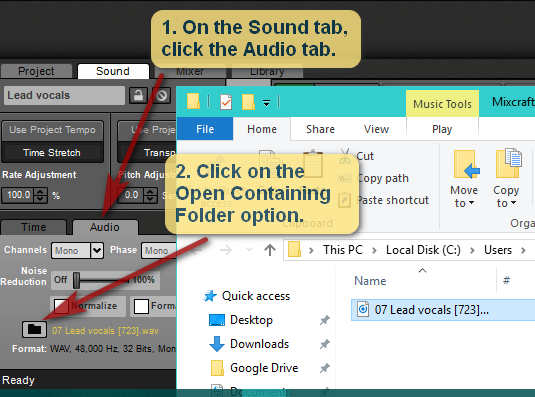
Mixcraft - The Musician's DAW
Check out our tutorial videos on YouTube: Mixcraft 10 University 101
Check out our tutorial videos on YouTube: Mixcraft 10 University 101
Re: Files
Thanks Greg.
To simplify; I get two different results on attempting to open a Mixcraft project from it's "file location" the first picture Then the second , that just automatically opens it in the MixCraft DAW, and reveals none of the audio files inside as the first project did.
To simplify; I get two different results on attempting to open a Mixcraft project from it's "file location" the first picture Then the second , that just automatically opens it in the MixCraft DAW, and reveals none of the audio files inside as the first project did.
- Attachments
-
- opens in MixCraft DAW.JPG (15.45 KiB) Viewed 3413 times
"The Older I Get The Better I Was!"
- Acoustica Greg
- Posts: 24651
- Joined: Wed Mar 01, 2006 5:30 pm
- Location: California
- Contact:
Re: Files
Hi,
In the first screenshot, you can see the audio files that go with the project.
In the second screenshot - where are the audio files? Did you copy them with the project?
When files are missing, Mixcraft shows you where it expects them to be:
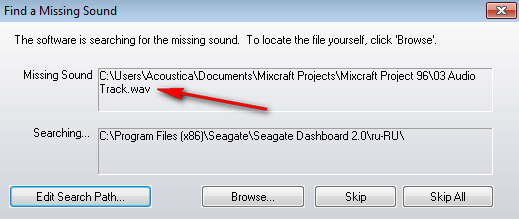
Greg
In the first screenshot, you can see the audio files that go with the project.
In the second screenshot - where are the audio files? Did you copy them with the project?
When files are missing, Mixcraft shows you where it expects them to be:
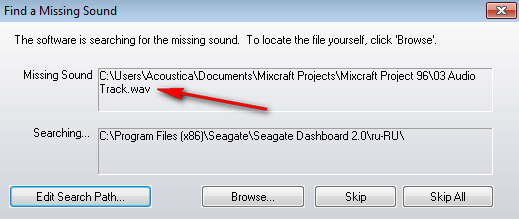
Greg
Mixcraft - The Musician's DAW
Check out our tutorial videos on YouTube: Mixcraft 10 University 101
Check out our tutorial videos on YouTube: Mixcraft 10 University 101
Re: Files
yeah that's just it. There somewhere as the project will open normally with the exception of one fraze of vocal's as previously shown.Acoustica Greg wrote:
In the second screenshot - where are the audio files? Did you copy them with the project?
When files are missing, Mixcraft shows you where it expects them to be:
Greg
"The Older I Get The Better I Was!"
- Acoustica Greg
- Posts: 24651
- Joined: Wed Mar 01, 2006 5:30 pm
- Location: California
- Contact:
Re: Files
Hi,
It's hard to say without more information. What happened to that file? If it was where Mixcraft expected it to be, it would load.
Eric often recommends the search utility called Everything. It is much better than Windows search at finding files on your computer.
Here's one way to find the missing files:
1. Download and install the free desktop search tool called "Everything". It is here http://www.voidtools.com/
2. When it runs and after it is finished creating a database of your computers files, start typing the name of the file Mixcraft is looking for. For example, if Mixcraft's missing file window says it's looking for C:\mixcraft projects\my song01\bass-line-04.wav
Then you type bass-line-04.wav into the search window. The search will instantly find all files on your drive by that name.
3. Check in your recycle bin in case you accidentally deleted the file.
Greg
It's hard to say without more information. What happened to that file? If it was where Mixcraft expected it to be, it would load.
Eric often recommends the search utility called Everything. It is much better than Windows search at finding files on your computer.
Here's one way to find the missing files:
1. Download and install the free desktop search tool called "Everything". It is here http://www.voidtools.com/
2. When it runs and after it is finished creating a database of your computers files, start typing the name of the file Mixcraft is looking for. For example, if Mixcraft's missing file window says it's looking for C:\mixcraft projects\my song01\bass-line-04.wav
Then you type bass-line-04.wav into the search window. The search will instantly find all files on your drive by that name.
3. Check in your recycle bin in case you accidentally deleted the file.
Greg
Mixcraft - The Musician's DAW
Check out our tutorial videos on YouTube: Mixcraft 10 University 101
Check out our tutorial videos on YouTube: Mixcraft 10 University 101
Re: Files
I'm maybe not exsplaning the situation clearly.
When the project loads..it does..or did not search for a missing file for me to narrow down the location, as it had replaced the vocal with a guitar riff (that I have longe since deleted from the project) it thought was it. So if I do as you recommend I will probably be faced with many, many named simular. As has already happened. I've listened to bass lines and vocal phrases, and random guitar passages still I'm blue in the face! All with the same file name
When the project loads..it does..or did not search for a missing file for me to narrow down the location, as it had replaced the vocal with a guitar riff (that I have longe since deleted from the project) it thought was it. So if I do as you recommend I will probably be faced with many, many named simular. As has already happened. I've listened to bass lines and vocal phrases, and random guitar passages still I'm blue in the face! All with the same file name
"The Older I Get The Better I Was!"