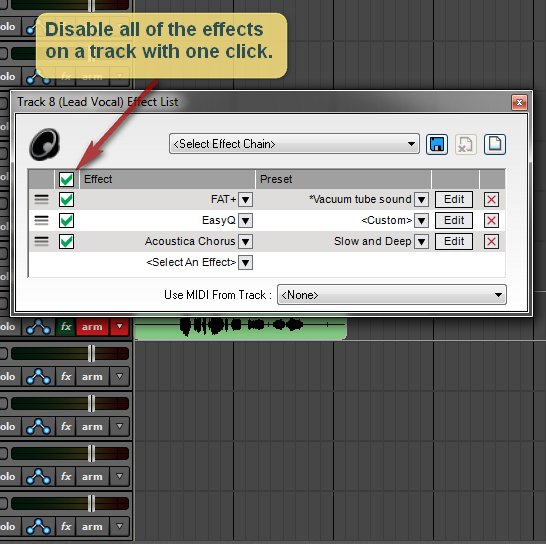Page 8 of 22
Re: What are your top 3 feature requests for Mixcraft 9?
Posted: Tue Jul 30, 2019 10:02 am
by guitbuddy
guitbuddy wrote:TOP THREE
1. More [user programmable] SHORTCUTS. Like I hate trying to size the video screen, cause
it's so clumsy. Shortcuts you can program to perform your various functions.
2. LARGER WINDOWS where used. I hate scrolling through tiny windows for various functions. Thats so ancient, Windows ME, circa year 1999.
3 TYPE IN SEARCHES. Forget scrolling through lists. that's ancient. Type in what
your searching for.
*************************************
BONUS - SPEED UP THE PROGRAM - program slows to a CRAWL on my fast gaming laptop!
*************************************
THANKS
Re: What are your top 3 feature requests for Mixcraft 9?
Posted: Tue Jul 30, 2019 10:13 am
by jlouvar
guitbuddy wrote:guitbuddy wrote:
*************************************
BONUS - SPEED UP THE PROGRAM - program slows to a CRAWL on my fast gaming laptop!
*************************************
THANKS
A PC setup for audio recording (DAW) is better than a fast gaming laptop.

Re: What are your top 3 feature requests for Mixcraft 9?
Posted: Tue Jul 30, 2019 10:14 am
by Acoustica Greg
guitbuddy wrote:BONUS - SPEED UP THE PROGRAM - program slows to a CRAWL on my fast gaming laptop!
That's four suggestions.

If Mixcraft seems slow, pay attention to the plugins you're using in the project. Some plugins are resource hogs. Some read from the hard drive a lot, and some chew up CPU. Freezing tracks can help with this.
And since you're on a laptop, make sure you're not in power-saving mode. Laptops are designed to conserve battery power, and this can make for poor performance in DAWs.
Re: What are your top 3 feature requests for Mixcraft 9?
Posted: Tue Jul 30, 2019 11:44 am
by guitbuddy
Hi, Greg,
I run my laptop on full throttle.
Question: is there ONE button that disengages all ACTIVE plugins. {and reverse ? }
Re: What are your top 3 feature requests for Mixcraft 9?
Posted: Tue Jul 30, 2019 11:47 am
by Acoustica Greg
guitbuddy wrote:Hi, Greg,
I run my laptop on full throttle.
Question: is there ONE button that disengages all ACTIVE plugins. {and reverse ? }
Not for all tracks, but you can do it a track at a time:
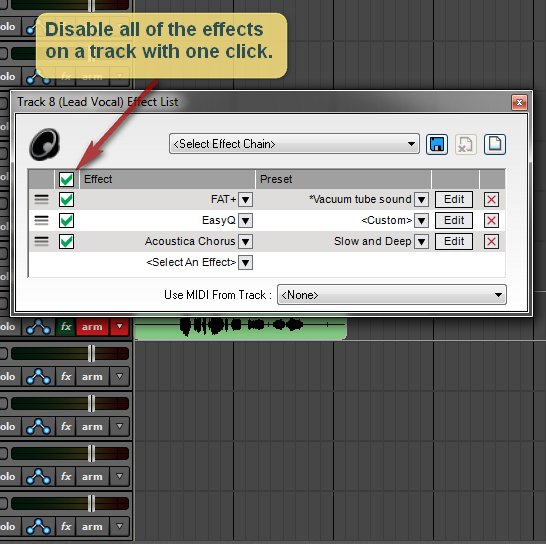
Re: What are your top 3 feature requests for Mixcraft 9?
Posted: Tue Jul 30, 2019 11:50 am
by guitbuddy
Nada, no way....
I have many, many tracks.
PLEASE ADD single ACTIVE PLUGIN KILL SWITCH FOR ALL PLUGS/ all TRACKS !!!
Re: What are your top 3 feature requests for Mixcraft 9?
Posted: Sat Aug 03, 2019 6:58 am
by Mark Bliss
jwarv wrote:It would be nice to have a shortcut feature when selecting a quiet section on a clip that allows one to right click and choose "mute". I realize I could use automation, but when you're doing a bunch of sections it would be much easier than setting all those points and dropping the volume line for each one.
+1
This is a much needed simple basic function IMO
There is a shortcut allowing a selected ranges level to be reduced by up to 50%. Not having one to reduce to inf. (mute) is an oversight and adding it would drastically improve editing workflow for me.
(I have also previously suggested this BTW)
Re: What are your top 3 feature requests for Mixcraft 9?
Posted: Sat Aug 03, 2019 11:31 am
by jwarv
Mark Bliss wrote:jwarv wrote:It would be nice to have a shortcut feature when selecting a quiet section on a clip that allows one to right click and choose "mute". I realize I could use automation, but when you're doing a bunch of sections it would be much easier than setting all those points and dropping the volume line for each one.
+1
This is a much needed simple basic function IMO
There is a shortcut allowing a selected ranges level to be reduced by up to 50%. Not having one to reduce to inf. (mute) is an oversight and adding it would drastically improve editing workflow for me.
(I have also previously suggested this BTW)
Glad to hear I'm in good company. On this issue, we shall not be "mute".

BTW, are you referring to this...?
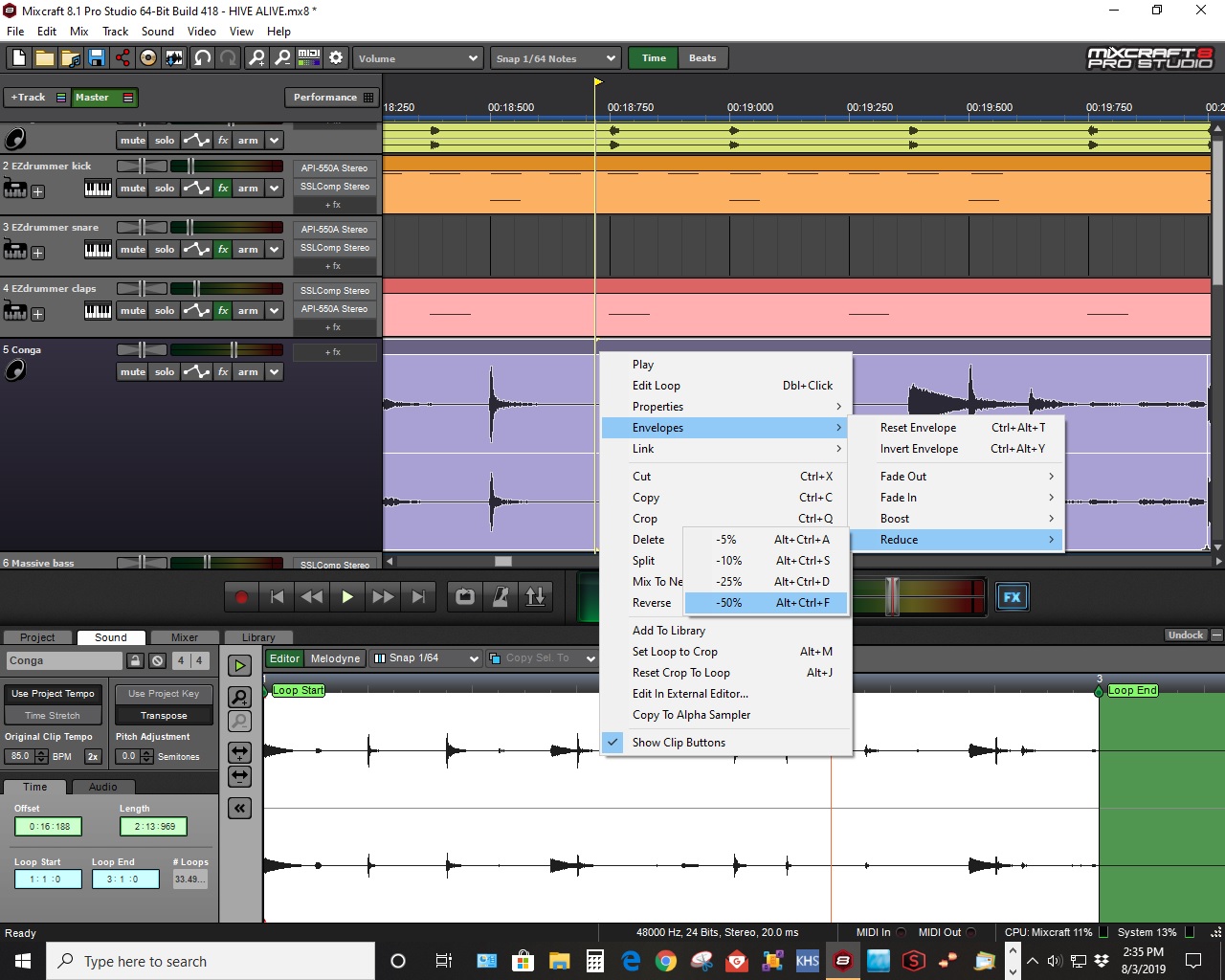
- Untitled.jpg (314.89 KiB) Viewed 5041 times
Re: What are your top 3 feature requests for Mixcraft 9?
Posted: Sat Aug 03, 2019 12:29 pm
by Mark Bliss
Yep. ALT/CTRL/F would be for 50% reduction.
Drag across a selected range in a track to highlight/select, use the shortcut key. Whammo!

I use all the reduce/boost shortcuts a lot, and adding an inf. Reduce (mute) function would be a boon for me.

Re: What are your top 3 feature requests for Mixcraft 9?
Posted: Sat Aug 03, 2019 1:03 pm
by jwarv
Especially for those times when I'm using a mic and I can hear my squeaky chair or when I burp between notes.

Re: What are your top 3 feature requests for Mixcraft 9?
Posted: Sat Aug 10, 2019 3:44 am
by davefk
A volume slider for when you are auditioning clips/library items. PLEASE

Re: What are your top 3 feature requests for Mixcraft 9?
Posted: Mon Aug 12, 2019 11:26 am
by herodotas
Hello,
I'm a new user here, but already have some requests:
1. Record and bounce any track output to new audio track.
1.5. Allow bounce any number of selected tracks and/or submix track to new audio track.
2. Bigger zoom level (up to 1 sample, would be nice

) in both sequencer and sound editor windows + more edit options.
3. Something like racks with modular ability combine fx and synth in them( like in tracktion)
Re: What are your top 3 feature requests for Mixcraft 9?
Posted: Mon Aug 12, 2019 11:40 am
by Acoustica Greg
herodotas wrote:Hello,
I'm a new user here, but already have some requests:
1. Record and bounce any track output to new audio track.
1.5. Allow bounce any number of selected tracks and/or submix track to new audio track.
2. Bigger zoom level (up to 1 sample, would be nice

) in both sequencer and sound editor windows + more edit options.
3. Something like racks with modular ability combine fx and synth in them( like in tracktion)
Hi,
1. Did you know you can currently right-click to the left of an audio track and select "Mix To New Audio Track" in order to bounce it?
2. Do you know about Mixcraft's "Edit In External Editor" feature? You could edit a sound in the free Audacity program, for example, without leaving Mixcraft.
https://youtu.be/ygQUDUBHJyQ
3. Check out
Voltage Modular. It can be a VST instrument or an effect.
Greg
Re: What are your top 3 feature requests for Mixcraft 9?
Posted: Mon Aug 12, 2019 11:30 pm
by herodotas
Acoustica Greg wrote:herodotas wrote:Hello,
I'm a new user here, but already have some requests:
1. Record and bounce any track output to new audio track.
1.5. Allow bounce any number of selected tracks and/or submix track to new audio track.
2. Bigger zoom level (up to 1 sample, would be nice

) in both sequencer and sound editor windows + more edit options.
3. Something like racks with modular ability combine fx and synth in them( like in tracktion)
Hi,
1. Did you know you can currently right-click to the left of an audio track and select "Mix To New Audio Track" in order to bounce it?
2. Do you know about Mixcraft's "Edit In External Editor" feature? You could edit a sound in the free Audacity program, for example, without leaving Mixcraft.
https://youtu.be/ygQUDUBHJyQ
3. Check out
Voltage Modular. It can be a VST instrument or an effect.
Greg
Hello,
Thanks for responding, I know all workarounds, that you wrote , Mixcraft it's not first DAW for me. English it's not my native language, so maybe my post not clear.
For 1. I mean ability create new audio track, select output of any existing track to it, and by pressing ''record'' and record output to new track in realtime. For 2. using 3 party software, do not make Mixcraft easiest and fast DAW and biggest zoom never confuse. For 3. I do not request modular instrument, it is more about workflow.
It is just requests

Re: What are your top 3 feature requests for Mixcraft 9?
Posted: Tue Aug 13, 2019 9:09 am
by Acoustica Greg
Hi,
How would recording the track be different from just directly converting the track to wav? When you mix to a new audio track in Mixcraft, it includes everything on the track, effects and all.
Greg