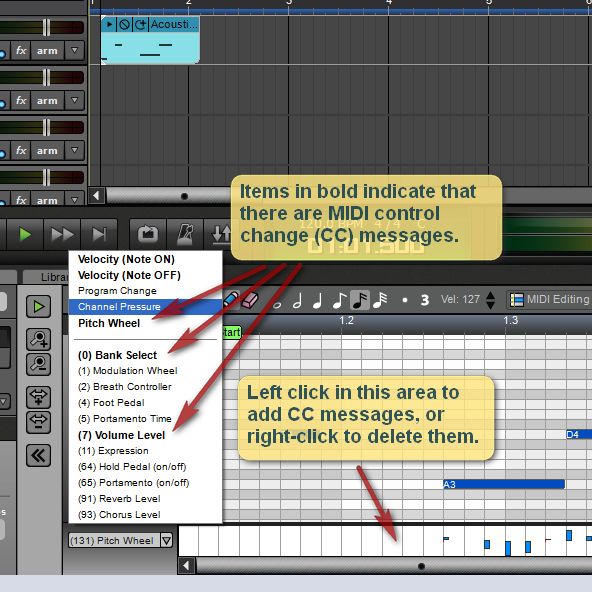Page 1 of 2
program changes or other controler data.
Posted: Sat May 04, 2019 11:56 am
by gerhost
Hello"
I have Mixcraft 8 and I am very satisfied.
But until today I do not know how to write fixes in a midi track program changes or other controler data.
Example:
Add three instrumental tracks with acoustic sounds to the project window.
In GM. Because I need these sounds for my keyboard.
Channel 9 bass
Channel 10 drums
Channel 11 guitar
How do I get these sounds written on the track?
Is there a switch (function) to commit Program Change?
Can someone help me please?
Greetings Gerry
Re: program changes or other controler data.
Posted: Sat May 04, 2019 2:29 pm
by jlouvar
gerhost wrote:Hello"
I have Mixcraft 8 and I am very satisfied.
But until today I do not know how to write fixes in a midi track program changes or other controler data.
Example:
Add three instrumental tracks with acoustic sounds to the project window.
In GM. Because I need these sounds for my keyboard.
Channel 9 bass
Channel 10 drums
Channel 11 guitar
How do I get these sounds written on the track?
Is there a switch (function) to commit Program Change?
Can someone help me please?
Greetings Gerry
Hmm, I don’t understand the question... Are you trying to record live to a track, or add sample/loops to tracks, or something else?
Re: program changes or other controler data.
Posted: Sat May 04, 2019 2:48 pm
by gerhost
Only for pure midi tracks to record. If I save the recorded tracks as Midifile and reload is not the same sound from before but only piano. Before that, drums, bass and guitar were set.
Just one example: drums, bass and guitar
Sorry for my bad English. That's Google Translate
Gerry
Re: program changes or other controler data.
Posted: Sat May 04, 2019 3:01 pm
by outteh
Save the project, not just the tracks. After you have saved the project you can output the tracks. If you are familiar with midi commands, in the sound tab, in the piano roll you can put in a program change parameter which tells midi what instrument to use when the track is loaded back. You’ll have to figure out what number is what instrument. You can usually find a GM table of instrument numbers/commands on the internet.

Re: program changes or other controler data.
Posted: Mon May 06, 2019 3:08 am
by Ian Craig
This is a very good question i.e. why when midi files are loaded (or why, when Mixcraft project files are exported to MIDI, then reloaded) are the original volumes not included (the FX aren't either) ? I did a test and found what I had found on previous occasions during usage. Check the differences
- Test.mx8
- (43.33 KiB) Downloaded 176 times
- Test.mid
- (1.22 KiB) Downloaded 239 times
Re: program changes or other controler data.
Posted: Mon May 06, 2019 3:25 am
by gerhost
Ian Craig wrote:This is a very good question i.e. why when midi files are loaded (or why, when Mixcraft project files are exported to MIDI, then reloaded) are the original volumes not included (the FX aren't either) ? I did a test and found what I had found on previous occasions during usage. Check the differences
Test.mx8
Test.mid
unfortunately do not understand her answer. I'm looking for something else.
Gerry
Re: program changes or other controler data.
Posted: Mon May 06, 2019 10:35 am
by Ian Craig
gerhost wrote:unfortunately do not understand her answer.

Obviously

Re: program changes or other controler data.
Posted: Mon May 06, 2019 10:39 am
by mick
You can use the suggestion from outteh (Tom) or, you can setup a few tracks with different instruments and copy sections of the midi data to each track for the section you want a specific instrument to play. This is only good for playback and not live performance. For instance, setup piano, flute, guitar etc and split the whole track into sections, put a section onto the piano instrument track, put another section on the flute track and so on. You will have some tracks with blank measures as another track takes over.
Re: program changes or other controler data.
Posted: Mon May 06, 2019 10:58 am
by gerhost
Thank you for all the tips, unfortunately that's not what I'm looking for
Gerry
Re: program changes or other controler data.
Posted: Mon May 06, 2019 11:18 am
by jlouvar
In the future before exiting Mixcraft click on the little blue floppy icon on the top of the DAW and name/save your project to avoid those types of problems.
Re: program changes or other controler data.
Posted: Mon May 06, 2019 1:02 pm
by mick
Last throw of the dice here, is this what you need? 3 tracks - bass, drum, guitar on channels 9, 10, 11.
If you need the instruments from a midi keyboard (as opposed to a controller keyboard with no instruments) then you need to go deeper into the preferences and select your keyboard as sound source and also, look at your keyboard manual. So far, you haven't supplied any relevent info, the question is a bit vague so we are all guessing a bit.
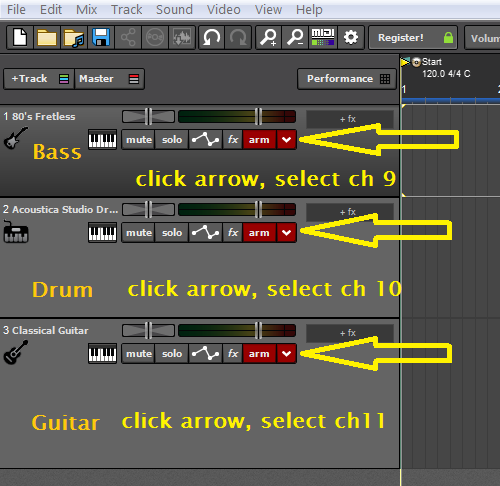
- 3 tracks.PNG (43.57 KiB) Viewed 4403 times
Re: program changes or other controler data.
Posted: Mon May 06, 2019 1:48 pm
by gerhost
hello, thanks for the help.
Greetings Gerry
Re: program changes or other controler data.
Posted: Tue May 07, 2019 11:02 am
by Acoustica Greg
Ian Craig wrote:This is a very good question i.e. why when midi files are loaded (or why, when Mixcraft project files are exported to MIDI, then reloaded) are the original volumes not included (the FX aren't either) ? I did a test and found what I had found on previous occasions during usage.
To avoid this problem open the MIDI file by clicking on the File menu and selecting "Open Project," don't use "Add Sound File" to load it.
Re: program changes or other controler data.
Posted: Tue May 07, 2019 11:03 am
by Acoustica Greg
As others have mentioned, you can add Program Change and other CC messages in the Piano Roll.
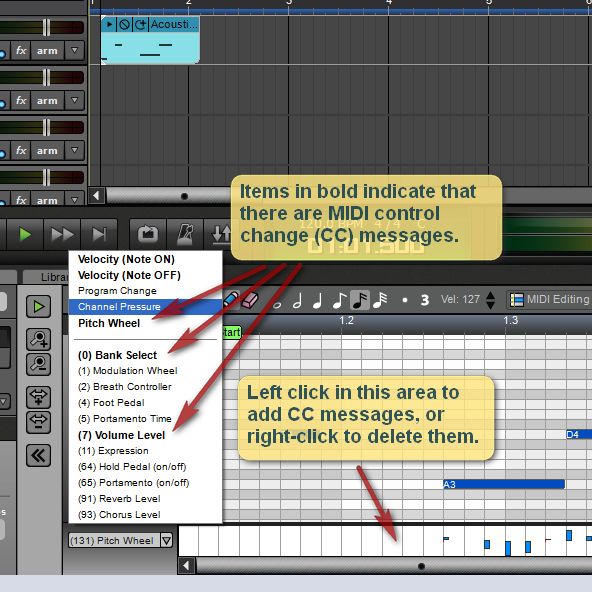
Note: there's an option in MIDI preferences to strip Program Change commands from imported MIDI files, and it is on by default.
Re: program changes or other controler data.
Posted: Wed May 08, 2019 10:47 am
by Ian Craig
Acoustica Greg wrote:Ian Craig wrote:This is a very good question i.e. why when midi files are loaded (or why, when Mixcraft project files are exported to MIDI, then reloaded) are the original volumes not included (the FX aren't either) ? I did a test and found what I had found on previous occasions during usage.
To avoid this problem open the MIDI file by clicking on the File menu and selecting "Open Project," don't use "Add Sound File" to load it.
Greg,
look at this picture
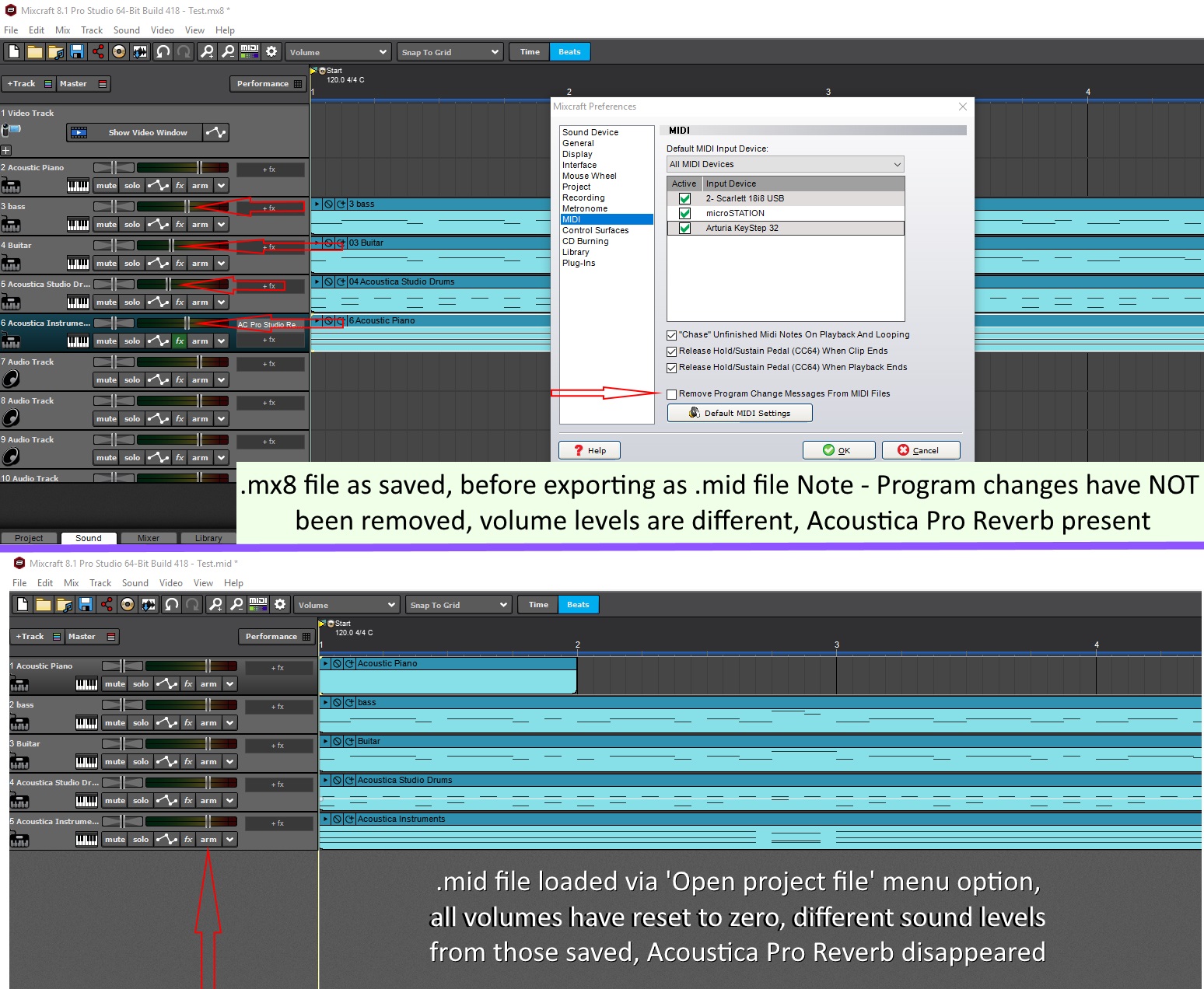
- Greg.jpg (552.48 KiB) Viewed 4279 times