Splitting midi keyboard
Moderators: Acoustica Greg, Acoustica Eric, Acoustica Dan, rsaintjohn
Splitting midi keyboard
Hi all, trying to split a midi keyboard to have the left hand (chords) set to a higher range than the right hand side. With say, a nylon guitar virtual instrument, the left hand sounds too muddy if the whole keyboard is set the same. I can do it with two different instruments, but I cant work out how to set it up with the same instrument. When I go into setting the range, it changes the whole keyboard, not just the section I want to change. Any help would be good. Many thanks.
Re: Splitting midi keyboard
Lookingt further with this, I can do what I require, but I have to load up the same instrument twice, then activate record mode, and the split range is there. But not in play mode. Maybe this is the way it has to be.
- Acoustica Greg
- Posts: 24653
- Joined: Wed Mar 01, 2006 5:30 pm
- Location: California
- Contact:
Re: Splitting midi keyboard
Hi,
What do you mean by not in playback mode?
Greg
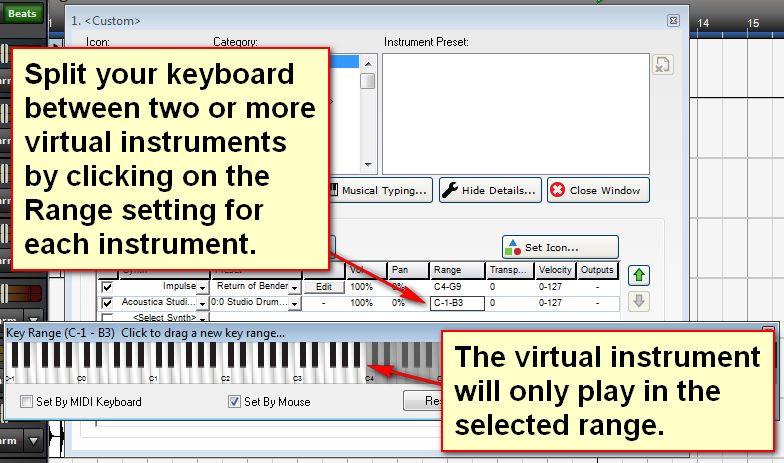
What do you mean by not in playback mode?
Greg
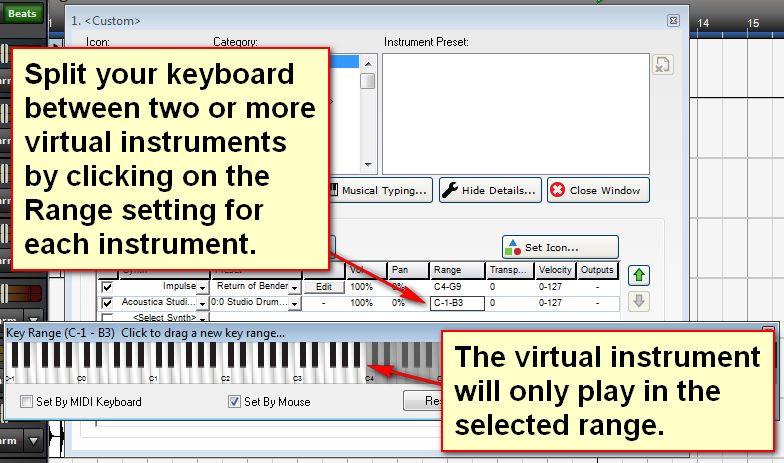
Mixcraft - The Musician's DAW
Check out our tutorial videos on YouTube: Mixcraft 10 University 101
Check out our tutorial videos on YouTube: Mixcraft 10 University 101
Re: Splitting midi keyboard
Thanks Greg, I have to activate record mode for both the tracks that I have the instrument loaded onto. In normal monitoring mode, I can hear one part of the instrument but not both ranges.
Re: Splitting midi keyboard
The instrument edit panel (or whatever its called) works brilliantly.
You can add additional instruments and they will play with the keyboard, you can also have all instruments set at different keyboard ranges/ different octaves/ different velocity. In the pic I have flute and music box, the music box is set to a higher velocity meaning the mb instrument will only come into play providing you strike the keys at a velocity of 80 or over. Its a great effect you control by the way you strike the keys, if you follow the example you will see as you hit the keys at different strengths. You can have a synth as a second instrument or even a vst and take advantage of the octave setting too as well as pan.
You can add additional instruments and they will play with the keyboard, you can also have all instruments set at different keyboard ranges/ different octaves/ different velocity. In the pic I have flute and music box, the music box is set to a higher velocity meaning the mb instrument will only come into play providing you strike the keys at a velocity of 80 or over. Its a great effect you control by the way you strike the keys, if you follow the example you will see as you hit the keys at different strengths. You can have a synth as a second instrument or even a vst and take advantage of the octave setting too as well as pan.
Re: Splitting midi keyboard
Many thanks, yes, I understand all that, but the issue I have is when I am trying to split the same instrument into two ranges. I want the left hand end to be set to a higher octave than what it currently is. This because I am using DSK Dynamic guitars nylon VST, and the chord side is too deep in sound. In the next octave, it is fine, just the lower end. I want to use just the one instrument, I have no trouble splitting with two different instruments. I am using a 49 key Alesis, and it gets two congested around the middle area if I bring the left hand up to the next octave, hence the reason for needing the lower end to be lifted an octave.
Re: Splitting midi keyboard
The only way I can do this is to open another digital track and set it up there, but when I do this I can only monitor both tracks by enabling record mode for both tracks. If not, I can only monitor one or the other, but not both. This may be normal?
Re: Splitting midi keyboard
Hmm, since it works why don’t you want to record both tracks?geobee wrote:The only way I can do this is to open another digital track and set it up there, but when I do this I can only monitor both tracks by enabling record mode for both tracks. If not, I can only monitor one or the other, but not both. This may be normal?
- Joe -
MX9PS, 64-bit, build 460. Windows 10, Intel i5, 64-bit, 1.8GHz, 8GB.
Reverbnation: https://www.reverbnation.com/joelouvar
MX9PS, 64-bit, build 460. Windows 10, Intel i5, 64-bit, 1.8GHz, 8GB.
Reverbnation: https://www.reverbnation.com/joelouvar
Re: Splitting midi keyboard
Yes, I can do that, but I am just trying out a heap of different sounds. I guess I can just put it to record, but don't hit the start button.
Re: Splitting midi keyboard
geobee, you don't have to have 2 tracks armed, you can put 2 instances of 1 instrument on the same track by using the midi edit panel. In other words, you have one instrument opened twice each with its own /range/octave etc. Follow my example, I can play a higher range with left hand than the right, is this what you mean? I tried it with a vst piano and Acoustica Guitar.
This is the only way to do what you require
This is the only way to do what you require
Re: Splitting midi keyboard
Hi, thank you, that is exactly what I need. Regards. Geoff
Re: Splitting midi keyboard
Where I was going wrong, I wasn't opening the instrument twice, instead trying to split it in the one window, and of course each time I reset the range, it changed what I was trying to achieve in the first place.