Routing Addictive Drums 2
Moderators: Acoustica Greg, Acoustica Eric, Acoustica Dan, rsaintjohn
Routing Addictive Drums 2
Hi everyone,
Can someone please help me with Addictive Drums 2’s routing within Mixcraft 8 Pro. I did manage to get the individual signal into separate channels but it won’t capture in(on?) the tracks. A link to a YouTube video will do just fine. Most tutorials are for other DAWs. Thanks in advance.
Can someone please help me with Addictive Drums 2’s routing within Mixcraft 8 Pro. I did manage to get the individual signal into separate channels but it won’t capture in(on?) the tracks. A link to a YouTube video will do just fine. Most tutorials are for other DAWs. Thanks in advance.
- Rolling Estonian
- Posts: 2055
- Joined: Sun Jan 11, 2015 9:42 am
- Location: MD/DC
Re: Routing Addictive Drums 2
If SD is the same as EZD2 you go to the mixer and select multi channel, this will assign the child tracks to the Mixcraft track. The individual midi for that individual drum won't be there, it's in the main track, but you can change things in the child tracks, volume, pan, eq, compression etc. Hope this helps.
M
M
Re: Routing Addictive Drums 2
Thanks. Every bit of info helps 
- Acoustica Greg
- Posts: 24642
- Joined: Wed Mar 01, 2006 5:30 pm
- Location: California
- Contact:
Re: Routing Addictive Drums 2
Hi,
Yes, for multi-out VSTi's like Addictive Drums and EZDRummer, the output tracks are there for you to add effects, automation, panning, and so on. Here's what it looks like with EZDrummer as an example:
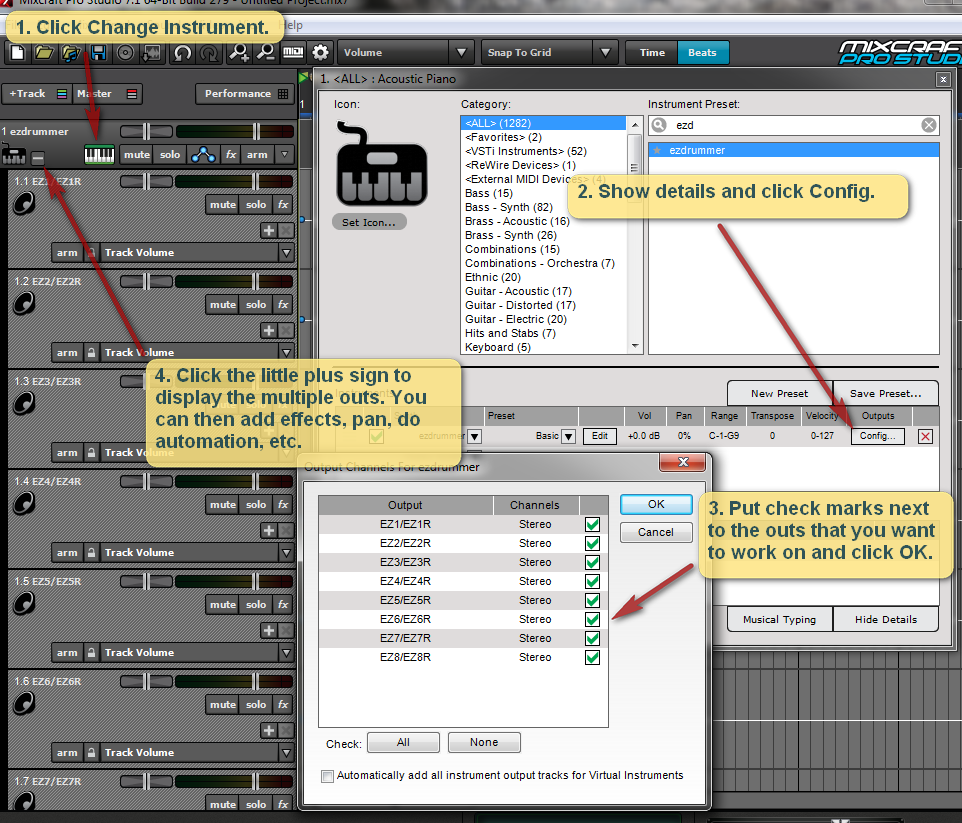
Greg
Yes, for multi-out VSTi's like Addictive Drums and EZDRummer, the output tracks are there for you to add effects, automation, panning, and so on. Here's what it looks like with EZDrummer as an example:
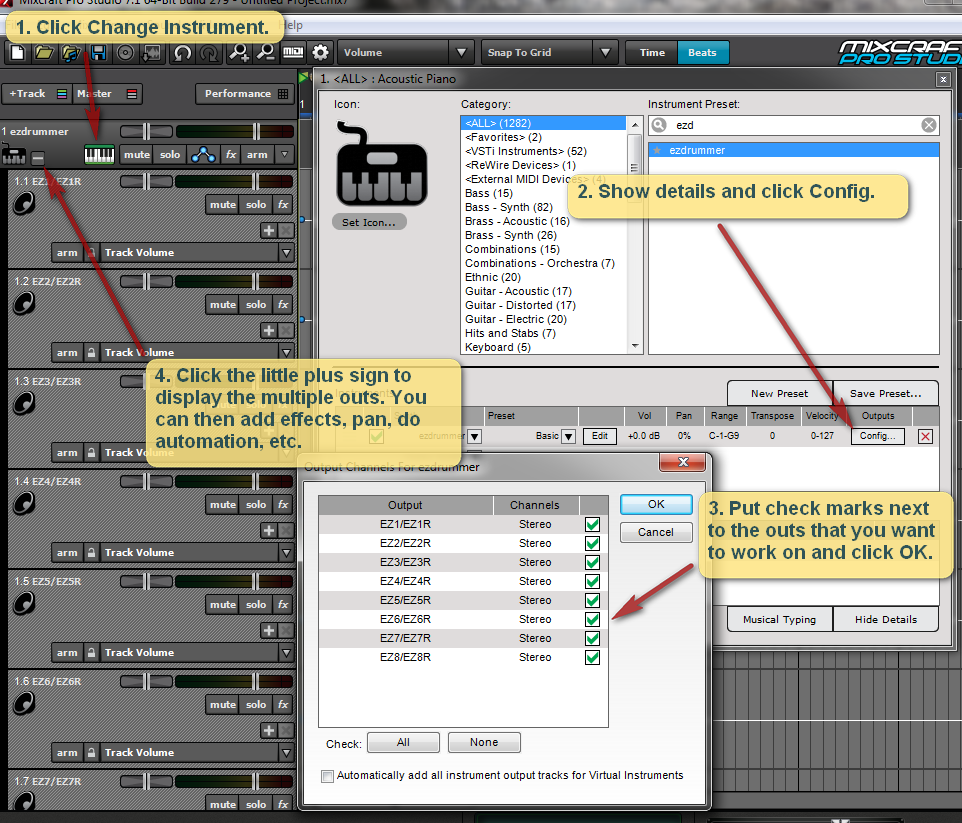
Greg
Mixcraft - The Musician's DAW
Check out our tutorial videos on YouTube: Mixcraft 10 University 101
Check out our tutorial videos on YouTube: Mixcraft 10 University 101
Re: Routing Addictive Drums 2
Thanks Greg. So much to learn.
Re: Routing Addictive Drums 2
okay,
2 questions re drums on multi tracks.
Firstly,
I followed Greg's explanation - all good.
However, how do I input the midi on the master track?
The piano roll only shows a keyboard, not the drums.
Secondly,
If I have previously programmed midi drums using the Mixcraft standard drum kit, can that be replaced by addictive drums 2 and if so, how?
Cheers
2 questions re drums on multi tracks.
Firstly,
I followed Greg's explanation - all good.
However, how do I input the midi on the master track?
The piano roll only shows a keyboard, not the drums.
Secondly,
If I have previously programmed midi drums using the Mixcraft standard drum kit, can that be replaced by addictive drums 2 and if so, how?
Cheers
- Acoustica Greg
- Posts: 24642
- Joined: Wed Mar 01, 2006 5:30 pm
- Location: California
- Contact:
Re: Routing Addictive Drums 2
Hi,
1. Click the Show Step Sequencer option on that track:
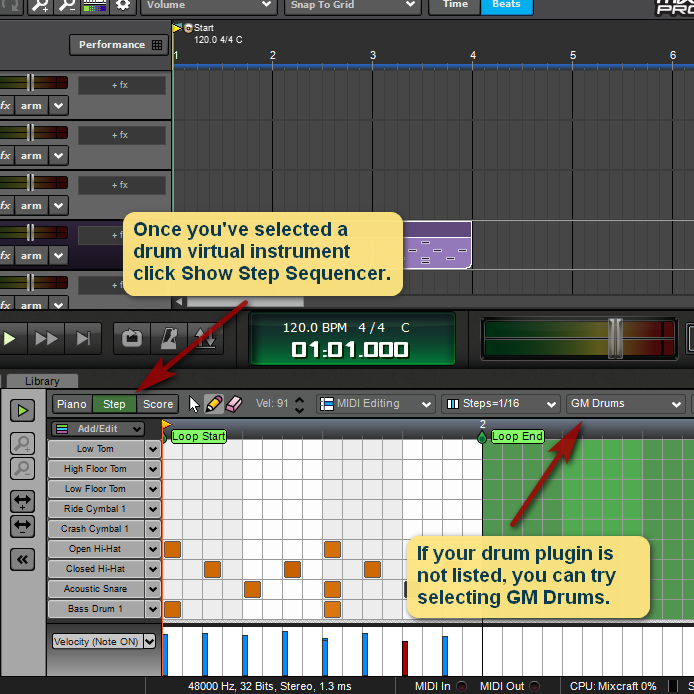
We don't have a drum map for Addictive Drums 2, but page 83 of the manual describes making your own custom drum maps. Otherwise, try the GM Drums map.
2. Just switch to the other virtual instrument and see what happens!
Greg
1. Click the Show Step Sequencer option on that track:
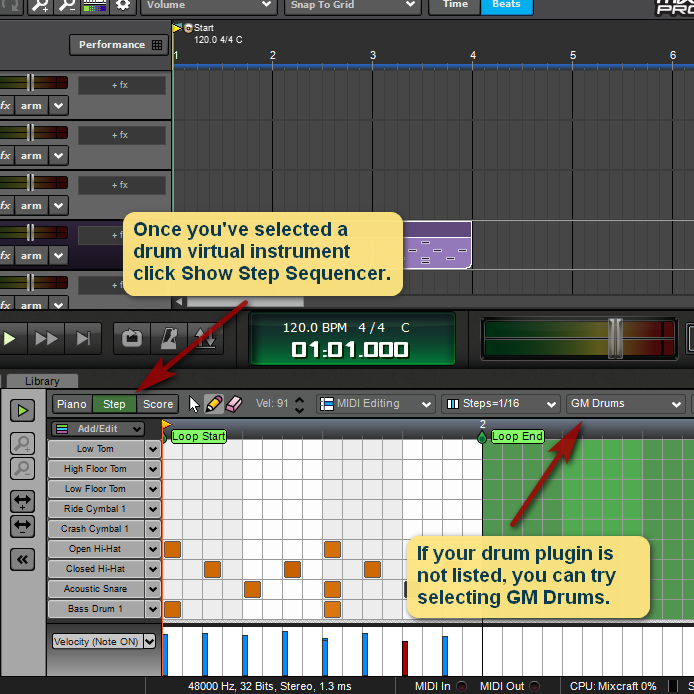
We don't have a drum map for Addictive Drums 2, but page 83 of the manual describes making your own custom drum maps. Otherwise, try the GM Drums map.
2. Just switch to the other virtual instrument and see what happens!
Greg
Mixcraft - The Musician's DAW
Check out our tutorial videos on YouTube: Mixcraft 10 University 101
Check out our tutorial videos on YouTube: Mixcraft 10 University 101
Re: Routing Addictive Drums 2
Hi Greg,
Thanks for that but it didn't solve my problem. Perhaps my question was obscure.
I am an older guy so please bear with me.
questions -
1. Can drum maps be made in MXCFT 8 SP?
2. Is EZDrummer included in MXCFT 8 Studio Pro 'cause I can't find it.
3. How do I add my 3rd party VSTs to the list?
4. Re drums - I can set up multiple tracks, copy the drums to each track and delete the kick for example off all the other tracks so that I can manipulate each drum sound but I really like the idea of having the program set up the individual tracks which you have shown me how to do.
Trouble is - how do I get the drums into those tracks? I know it has to go on the master but I can't figure out how to do that.
I have done some research on the net but as yet haven't found any solutions.
Kind regards
Thanks for that but it didn't solve my problem. Perhaps my question was obscure.
I am an older guy so please bear with me.
questions -
1. Can drum maps be made in MXCFT 8 SP?
2. Is EZDrummer included in MXCFT 8 Studio Pro 'cause I can't find it.
3. How do I add my 3rd party VSTs to the list?
4. Re drums - I can set up multiple tracks, copy the drums to each track and delete the kick for example off all the other tracks so that I can manipulate each drum sound but I really like the idea of having the program set up the individual tracks which you have shown me how to do.
Trouble is - how do I get the drums into those tracks? I know it has to go on the master but I can't figure out how to do that.
I have done some research on the net but as yet haven't found any solutions.
Kind regards
- Acoustica Greg
- Posts: 24642
- Joined: Wed Mar 01, 2006 5:30 pm
- Location: California
- Contact:
Re: Routing Addictive Drums 2
Yes, page 83 of the Mixcraft manual describes how to make your own custom drum maps. Click Help within Mixcraft to find the manual.1. Can drum maps be made in MXCFT 8 SP?
No, EZDrummer is not included, but lots of people use it with Mixcraft. Acoustica Studio Drums is included.2. Is EZDrummer included in MXCFT 8 Studio Pro 'cause I can't find it.
Which list? The drum map list? See answer #1 above. Or do you mean how do you get them to show up in Mixcraft?3. How do I add my 3rd party VSTs to the list?
You're talking about Addictive Drums 2? You would have to assign an output for each drum part. It looks like that info is on page 33 of the Addictive Drums 2 manual: https://assets.xlnaudio.com/documents/a ... manual.pdf4. Re drums - I can set up multiple tracks, copy the drums to each track and delete the kick for example off all the other tracks so that I can manipulate each drum sound but I really like the idea of having the program set up the individual tracks which you have shown me how to do.
Trouble is - how do I get the drums into those tracks? I know it has to go on the master but I can't figure out how to do that.
Mixcraft - The Musician's DAW
Check out our tutorial videos on YouTube: Mixcraft 10 University 101
Check out our tutorial videos on YouTube: Mixcraft 10 University 101
Re: Routing Addictive Drums 2
Thanks for your patience and assistance, Greg. Slowly getting a handle on it all.
Cheers
Cheers
-
DavidMcKnight
- Posts: 31
- Joined: Thu Jul 19, 2018 1:54 pm
Re: Routing Addictive Drums 2
As an owner of Addictive Drums....thank you for the link to the manual.
(hobbles off to his lair to continue learning...)
(hobbles off to his lair to continue learning...)
MX 9 Pro, 64-bit. DIY PC w/ i5, Gigabyte Mobo, 16GB, Windows 10. DIY desk from HomeStudioGuy. Behringer 1820. M-Audio LX-4 monitors. Dyna-Bass 5-string. Strat w EMGs. Seagull acoustic. R0de NT1-A, Behringer C2. M-Audio controller. 27 miles of cable.