Let's summarize:
1. When a person wants to record a microphone or an instrument, it's almost always a mono signal. This means that it will show up in the left or right channel (on the left in most cases) if you arm the track for stereo. So, always arm an audio track on the side that has the audio:
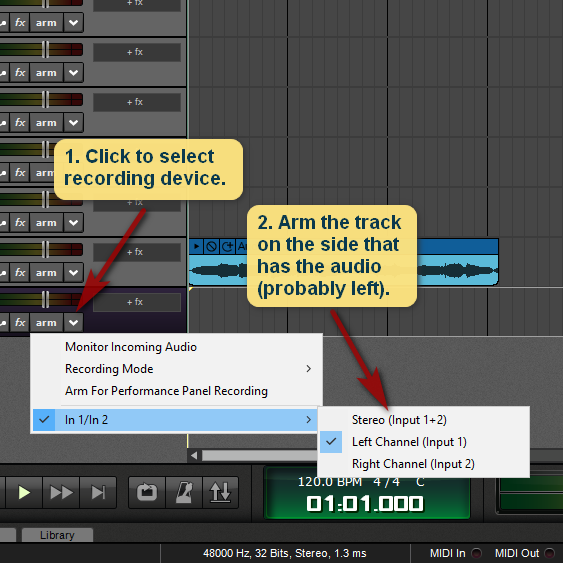
Input 1 on your device is left and Input 2 is right.
2. If you've got some clips that are recorded with the audio in only one channel, do this:
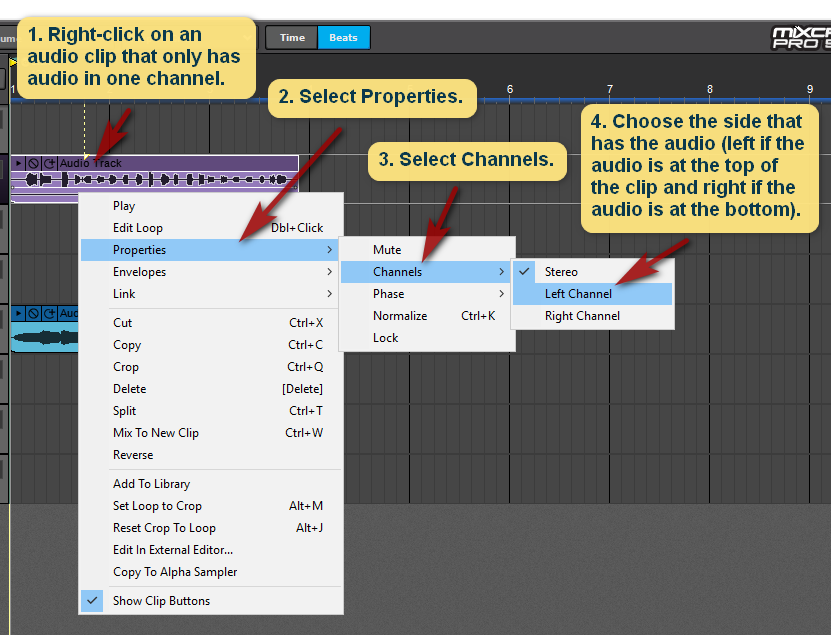
By selecting Properties > Channels > Left in the image above, I ended up with a centered mono waveform:
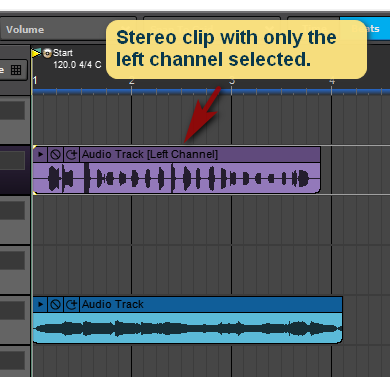
Simply panning the clip won't help, as you found.
Greg