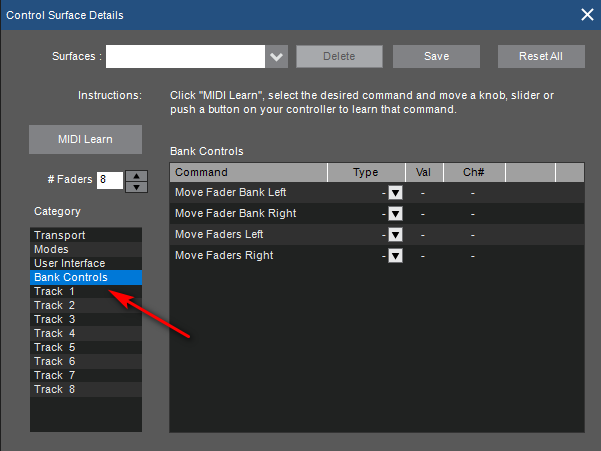Page 1 of 1
Can this be done? (Or feature request...)
Posted: Fri Sep 13, 2019 6:05 am
by TrevsAudio
Emigrating back to Old Faithful from Reaper (again

)
One feature I liked in Reaper concerning Control Surfaces.. The ability to program a slider (in my case, Launchkey 49) to operate the DAW slider of any SELECTED track.
Launchkey has 9 sliders - I assigned the first 8 to bus tracks and the 9th for any other track that that was currently selected.
Possible or feature request?
Fanx guys!
Re: Can this be done? (Or feature request...)
Posted: Fri Sep 13, 2019 7:49 am
by jlouvar
Use midi learn to assign surface control knobs, faders, and buttons to MIxcraft.
Re: Can this be done? (Or feature request...)
Posted: Fri Sep 13, 2019 8:42 am
by Acoustica Greg
Hi,
Do you know about MIDI mapping the bank controls? You can MIDI map controls to jump the entire bank of controlled faders to the next set of 8 (or 9, in your case).
You can also map it to just move the set of controlled tracks over one at a time.
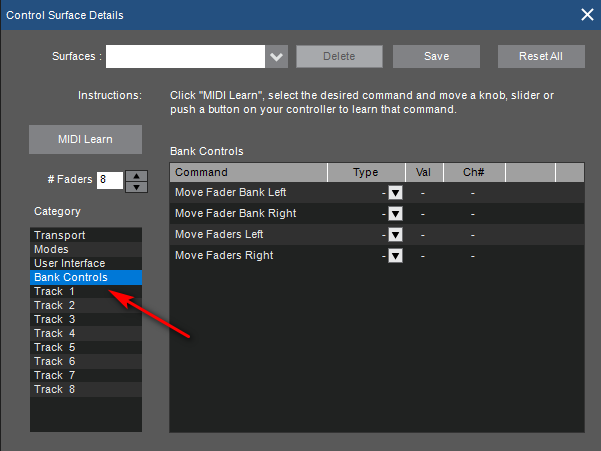
And for those who don't know, you can increase the # Faders setting to control more than 8 tracks at once (if your hardware supports that).
Greg
Re: Can this be done? (Or feature request...)
Posted: Fri Sep 13, 2019 9:59 am
by TrevsAudio
Thanks Greg. Still a technophobe of note. Let me try and explain...
I have watched the MX Uni vids on control surfaces and understand the basics from them.
Let's say I have a project with 30 tracks - maybe I just need a slight volume tweak on say track 27. In Reaper I could just go to 27, select it and the slider would automatically be linked to the Launchkey 9 fader.
Re: Can this be done? (Or feature request...)
Posted: Fri Sep 13, 2019 3:18 pm
by Acoustica Greg
Hi,
How does it work in the other DAW? You specify that a control always works with the selected track somehow?
With my suggestion, you map a control to easily switch which faders control tracks.
You can tell which tracks are being controlled by the hardware by little icons in the mixer:

Greg
Re: Can this be done? (Or feature request...)
Posted: Fri Sep 13, 2019 3:31 pm
by outteh
I think what Trev is asking, for example, (put another way) is that a control is always mapped to lets say the volume slider. So no matter what track you click on, the specific control will always control the volume.

Re: Can this be done? (Or feature request...)
Posted: Fri Sep 13, 2019 3:37 pm
by Acoustica Greg
Hi,
Right, it's set to always control the selected track somehow. How does it work? Do all faders control the selected track? That can't be it, because how would you move more than one fader at a time? You must designate one particular fader to control the selected track somehow.
Greg
Re: Can this be done? (Or feature request...)
Posted: Fri Sep 13, 2019 4:23 pm
by jlouvar
FWIW... Automatically fixed surface control parameters wouldn't work for me... Because how I use surface control faders, knobs, and buttons depend on what I'm doing (i.e.... faders aren't always track volumes).
Re: Can this be done? (Or feature request...)
Posted: Fri Sep 13, 2019 11:26 pm
by TrevsAudio
jlouvar wrote:FWIW... Automatically fixed surface control parameters wouldn't work for me... Because how I use surface control faders, knobs, and buttons depend on what I'm doing (i.e.... faders aren't always track volumes).
Yeah, totally agree - these were for a track template which I use on most new projects
Re: Can this be done? (Or feature request...)
Posted: Sat Sep 14, 2019 9:31 am
by Acoustica Greg
Trev, see my posts above. How does it work? You would have to assign a particular hardware fader to work on the selected fader?
It's obviously not desirable to have all the faders work that way.
The bank controls work like this: you're controlling one set of 8 tracks, then you hit a hardware control and you're instantly controlling the next 8 tracks. Mix menu > MIDI Control Surface
Re: Can this be done? (Or feature request...)
Posted: Sun Sep 15, 2019 7:41 am
by TrevsAudio
Thanks again Greg and jlouvar!
I have a work around figured - I also have a Korg Nanocontrol 2 which I can use on general tracks - it has a neat button to shift between banks of 8. I'll use the Launchkey just for the 8 busses and the master fader.
BTW - been going through all the vids from V 5 (still have my original disc) just 'getting the feel' of MC again. Very impressed with how things have developed since 6,7 and 8

Re: Can this be done? (Or feature request...)
Posted: Sun Sep 15, 2019 7:50 am
by skarabee
Lots os other DAW can do this, at least Studio One, Cubase, Bitwig.
I use a Nano control (fisrt edition with 9 slots) and I have faders 1-8 mapped to tracks 1-8, 9-16, 17-24 ...
fader (and knob + 2 buttons) are mapped to "selected item"
You can also find controlers with only one fader and a dial jog (Think Presonus faderport or Behringer Xtouch), so, that's not unusual
Re: Can this be done? (Or feature request...)
Posted: Sun Sep 15, 2019 11:49 am
by Anorax
What I'm getting out of this is that, essentially, Trev wants the first eight faders to function as your regular fader bank - in his case, busses 1-8, and the ninth fader would be the independent fader that follows the active track.
(I know that some hardware controllers have this functionality in other DAWs - Pro Tools and the Avid S6 isn't exactly the best example because they're both from the same company, but the fader on the master module of the S6 always follows the selected track in Pro Tools, independently from the other fader banks. That said, I'm pretty sure that specific functionality is due to the EUCON protocol used in that case, as opposed to Mackie or USBMIDI support.)
Since this obviously can't be done in Mixcraft 8 build 418, I guess the request is, in addition to the Track 1 through N control surface assignments, could there be a "Selected Track" category in the Control Surface editor. How this is gonna work with Mixcraft's ability to have multiple selected channels at once, I've no idea!
Re: Can this be done? (Or feature request...)
Posted: Sun Sep 15, 2019 1:16 pm
by TrevsAudio
Anorax wrote:What I'm getting out of this is that, essentially, Trev wants the first eight faders to function as your regular fader bank - in his case, busses 1-8, and the ninth fader would be the independent fader that follows the active track.
(I know that some hardware controllers have this functionality in other DAWs - Pro Tools and the Avid S6 isn't exactly the best example because they're both from the same company, but the fader on the master module of the S6 always follows the selected track in Pro Tools, independently from the other fader banks. That said, I'm pretty sure that specific functionality is due to the EUCON protocol used in that case, as opposed to Mackie or USBMIDI support.)
Since this obviously can't be done in Mixcraft 8 build 418, I guess the request is, in addition to the Track 1 through N control surface assignments, could there be a "Selected Track" category in the Control Surface editor. How this is gonna work with Mixcraft's ability to have multiple selected channels at once, I've no idea!
Yep! That's it!
Re: Can this be done? (Or feature request...)
Posted: Mon Sep 16, 2019 1:42 pm
by Acoustica Greg
Hi,
Gotcha!
Thanks,
Greg
 )
)